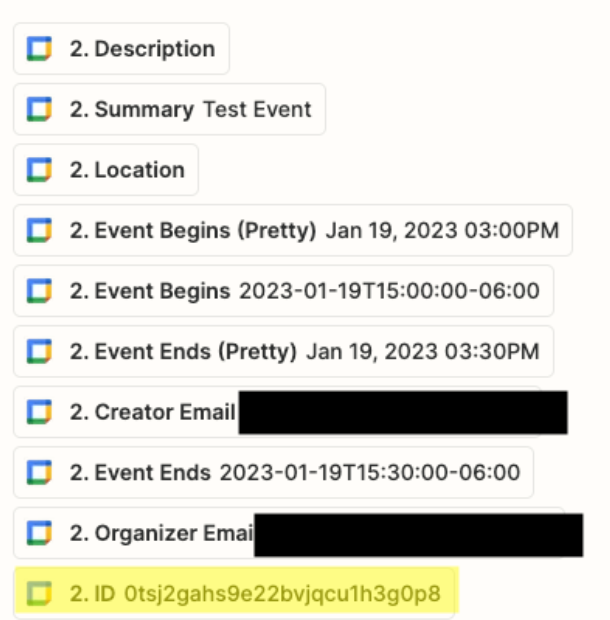My zap does this:
- Triggered by Wix Automations
- Searching for an event and creating it if not found.
- Updating the event
I attached a screenshot of the zap steps.
My questions is about the action part of the 3rd step (“Update event”).
In the “Event” field I need to choose an event to update, but I have several events with the same name (the names are in Hebrew, so probably unreadable to you, but they are the same), probably due to a few zaps I created and experimented with. Which one do I need to choose? How can I tell the zap to update the event that was found (or created) on step 2?
Thanks.