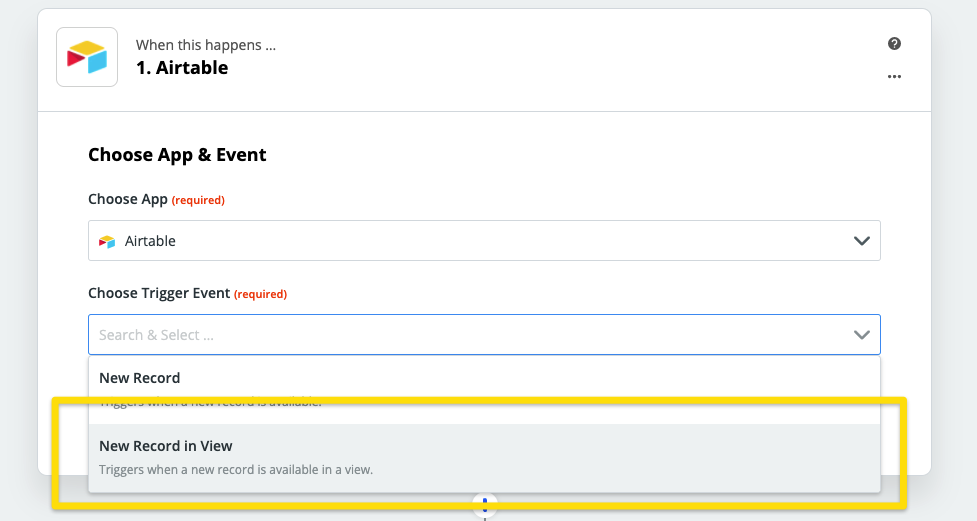Hi,
I’m trying to update a live collection item within webflow via airtable. I have used zapier to create a new a new live item every time a new record is created in airtable. I then find this record using the airtable record ID, which I store within the cms Item.
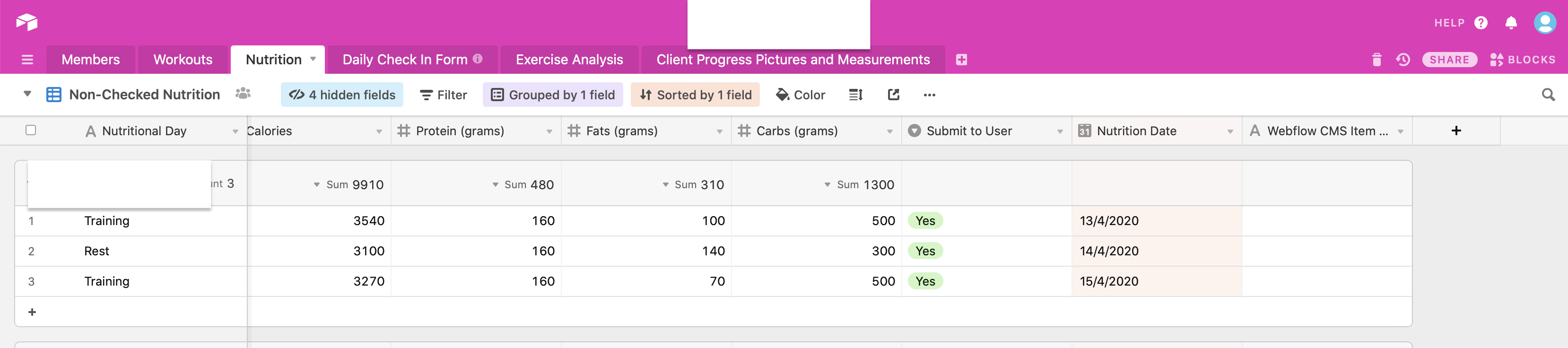
Here I’m trying to only alter the ‘fat’ column. This is specifically for the final row. Originally the figure was 100, but I have changed it to 70 and want this to update in the webflow cms Item Here is the cms item created.
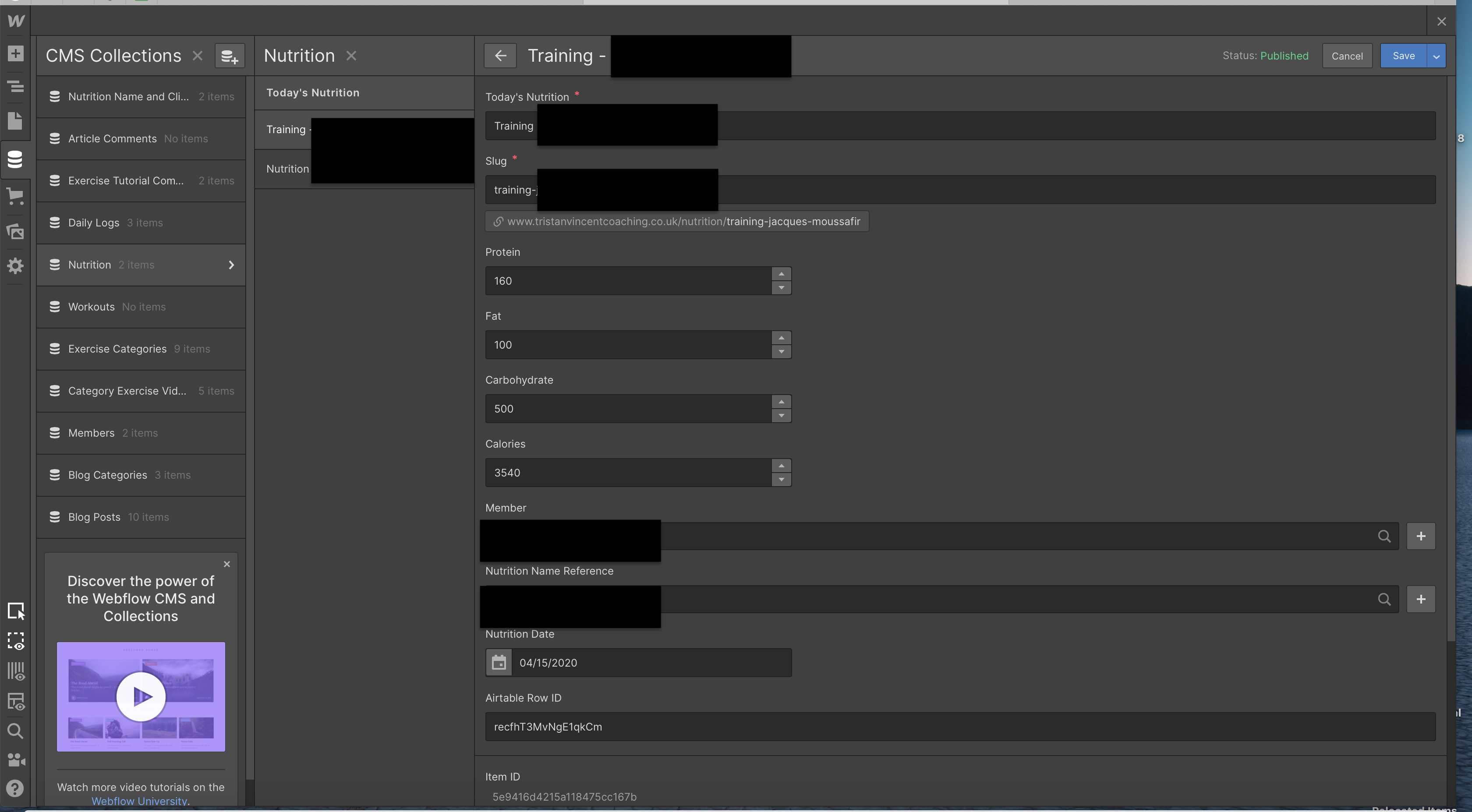
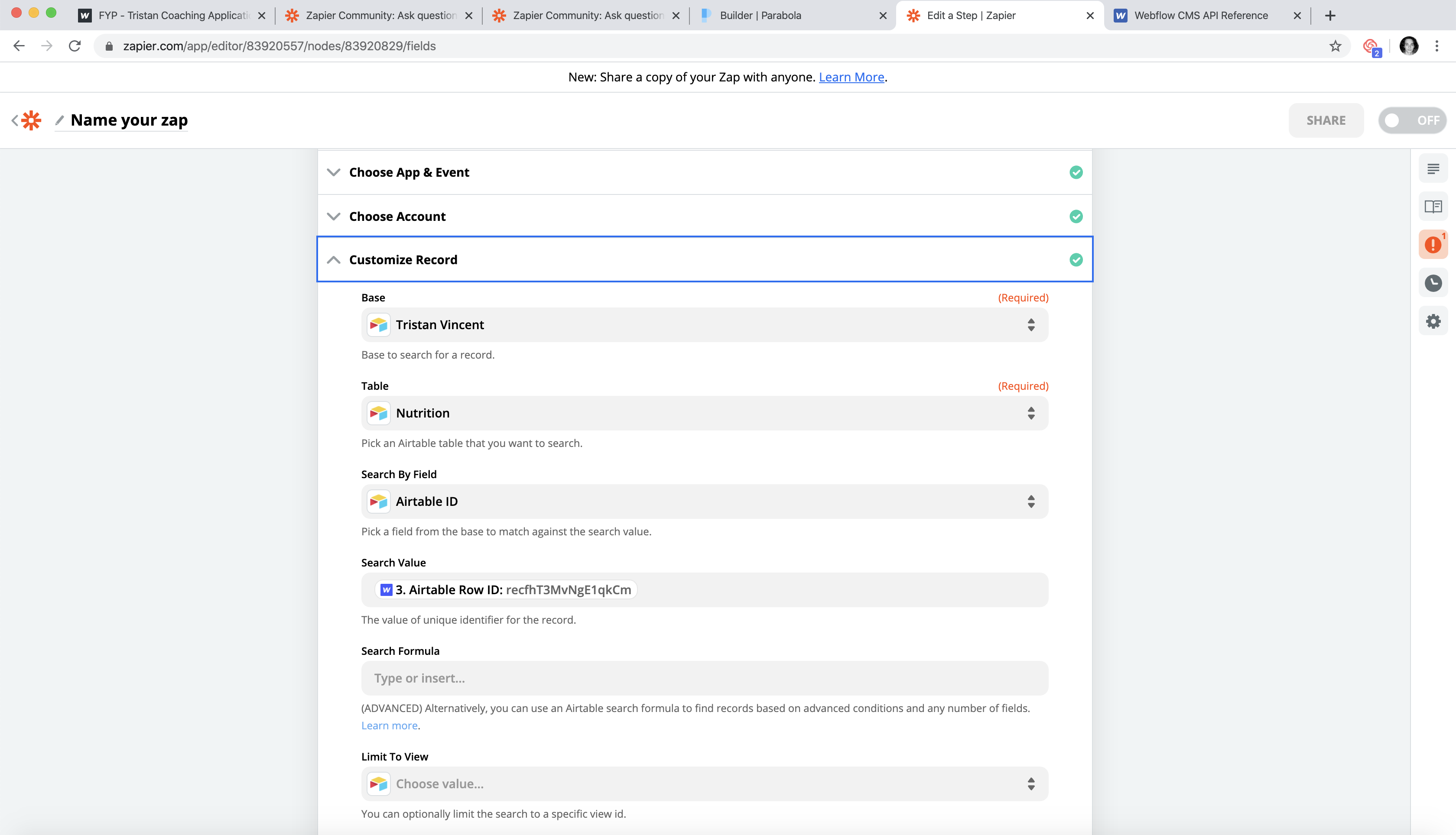
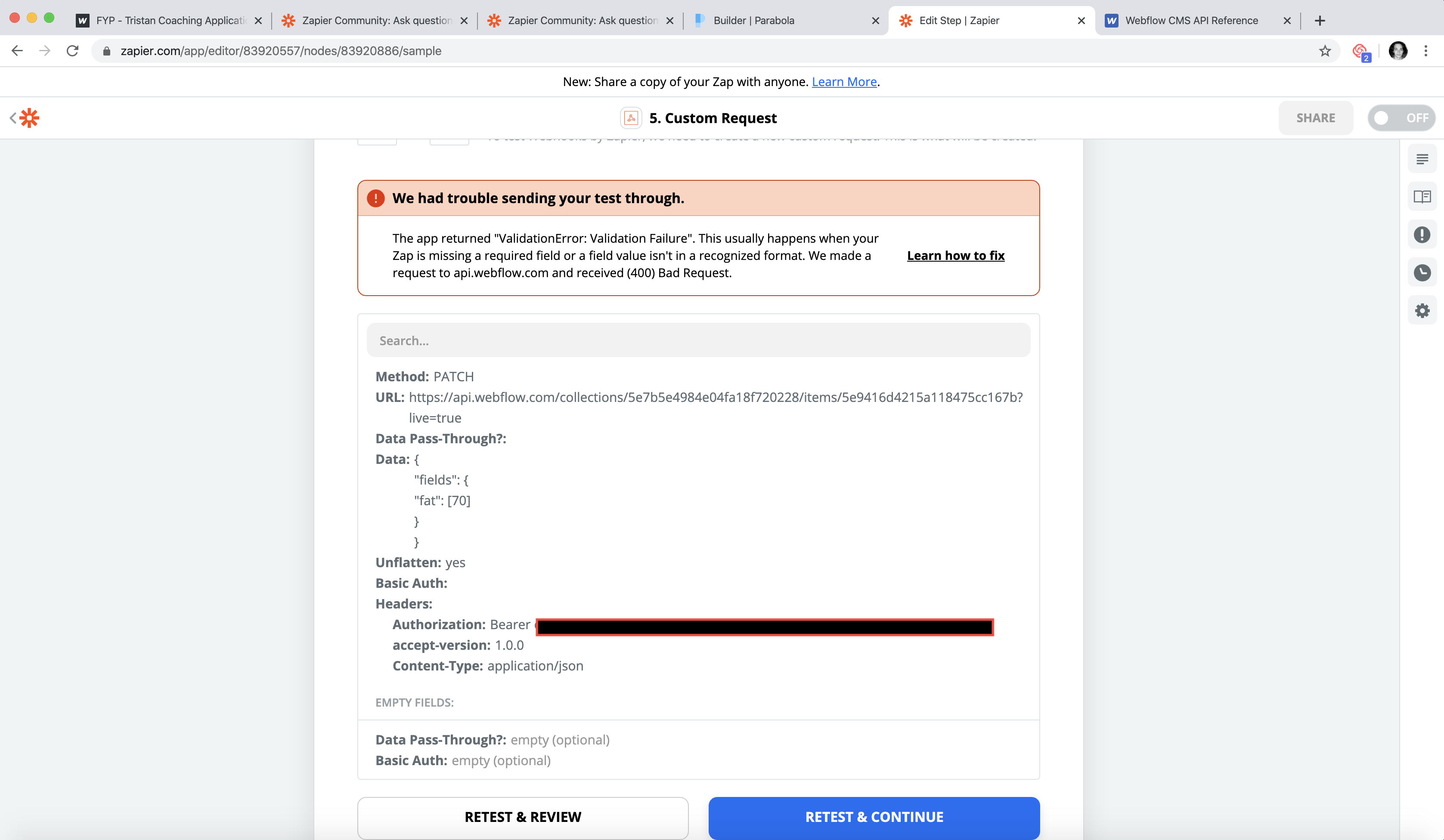
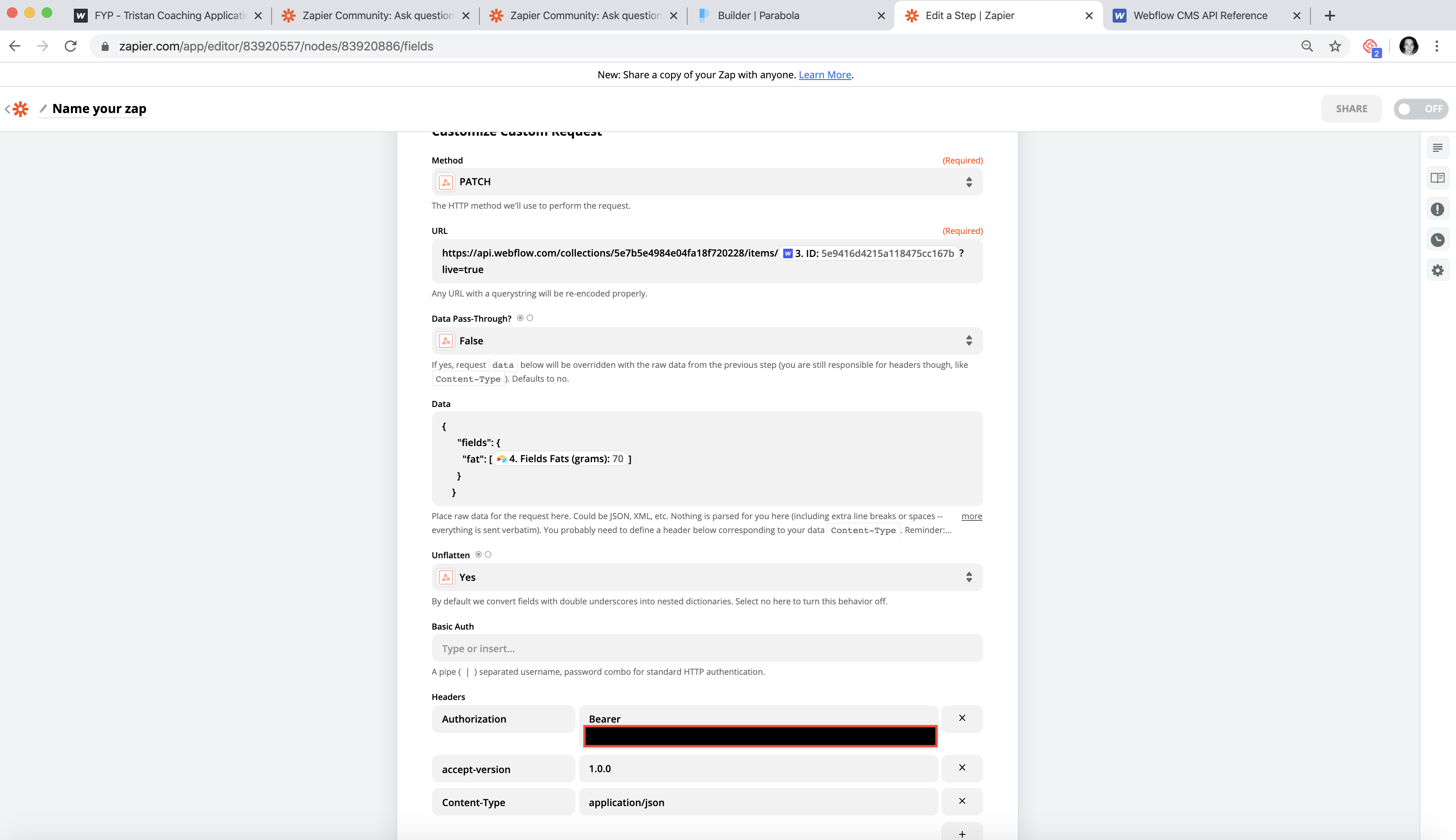
Then using a PATCH webhook, I want to update specific parameters that are changed within airtable, however I’m running into a validation error.
Does anyone have an idea as to why?
Any help would be much appreciated.
Thanks
Best answer by andywingrave
View original