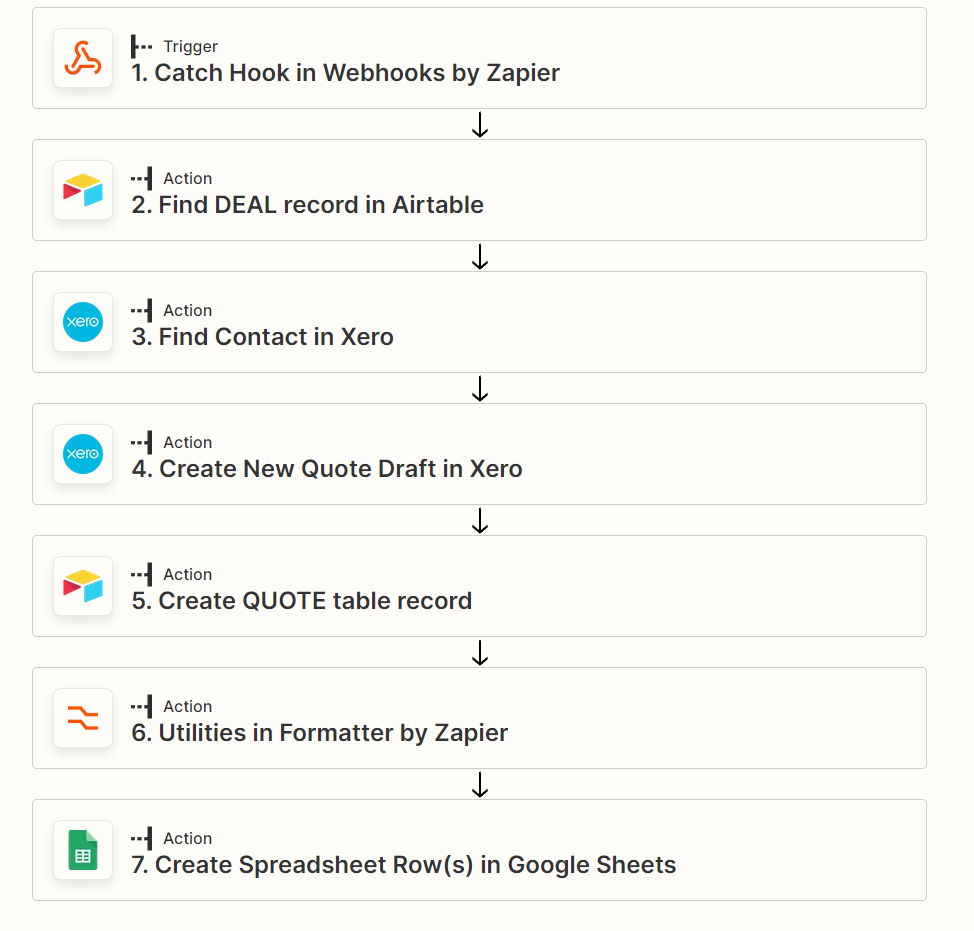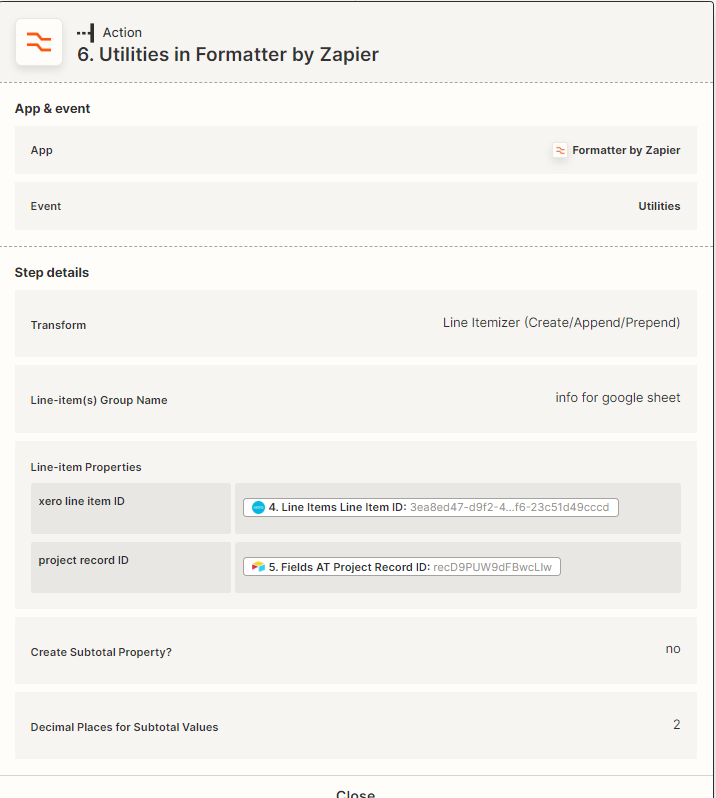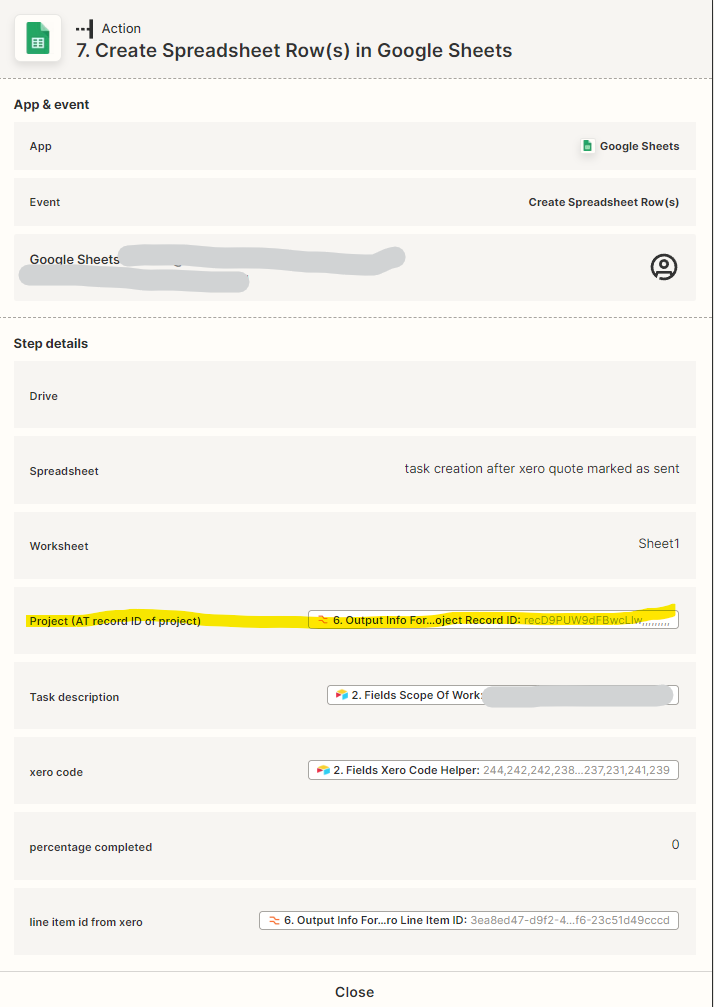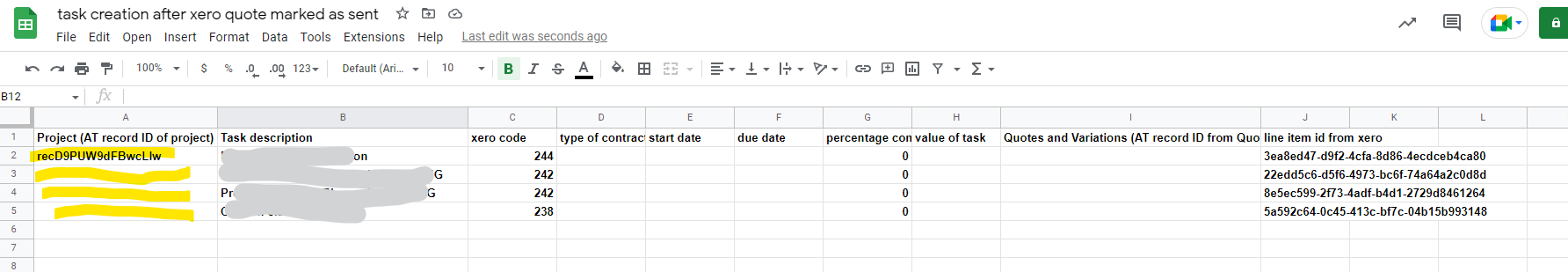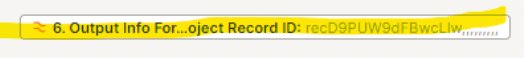I am trying to setup a zap that outputs multiple rows in a google sheet.
Got all the simple stuff sorted.
In my google sheet I have multiple columns that get filled with info from the zap. I have set up line itemizer to read the info from a xero quote.
In one of the columns I need to have the same info (Airtable record ID) repeated.
The zaps can have up to 15 rows generated. The process works ok as in the 15 new rows get genearted but the column with the Airtable record ID has only one entyr on the first row and then remains blank.
Could anyone pleae point me in the right direction?
Pretty sure it is a simple fix.
Thanks heaps