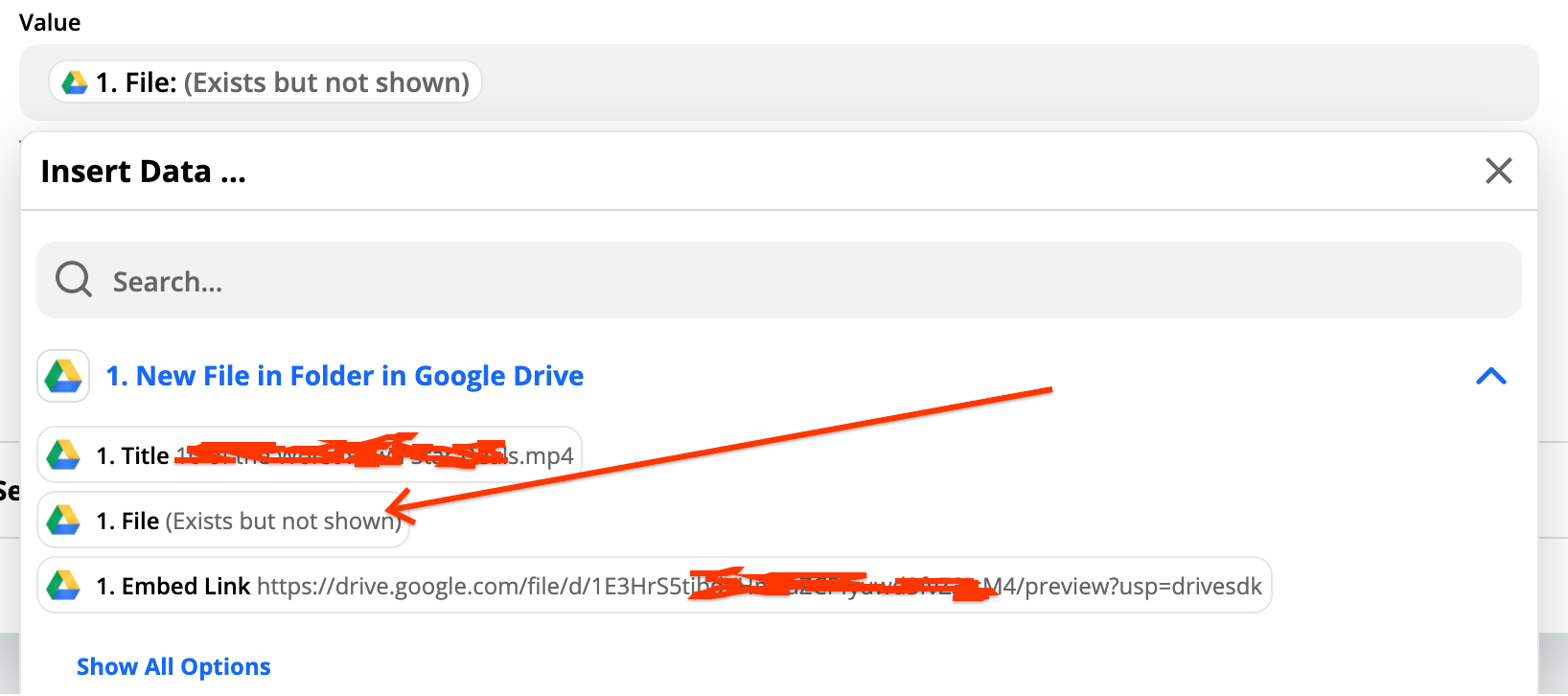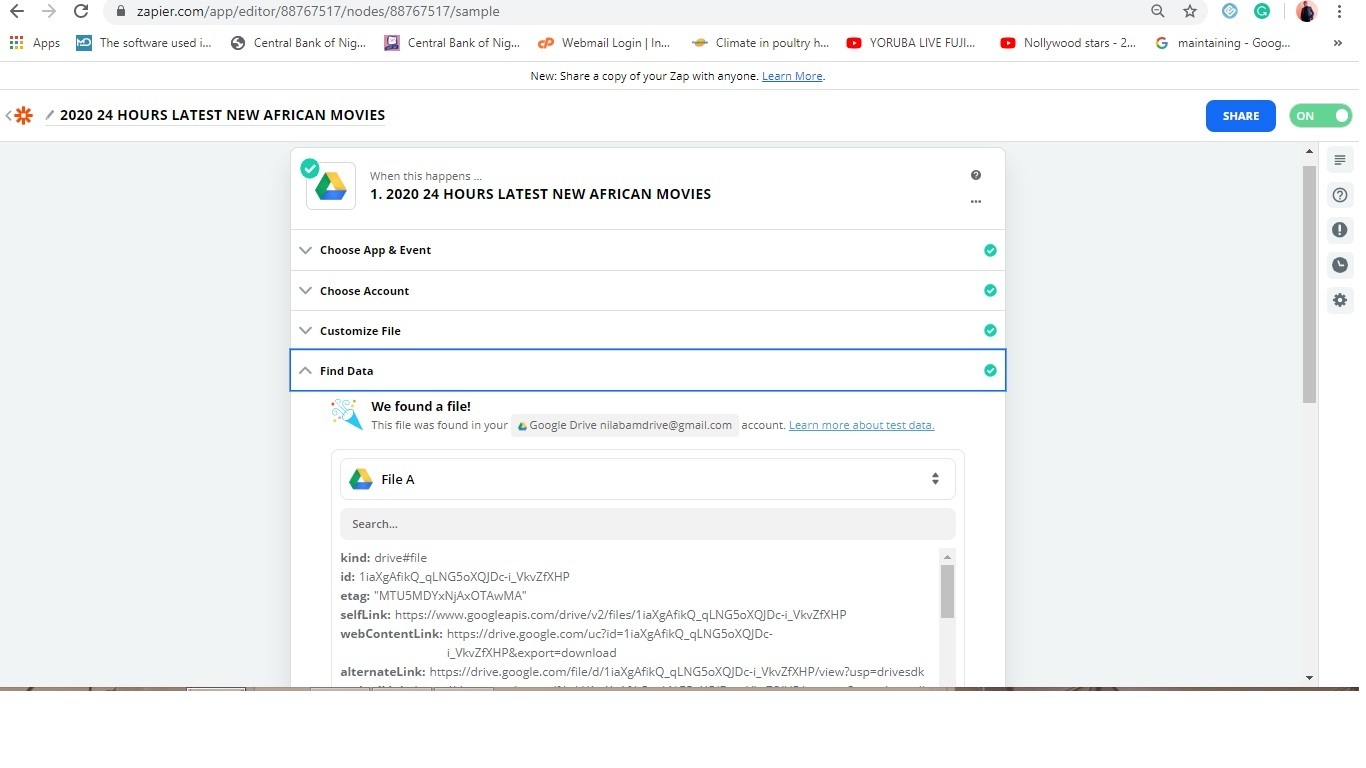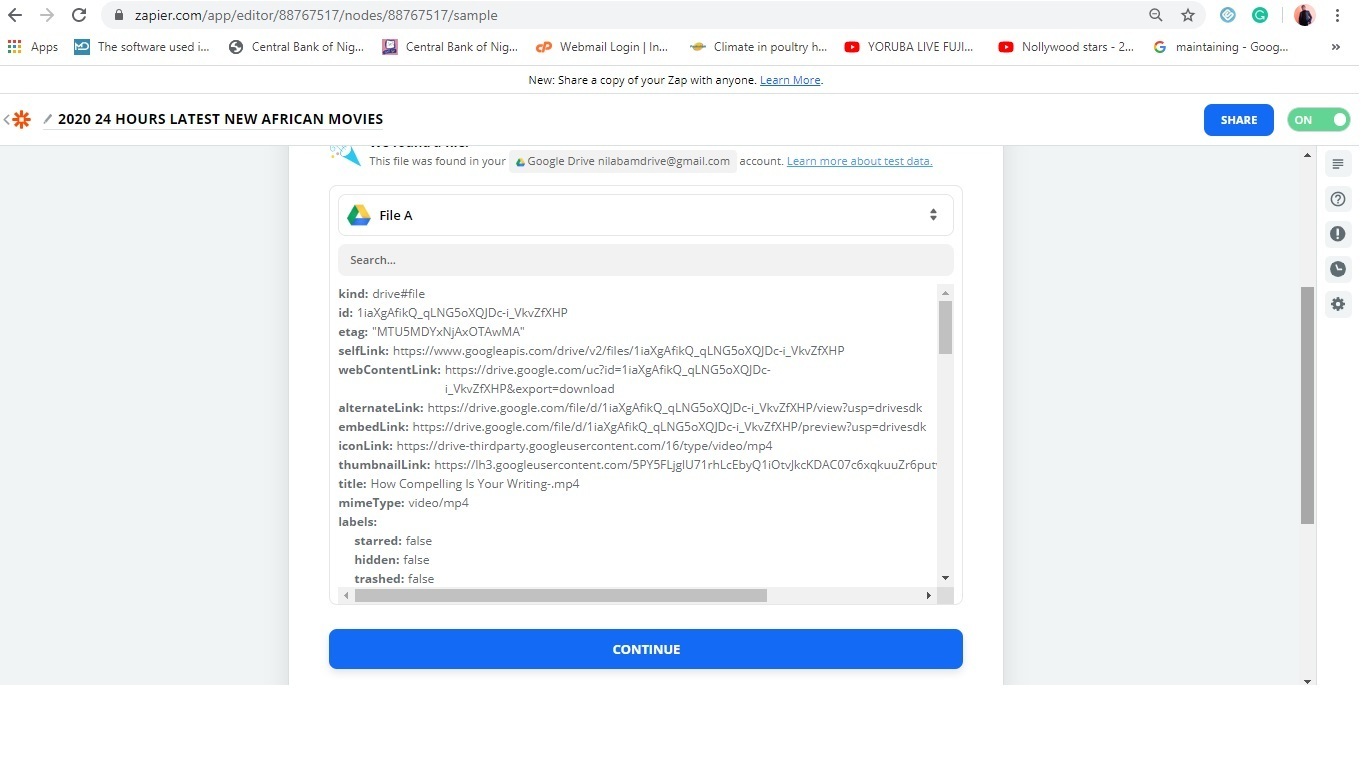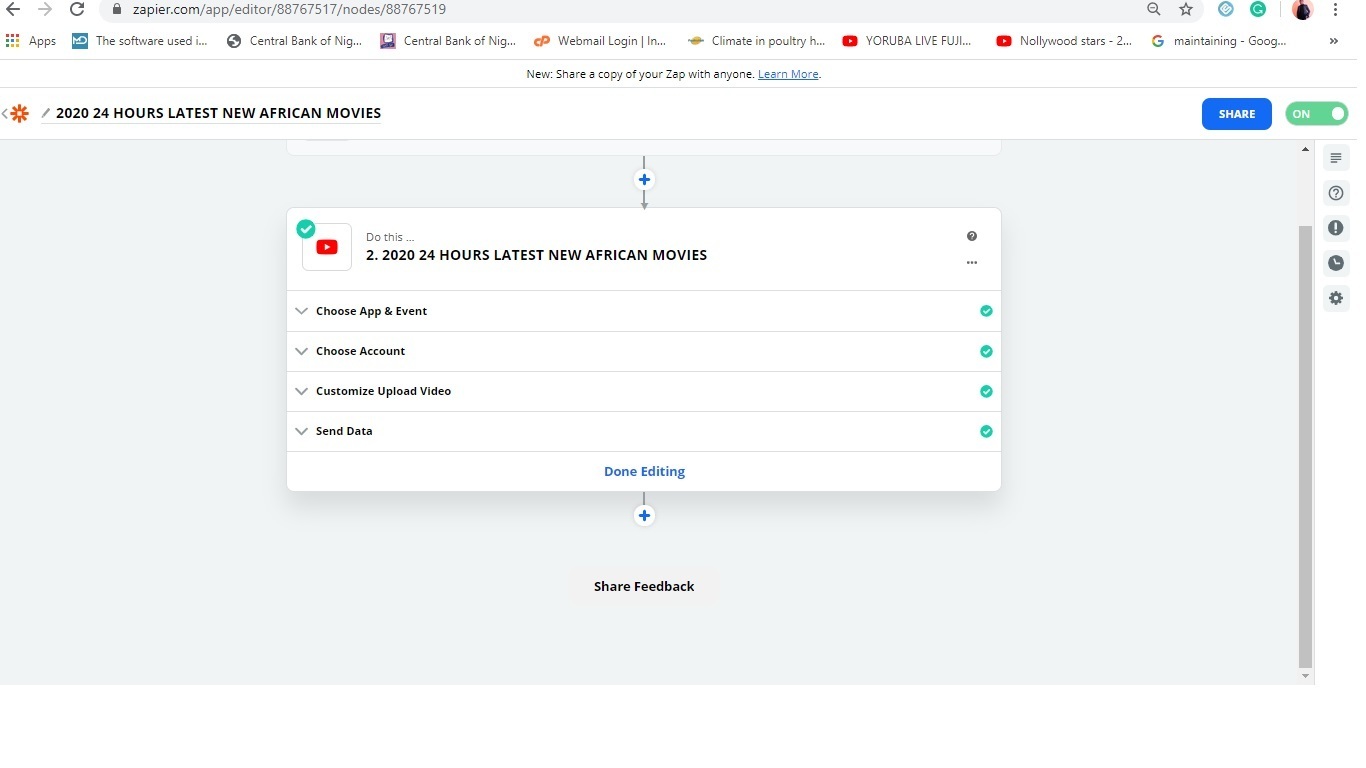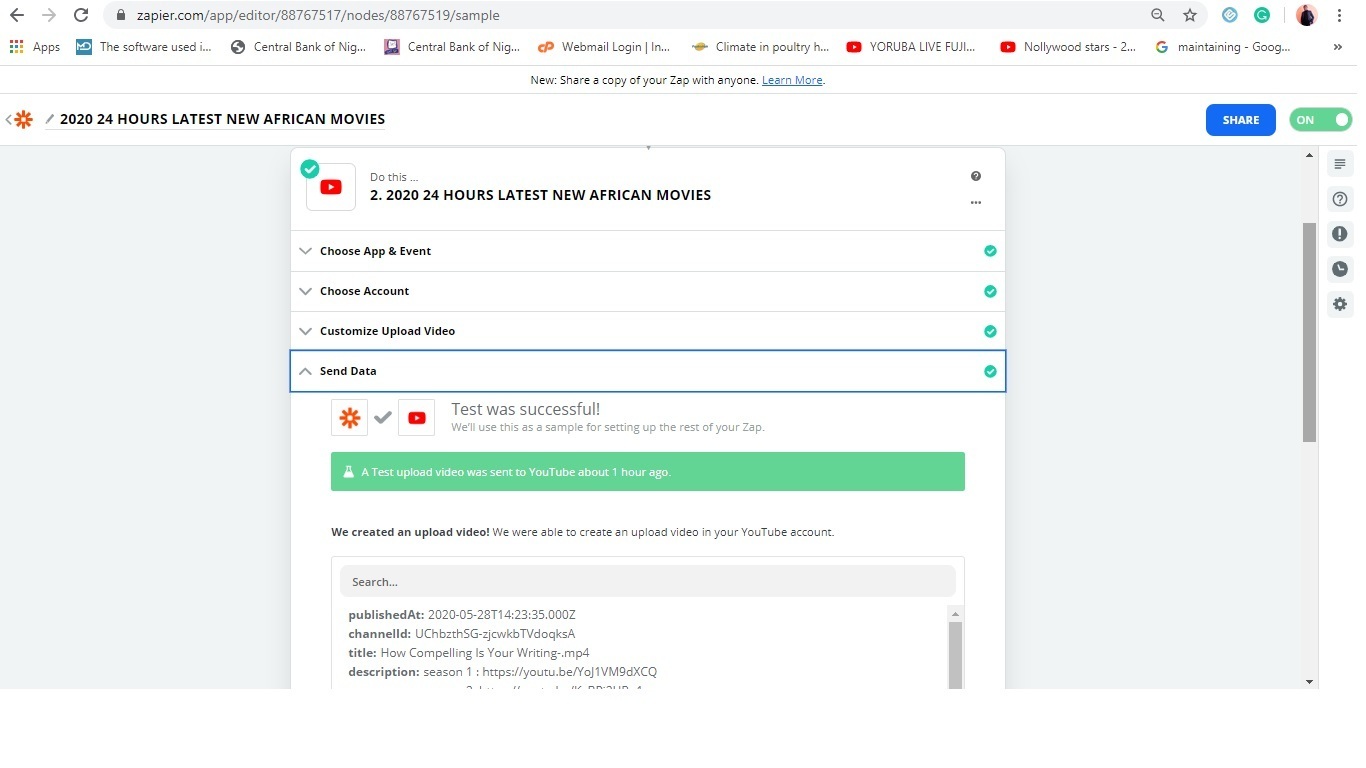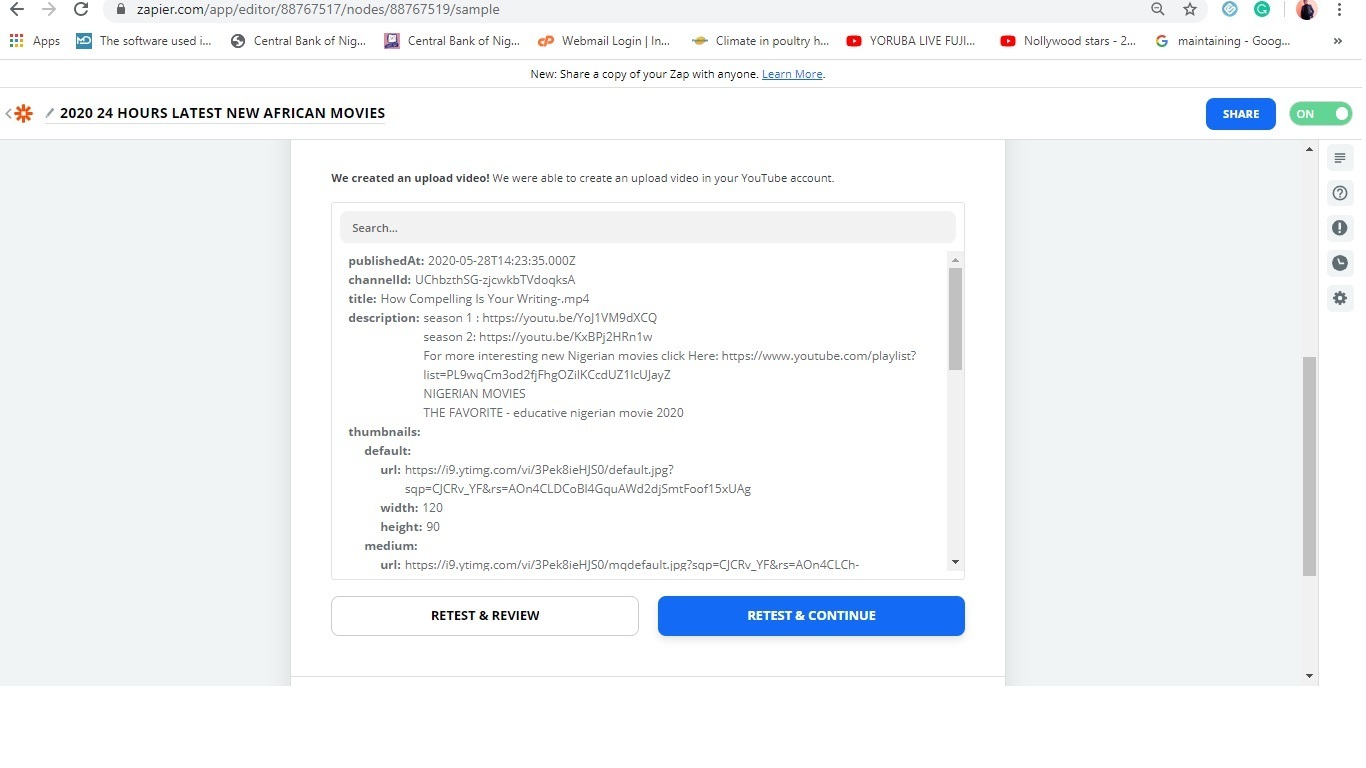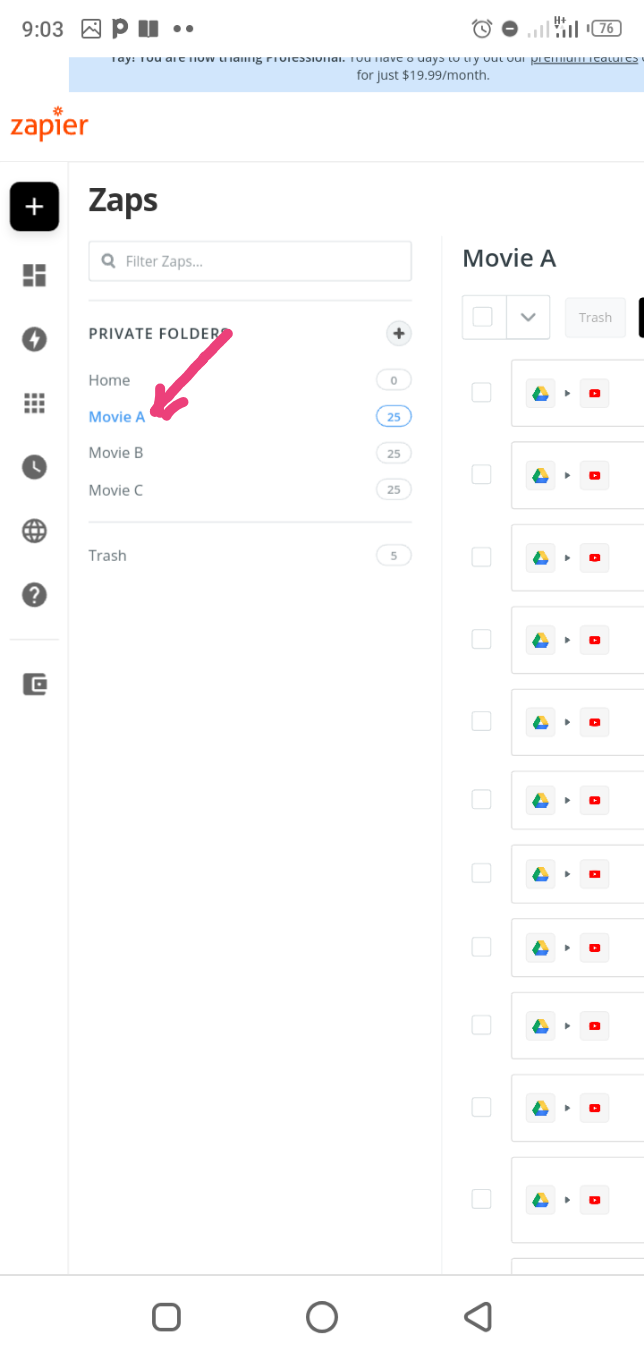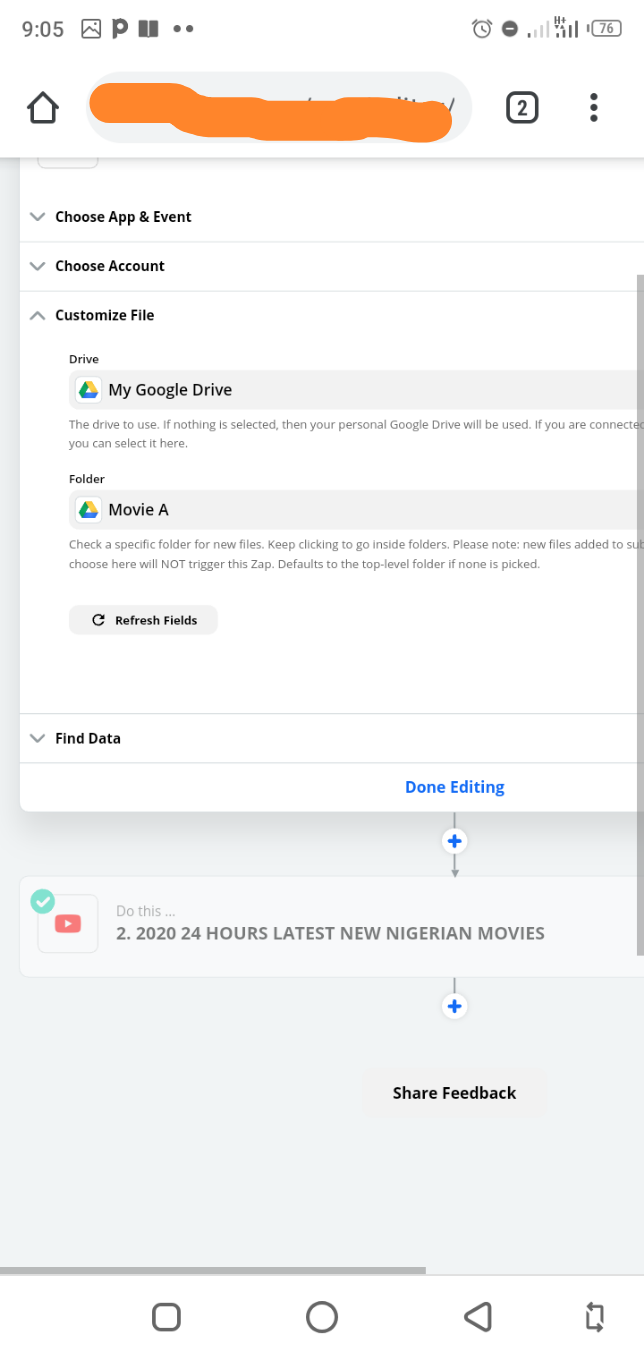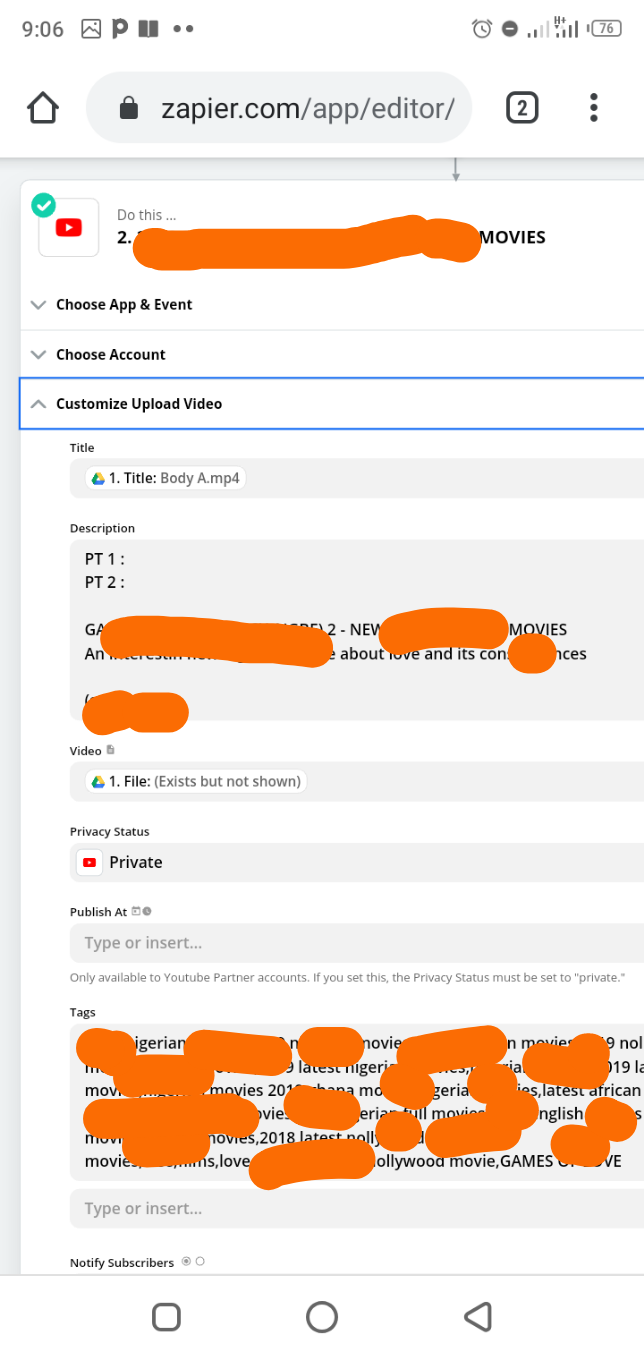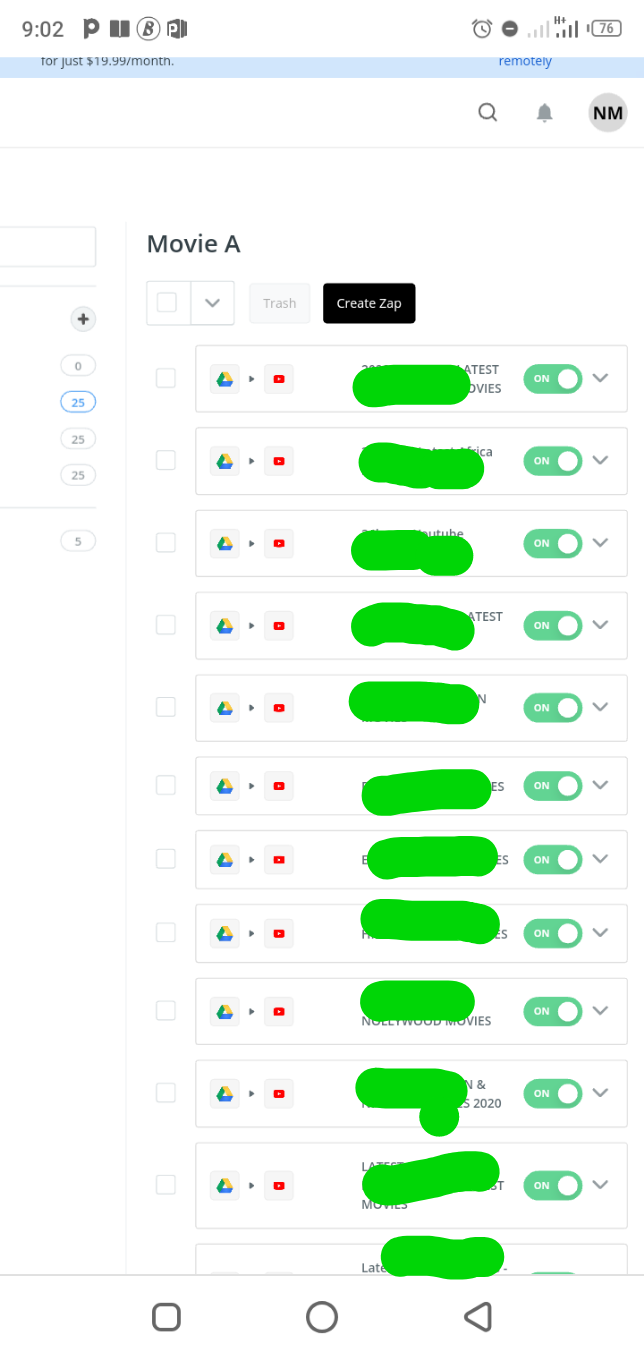Greetings friends
I have the following problem after using zap (Upload video in YouTube when new file in folder in Google Drive)
however, the problem arises in the following part of the configuration in the "Video" field notifies me of the following error
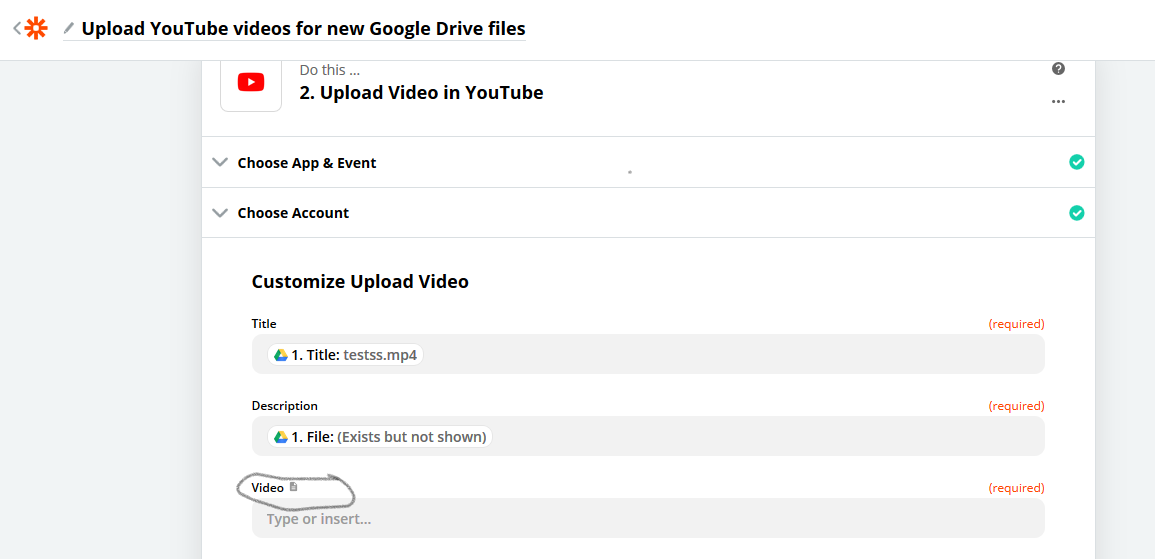
despite trying different filters available in the "video" section (I even tried with the mp4 file option) as there are several video files that have that kind of encoding
the error in question is:
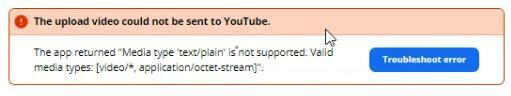
that's why, I'm attentive to which would be the most suitable configuration option, in the video field and in the name field so that zap can run without problems when detecting new video files inside a specific google drive folder.
Thanks in advance, for any help you can give me.