Hi, I’m looking for info on how to update columns in Monday.com when a field is updated in Zoho. I need the field update in Zoho to exactly match the field in Monday.com but I can’t seem to be able to get Zapier to do that. Can anyone help?
Hi
Good question.
Please post detailed screenshots with how your Zap steps are configured in order for us to have more context about which field you are trying to update between the apps, thanks.
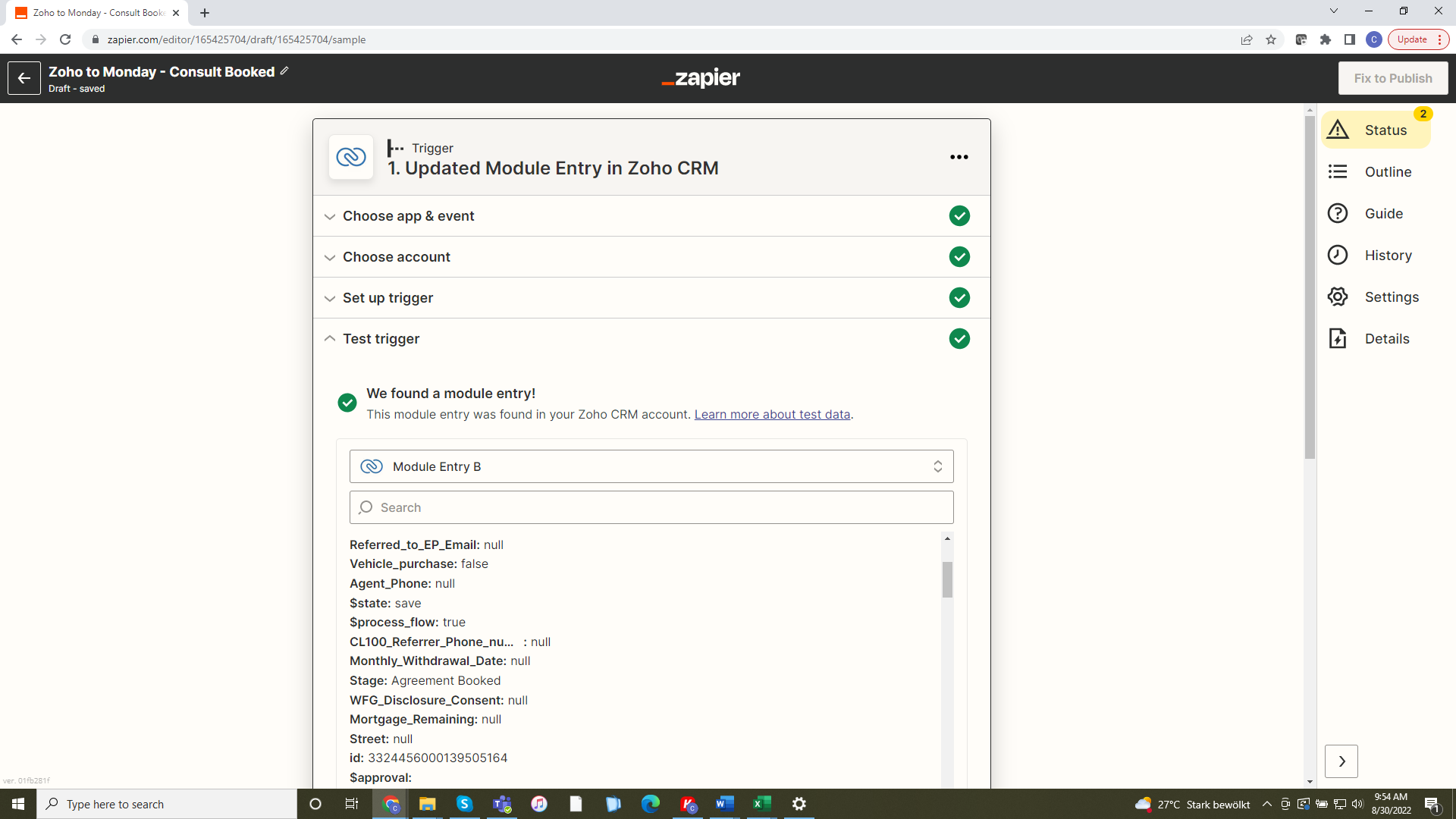
Above is the Zoho trigger
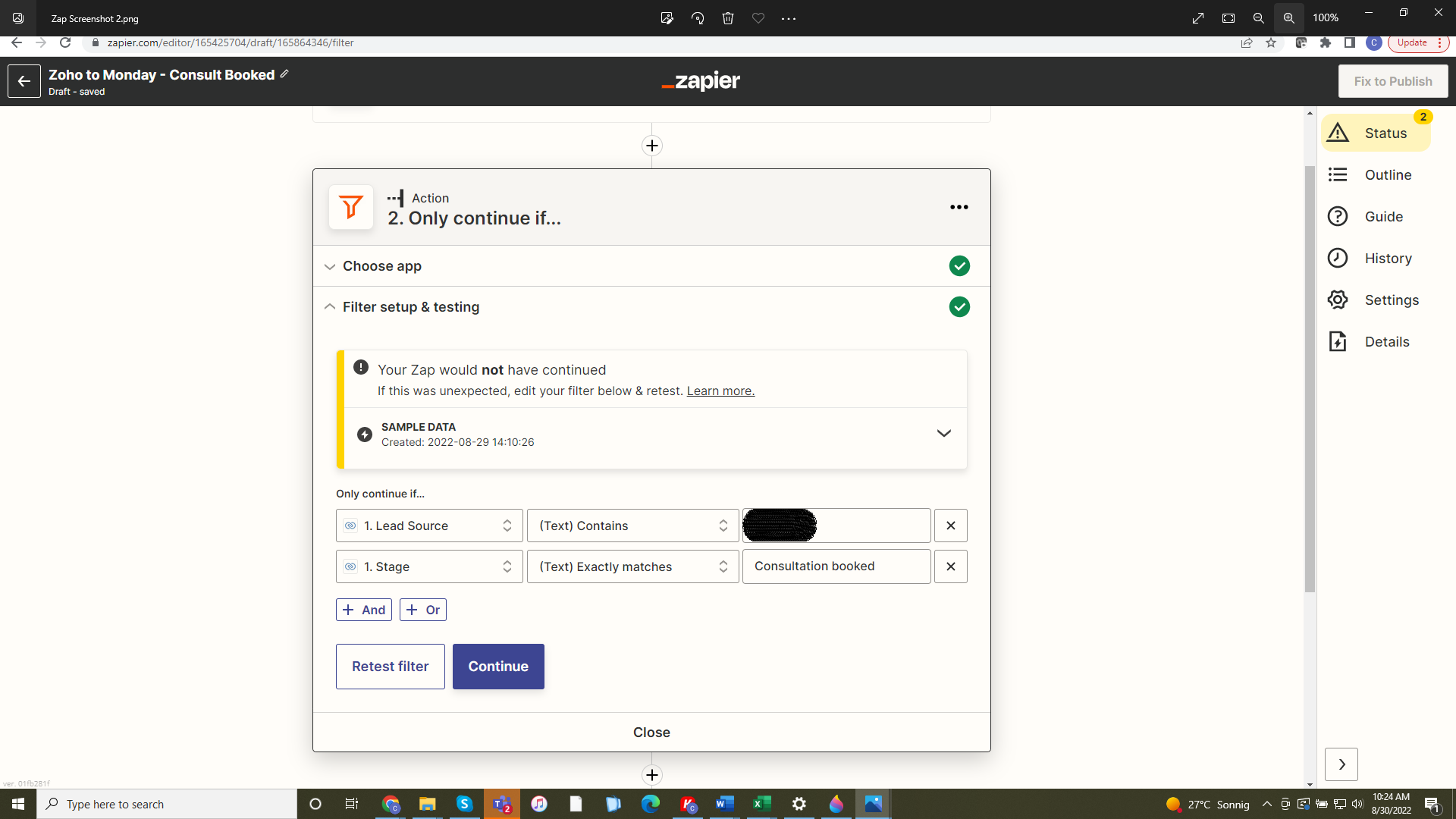
A filter to try and trigger only if the specific module (Stage) is updated and the lead is matches exactly
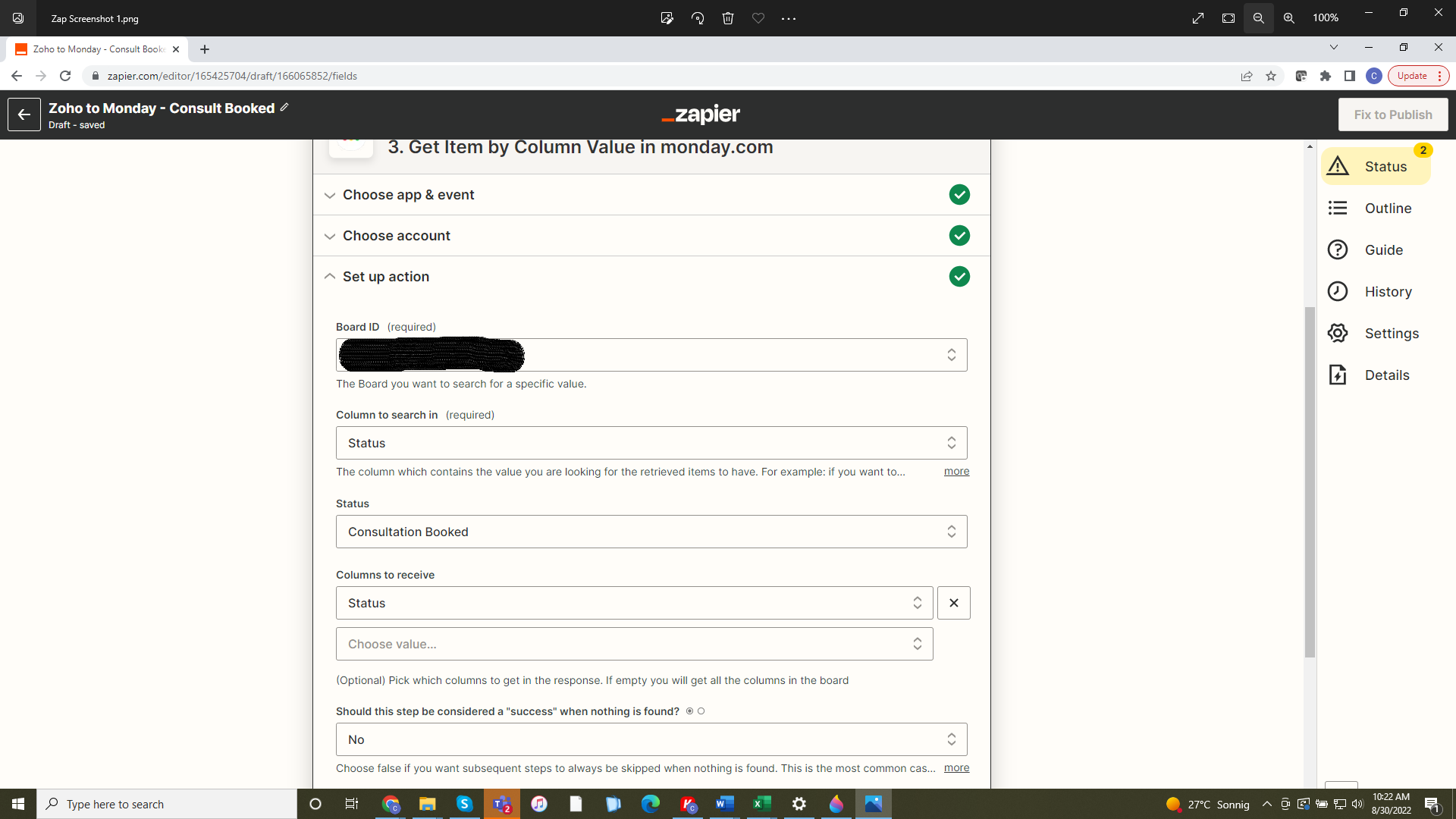
Pulling the specific column in Monday to try and align with the specific in Zoho
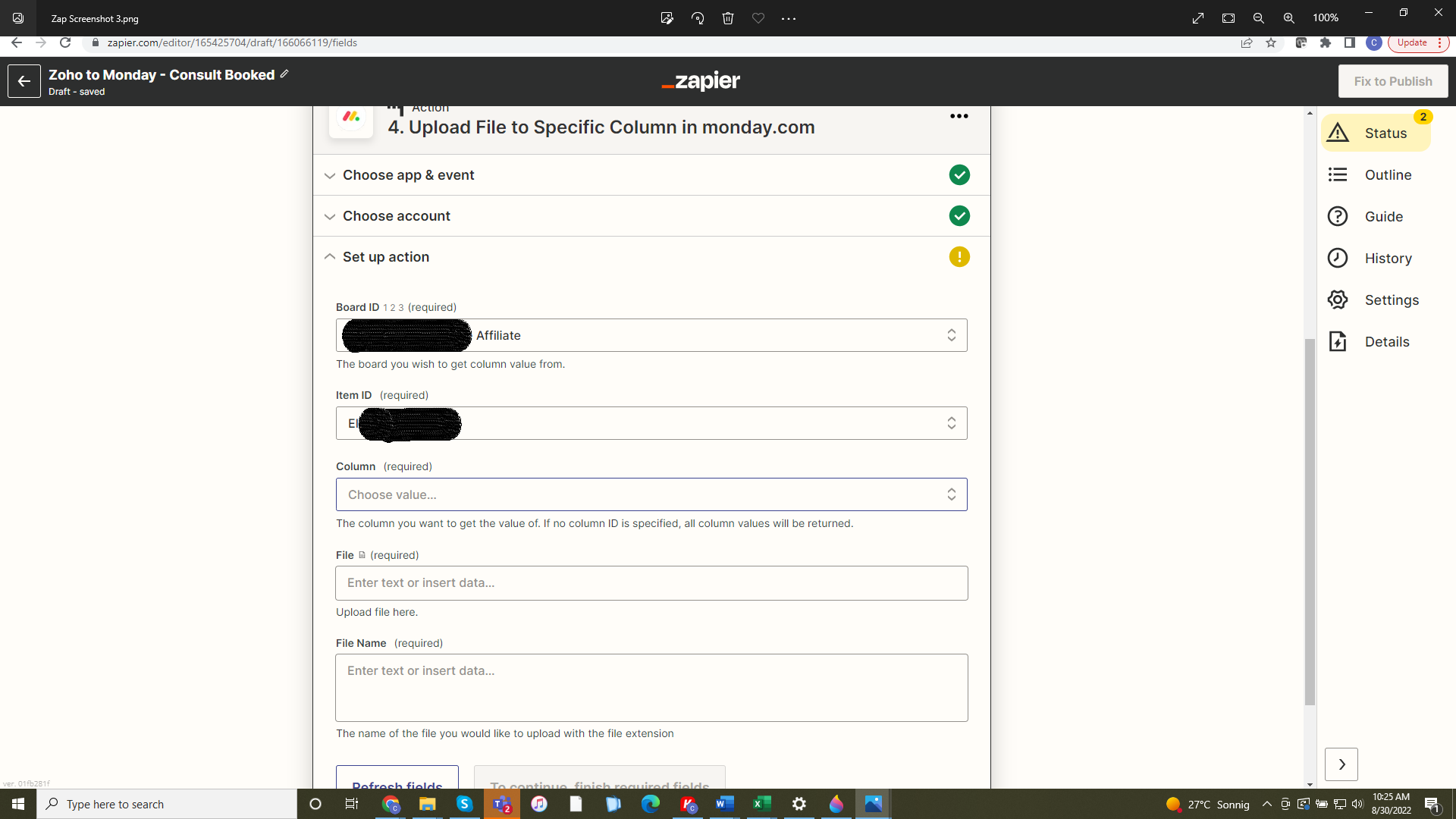
Columns are not coming up. And when/if I select an Item ID, which is required, it then will only update that specific item. I can’t get the name of the Contact record in Zoho to correspond to the Item ID correctly either. and then I can’t get the column in Monday.com to show in order to update it with the specific field info from Zoho.
Any help you can provide would be great.
Help article about how to dynamically map variables between Zap steps: https://zapier.com/help/create/basics/set-up-your-zap-action#set-up-your-action
In Step 3, are you trying to search Monday for a matching Item based on the Contact name from Zoho?
If yes, then you’d need to search by the Item (name), not the Status.
Enter your E-mail address. We'll send you an e-mail with instructions to reset your password.



