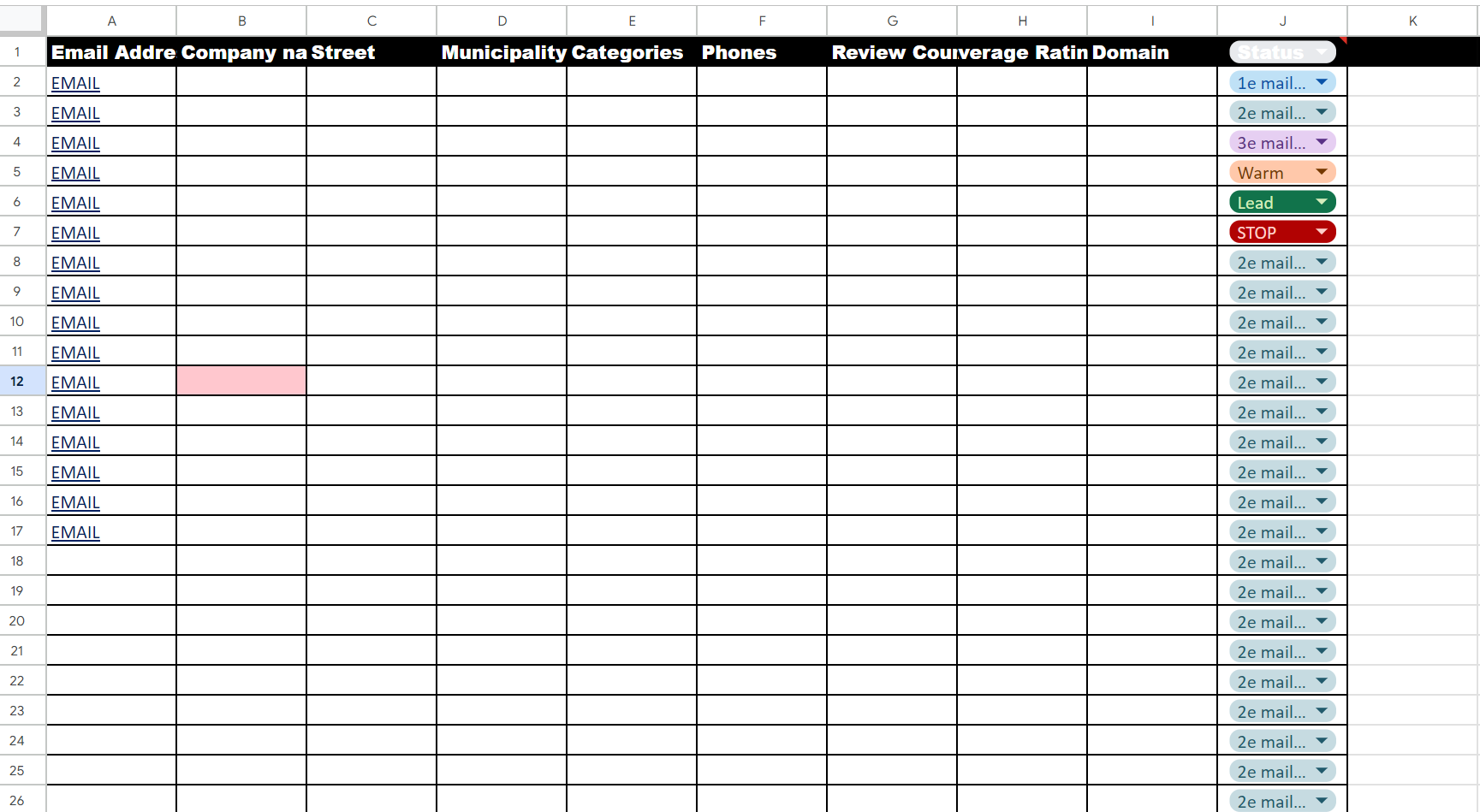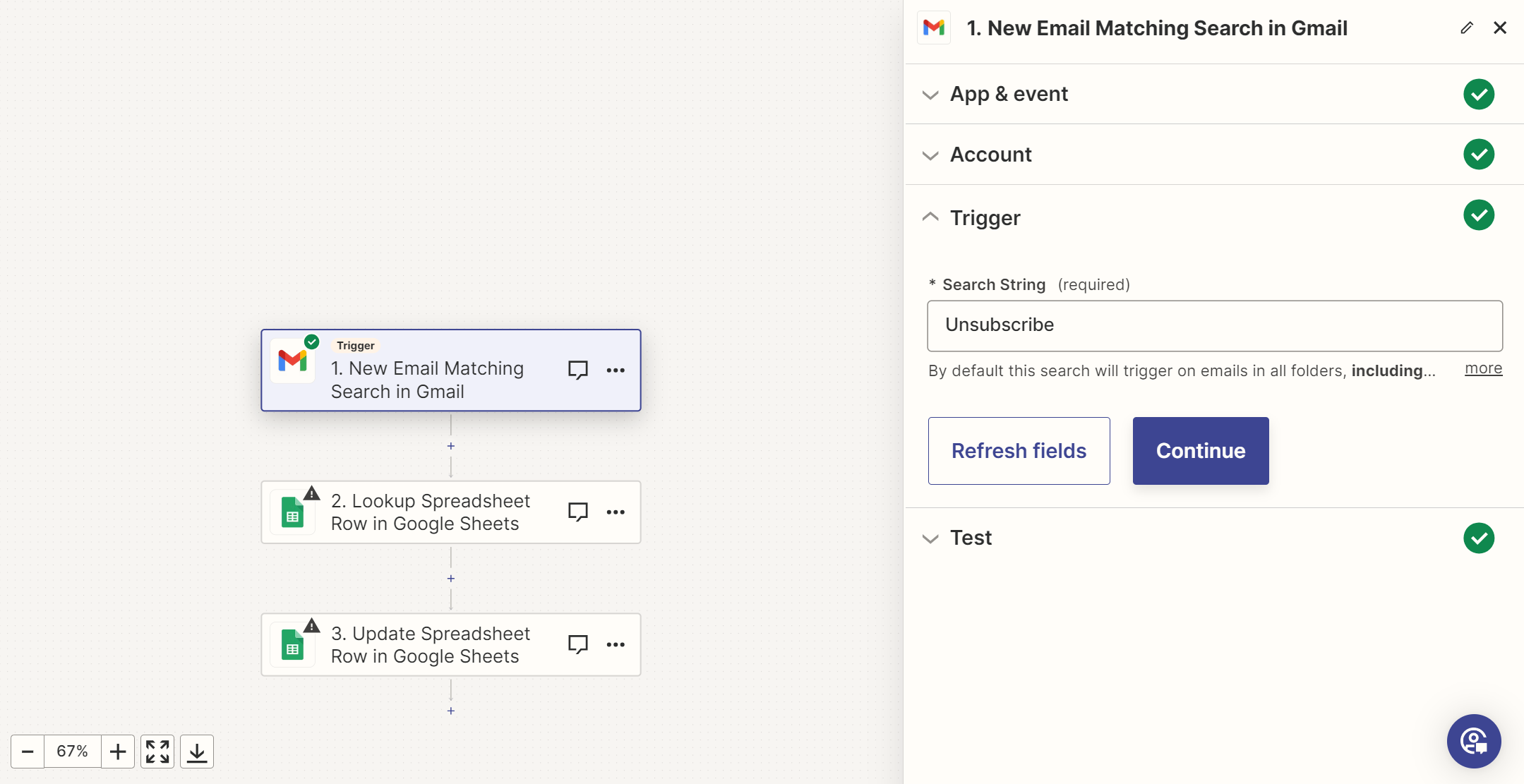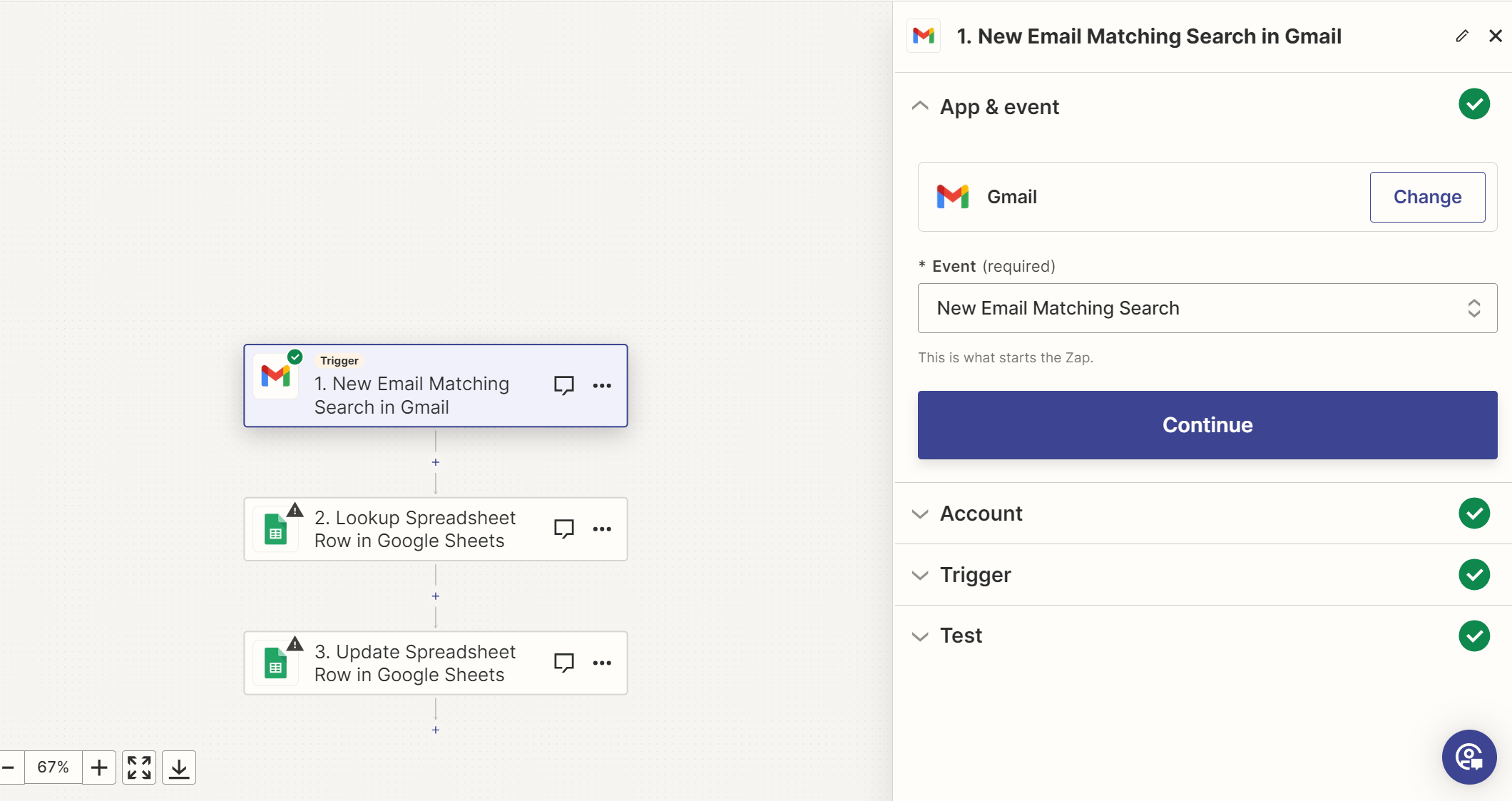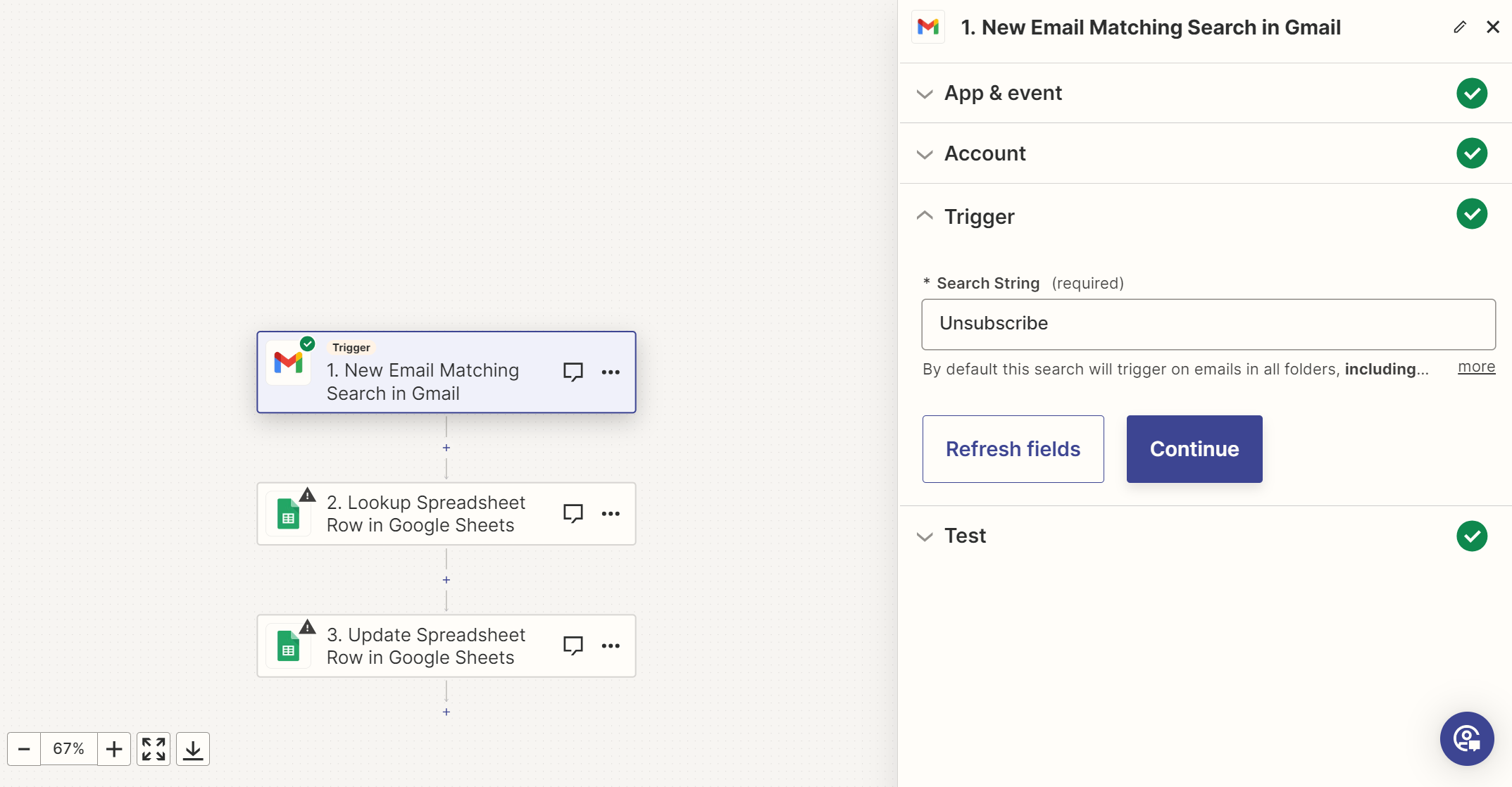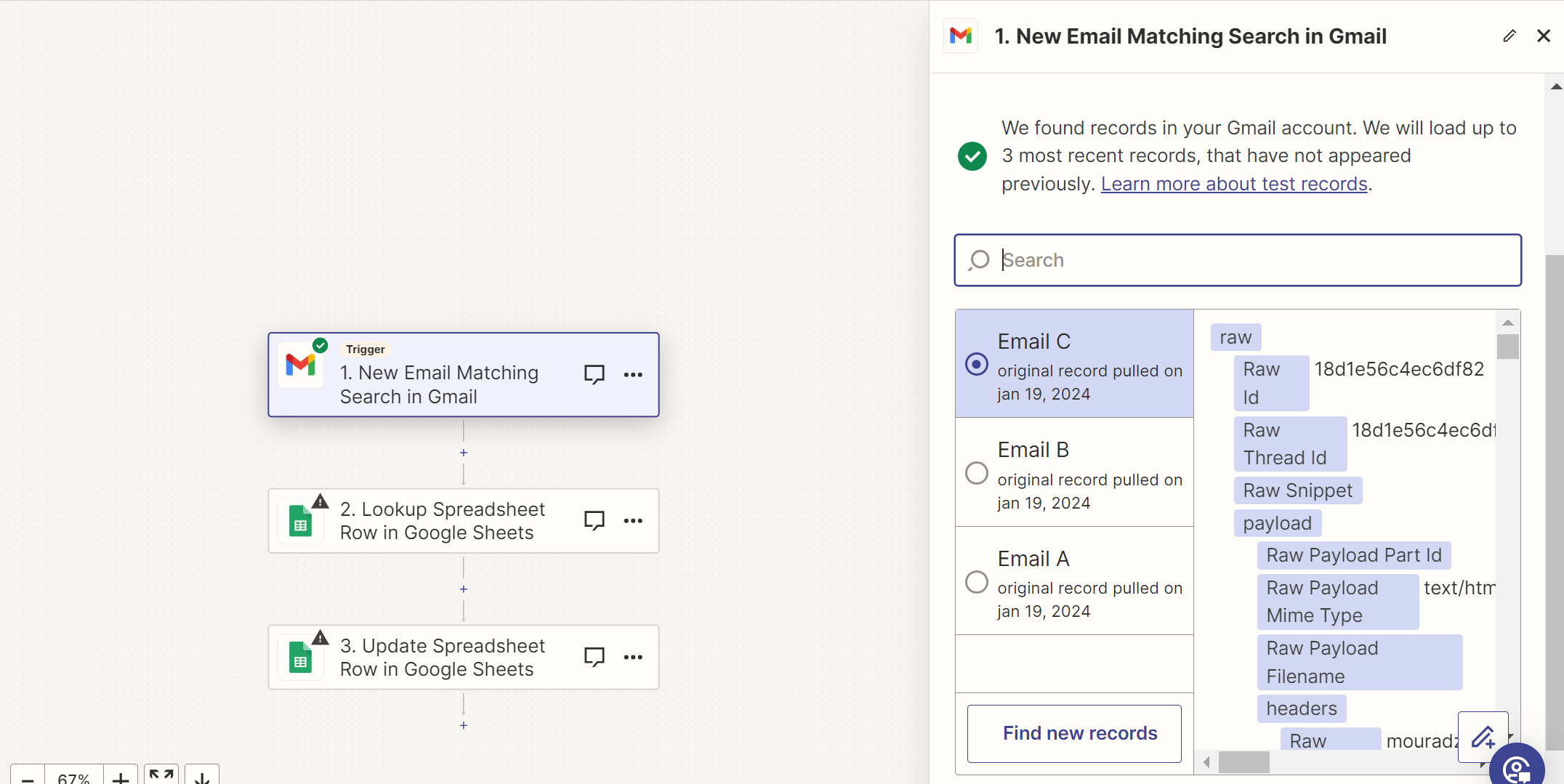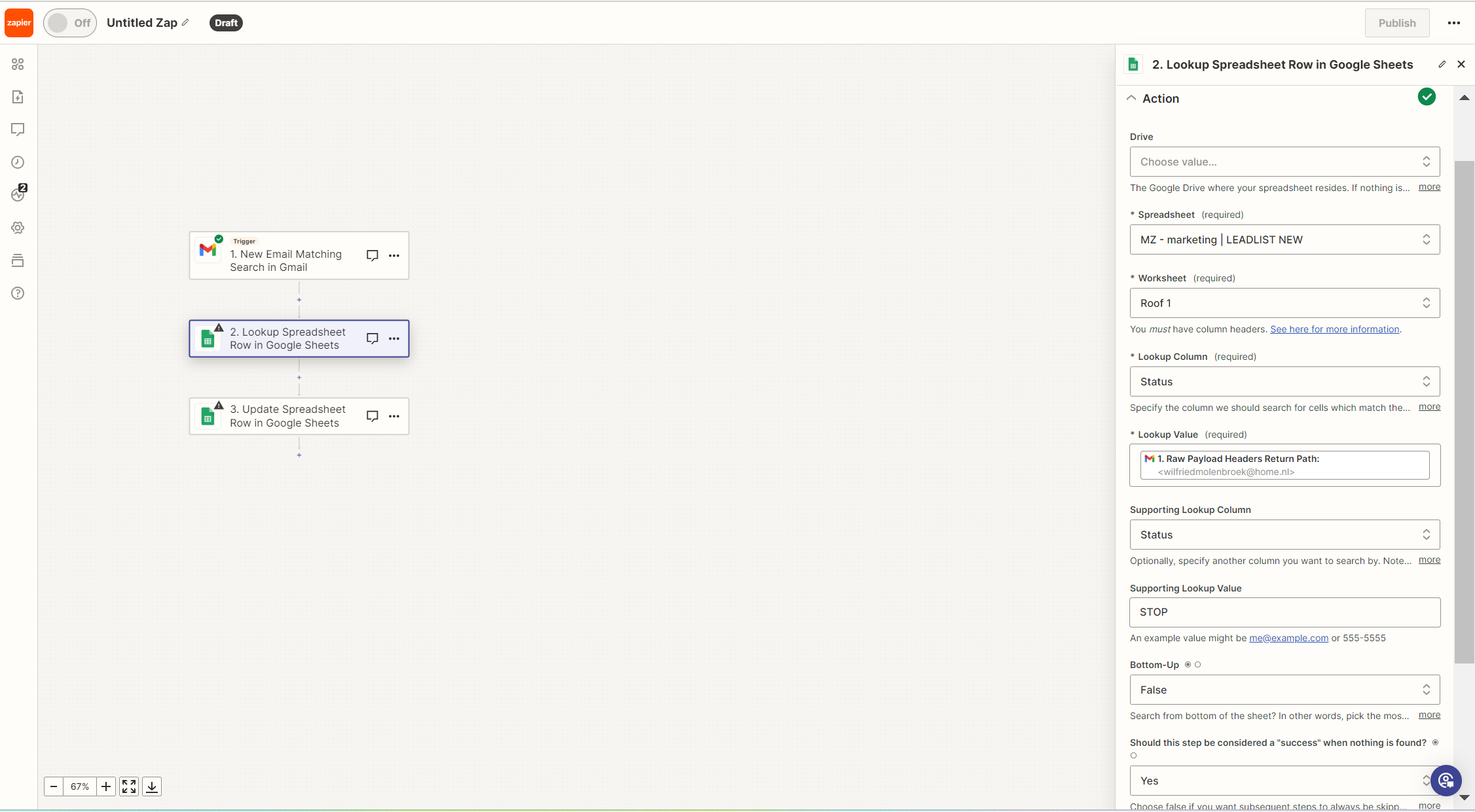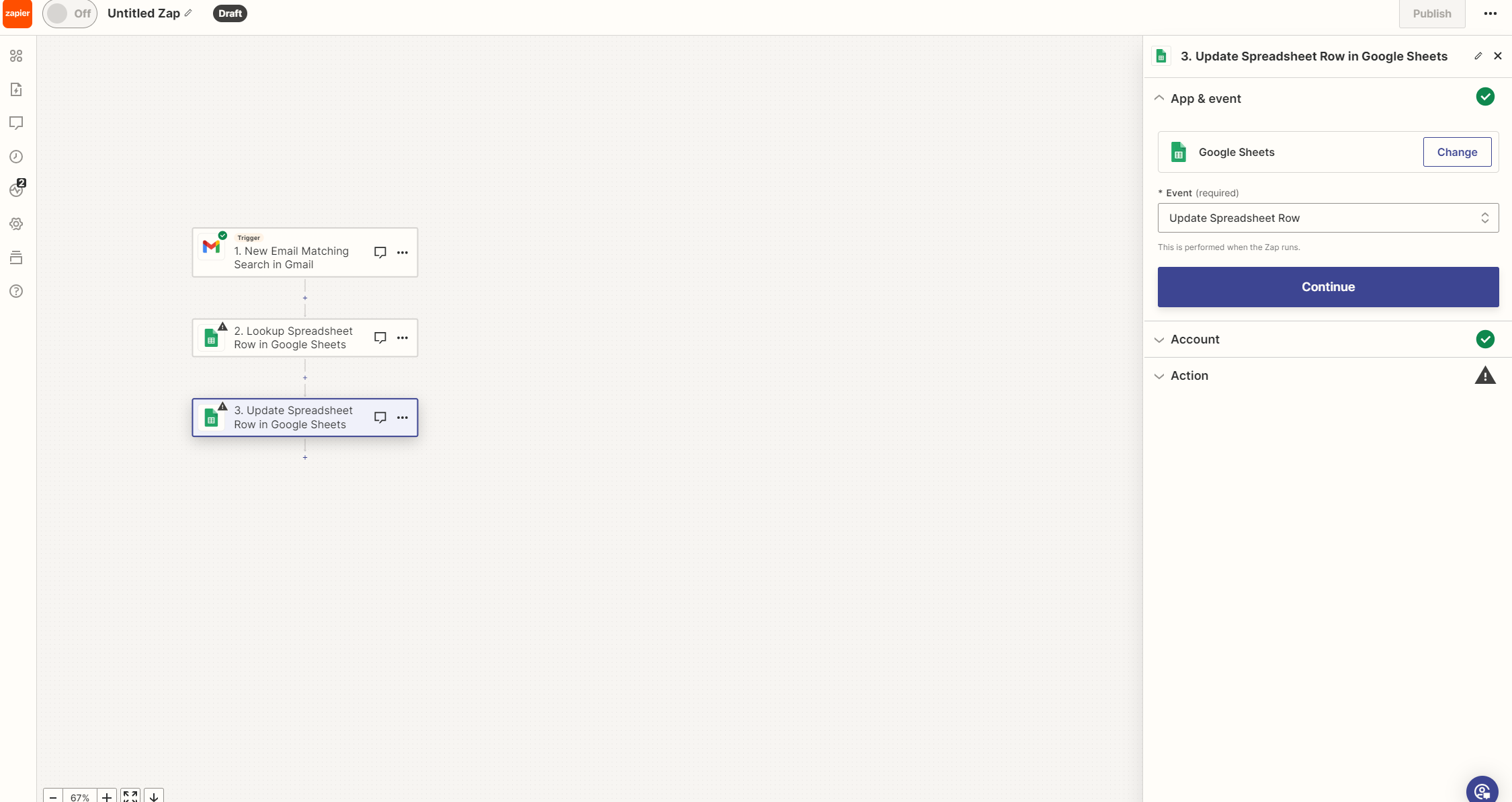Dear lovely community who is excited by using zapier like me.
I do want to create the following automation but I am stuck…. Anyone who has the know how?
So I do have a leadlist that I do keep track of in a google spreadsheet. With s status column. This column has a data validation. So I can select every status of the lead. Which eather is: Cold, Warm, STOP, Lead, 1st mailm follow-up mail etc. etc.
So if a lead unsubscribes i’ll receive an e-mail betitled '’Unsubscribe'’ Nowadays I have to manually change the status to STOP and than remove this lead out of my list.
After hearing and discovering zapier, I have thought that I could use zapier to automate this workflow, because sometimes I am spending 15/30 minutes removing the records manually. While I do believe this workflow can deinetly be automated so I can focus on doing what really needs to be done…
Now I am new in zapier and I tried out some triggers and actions but unfortunately I haven't found a way out yet… Maybe someone who can help me?
I am stuck in the following:
- Event: New Email matching search → Trigger: unsubscribe
- Event: Update spreadsheet row(s) → Email: address linked, status: STOP ; Row: ?
I don't understand anything at all.. Please someone who understands my issue HELP..
For privacy reasons I have blanked the data. But to have a understanding of my leadlist, this is how it looks. If you can help me and need more insights to understand my proces or have any other question please let me know ;-)