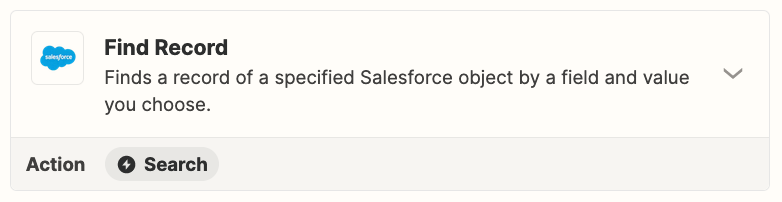In my Monday.com board, I have a column for an assigned user. When this column changes in Monday, I want it to update a text field on the associated Salesforce record. How do I reformat the Assigned User information in Monday to text that can then populate the field in Salesforce?
I’m confident my zap flow is correct. The issue is Salesforce will not read the “Assigned User” column information.