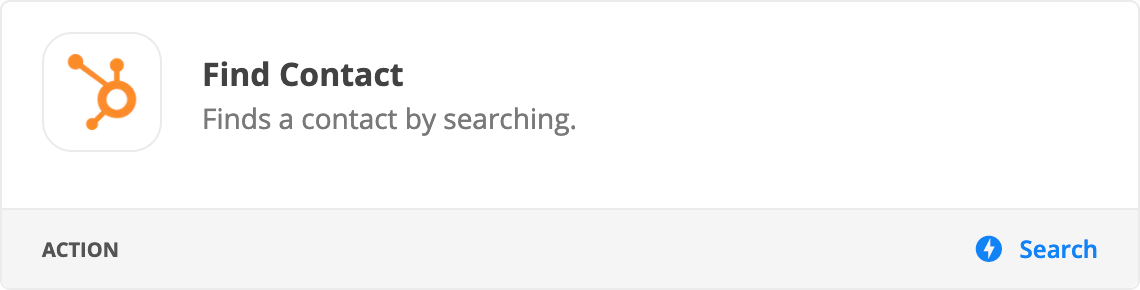I have set up a zap that feeds new contact records from Uscreen to Hubspot. This is working fine.
I now need a zap that will feed any updates to those contact records in Uscreen through to Hubspot to update the existing records there (using event: Update Contact)
When I test this out, it works ok when I set the Object ID on the Hubspot side to the actual ID value of the record to be updated in Hubspot.
But obviously I can’t do this manual intervention when the zap is set to automatically run.
The problem as I see it is that when the record is 1st created on Uscreen it has a Uscreen_ID. When the ‘new contact’ zap runs and adds a record to Hubspot, a Hubspot_ID is assigned to that record by Hubspot.
So when the record is updated in Uscreen and passed to the ‘update contact’ zap, how can that zap know which record in Hubspot to update, as the Hubspot ID won’t be available in the data passed from Uscreen?
Best answer by Troy Tessalone
View original