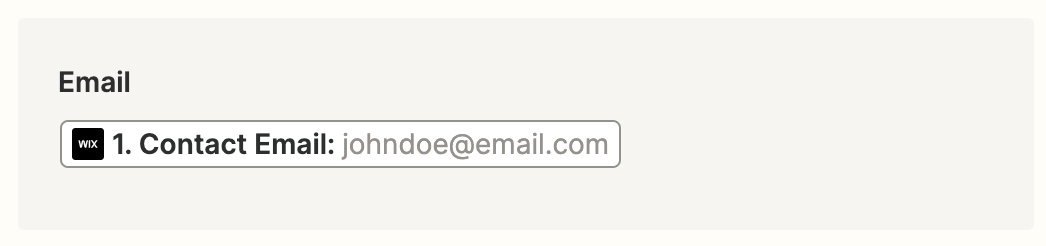I am creating a Zapier connection between WIX (Forms) and LeadConnector (GHL).
I have two forms that are being filled by a lead. First a first and simple form to increase the rate of leads, and after that a longer and detailed form.
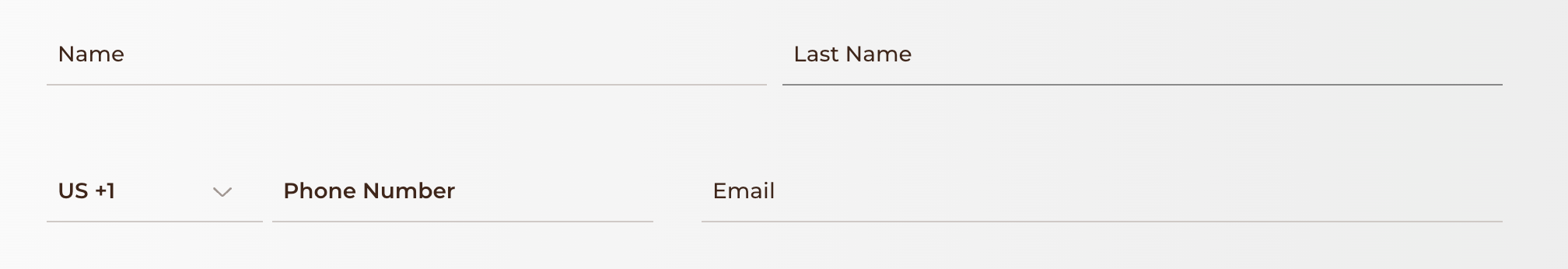
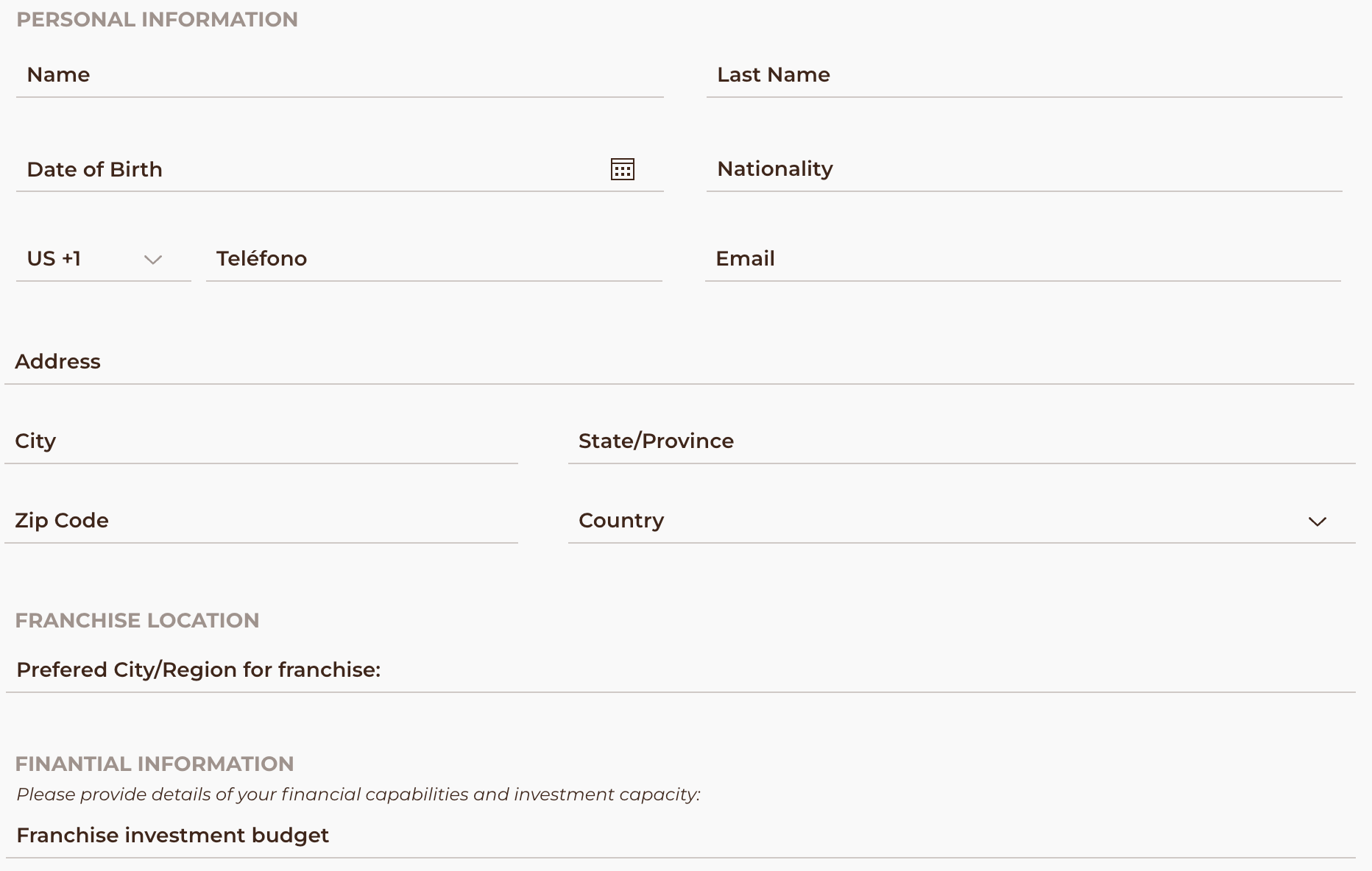
When the short form is filled, an opportunity is created in the GoHighLevel CRM with a specific stage in the pipeline. When that happens automatizations are triggered in which the long form page is sent to them.
The issue that I have is that when a person fills the long form, a new contact is created, instead of the first contact (which previously filled the short form) being modified.
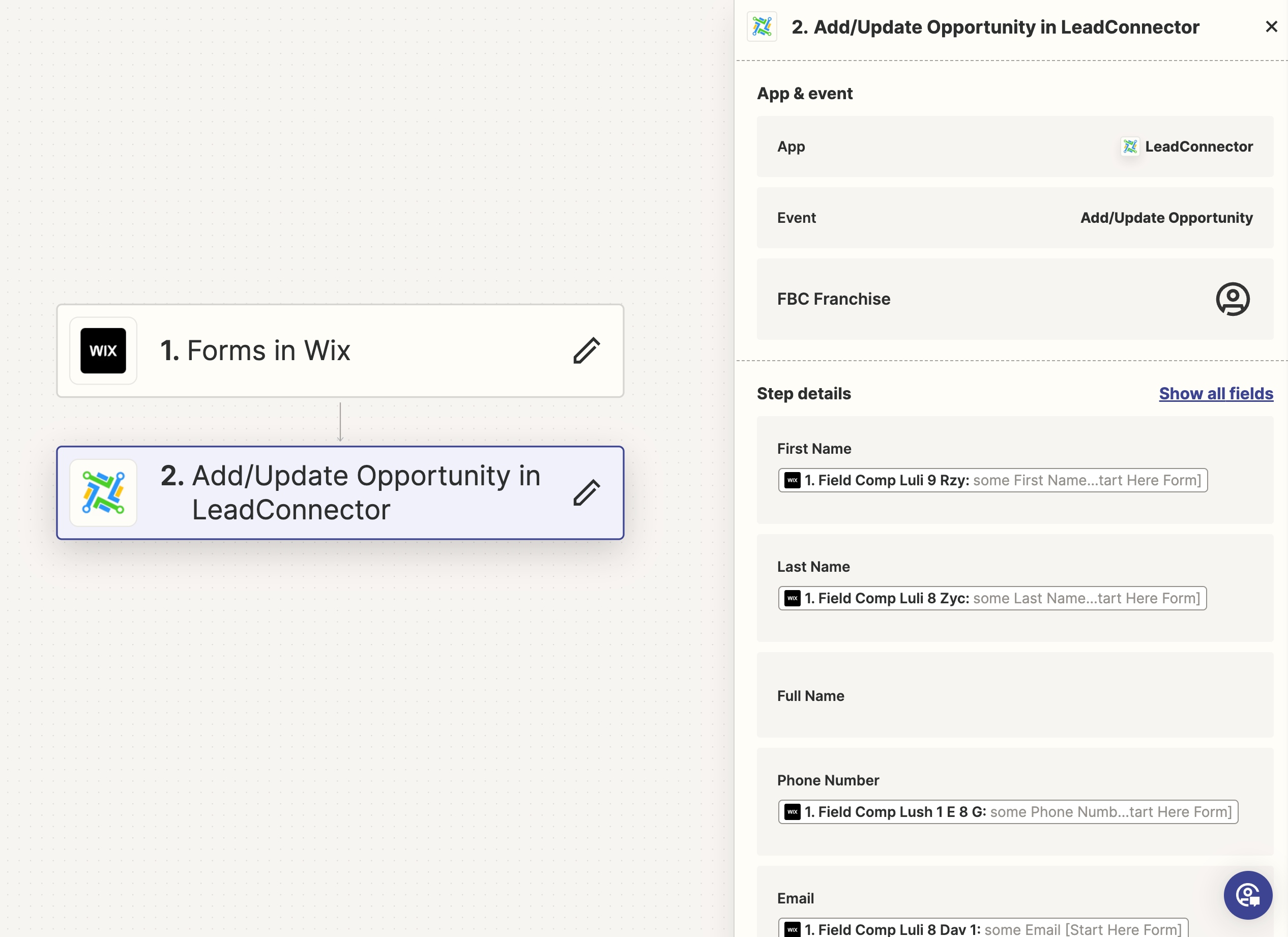
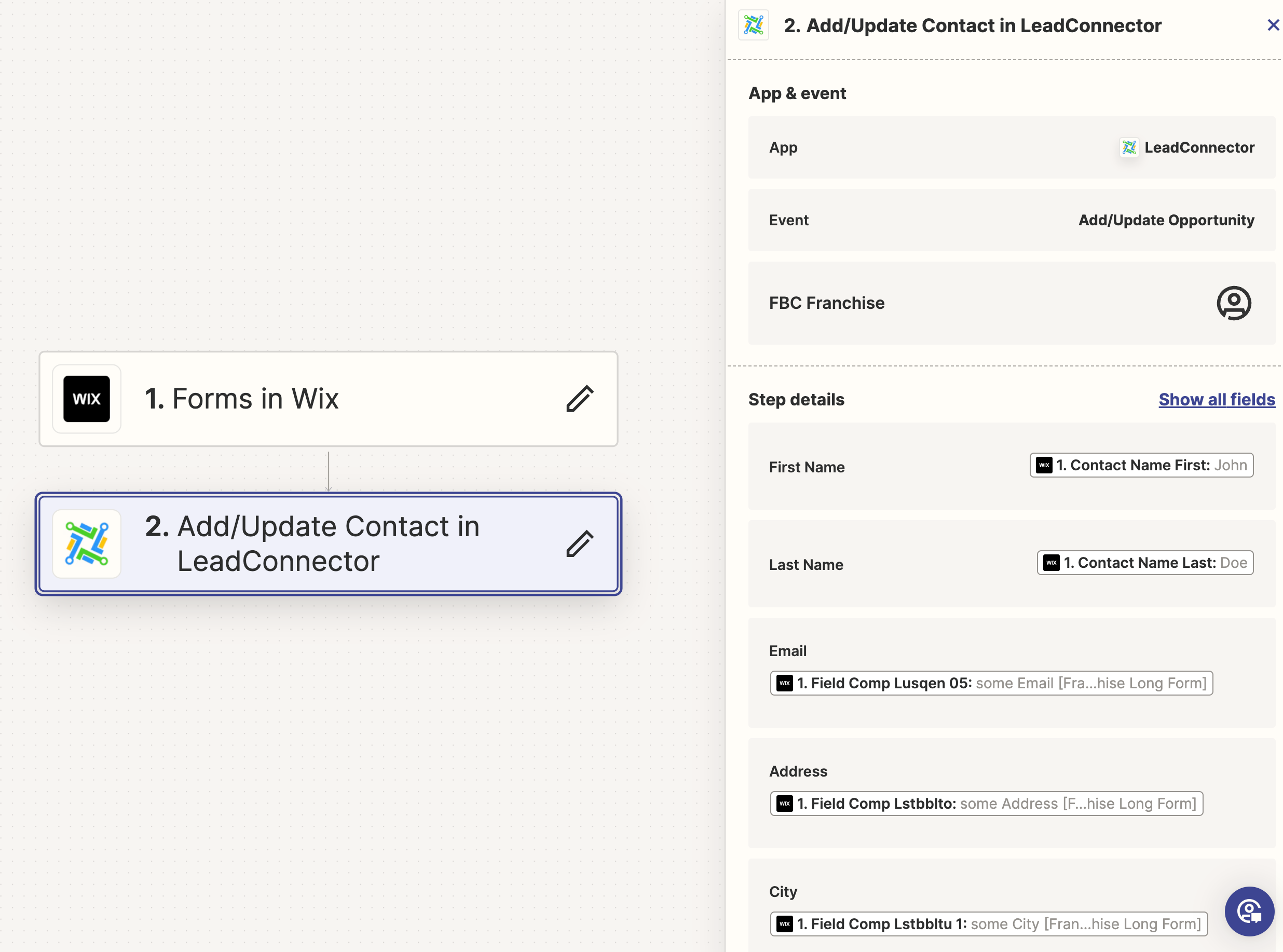
I have been struggling a lot with this. I talked with GHL Support and they say is something to solve in Zapier.
Does someone know how to make sure the second Zap updates the original contact/opportunity information instead of creating a new one?
Thank you!
Best answer by Valentino Summo
View original