Hi! I have a Zap that creates a record when I have a new client that enters into Dubsado. As I update the status of my project in Dubsado, I would like to automatically update the records with any new information I may get. As I begin to create the Zap, I am running into confusion on what to set up. Do I need to put all the fields in the required field?
Hi
Good question.
Perhaps you can post screenshots with how your Zap steps are configure to give us more context, and outline a specific example for us to trace the desired data flow, thanks.
I have attached several photos. I get stuck at the “Set up Action” for AirTable
FYI: Here’s a help article about how to take screenshots on a Mac: https://support.apple.com/en-us/HT201361
This expects the Record ID from Airtable.
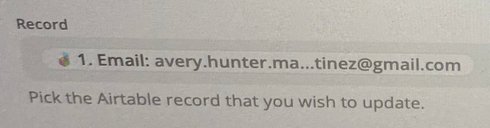
You may need to first add a step: Airtable - Find Record (or Find/Create Record)
Then map the Record ID between Zap steps.
Please reference this help article for how to Find/Update Records: https://zapier.com/help/doc/findingupdating-rows-airtable
Enter your E-mail address. We'll send you an e-mail with instructions to reset your password.

