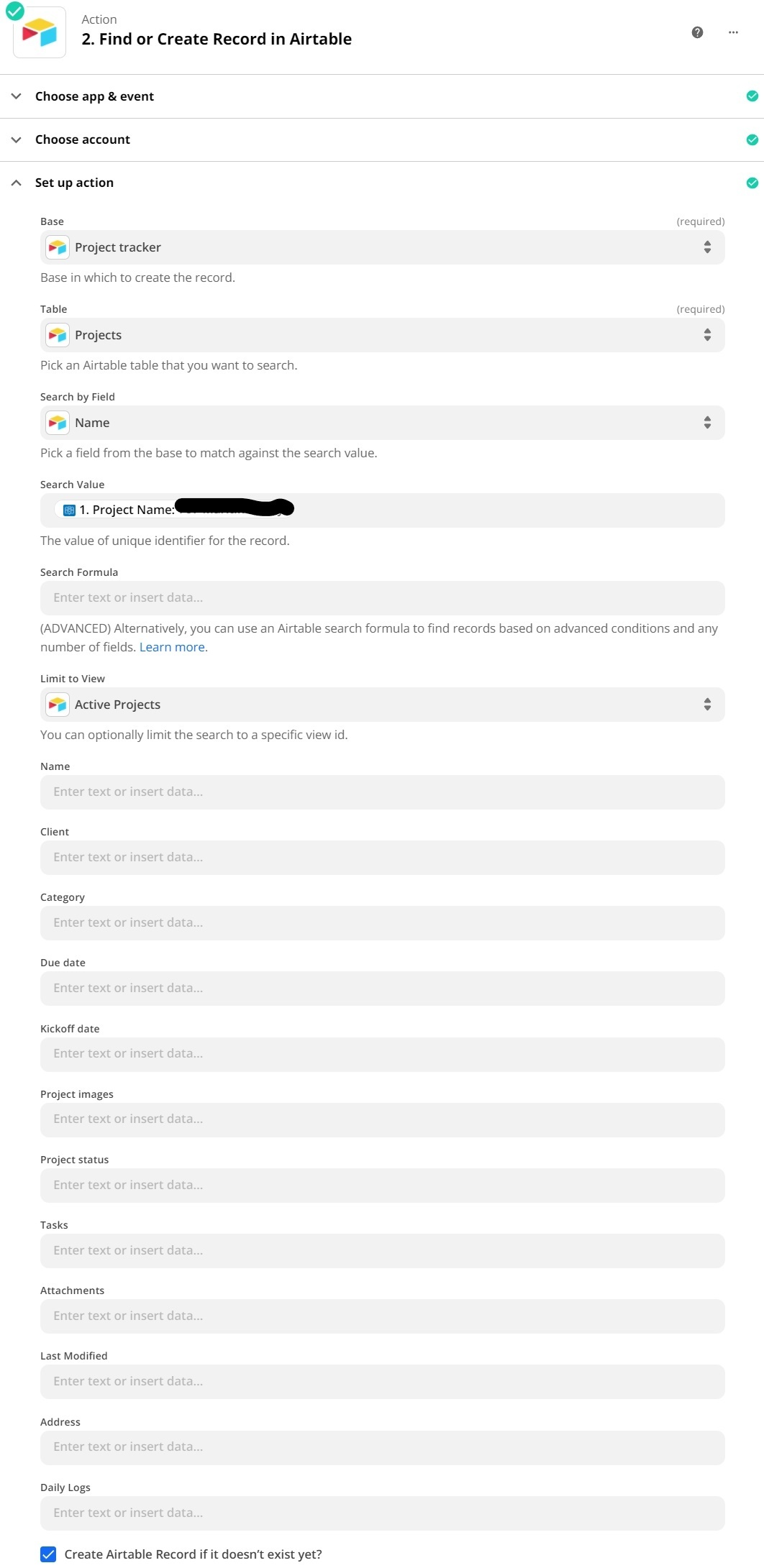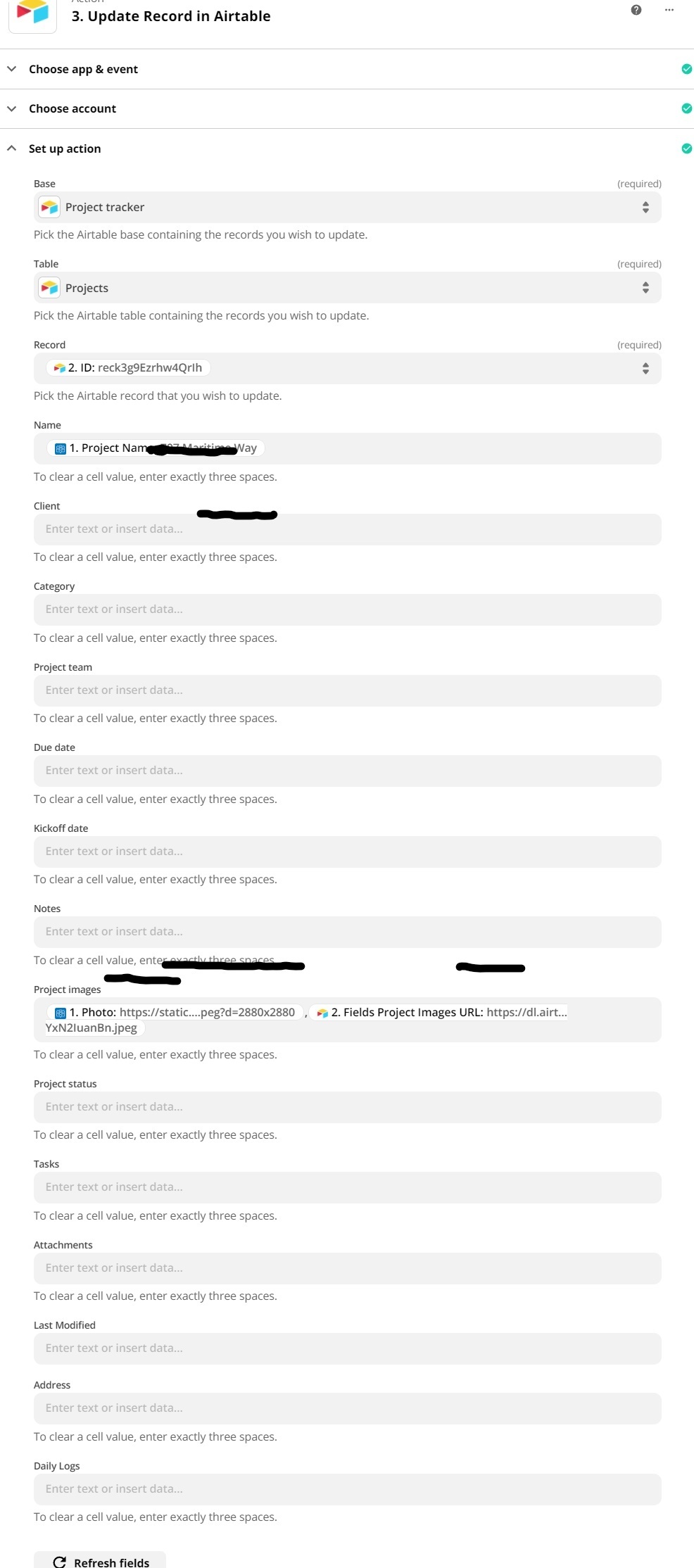I’d like to be able to use the New Photo Trigger in Company Cam to Find a Record in Airtable, then add photos to an Attachment field in the Found Record. My goal is to populate individual projects within our Project Manager with all the photos taken at a that jobsite.
The Location names within CompanyCam are already being created by a Zap from Airtable to CompanyCam, so I know that the titles match.
Is this possible?