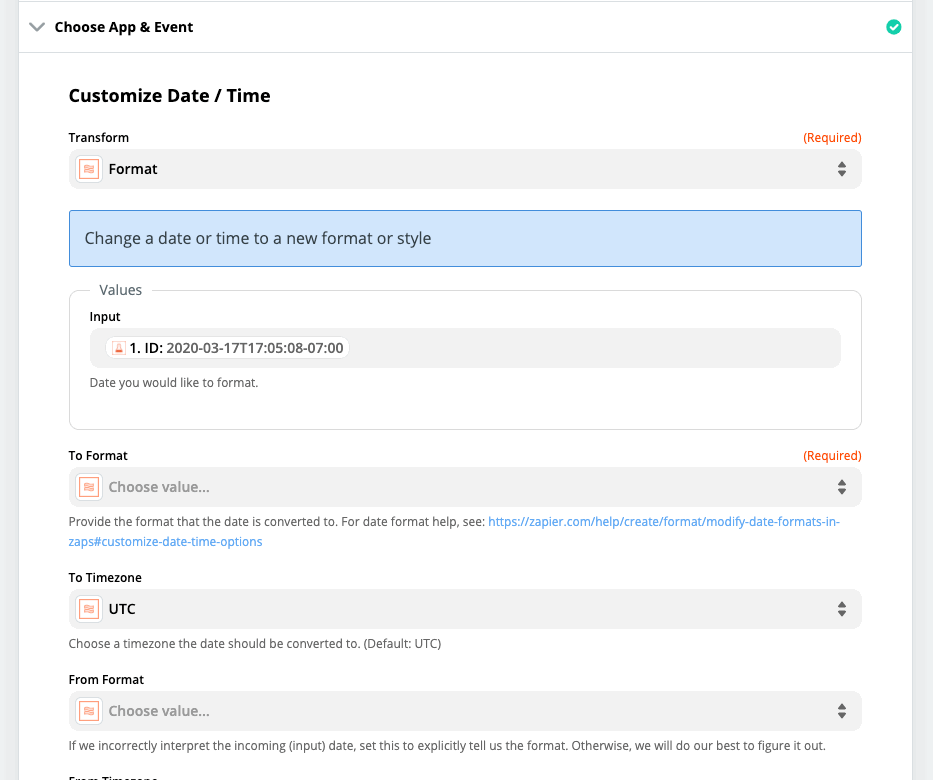Hi - im pulling a webinar timestamp from demio and trying to reformat into a time h:mm a and cant seem to turn it into anything recognizable using the formatter.
it implies I can create my own format for outputting a time from the formatter - but im only seeing dropdown choices (what am i missing here? )
any ideas how to get a usable webinar time to send to my ESP active campaign?
thanks!
ps - the time is pulled in in the X format - or as part of a date and time - i cant seem to get either to work. the date comes over just fine - just cant get the time in a usable form.
Best answer by nicksimard
View original