Hi Guys,
I tried to automate the Zoom meeting but I realize there is not trigger for Zoom End call? Is that possible on Zapier?
The only Triggers I saw are below.
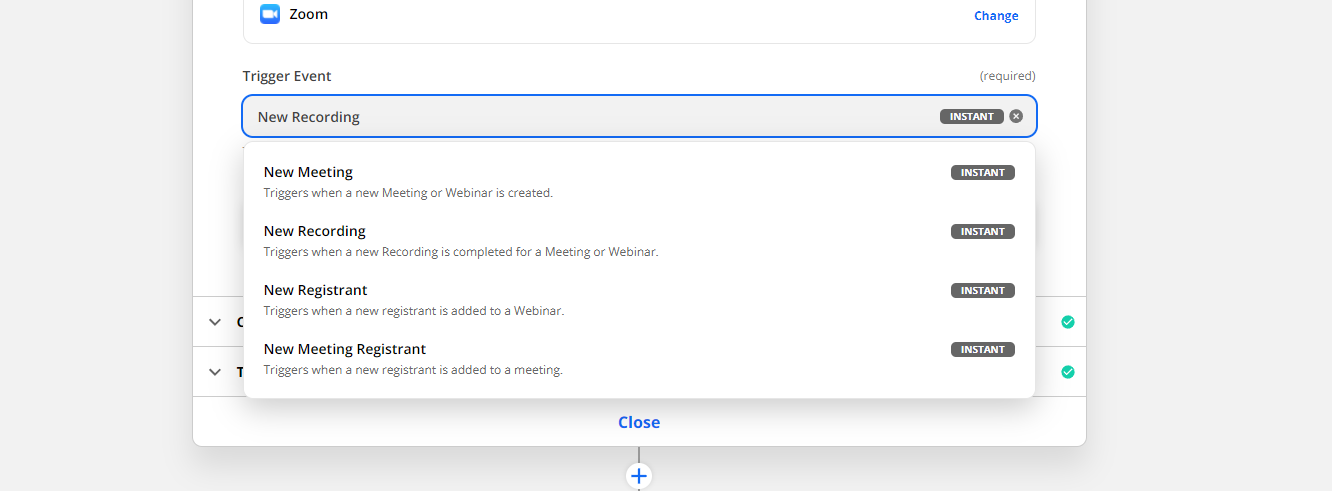
Best answer by SamB
View originalHi Guys,
I tried to automate the Zoom meeting but I realize there is not trigger for Zoom End call? Is that possible on Zapier?
The only Triggers I saw are below.
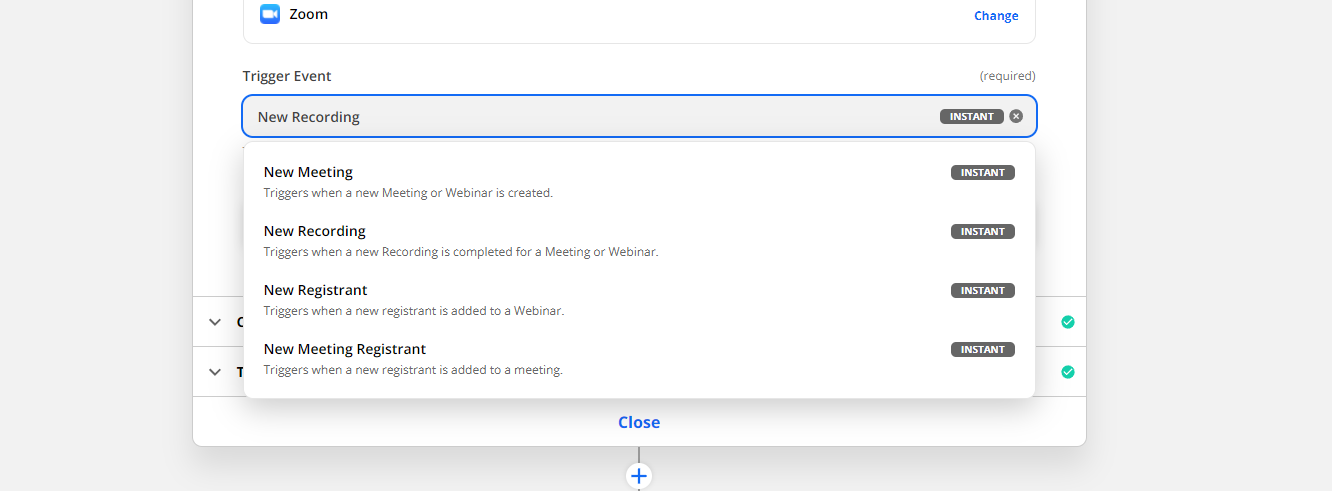
Best answer by SamB
View originalHey there!
You’re right, at the moment, it doesn’t look like the Zoom integration supports a ‘Meeting End’ trigger.
Would I be correct in assuming you had some follow actions (e.g. send follow-up email) that you’d like to add after this?
Is the meeting logged in any calendar app such as Microsoft Outlook or Google Calendar?
Both of these apps will have a ‘Event Start’ trigger that you can use. The data that is being passed over will typically include a duration which you can attach a Delay by Zapier step after the trigger to ‘pause’ the Zap.
Google Calendar does offer a Event End trigger which would allow you to skip the delay step.
For more information on how to set that up, check out this guide here: https://zapier.com/help/create/customize/add-delays-to-zaps
Let me know if that helps!
Hey folks,
I’m happy to report that a New Meeting Ended trigger action has now been added to the Zoom app which will allow you to trigger a Zap once a meeting has finished! 🎉
To take advantage of this new trigger you’ll want to ensure your Zaps are running the latest version of the Zoom app on Zapier.
We hope you’ll be able to test out this new trigger soon! 😁 And please do let us know in the Community or reach out to our Support team directly if you run into any trouble with it. In the meantime, happy Zapping! ⚡
Hey there!
You’re right, at the moment, it doesn’t look like the Zoom integration supports a ‘Meeting End’ trigger.
Would I be correct in assuming you had some follow actions (e.g. send follow-up email) that you’d like to add after this?
Is the meeting logged in any calendar app such as Microsoft Outlook or Google Calendar?
Both of these apps will have a ‘Event Start’ trigger that you can use. The data that is being passed over will typically include a duration which you can attach a Delay by Zapier step after the trigger to ‘pause’ the Zap.
Google Calendar does offer a Event End trigger which would allow you to skip the delay step.
For more information on how to set that up, check out this guide here: https://zapier.com/help/create/customize/add-delays-to-zaps
Let me know if that helps!
Hi Justin,
So what client wants is that.
When you end the call in Zoom. Veem will send an invoice to the user included in the Zoom meeting. I already set-up all of that. I guees what my only issue is that I need the end call trigger.
Hey there,
I appreciate the additional information here. I have gone ahead and created a feature request for this trigger in the app.
I’m not able to provide a timeline on when this might be added but you’ll be notified when it does!
In the meantime, triggering off a calendar invite might be the only workaround at the moment. You’ll be able to add the Request Payment action step after the delay step.
Let me know if you need any help with that!
Enter your E-mail address. We'll send you an e-mail with instructions to reset your password.