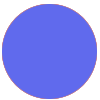Hi
I have a Zap triggered when adding a Google contact. I want to to create a client and project in Toggle.
The Client creates OK using the Google Contact Company Name.
When I create the Project as another step, I’m trying to specify the client for the new project by using the Google Contact field as in the previous step. This doesn’t work. The project is created without a client.
When checking the action in the Zap step the “Client Field” has been removed.
Any idea’s?
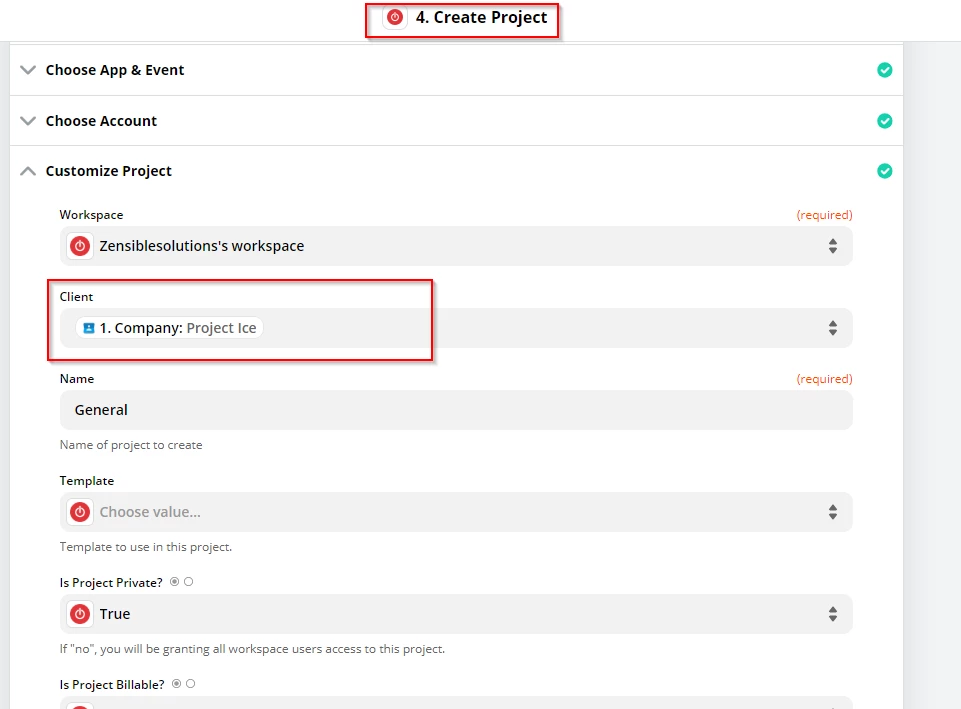
Best answer by Liz_Roberts
View original