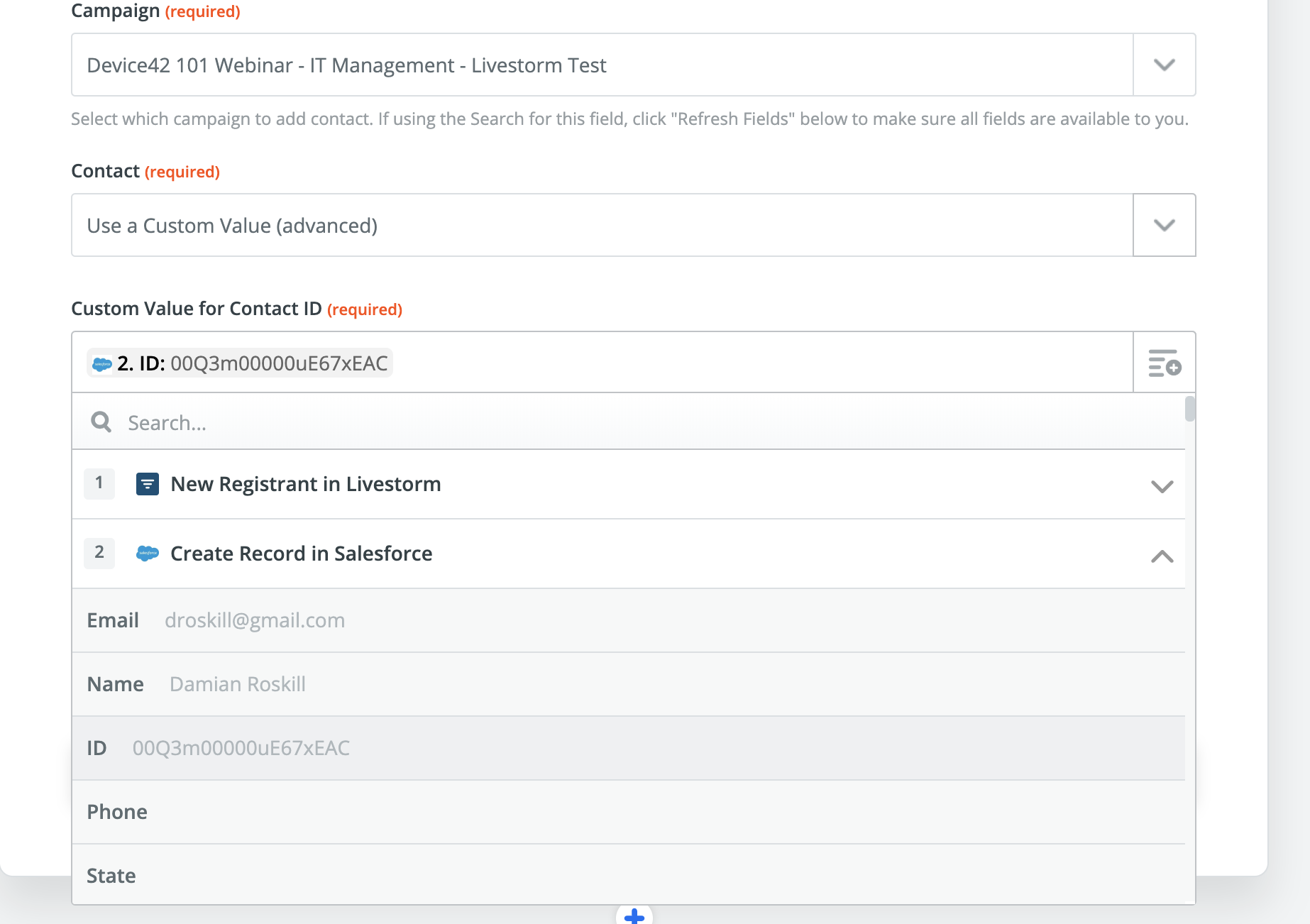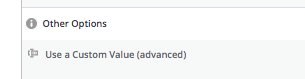This seems so basic - but I can't seem to figure it out. I have a Zap that takes registration information from a webinar tool called Livestorm and pushes it to Salesforce.com. It does this in two steps. First, it adds the registrant as a Lead - this seems very straightforward.
The second step I have is adding that same person to a Salesforce Campaign I've setup to track the webinar registrants. I have no trouble selecting the SF campaign, but then the Zap asks for a Contact. What I want it to do is use the information from the prior step (added as a Lead) mentioned above. But I'm only given the option to select a specific lead from Salesforce or initiate a Search step.
This seems so basic - I just want to pipe the information from the prior to the next step - but maybe I'm just not understanding it correctly.
The last step I want to do - and I'm assuming this should be a separate Zap, is update the SF Campaign status based on whether they attended the webinar. But again, I'm not clear how to handle this Contact step.
Any help greatly appreciated!
Best answer by jesse
View original