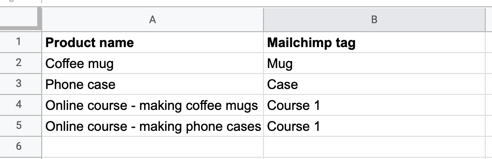Hi everybody -
I am new to Zapier so I apologize ahead of time for the newbie question.
I have successfully connected my Square account to my Mailchimp account and successfully copied over a test transaction.
However, one data point that is very important to me is the product ordered at Square. I want to send custom emails based from Mailchimp based on which product they ordered. This seems like a fairly common situation. If they ordered a physical product, I want to thank them via email for doing so and send them shipping info. If they order a course, I want to provide them course details via email etc.
When I look to map the data coming from Square to fields in my mailchimp database, I see a Product field but all my recent transactions are “INVOICES” so I only see this one variant. That makes me think it could be more the source of the transaction rather than what was actually purchased.
Can someone who is familiar with the Square integration confirm that the Product field coming from Square is truly the actual product purchased, not the mechanism used to do so (i.e. INVOICES VS. ONLINE STORE, etc.)?
And I have a ton of products … even if the Product field is the correct field, how can I proactively make sure I’ve accounted for all Product types that may come over?
Is there a way to query for all the Products from my Square db (without getting into some wild API programming)?
Thanks in advance to everybody that replies.
Cheers,
Clive
Best answer by Danvers
View original