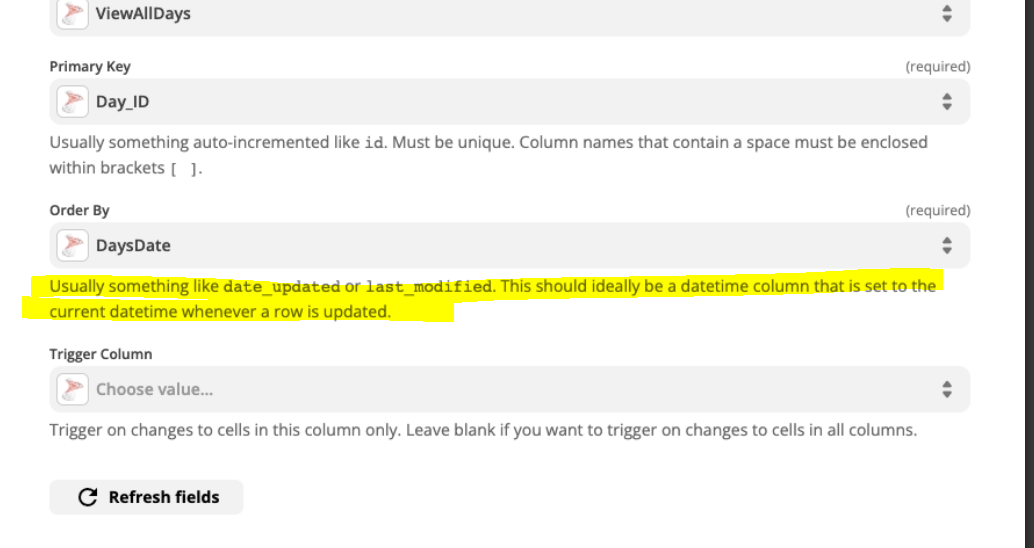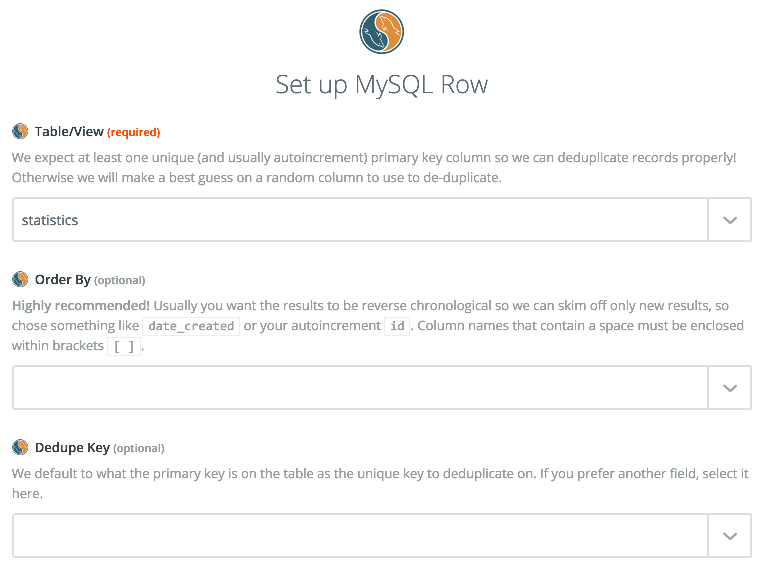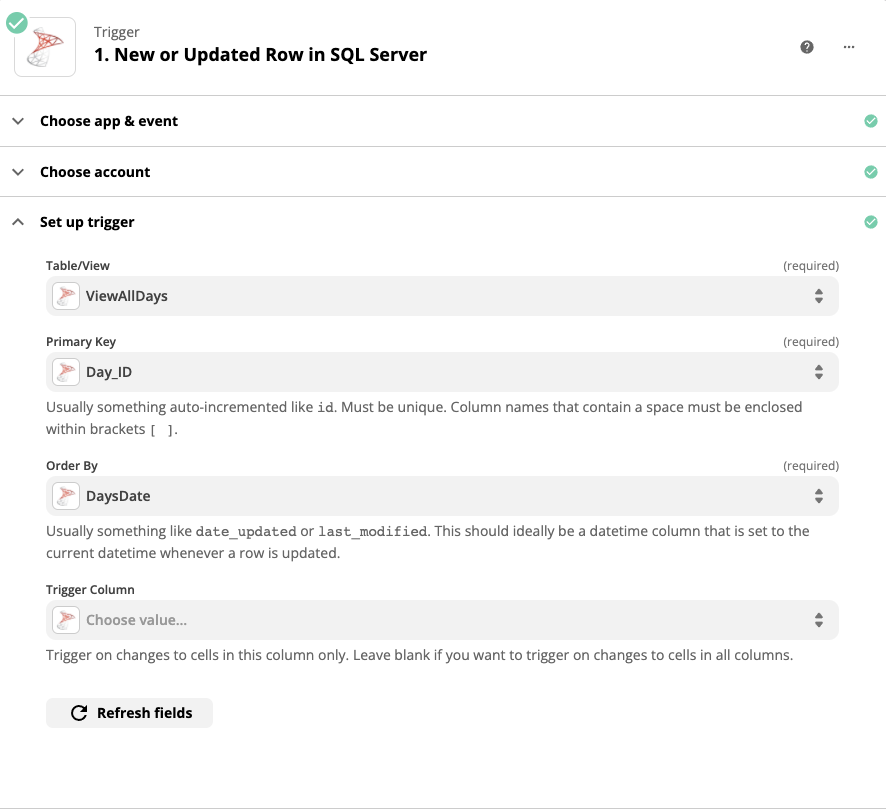Hi
The SQL Server New/Updated Row trigger isn't picking up any updated rows - only picks up new rows;
Have orded by Date Col.
Trigger column left blank io trigger on changes to cells in all columns.
Does this mean changes to any Column? Not quite sure why this is not triggering..
Thanks so much
Best answer by MartyB
View original