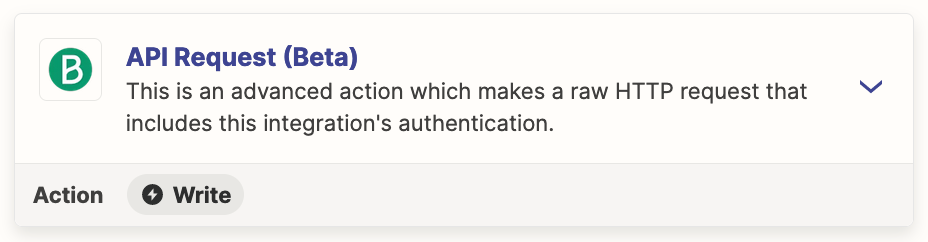I am using a Google sheets > zapier > ESP zap to update contact data. I want to send empty fields to erase existing attribute data in the ESP. The automation currently seems to only be sending fields with values and not sending empty fields (When I send a zap, existing attribute data remains in fields where the current field is empty). Please tell me how to build a zap so that it sends empty fields.
Best answer by Troy Tessalone
View original