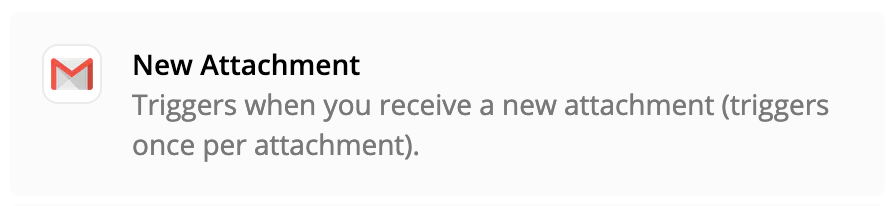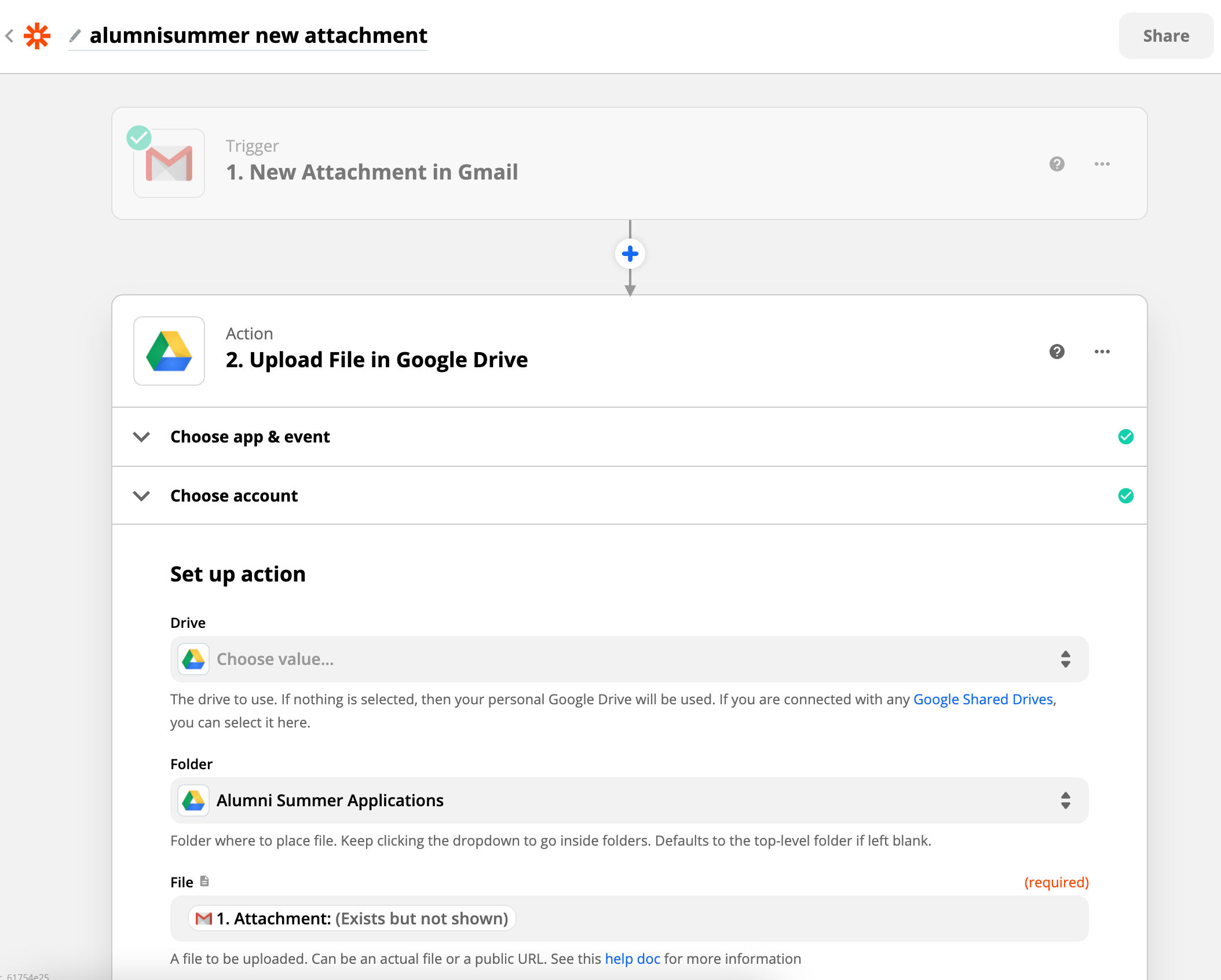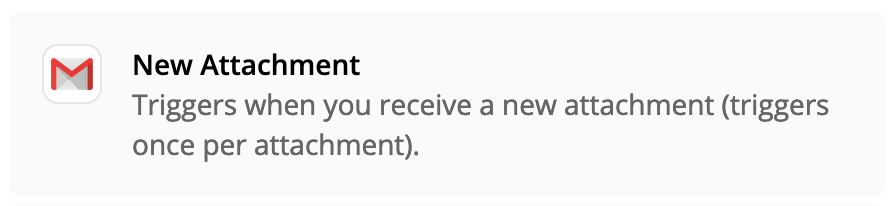Hello,
I am unable to save multiple attachments from Gmail. This question was already asked but I’m pretty sure the “best answer” doesn’t make any sense.
See here:
Like that original poster, I have the variable set to upload “Attachments (exists but not shown)”. Only one file uploads. The “best answer” implies you should change it to “attachment details” or something, but when you do, the only thing that uploads is a text document of the attachment filenames, which no one wants.
Please advise if this is possible!
Best answer by Troy Tessalone
View original