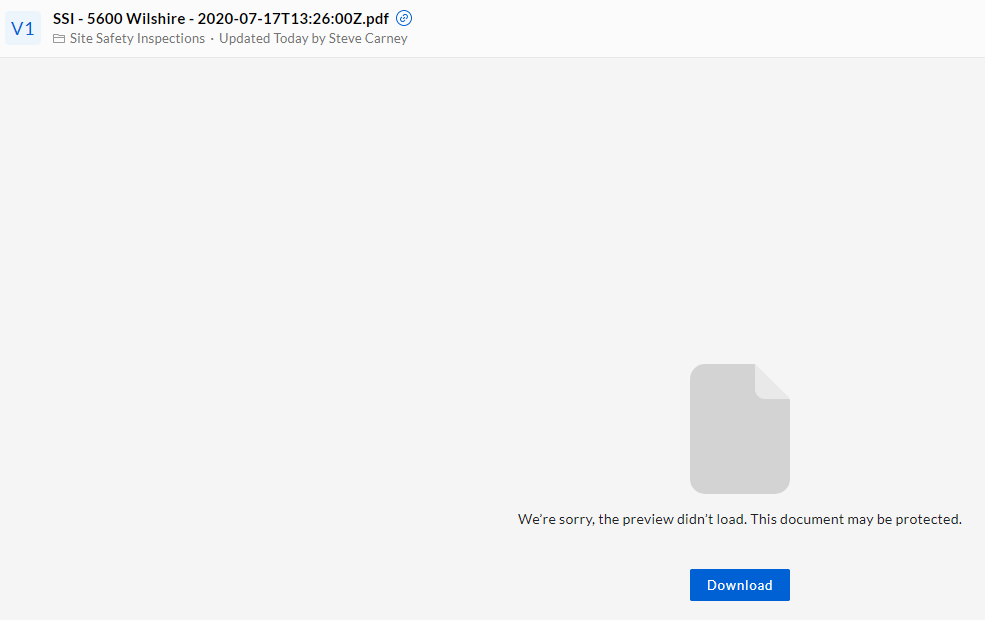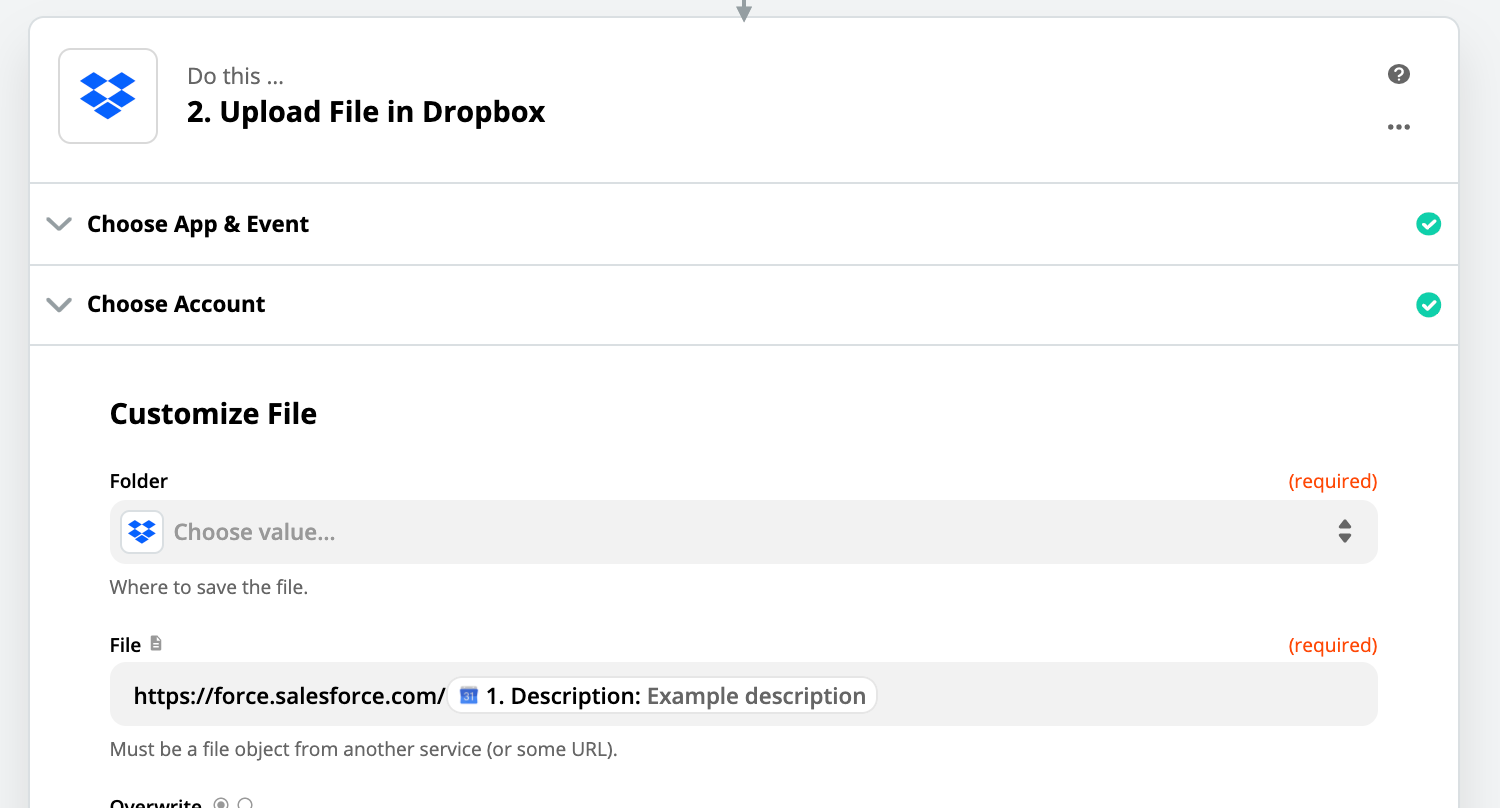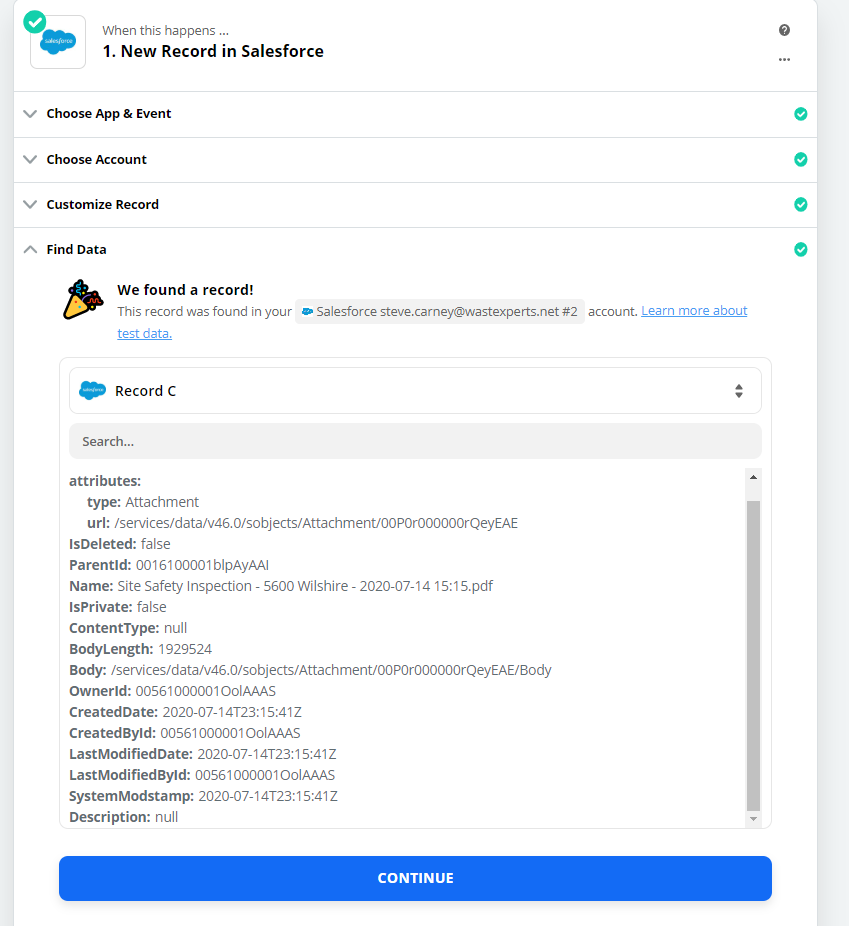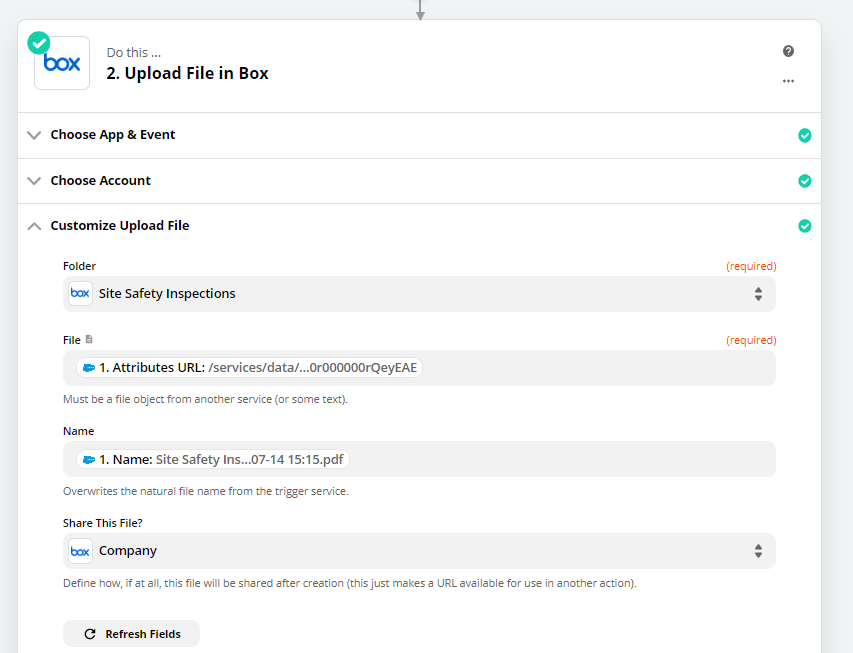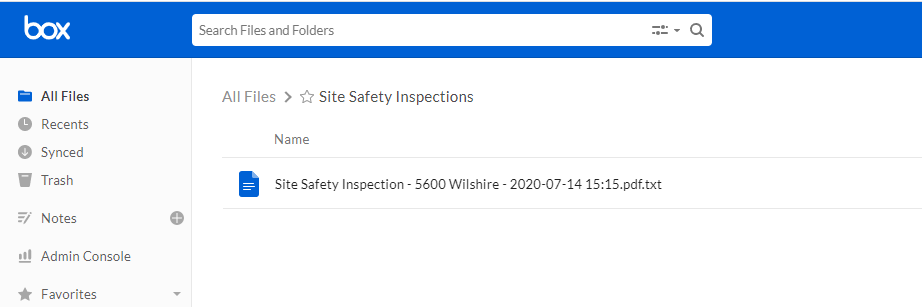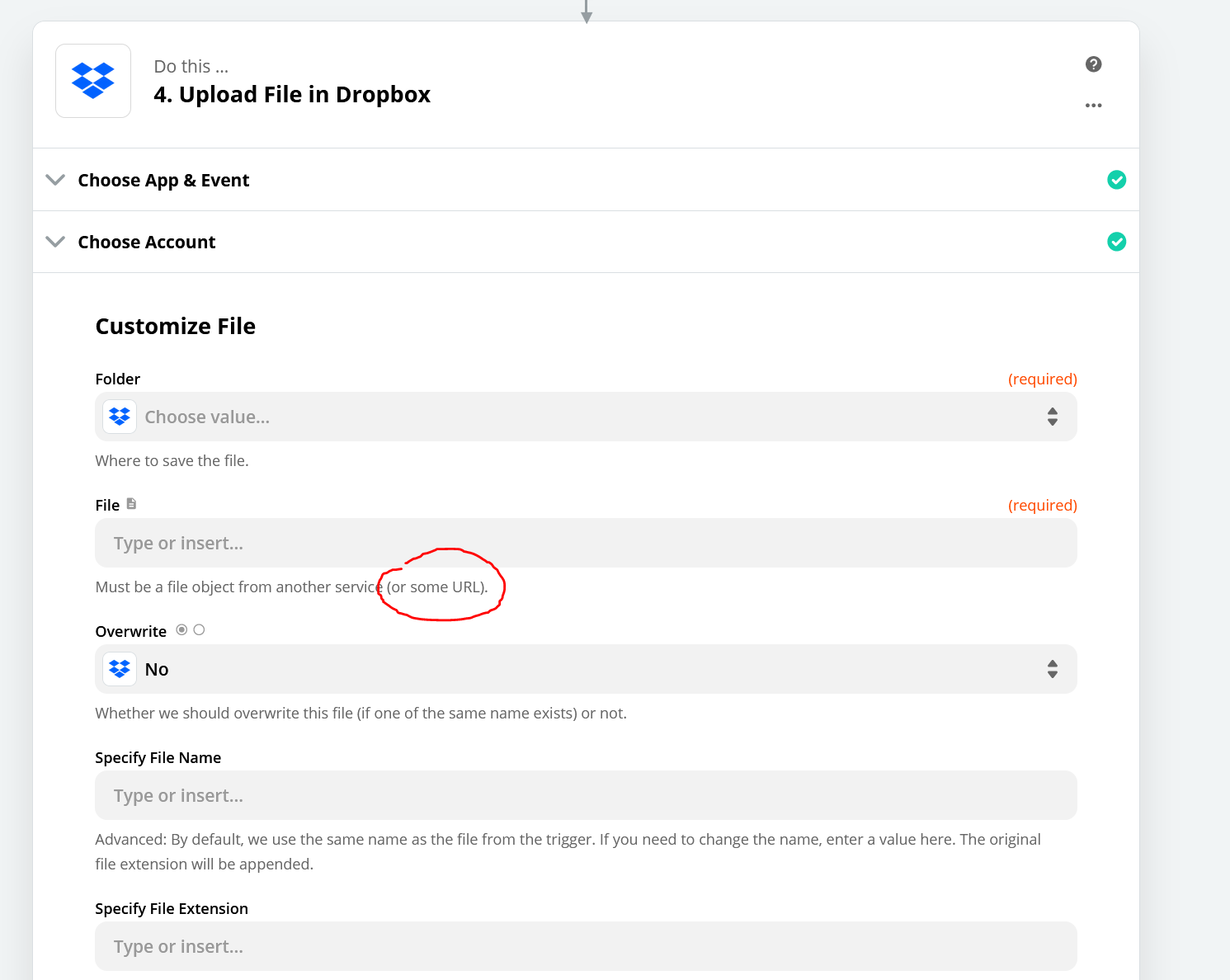Trying to send a salesforce attachement (PDF) to Box or Dropbox. I can’t seem to find the actual PDF document to send to Box or Dropbox. I see the attachment record and all the data, but not the actual pdf. I believe it’s actually a URL link I need. If so how to do get the PDF and send it to BOX or Dropbox. I hope that’s clear enough.