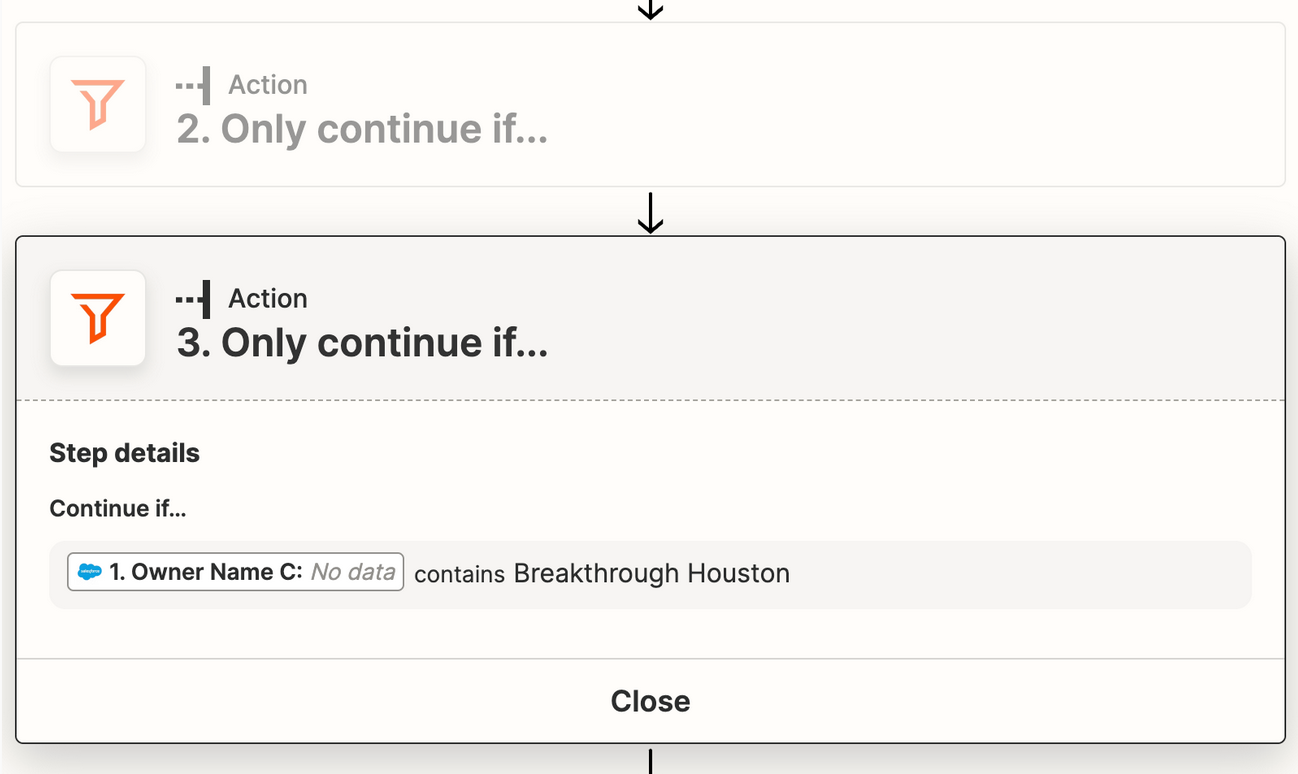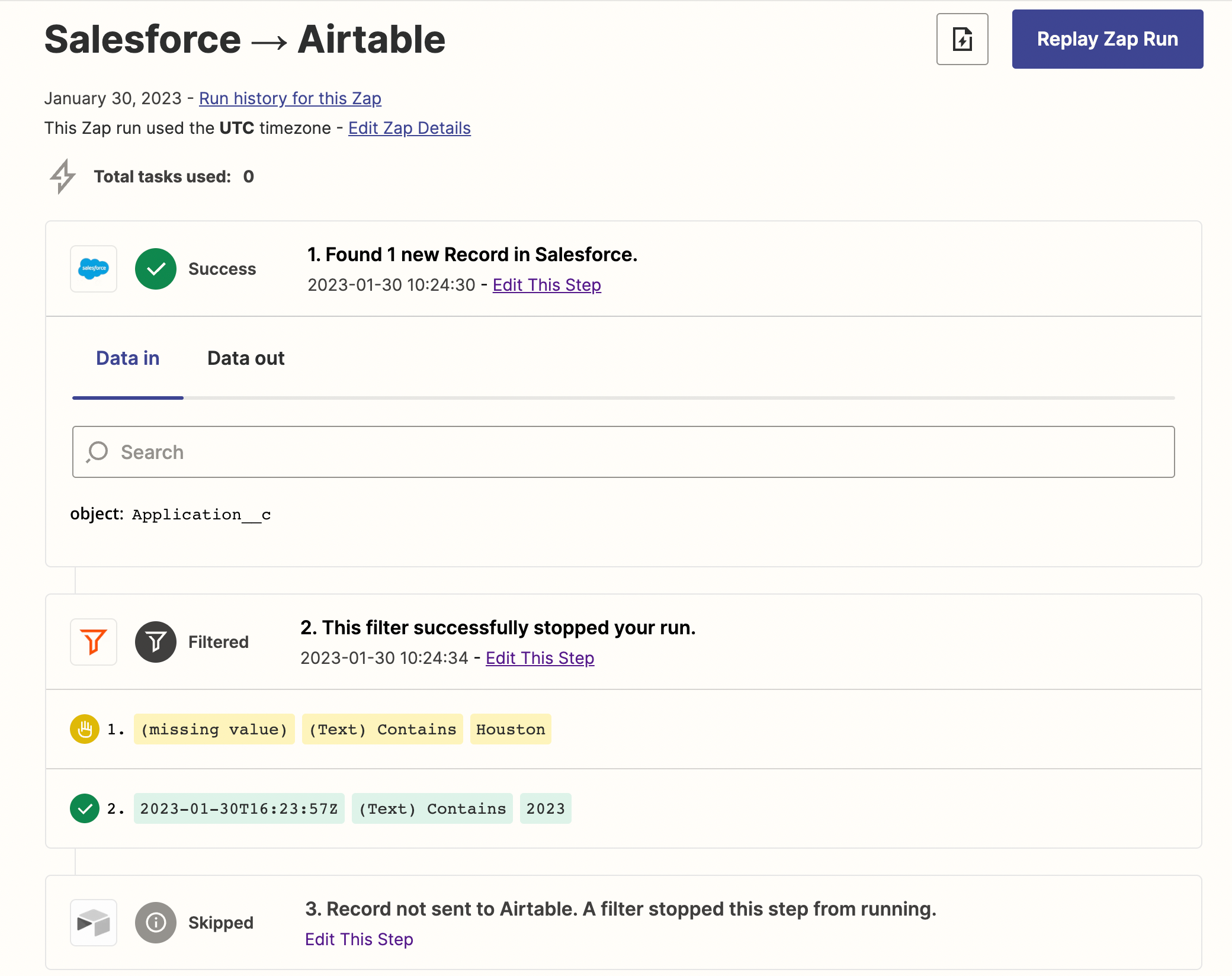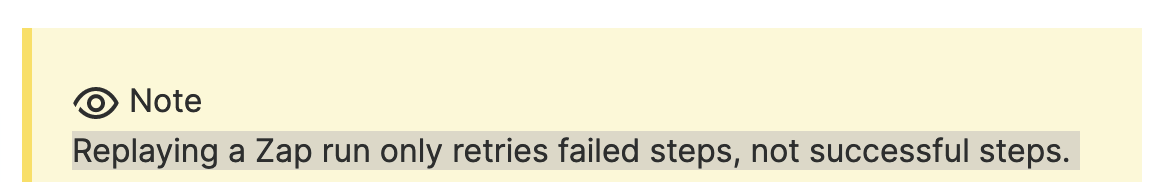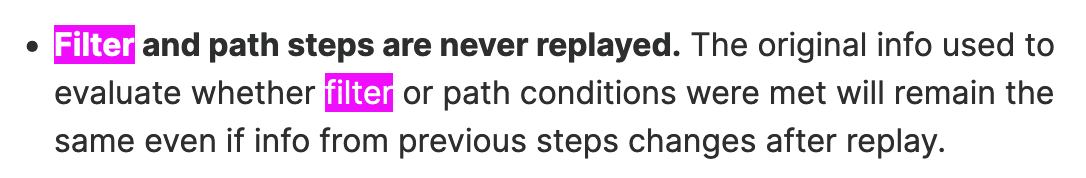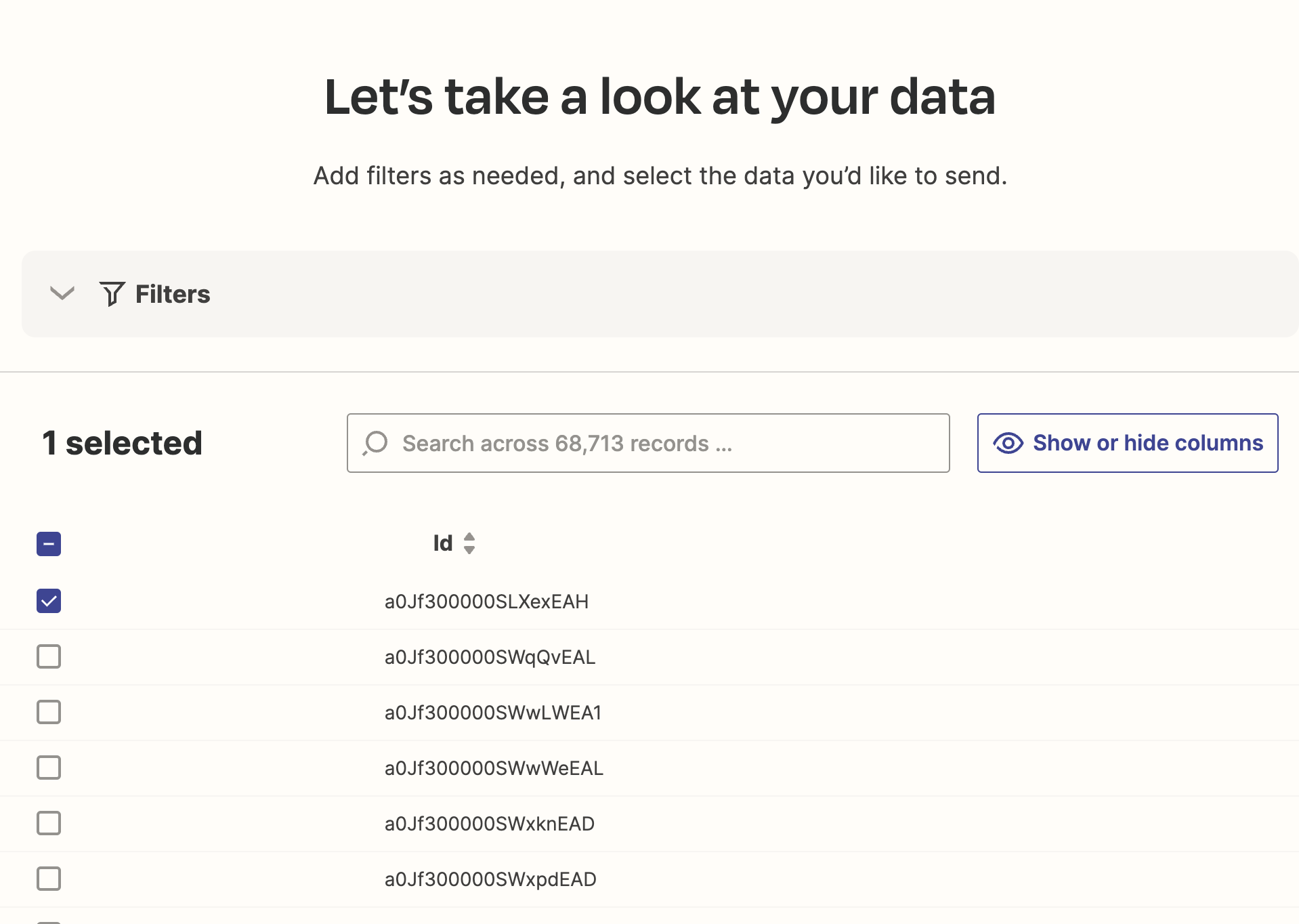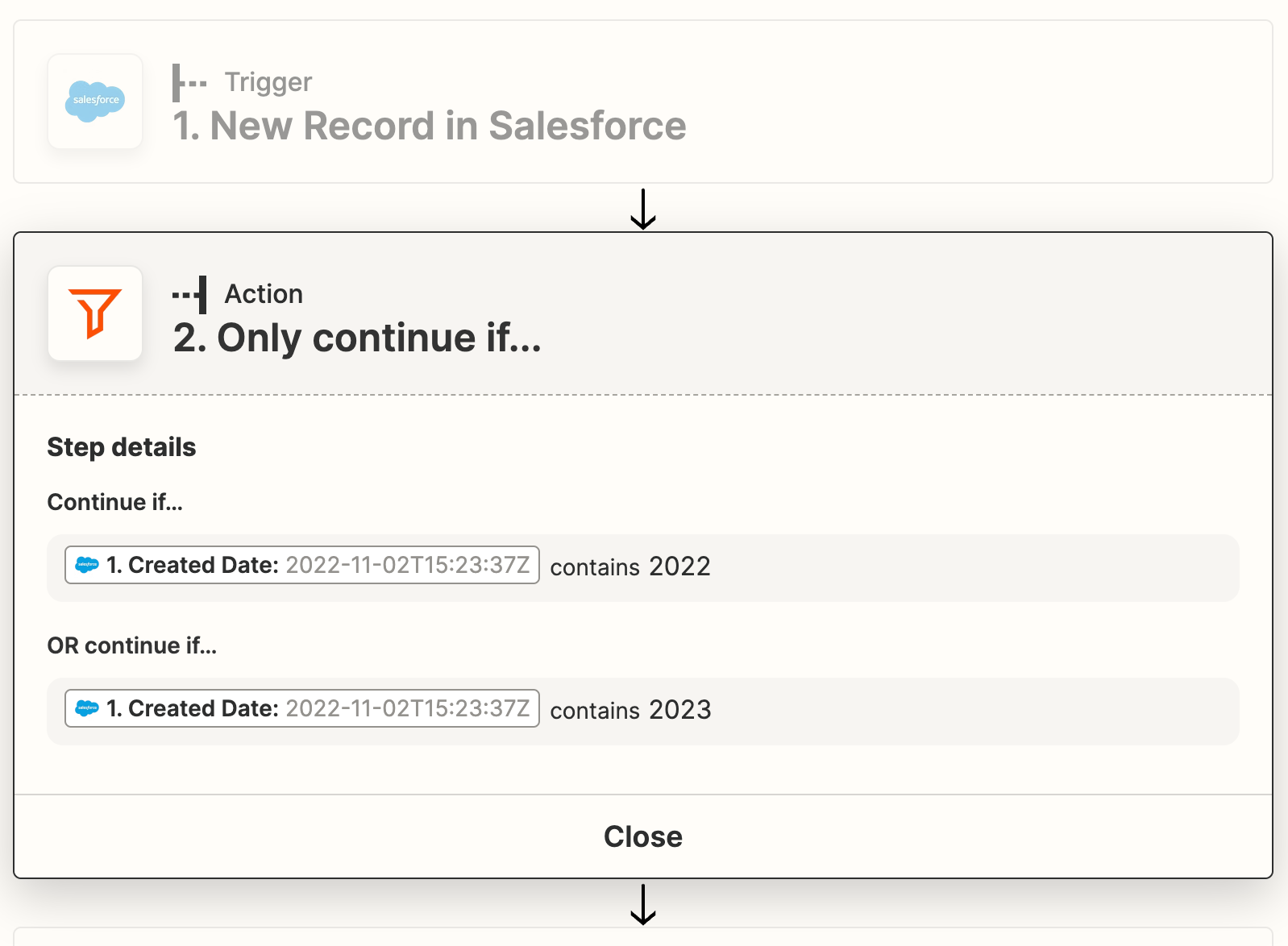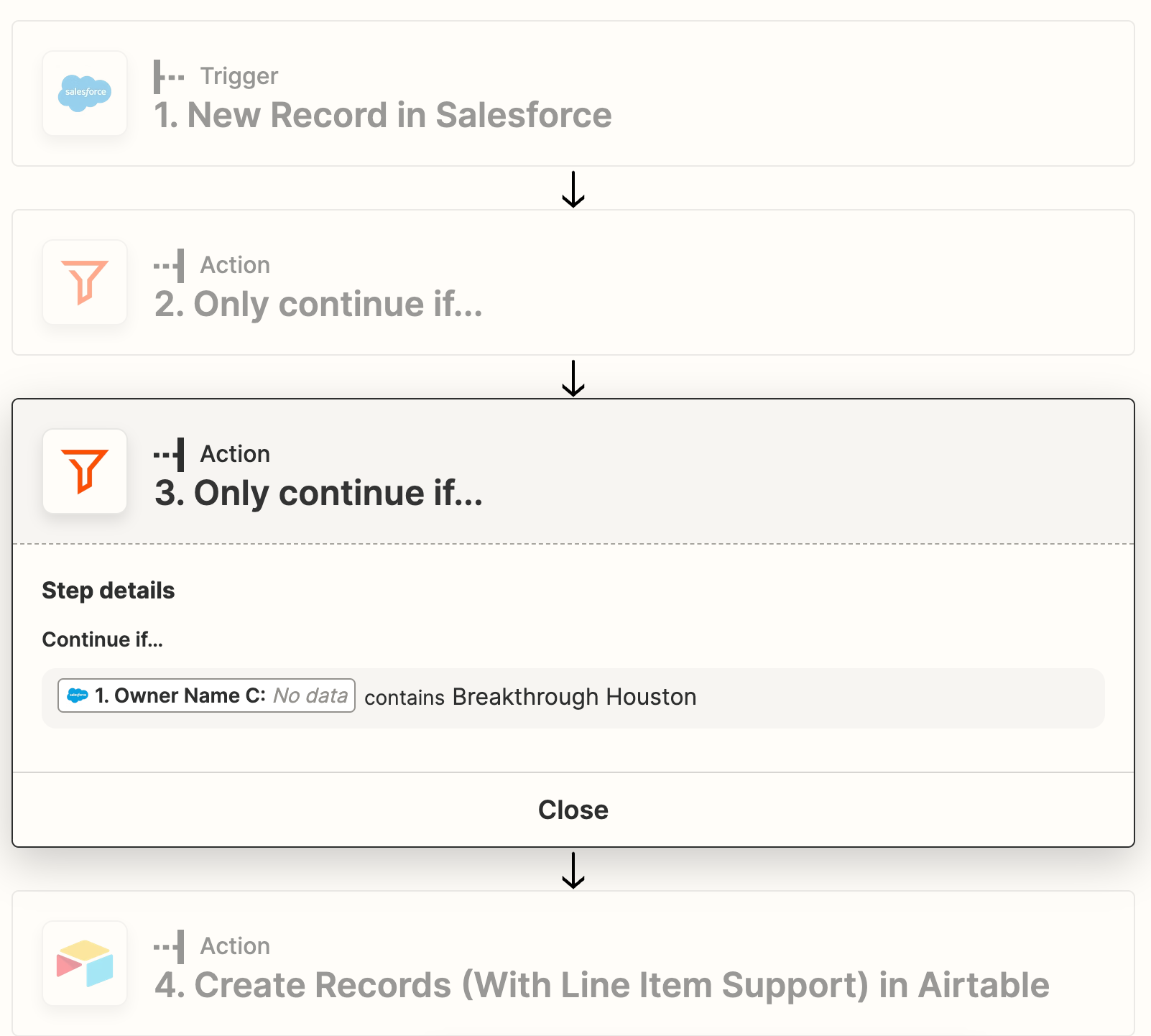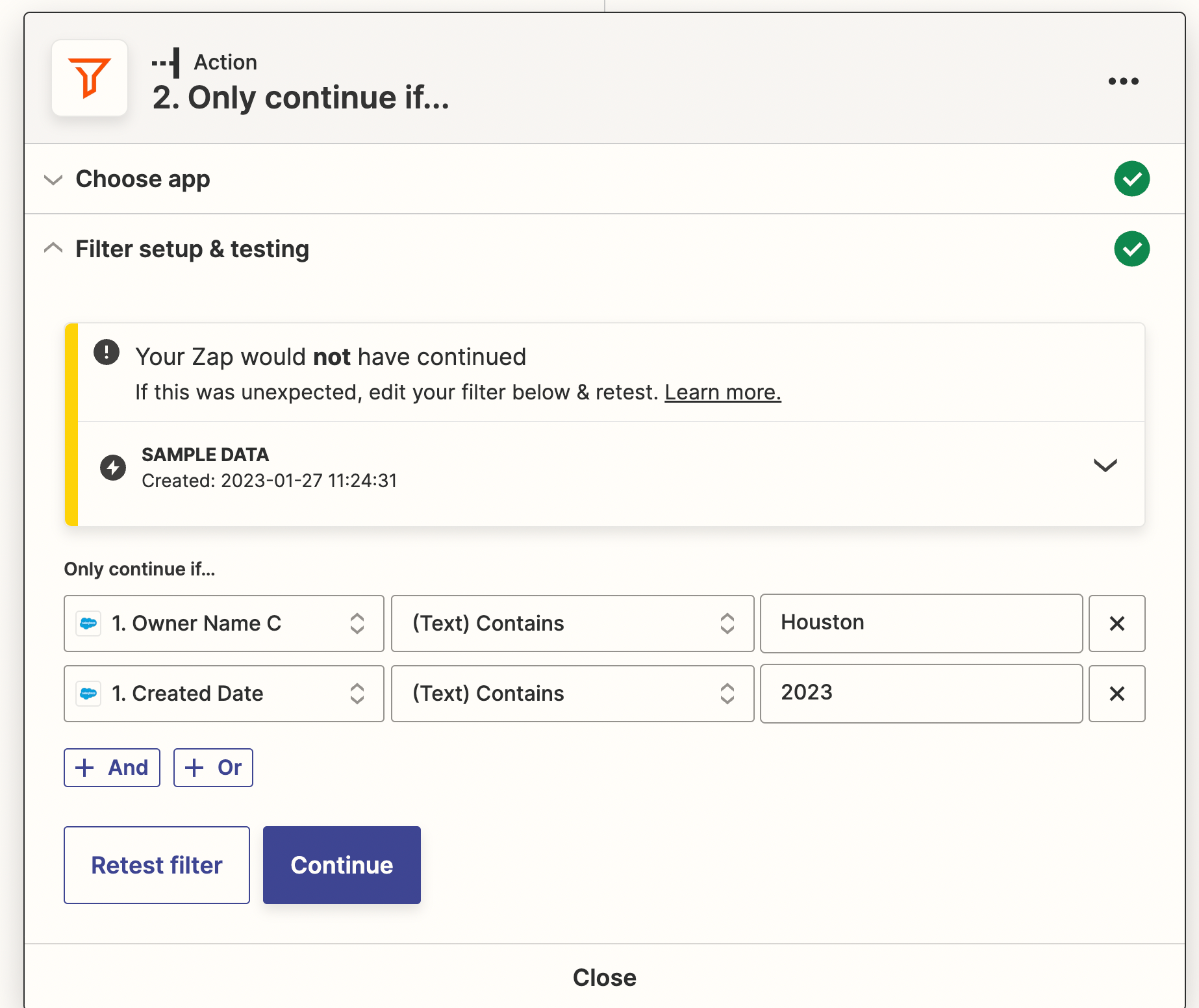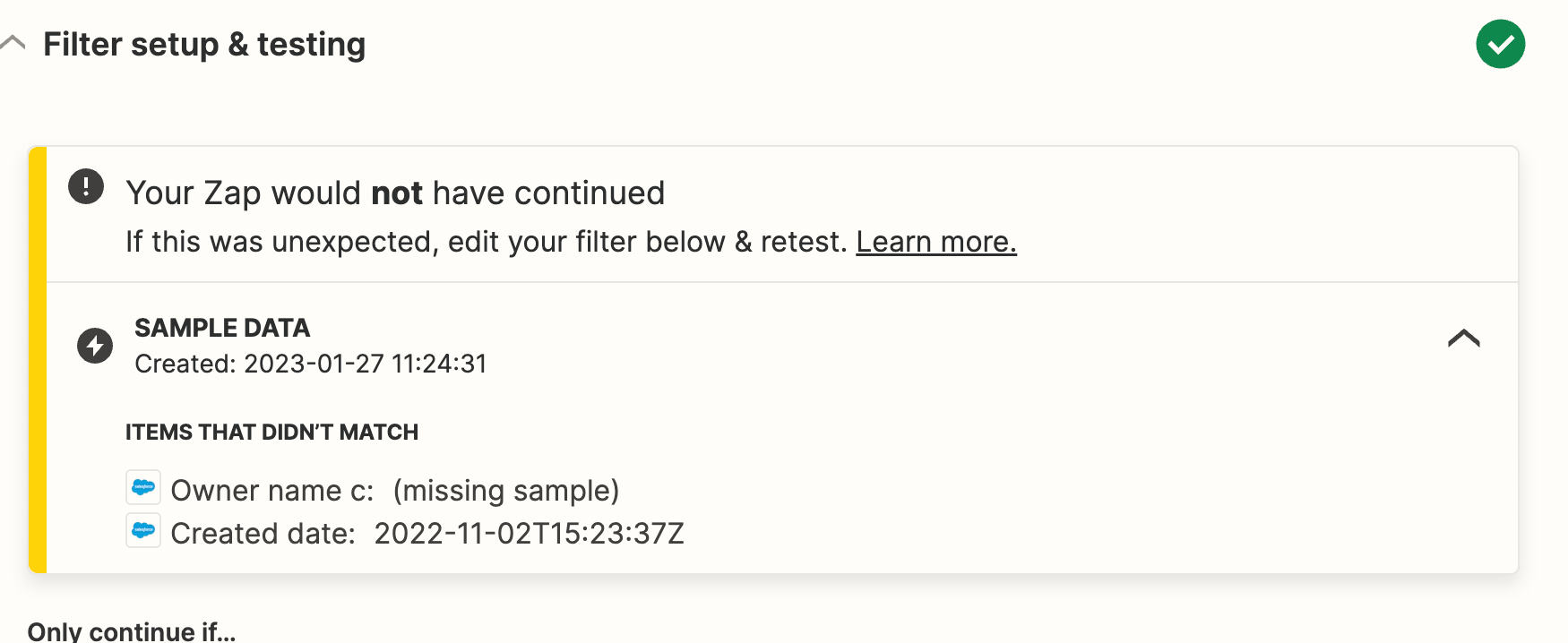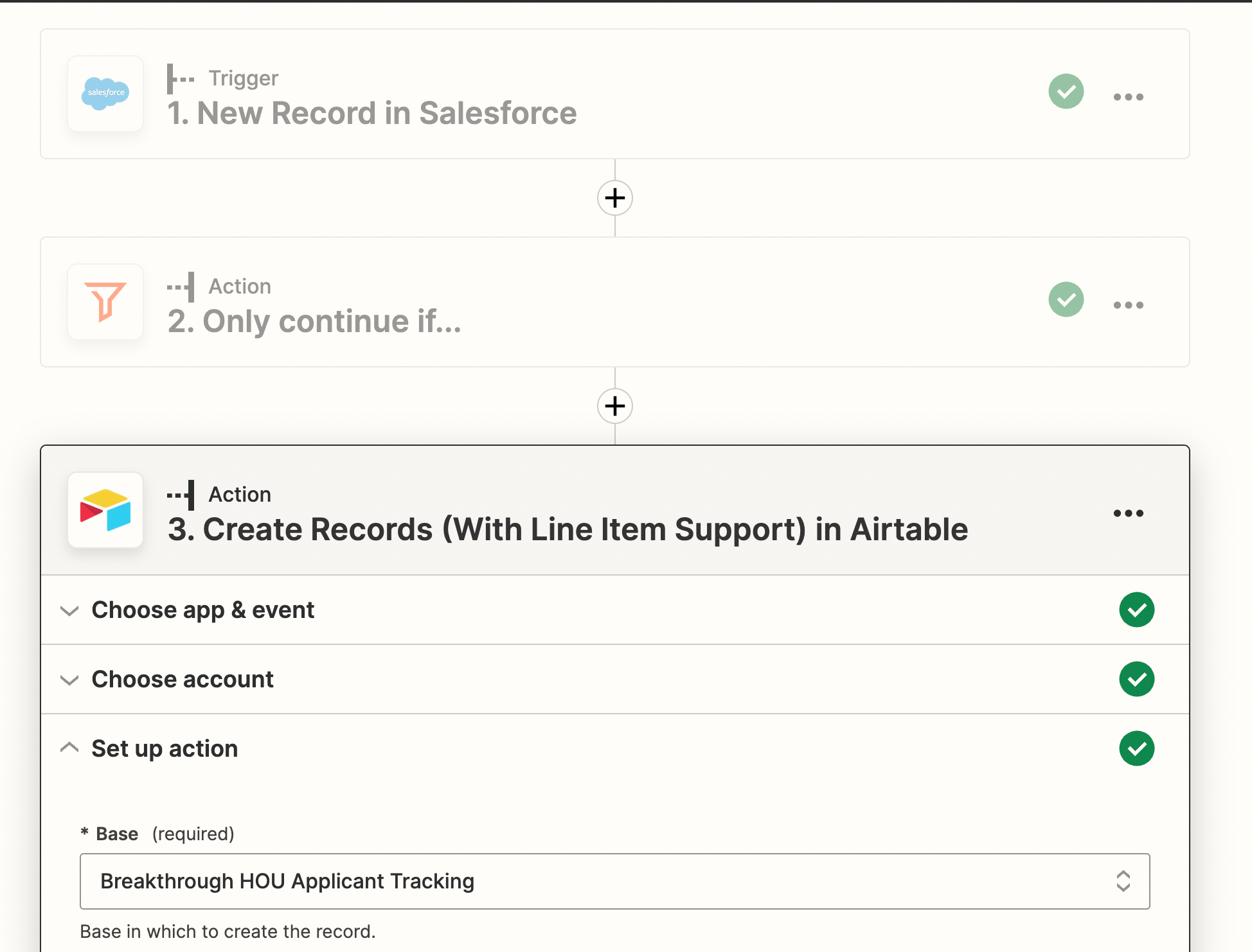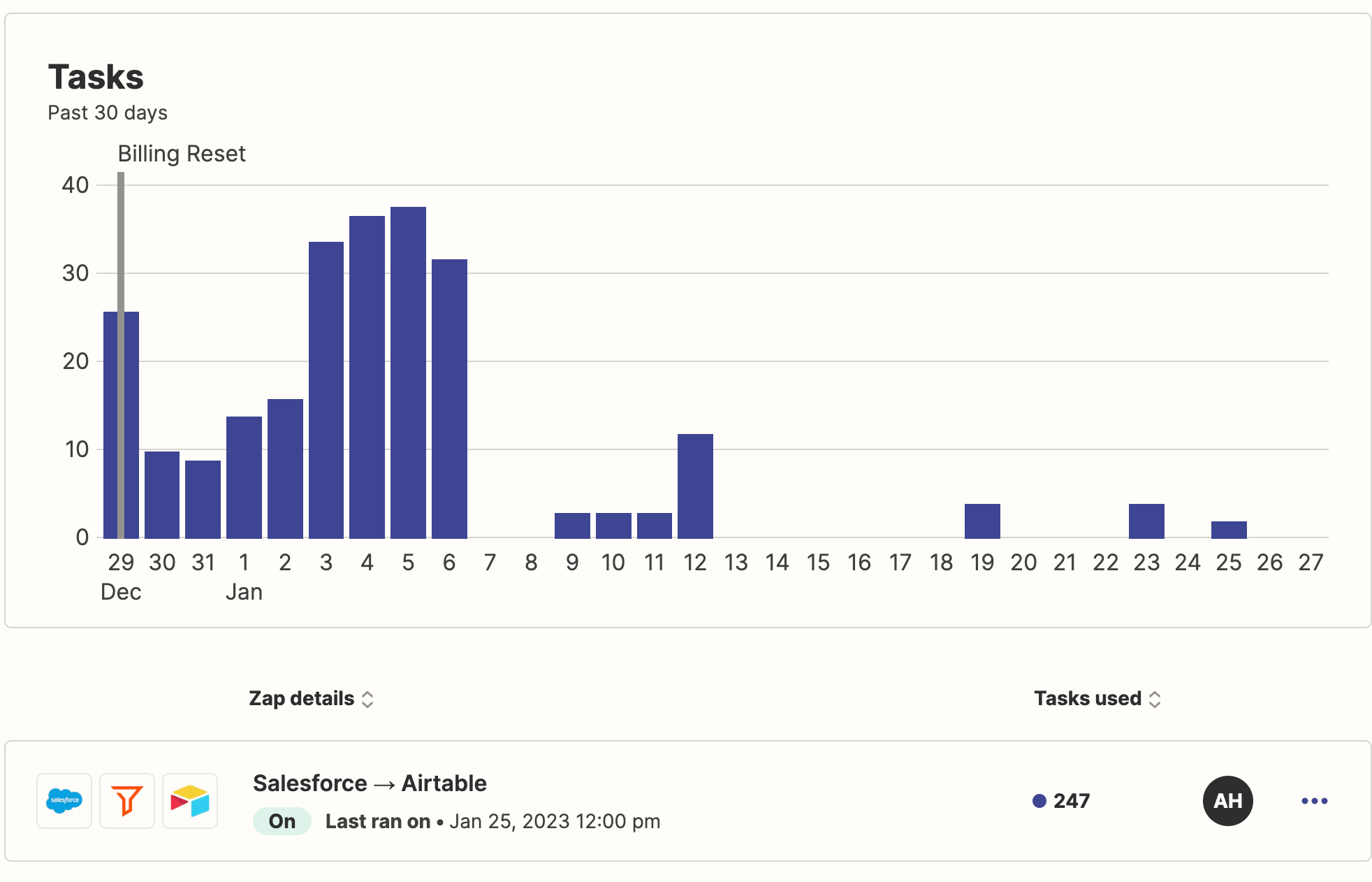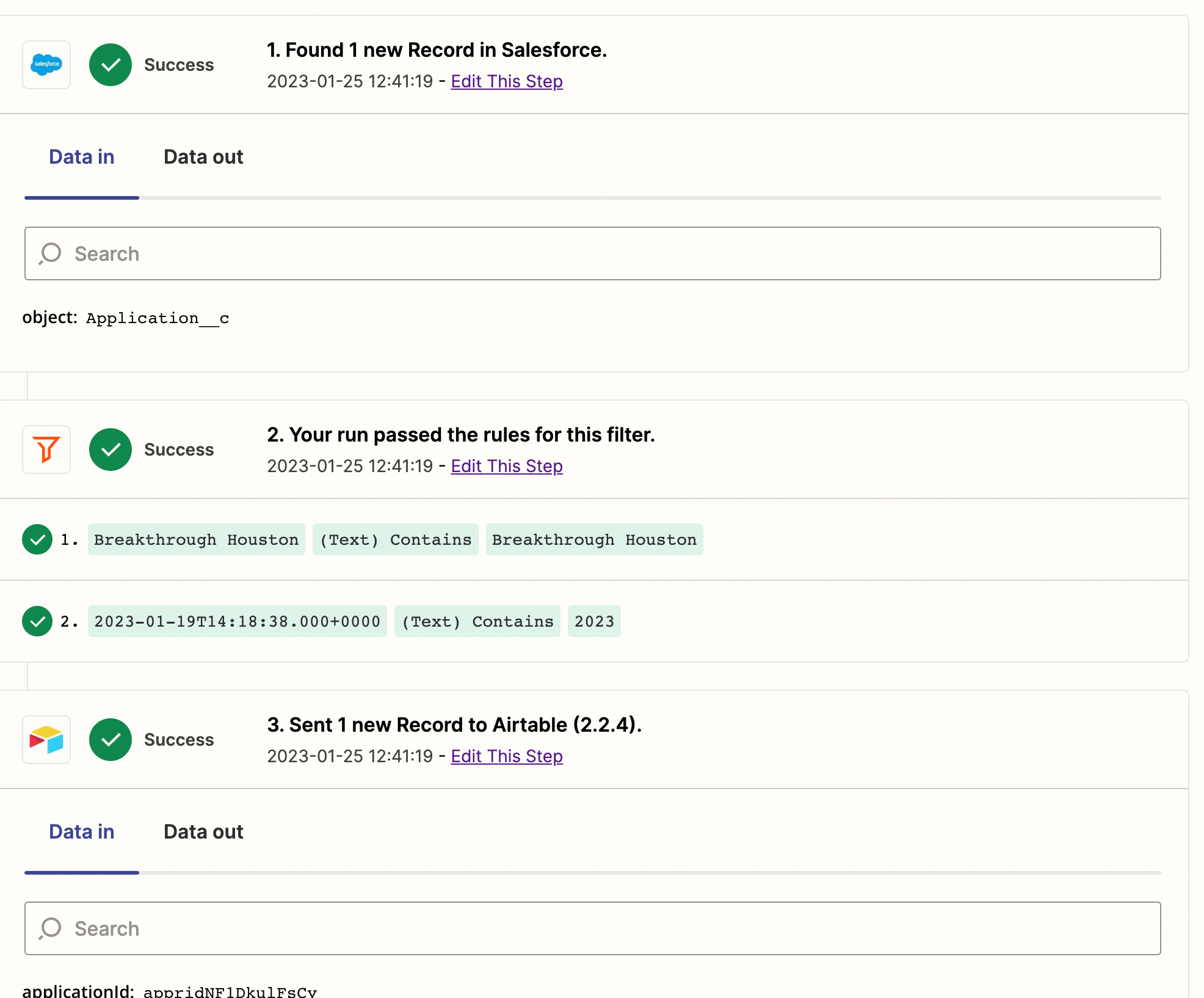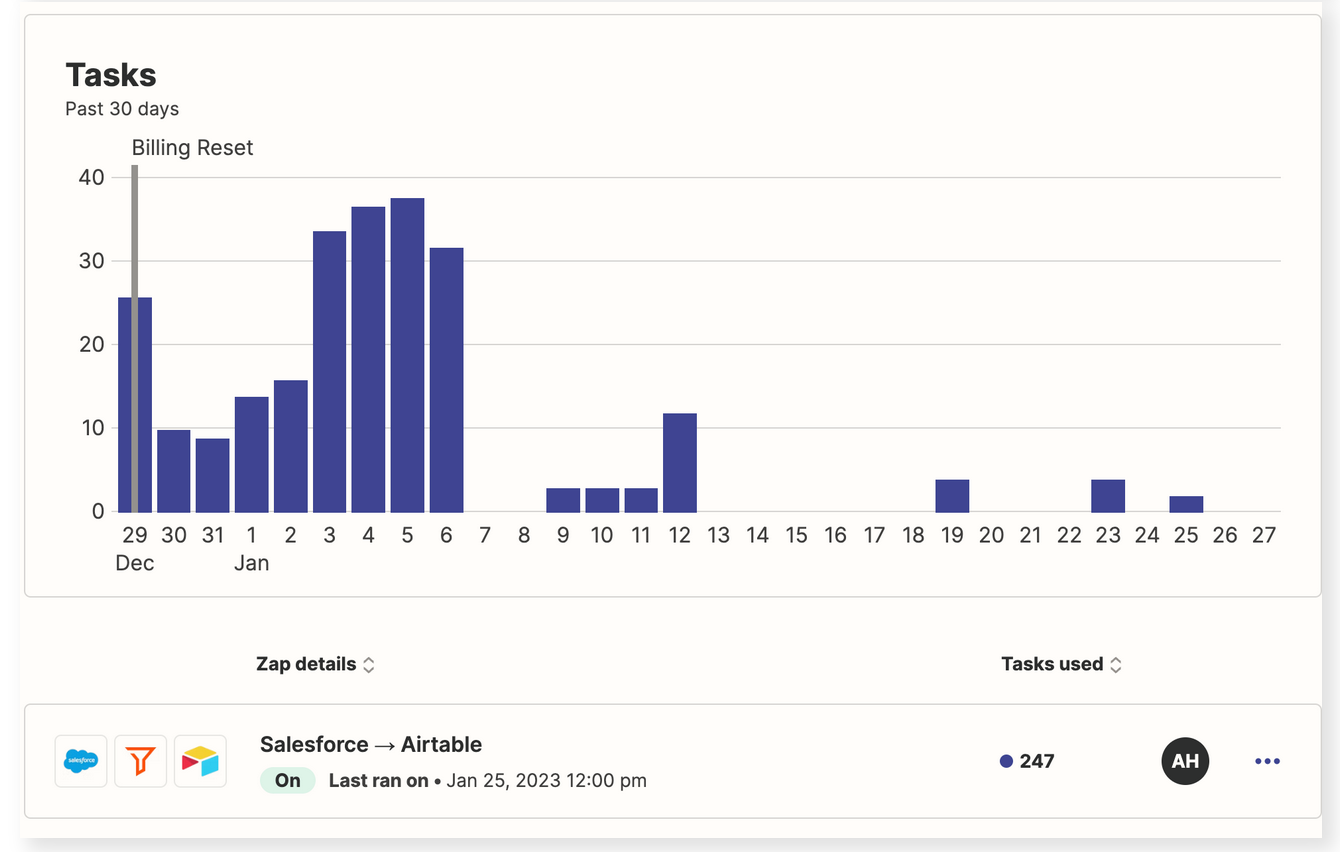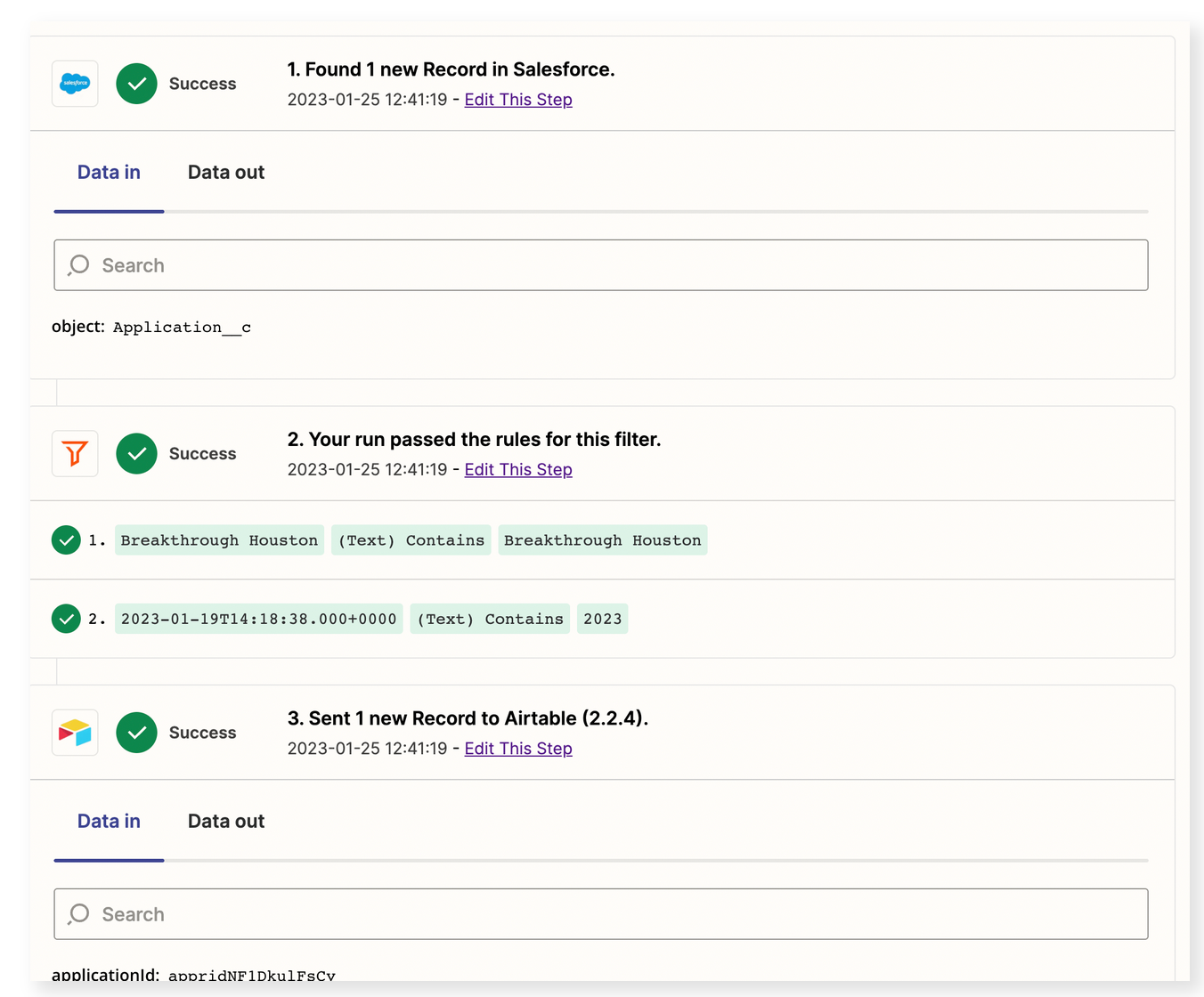CONTEXT:
I am trying to transfer data from Salesforce (an application record) to airtable. We are moving information from teacher's applications to our system for tracking application stage and assignments.
The connections are all set up and work exactly how we want!
However, our salesforce application is part of a national network. So there are nearly 70,000 applications in the system. We quickly realized that while zapier could try to process every single incoming request & filter out the ones for us, it was using all of our tasks each month. For context, we will only hire about 100 teachers and we may actually only receive 200 applications this year.
So, we're using the transfer feature to move information over for each application we receive instead of leaving the zap on. Not as fast as it doing things instantly, but faster than us typing all the info in manually.
THE PROBLEM:
To find the application to move over, I click "transfer existing data." It takes about an hour for zapier to load all 70,000 records. Then, I type in the application ID number and hit the checkbox to select that application to move to airtable. What I want to do is then use the filter again to type in another application ID number, select it, and move 2+ records at a time. But when I try that, it deletes my first selection and only has one record selected again. So I'm having to send one record at a time, and then reload the whole page which requires another hour to load the 70,000 records again. Is there any way for me to run multiple searches to select multiple objects and move a handful at a time so I only have to wait for it to load 3-4 times a week when I process applications instead of for every single record?