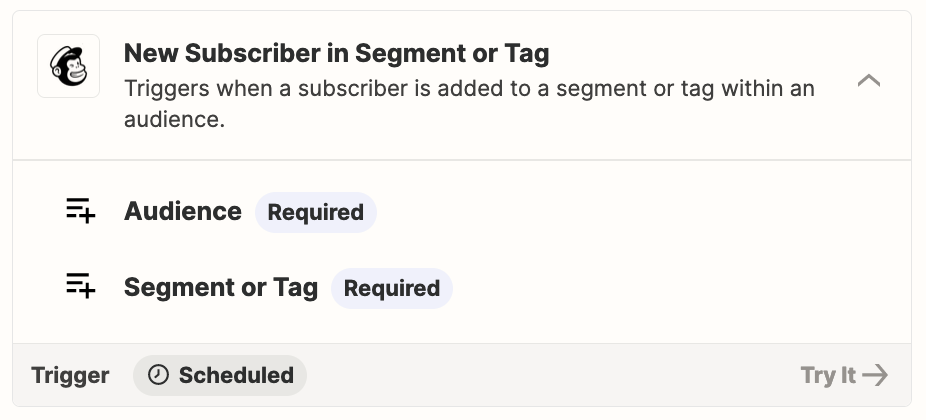Hi,
Mailchimp’s Audience Exports will give me timestamps for when a contact joined that Audience, and was updated in any way, but what I need is a timestamp for when a contact updates their preferences, i.e. is added to or removed from a Group, and for that record to capture which Group it is that’s just been updated.
To start with, and just for proof of concept, ideally I’d just capture this in a Google Sheet as a log (one Sheet for additions to Groups and a second for removals is fine if it can’t be done in one). So it might build up like this:
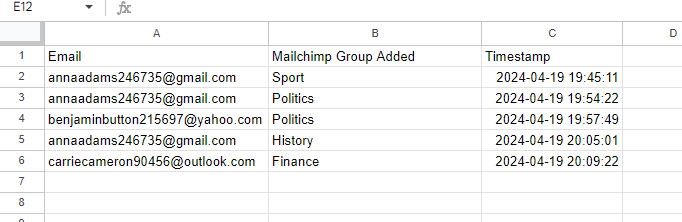
From playing around in Zapier, I can easily trigger a new Google Sheet row when an update to the Mailchimp contact is made, and add the Timestamp of that update into that new row, but can’t see how to output what specifically has been updated.
Any ideas? I also thought of using Mailchimp’s own internal journey builder to allocate a corresponding Tag to the contact when they join the Group, and then that action would trigger the Google Sheet update instead, with a timestamp of the contact being added to the Tag. But again, I can’t see an obvious way of doing this.