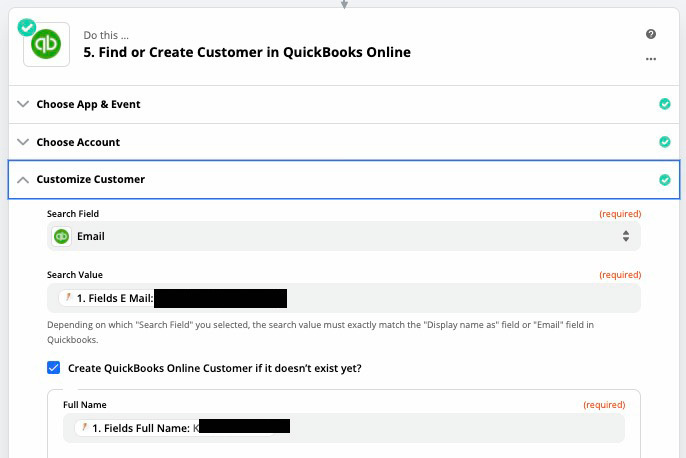I am following the procedure for Zapier to check and see if a new customer exists based on email, and then only create a new customer if that customer does not exist. The script worked fine for a while, and now it’s throwing this error that the customer exists and it’s not proceeding. What could be causing this and how might I fix it?
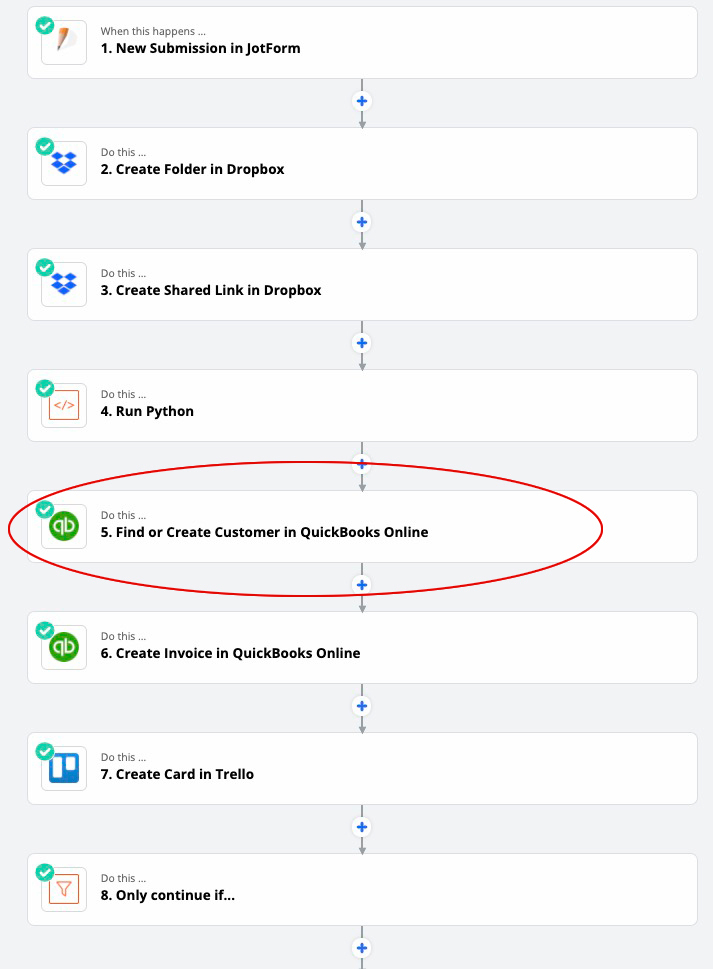
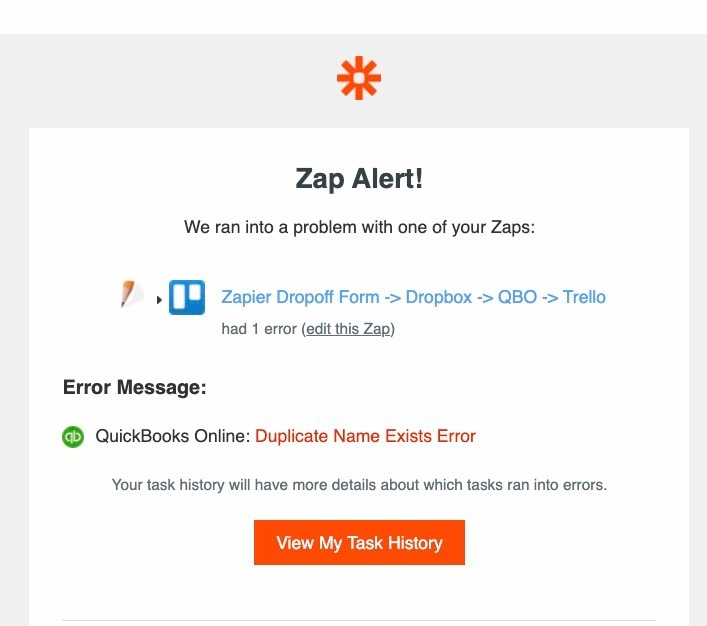
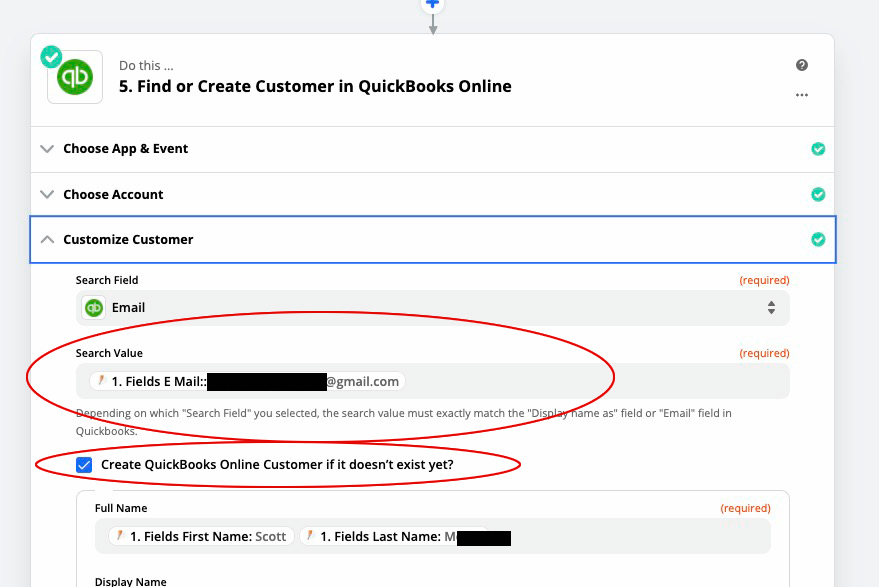
Best answer by Bellevuefineart
View original