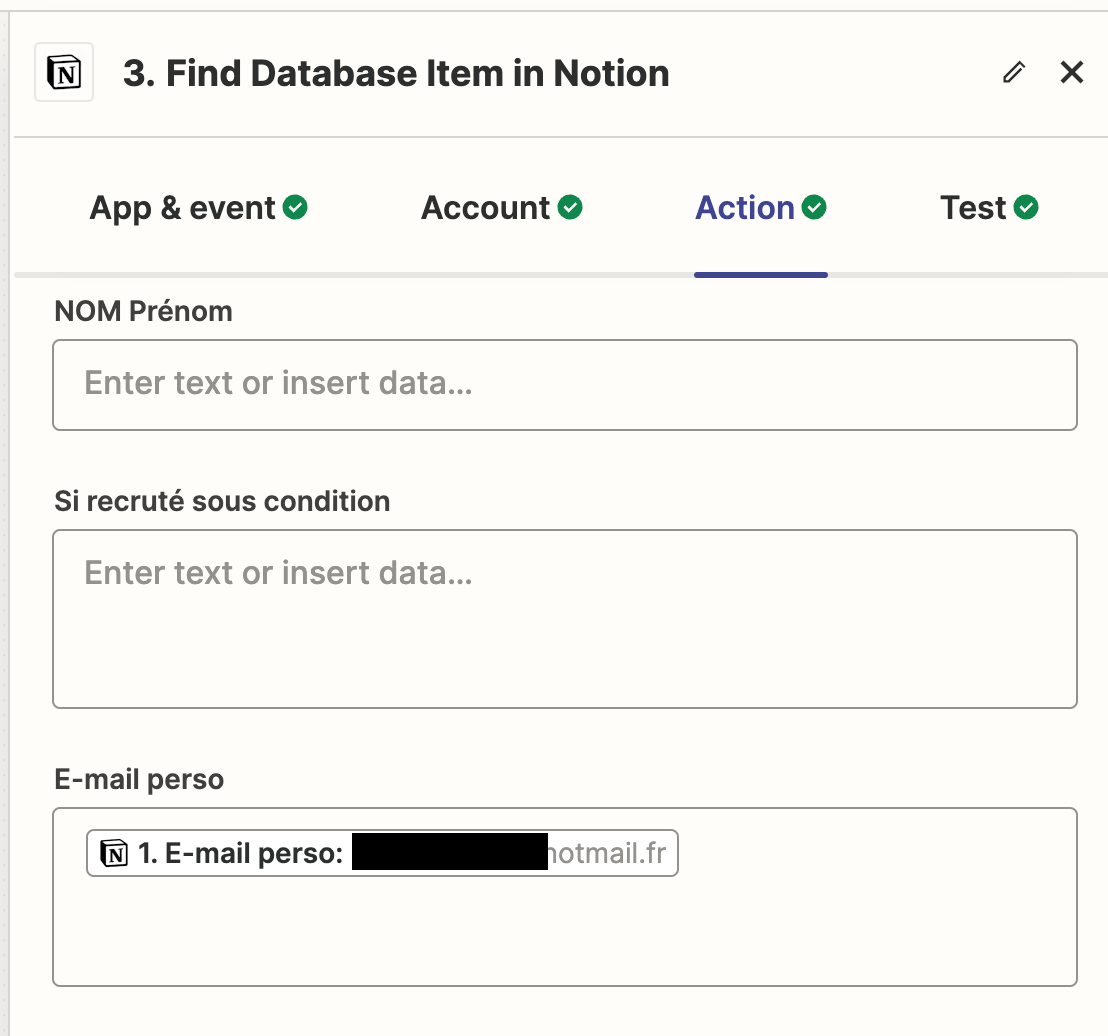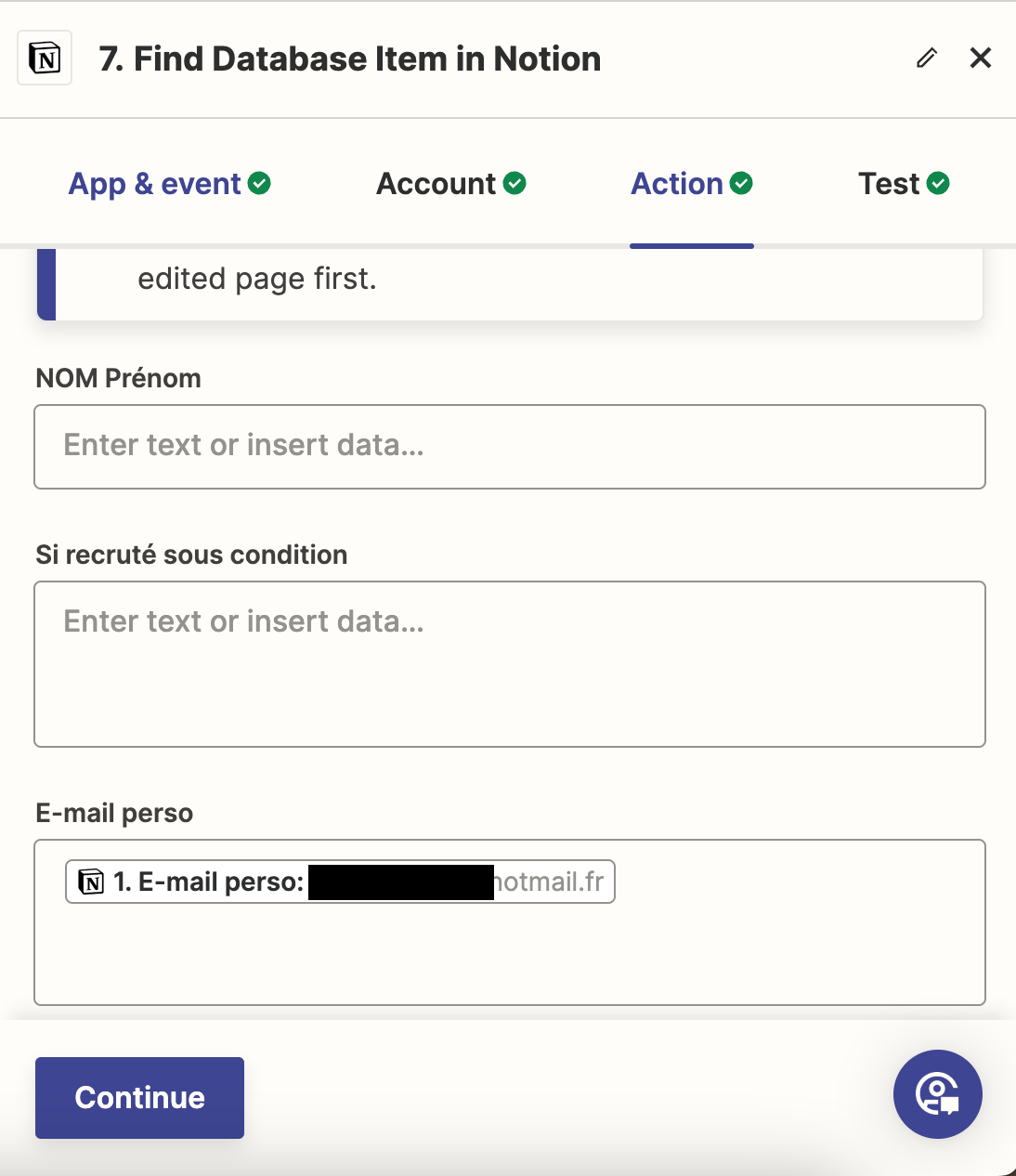Hello everyone,
I would like to set up a scenario during which any new person entering a Notion database will receive :
- The next day: 1 email + 1 SMS
- The day after, only if their status in my Notion database hasn't changed in the meantime: 1 email reminder + 1 SMS reminder
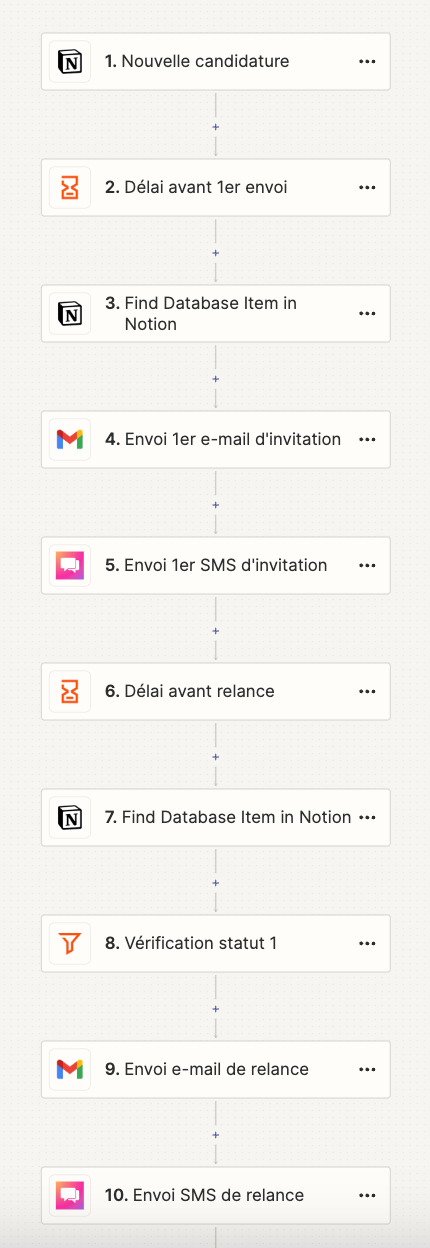
However, I'm encountering 2 problems that seem to me to be linked to the temporality of events:
- Issue 1: sometimes, a person's phone number is entered manually in Notion a few hours after the creation of their file. In this case, he never receives the SMS, as if Zapier didn't take into account the information entered after the file was created in Notion. However, I set up step 3, "Find database item in Notion", so that Zapier could fetch the phone number information.
- Issue 2: when I change a person's status in Notion to exclude them from the scenario, Zapier automation continues to work. It's as if, once again, Zapier doesn't take into account the information entered after the file was created in Notion. However, I've set up steps 7 and 8, so that Zapier can fetch the updated status information, and the automation stops if the status has changed.
Do you know how I can correct this?
Many thanks for your help.
Maxime