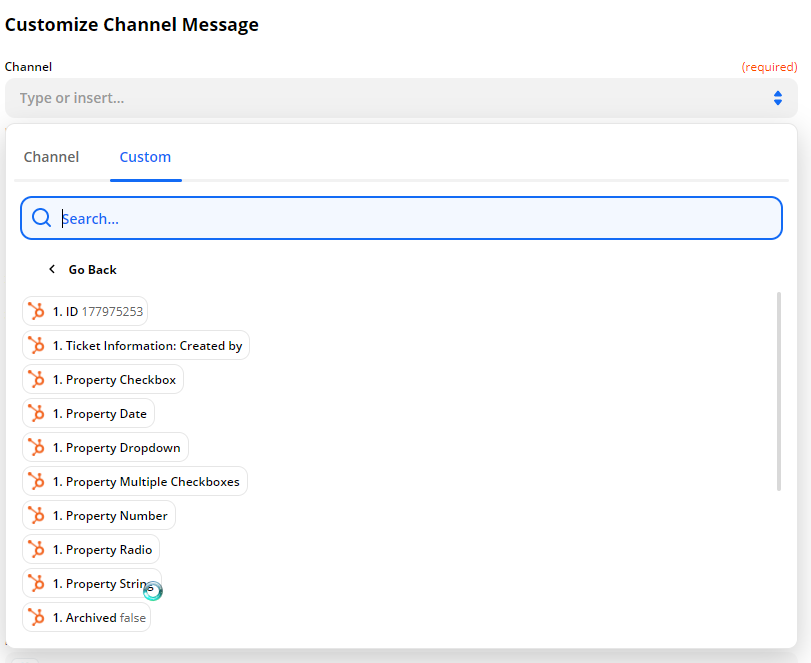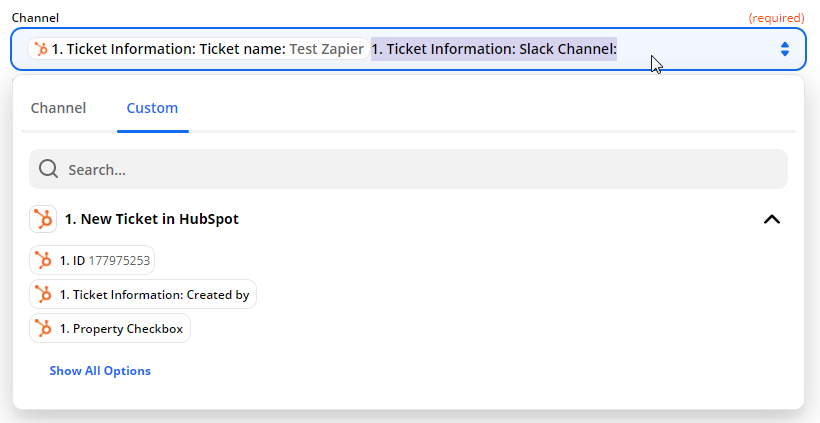I would like to send a message to a slack channel, when a ticket is created in HubSpot.
On the HubSpot ticket I added a field called “Slack Channel” and added the name of the slack channel associated with this ticket/customer.
When creating the Zap, in the step “Customize Channel Message” in the field “Channel” I have the option to choose a “Custom” channel. This is what I want.
But I can not see my field “Slack Channel” there in the available fields from the HubSpot ticket. There is a field that I can choose in Zapier that is called “1. Property String“, which sounds good, because I would like to use the string from the field “Slack Channel” but if I choose it, I can’t define which field from HubSpot ticket to use.
Any idea, how I can use the string from the HubSpot ticket field “Slack Channel” as custom value for the Slack channel name to post in?