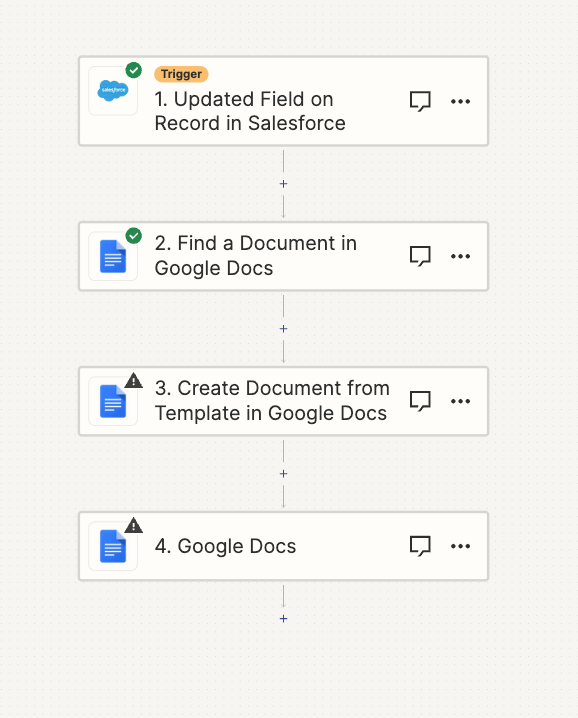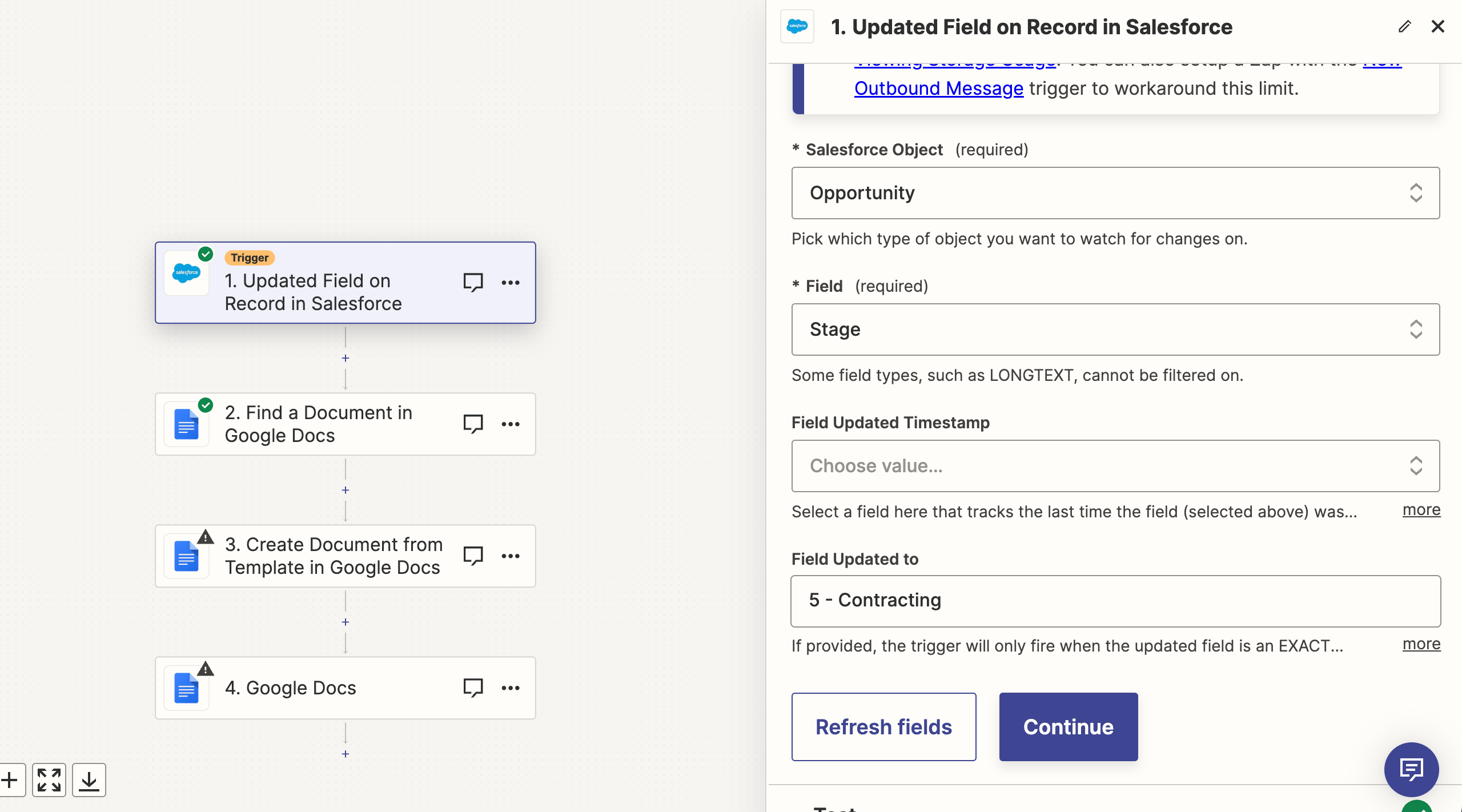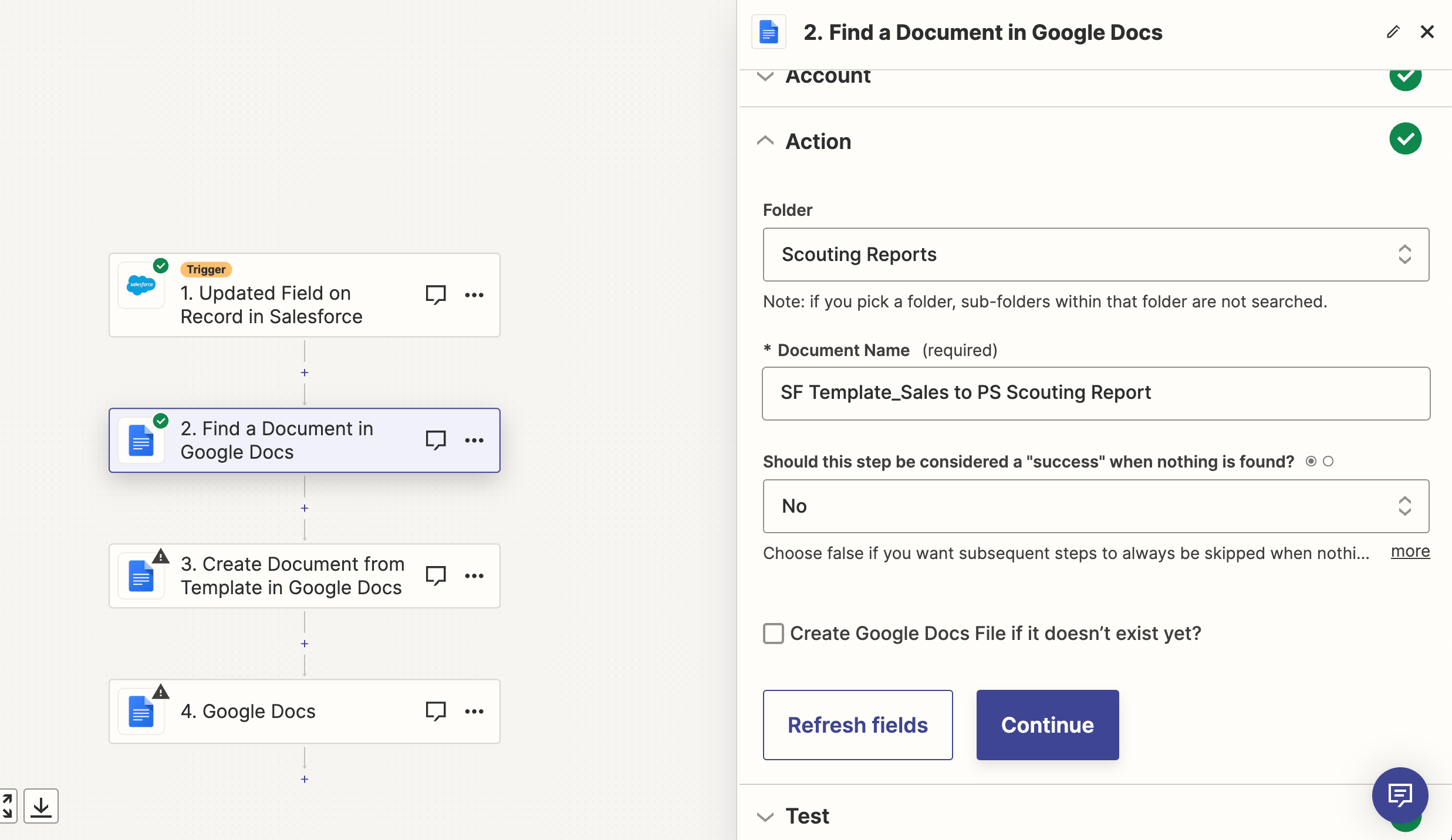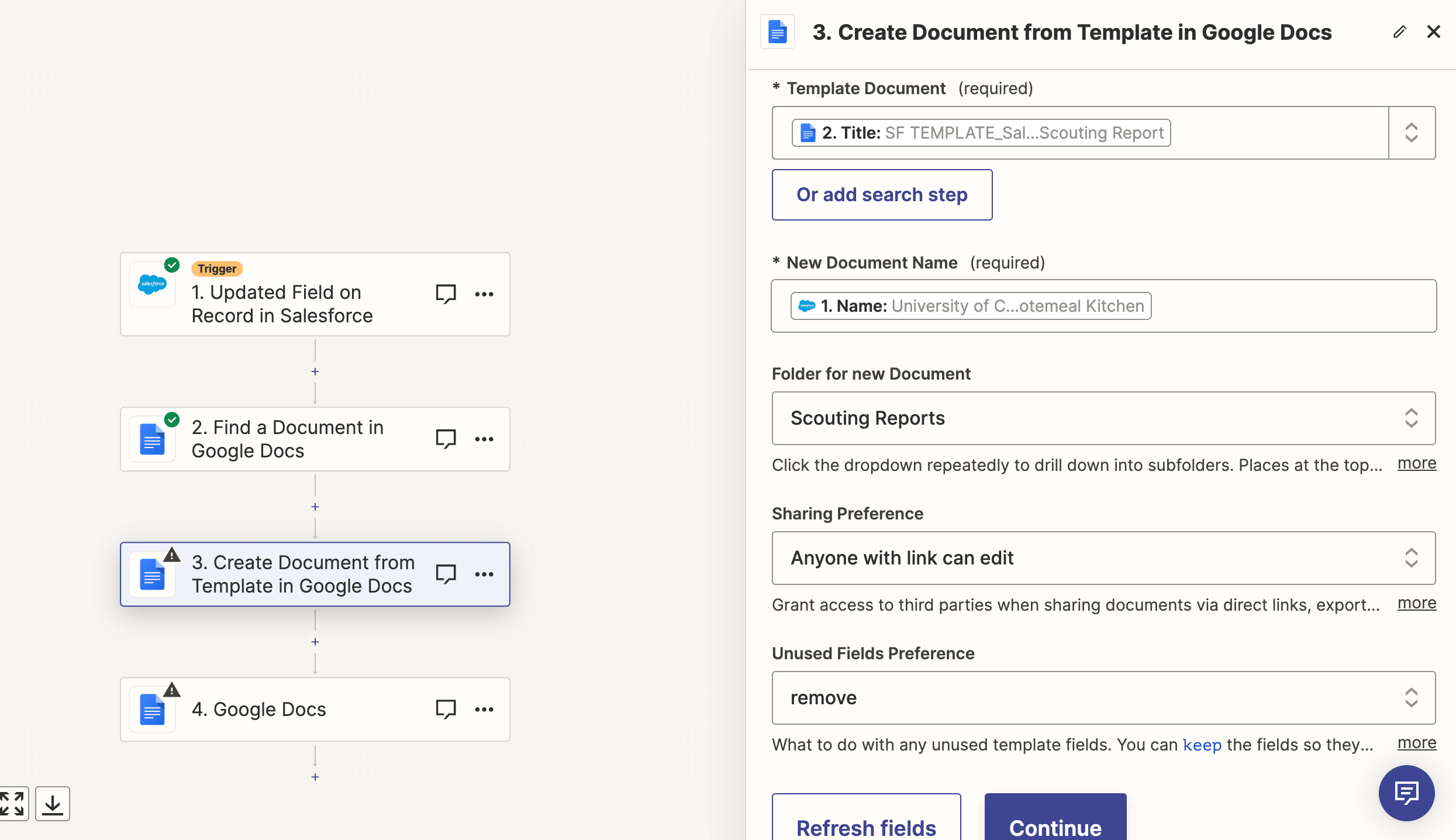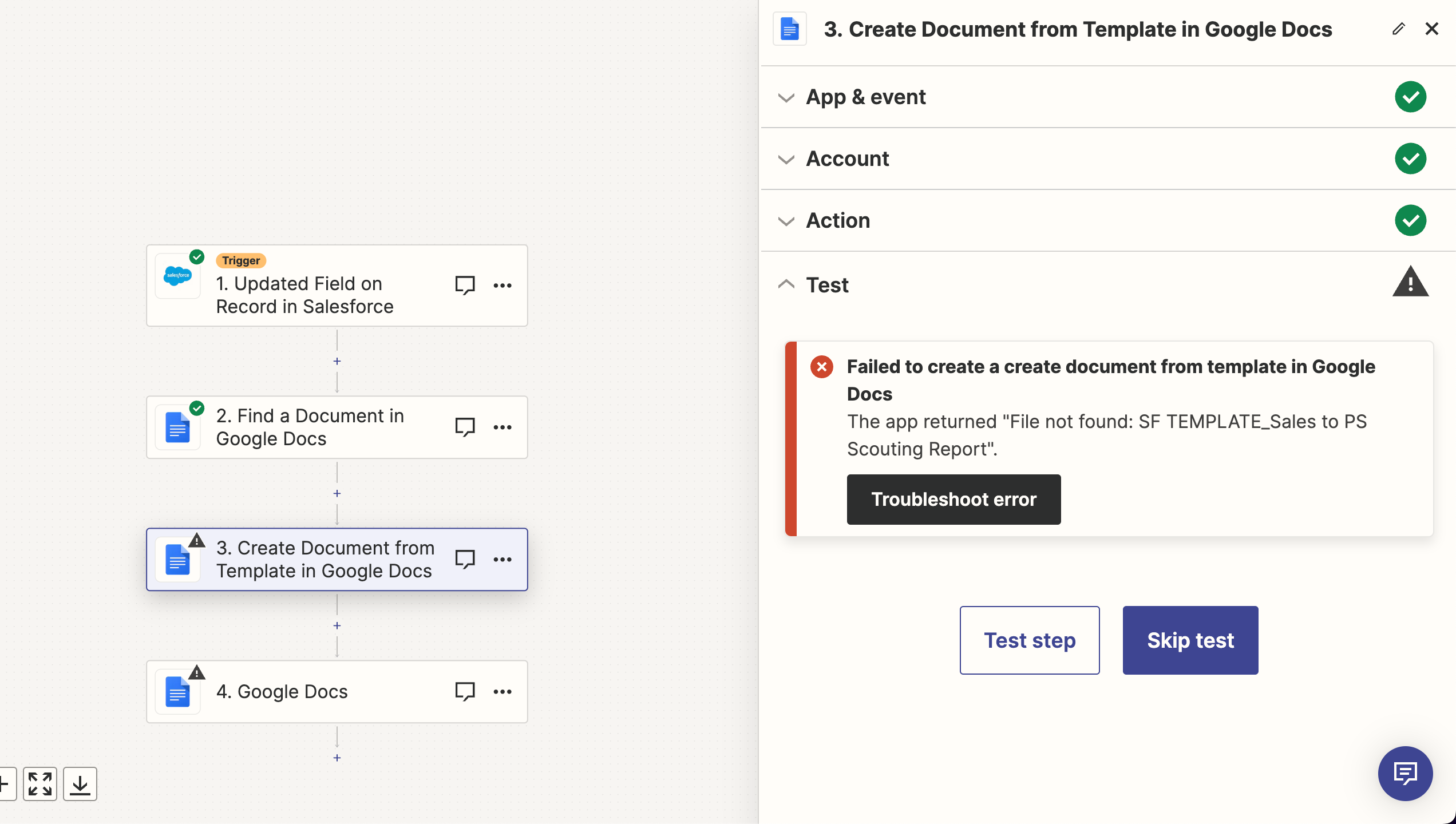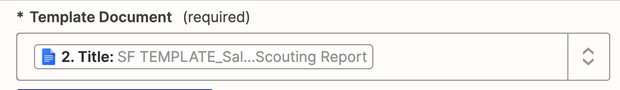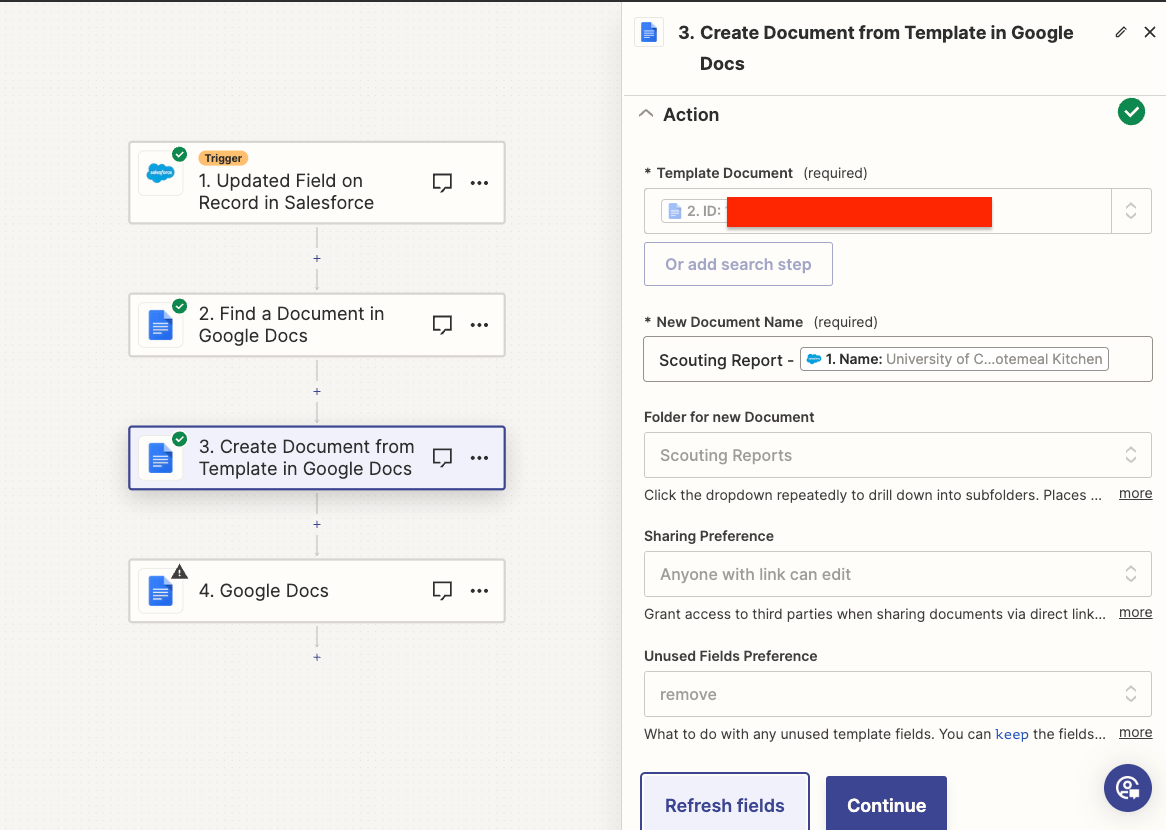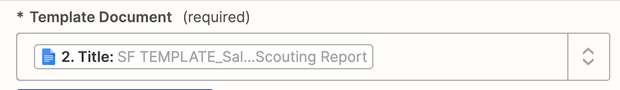My ideal workflow that I am having a hard time figuring out how to do using Zapier:
- a Salesforce opportunity moves into stage = Contracting
- feed specific fields from the Salesforce Opportunity into a Google Doc template
- email or slack the newly created google doc to specific people
below is my initial attempt at what I think the steps are but it keeps erroring after Zapier can find the Google Template.