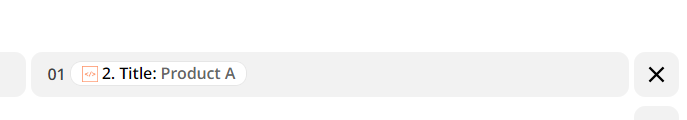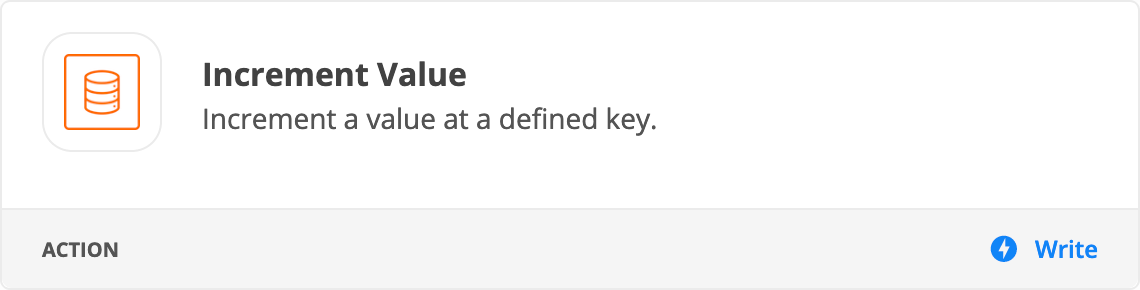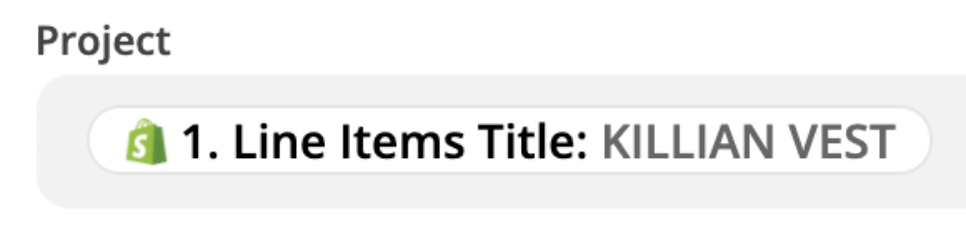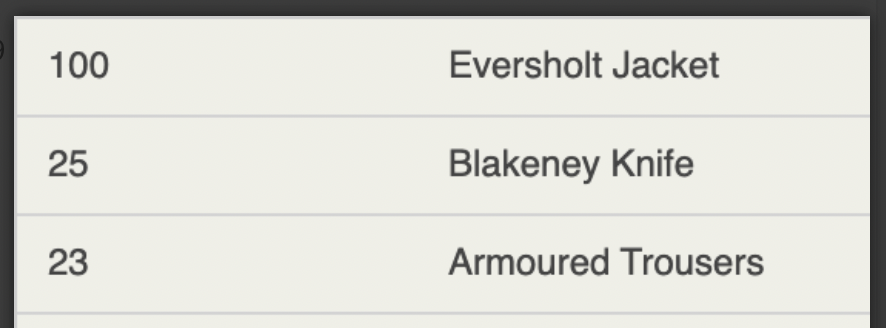Hello,
I’m hoping you can help me :)
I’m connecting Shopify to my accounting software. All was pretty straightforward, the last thing to get right is the ‘Project’ so I can allocate sales properly.
Each product I have has it’s own project and my book keeping software requires each to have a number prefix - e.g. ‘01 Project Name’
When bringing a product in from Shopify, the product name doesn’t have the ‘01’ infront of it and so the two don’t match-up.
Is there a way to add a regular expression before product name so that I’m able to get everything connected properly?
Thanks in advance for your help.
Ashley
Best answer by SamB
View original