Anyone have advice? I only found 2 discussions on Capsule CRM
I don’t see any examples of Zaps from emails in MS Outlook to search CRM based on conditional logic
Capsule CRM has very little documentation on Zapier.com - only provides a list of Search Options, Actions, Triggers. But no idea how create the Zaps???
I am stuck in a few places
In the EMAIL - i got to separate the forwarded part and get Output 2
Output 2 - I have used both String.split to only get EMAIL
Output 2 - used Extract Phone number but cannot Extract Company Name, or other
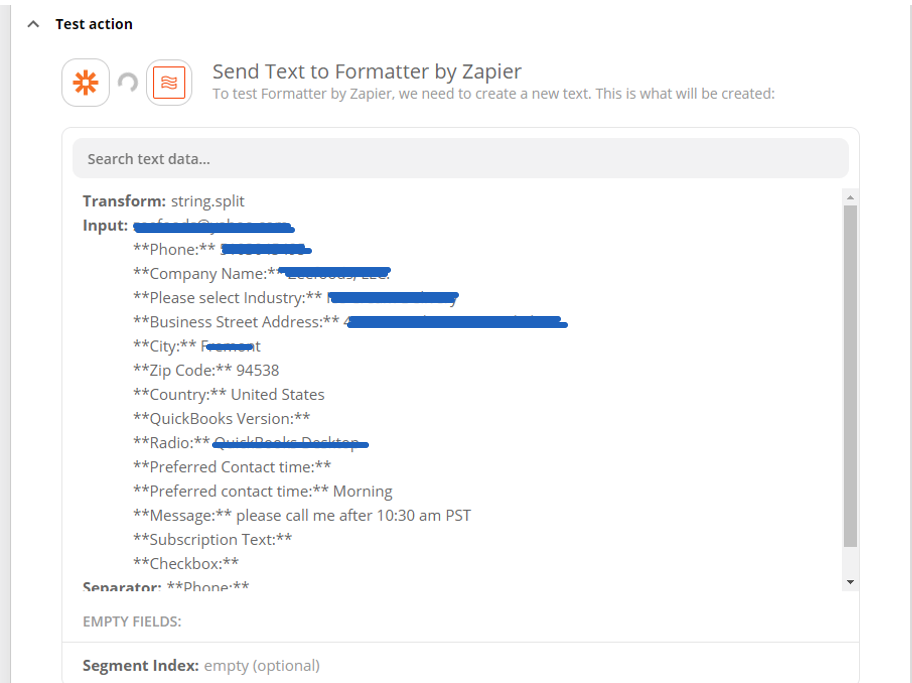
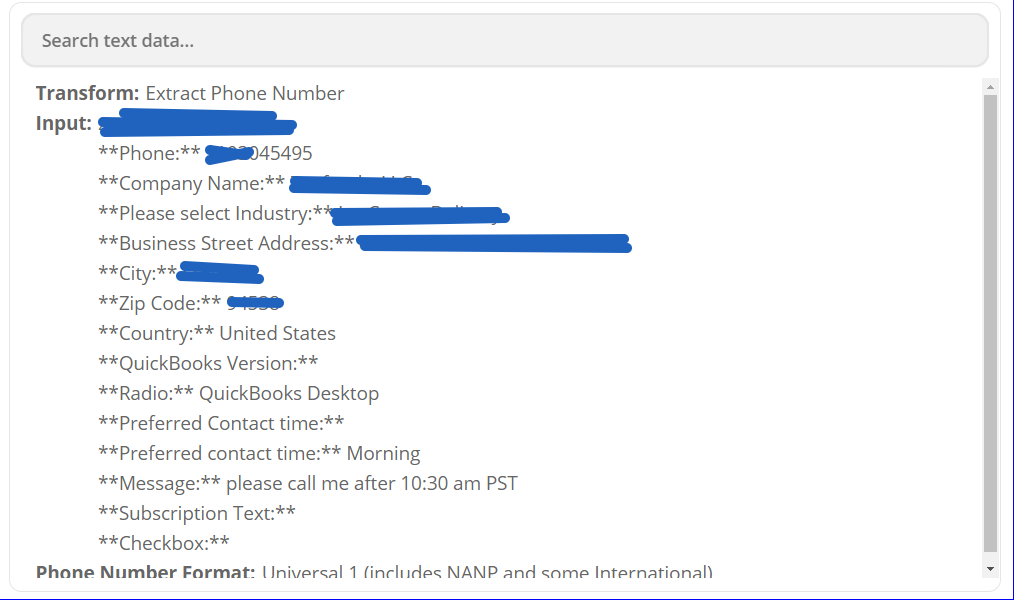
i am stuck creating a Zap to search Capsule CRM based on Output 2
- someone recommended researching if CRM research “who created” and “when created (before today)”
i am stuck creating a Zap from emails with data in “contact us ”
Since there are 4 Sales Reps, I am NOT allowed to work on any accounts with another Sales rep assigned.
For my list - there are 4 scenarios , i need to update or create new customer PLUS create a new opportunity.
4 scenarios
Scenario A. Existing Customer
Scenario B. Prior Customer
Scenario C. Prior Lead
Scenario D. New Lead
Objective 2

