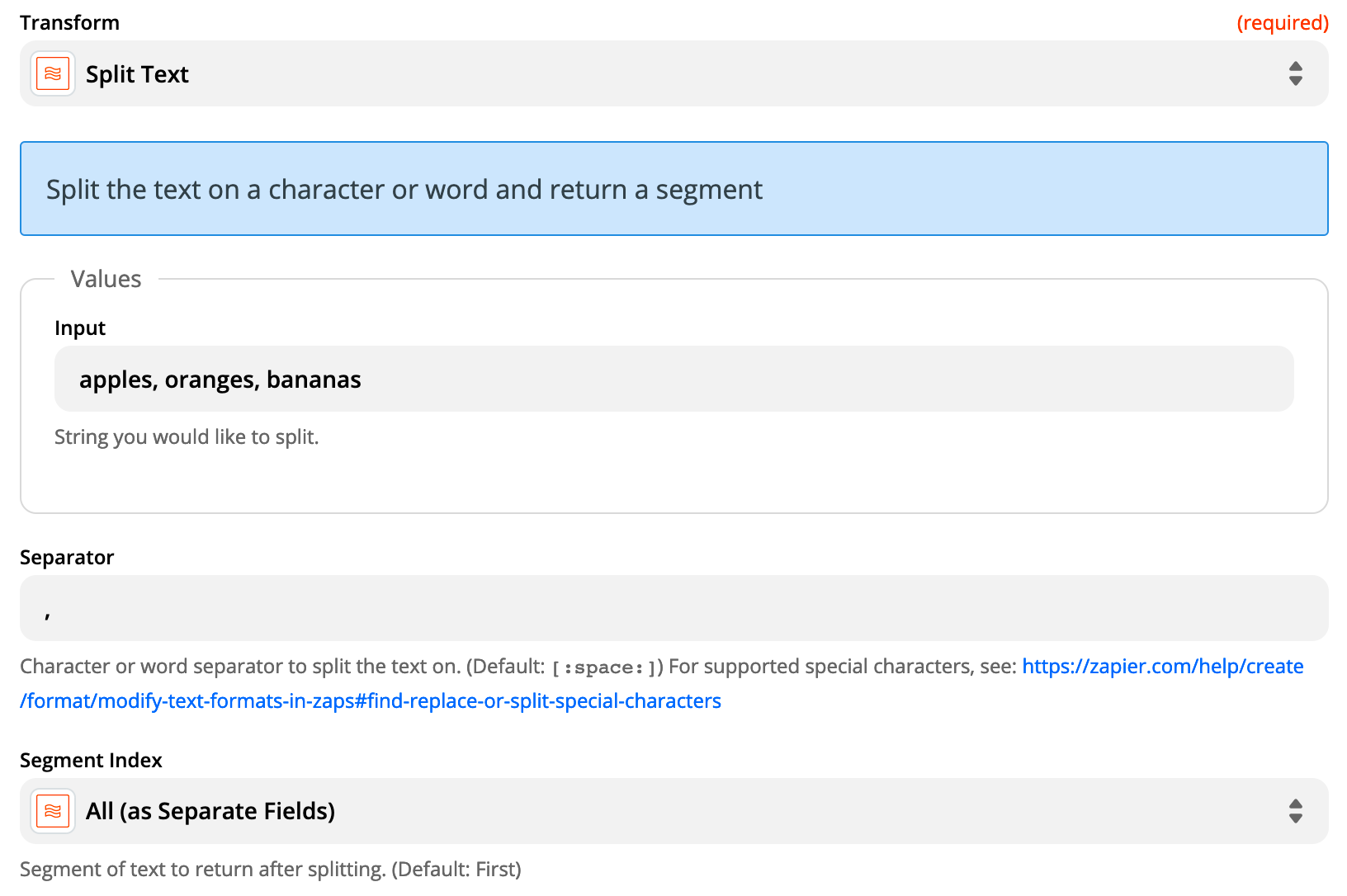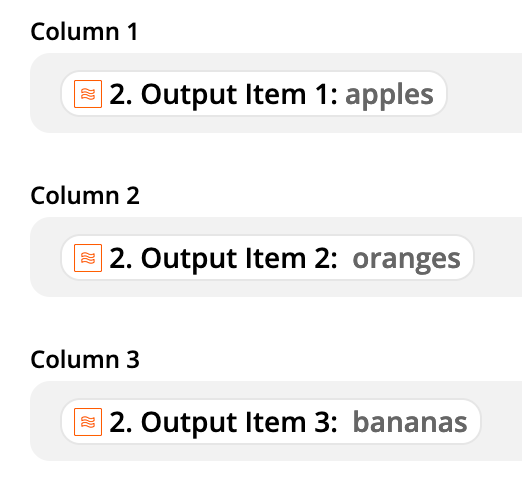I want a zap to create a new row in a google sheet every time a new slack message is added to a channel.
Ideally, I’d like the text of the slack message to flow into different columns when separated by commas.
so for the Slack message: apples, oranges, bananas
apples would go in column one
oranges would go in column two
bananas would go in column three
all in the same row.
i am not a coder at all, so hopefully this can be done more easily than that.
i’ve tried using formatter to get text-to-line item, and that seems to work, but then i can’t seem to get those separate line items in google sheets.
thanks!
Best answer by Troy Tessalone
View original