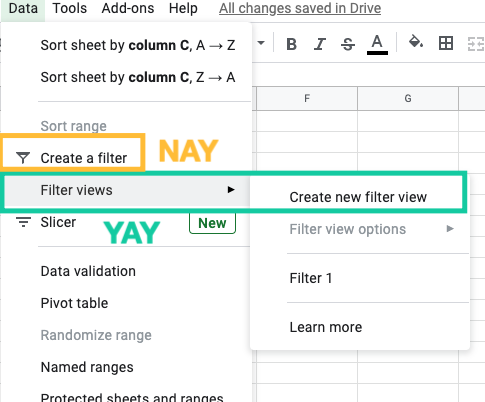Hey,
I have a google sheet with thousand of rows in it, populated by Zapier.
I want the new row always to enter in the last free row (if 2100 rows exist, next row will be 2101)
I’m facing kind of a problem, although i think its by design - and i’m looking for a quick solution:
When i’m filtering the data in the sheet, lets say now the sheet shows only 4 rows (row no. 101, 220, 340, 500), and the zap is triggered, the new row will enter in row number 501, pushing all the rows 1 forward - although i need it to enter in 2101 as its the next free row in the sheet.
I didn’t find a solution for it though a dedicated zap action or setting. Am i missing something? Maybe theres even a setting in google sheet side that i’m not aware of?
I solved it for now by managing a forumla in another sheet that calculates the next free row, and edited all my zaps to edit an existing row (which is empty) in that row number instead of adding a new one.
I’m looking for a more simple solution, as this one has some risks in it - if the formula gets it wrong for some reason, my new rows can be overrun.
Any help or ideas will be much appreciated :)
Best answer by nicksimard
View original