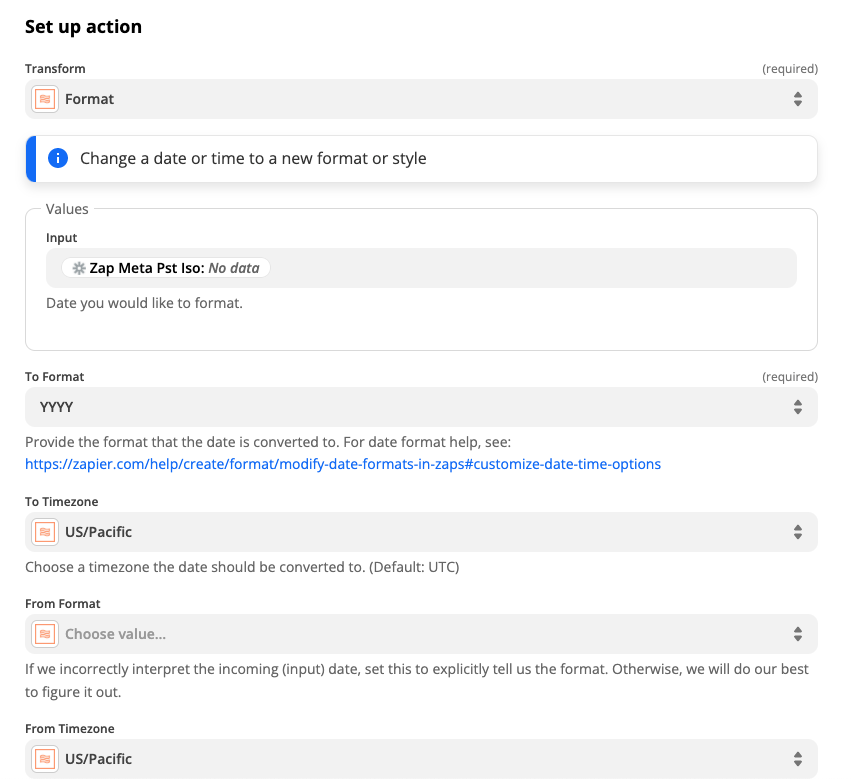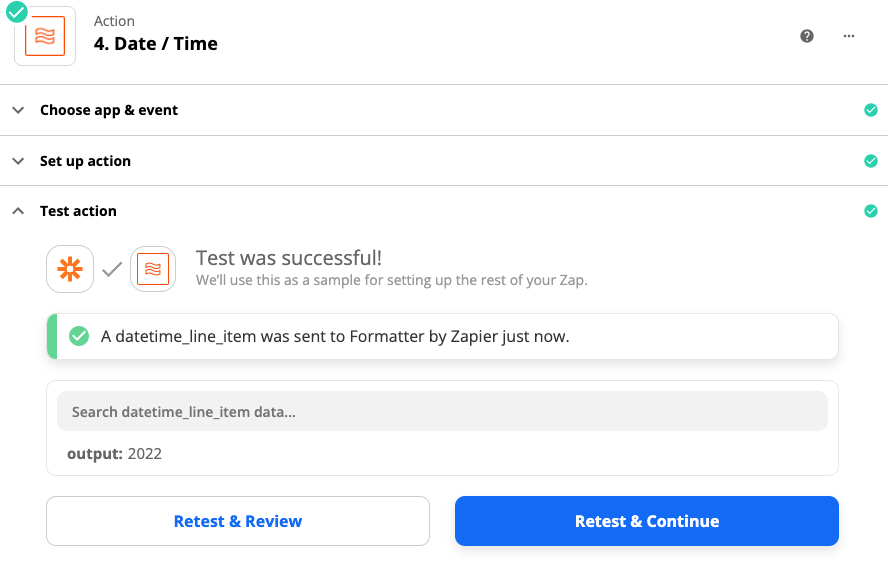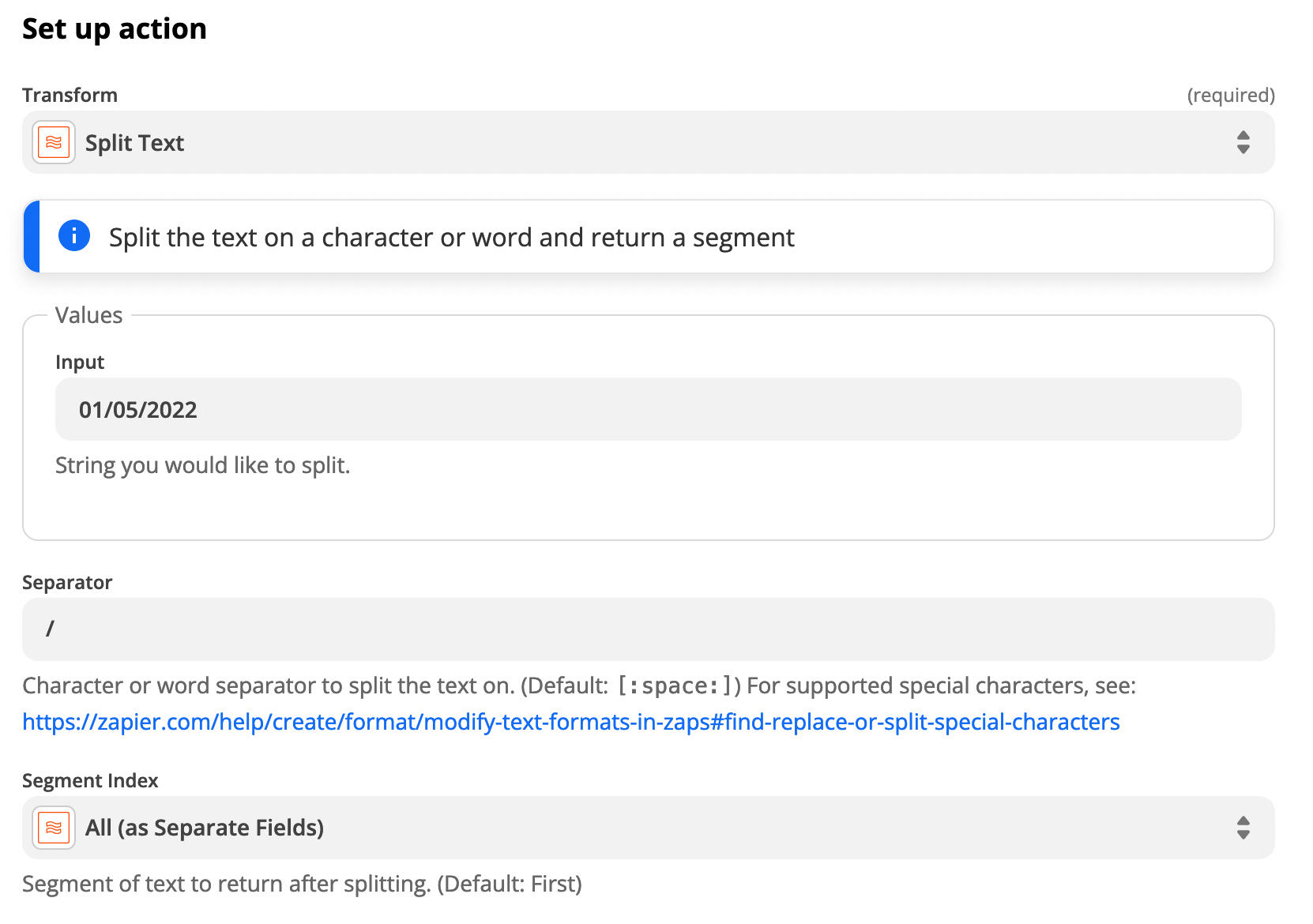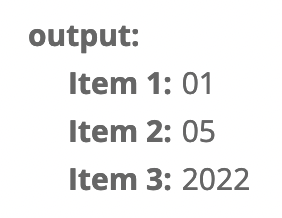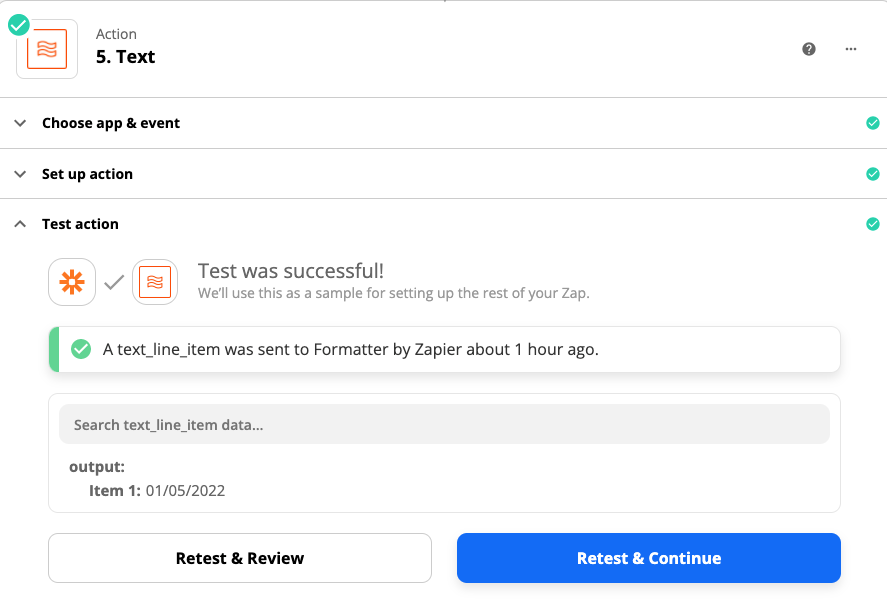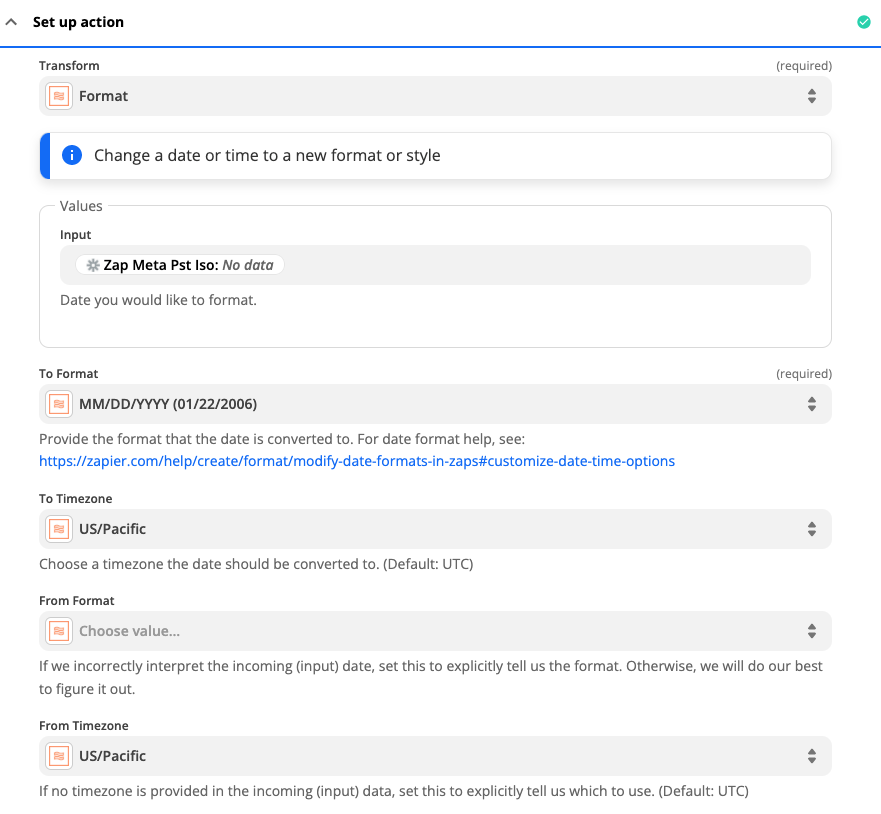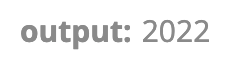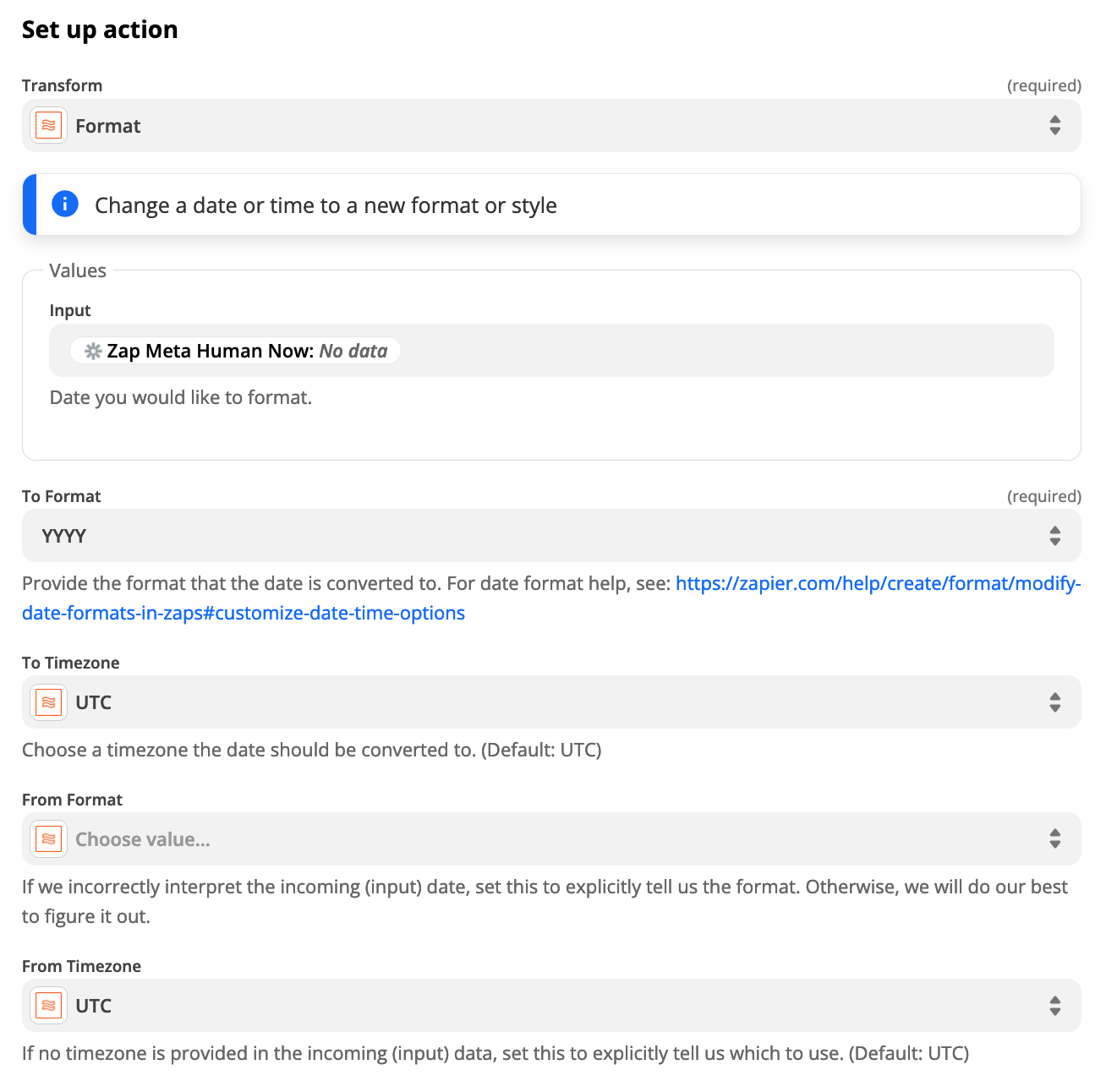So I’m ultimately trying to separate as a field the year that my zap runs so that i can do other stuff with it but i’m stuck after having formatted it to MM/DD/YYYY.
I first tried to use a custom format in the Formatter but that didn’t work as Zapier would only let me search for fields in the custom section.
So then I tried to use the split text Transform in the Formatter but I can’t seem to nail the Separator to tell Zapier to split by by the forward slash. The article underneath the Separator just hands less than handful of options.
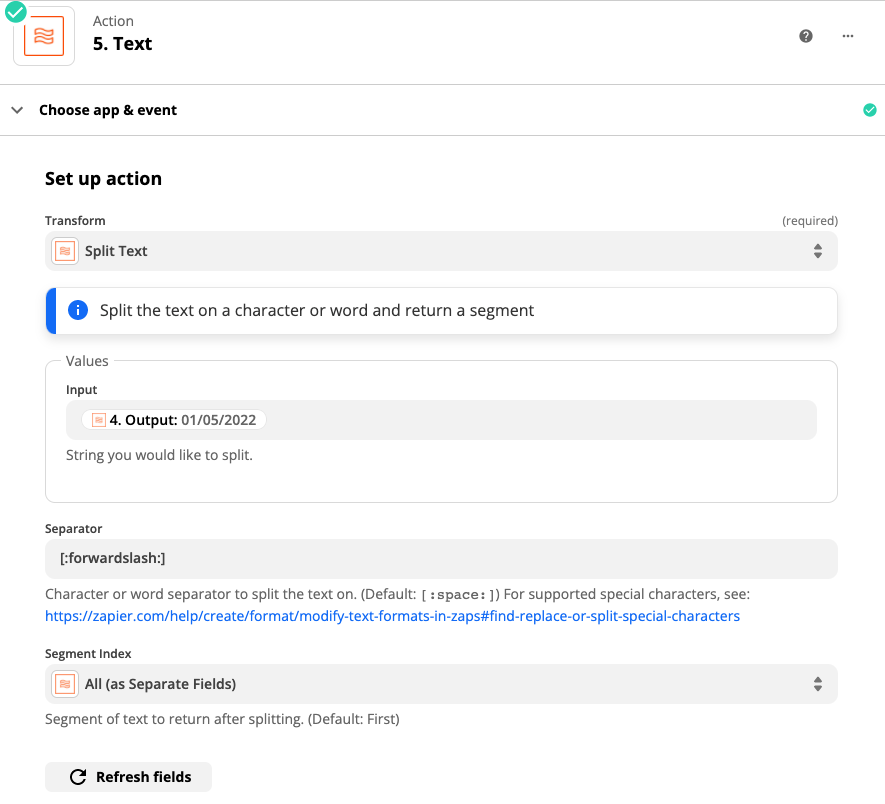
Any help would be greatly appreciated.