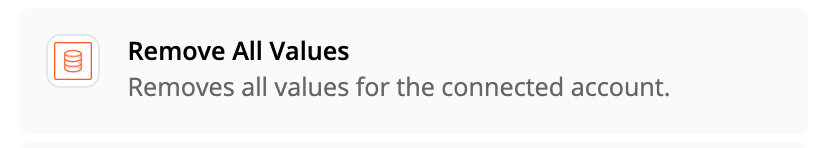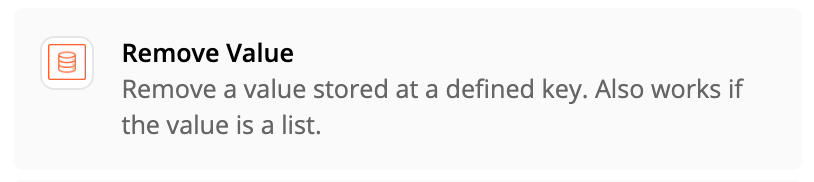I have one zap that submits a request to a backend system, and another zap that takes the asynchronous reply. And because the backend system doesn’t convey the parameters needed in the reply, I create an association in Storage by Zapier during the first call and do the lookup and during the reply.
So, create-key during call #1, and get and delete key during call #2.
Now, it’s possible that I don’t get a reply. In that case I need a way of finding the old keys and deleting them. Key Storage has a 500 key limit.
I need to expire them, so I’m looking for strategies. For instance, delete after 3 days because if the downstream system doesn’t get back to me by then we can assume it never will.
Suggestions?