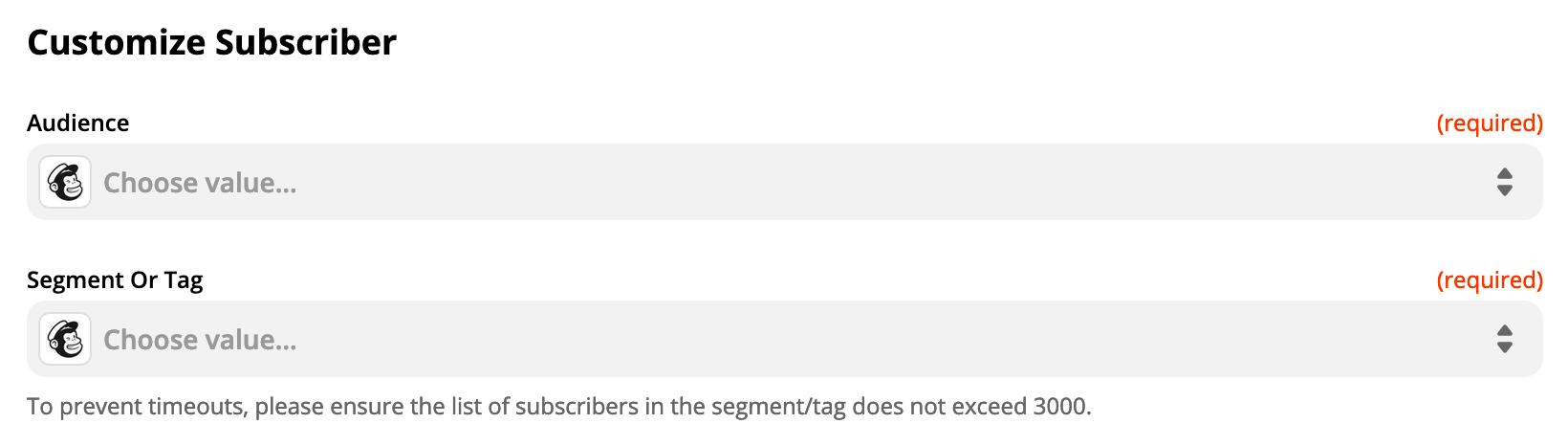Hi.
I’d like some clarification on the Mailchimp event, New Subscriber in Segment or Tag. The notes for this event say “Triggers when a subscriber is added to a segment or tag within an audience. Should this trigger when an existing contact is added to the segment or has the tag added? I’d like the Zap to run each time a tag is added to contacts in an audience.
For example, add the tag, Zap runs. Remove the tag. 2 weeks later, add the tag, Zap runs.
Thanks in advance.
Shane
Best answer by Liz_Roberts
View original