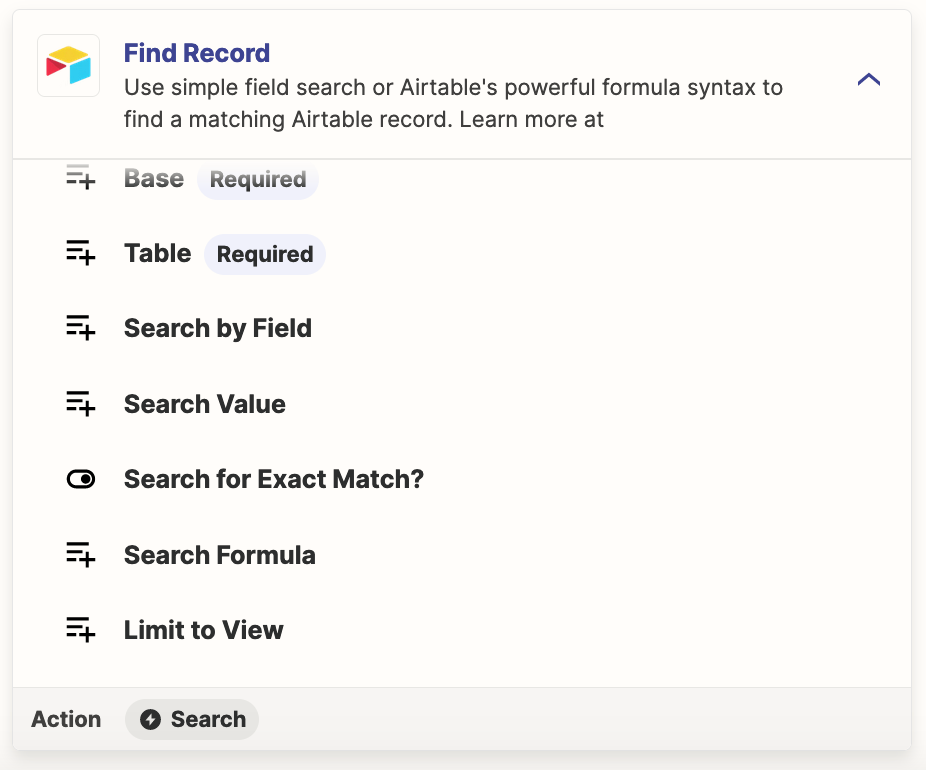Hello,
On one of my Zap I’m using a look up table.
Based on the total number of orders made by a client, the person is sent in a specific list in my autoresponder system.
I’ve currently created 40 entries but I was wondering how I could make greater than 40 without manually continue creating a longer list.
I saw some people refering to code but I’m not sure how to do that, could someone give me a hand?
The list is different up to the number 11 and then greater than 11, the person is sent to the same list.
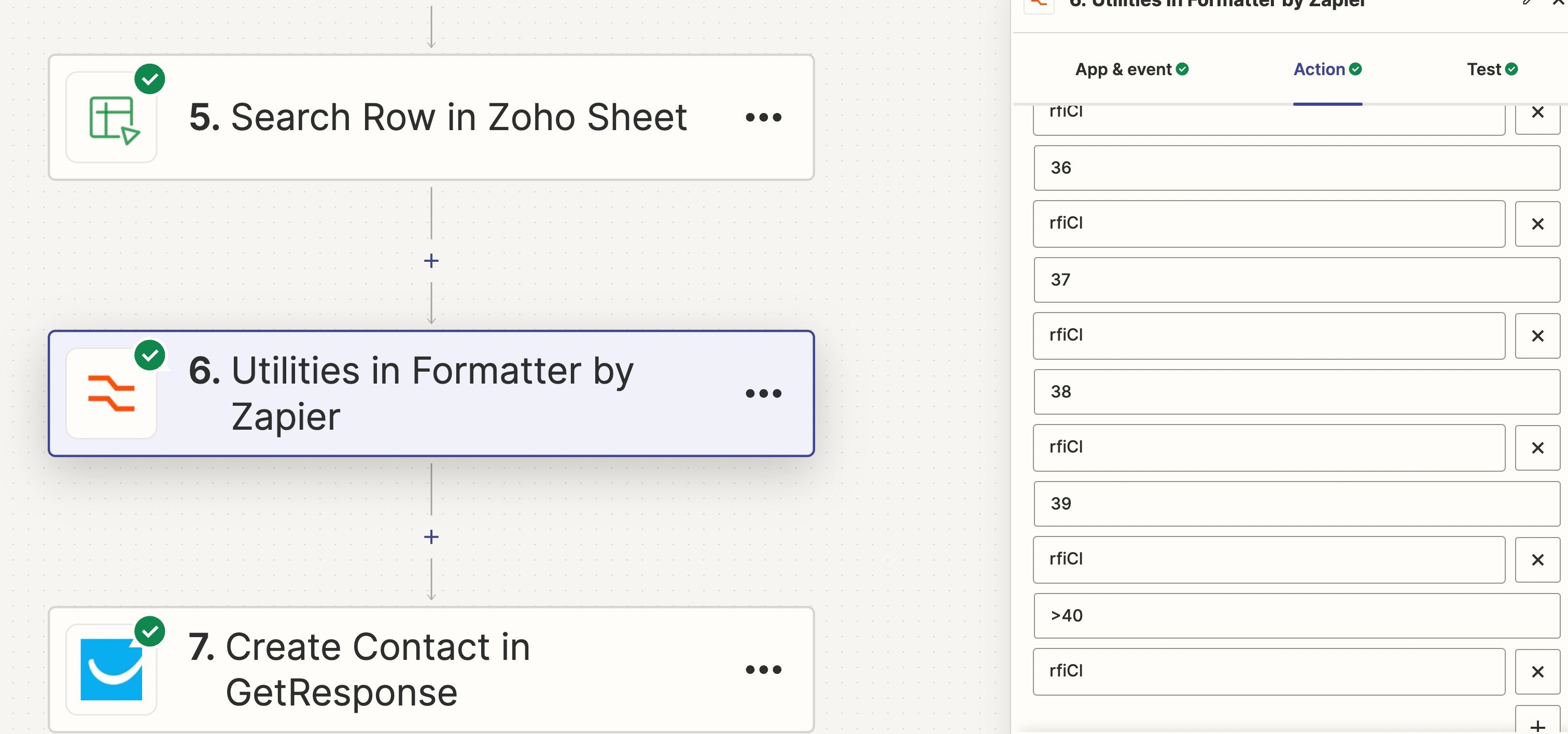
Many thanks and kind regards,
Géraldine