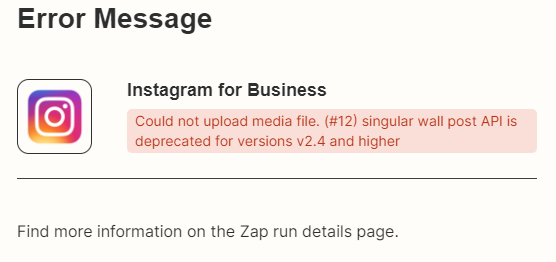i have follow all the steps and linked my instagram account through Facebook giving all the permisions, I an administrator of th page and my instagram account is for businesses and when I am about to choose the account this problem appears
All results were loaded.
No options are available.Some reasons this could be happening:
- Confirm if you connected the right account.
- Confirm that there is data in the partner app.
- Confirm that you have permission to the data in the partner app.
- There was an issue retrieving data from the partner app. Please try again later.
please help