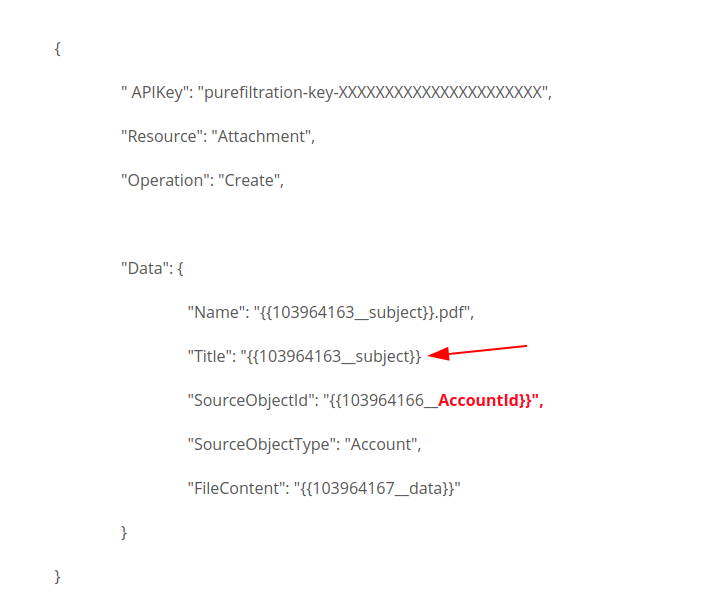I am trying to have an invoice sent from QBO attach to an account in Clarity. Technically it is a ZAP between Outlook and Clarity
Here is my Zap:
1, Trigger: New email is received by a specific outlook account used by QBO and has a CC email address in the format of (Account#@domain.com- fake email address)
2. Filter: only continue if email subject contains, Invoice, Paid Invoice, PO
3. Remove domain from CC email.
4. Look up the account using the value from #3(#4 & #5 are not both needed)
5. Look up the account using the value from #3 (#4 & #5 are not both needed)
6. Confirm the attachment and prepare it to be uploaded.
7. Upload the attachment to the account
Here is my step 6:
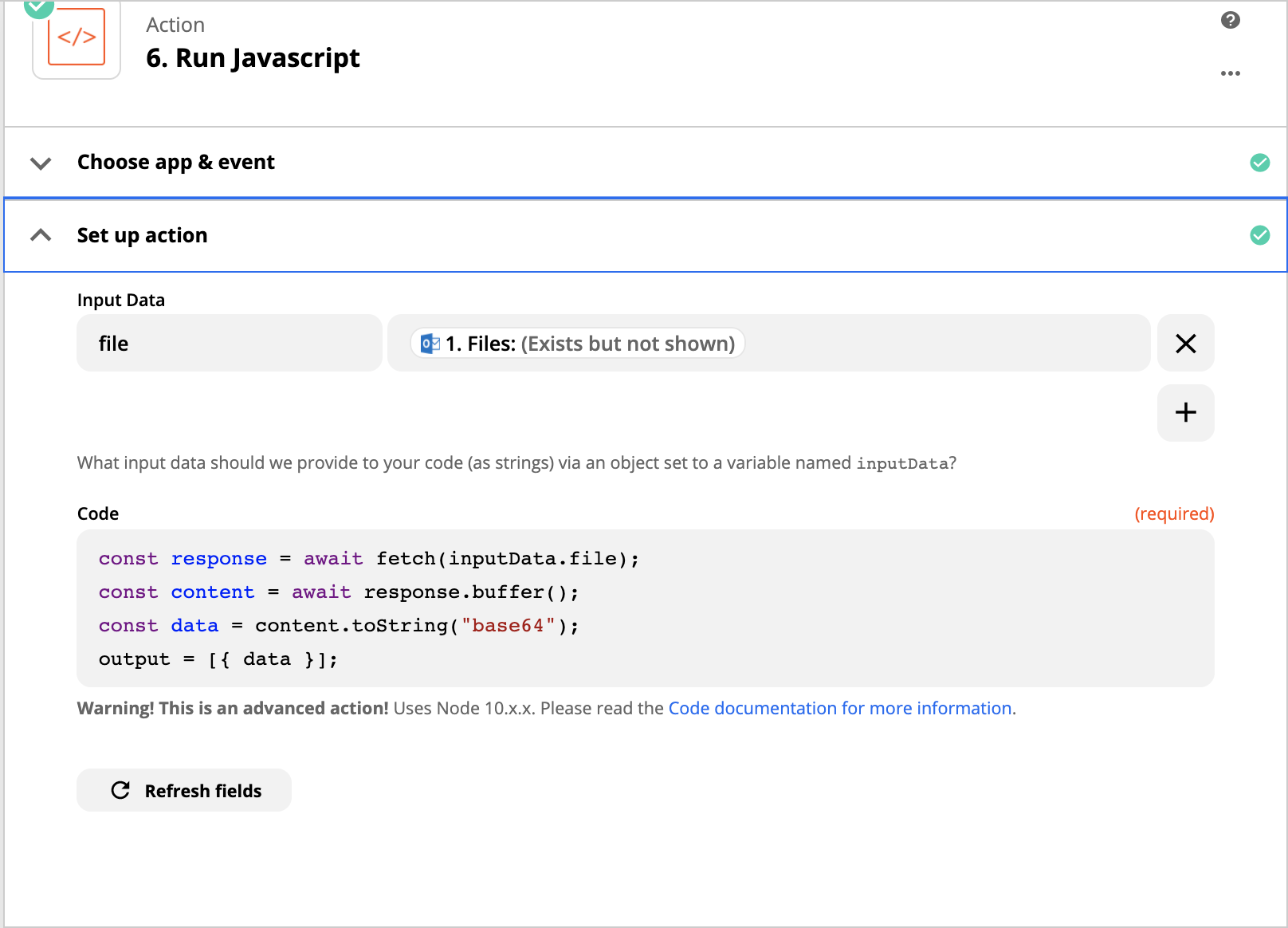
And says it is working (Test was successful!)
Here are my commands in step 7:
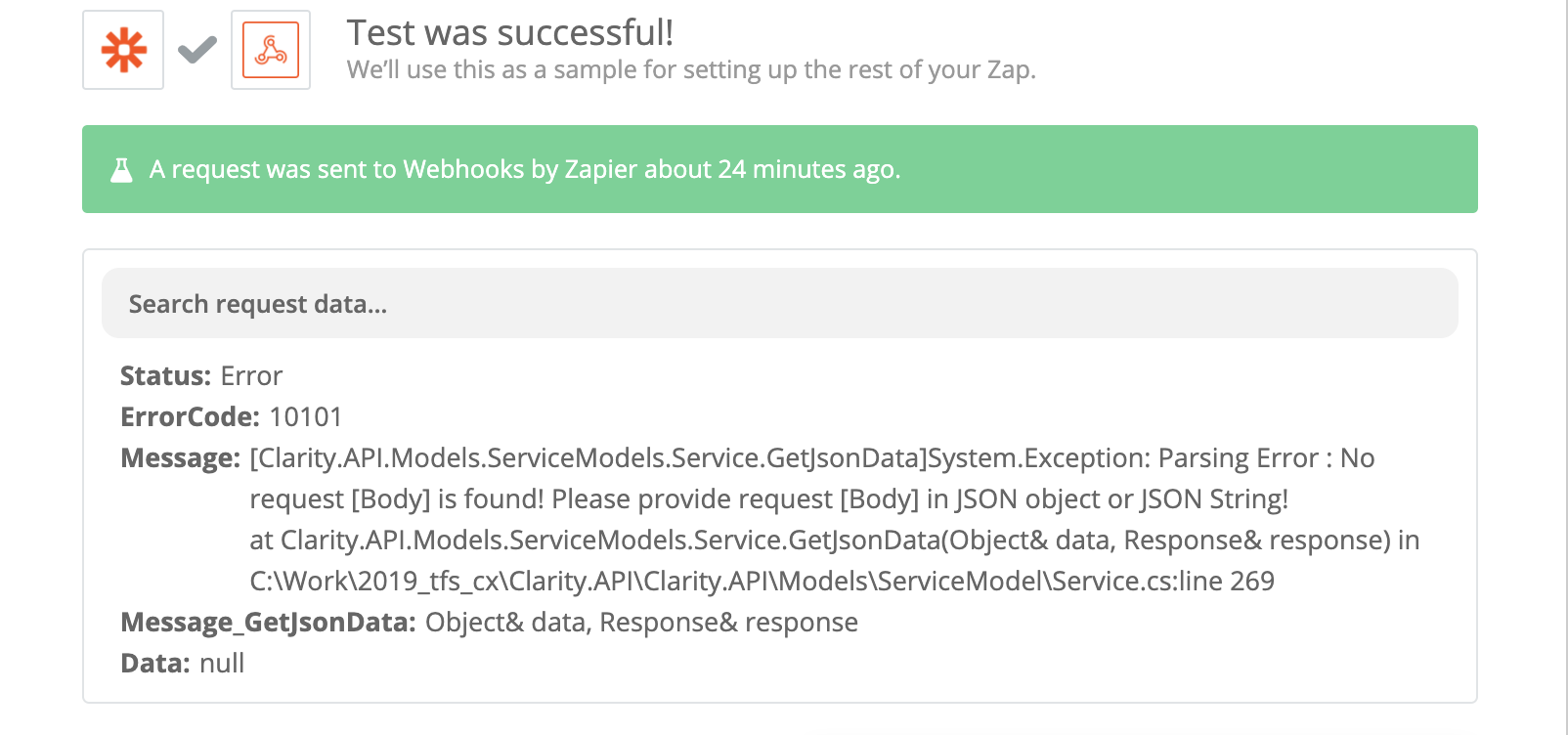
When I use this the upload fails:
Clarity says:
| 10101 | The JSON body send in the request is an Invalid JSON. The Error occurred when tried to parse the JSON. |
{
" APIKey": "purefiltration-key-XXXXXXXXXXXXXXXXXXXXXX",
"Resource": "Attachment",
"Operation": "Create",
"Data": {
"Name": "{{103964163__subject}}.pdf",
"Title": "{{103964163__subject}}
"SourceObjectId": "{{103964166__AccountId}}",
"SourceObjectType": "Account",
"FileContent": "{{103964167__data}}"
}
}
I think it worked when I use this upload:
{
"APIKey": "purefiltration-key-XXXXXXXXXXXXXXXXXXXXXX",
"Resource": "Attachment",
"Operation": "Create",
"Data": {
"Name": "{{103656557__subject}}.pdf",
"Title": "{{103656557__subject}}",
"SourceObjectId": "{{103961482__Data[]AccountId}}",
"SourceObjectType": "Account",
"FileContent": "{{103964007__data}}"
}
}
However I do not know where to find the Data[]AccountId}}", to make this work.
Any advice on why the emailed attachment is not uploading to the CRM? Is there a different way I should be doing this. I am a novice at this stuff and blindly finding my way through this.
Scott
Best answer by ikbelkirasan
View original