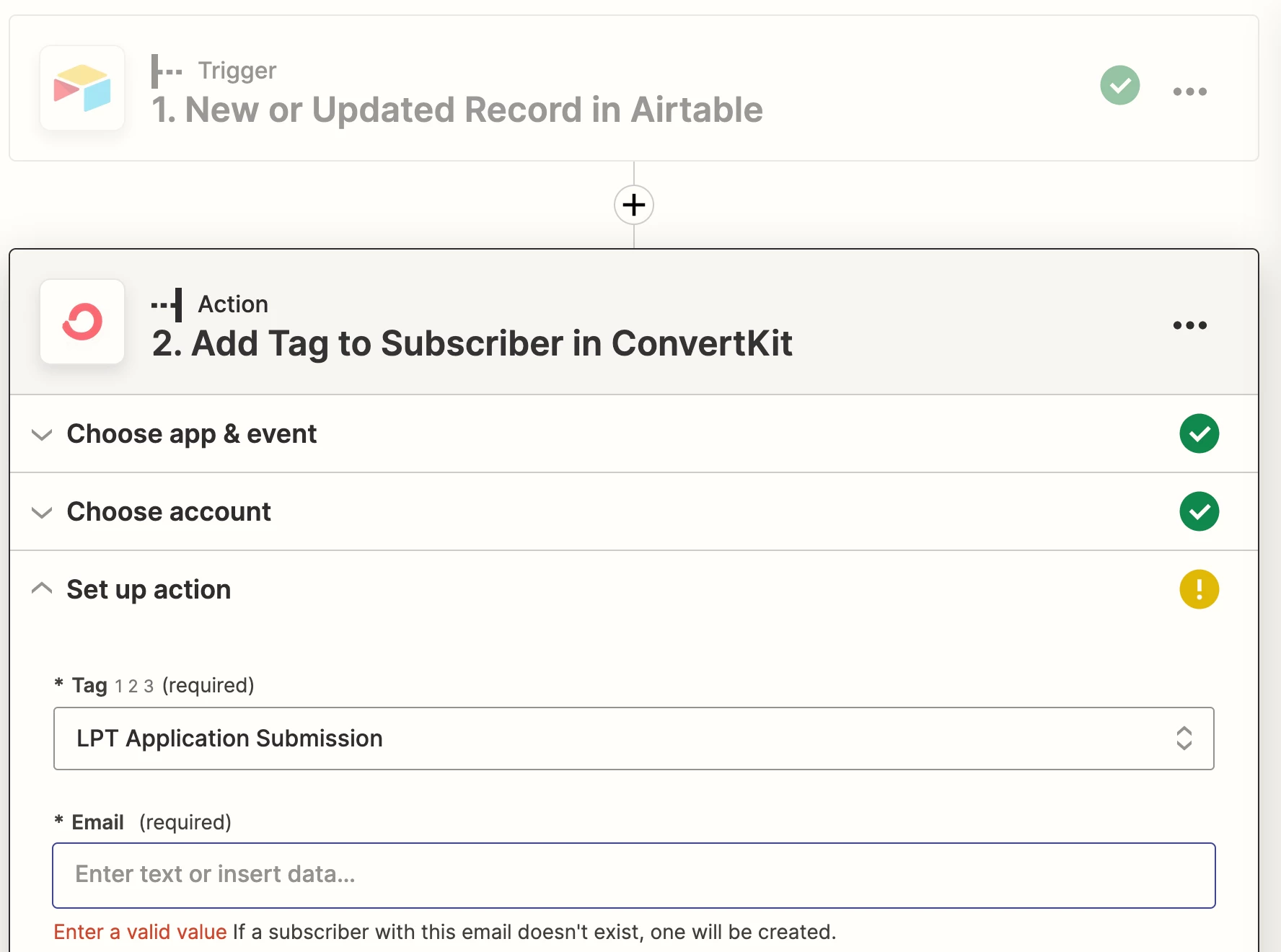
This is my first time using Zapier. I’m currently trying to connect Airtable to Convertkit, with a goal of having a tag be added every time someone fills out an Airtable form. Everything checks out until I get to the ‘Set up action’ step (see photo). Data appears when I go to fill out the ‘*Email’ section, but there isn’t a blank email option. There is an email option, but it already has my email auto filled in, and I don’t think that will work?
I’m not exactly sure what I type of data I should be looking for? Or how to get it to show up? I’m assuming it’s the ‘email’ data entry I should be collecting, so that then the proper Convertkit tag can be added?
Any advice would be welcome. Thank you.



