I want to create a new customer and invoice when a new order is placed on in Shopify.
Best answer by andywingrave
View originalI want to create a new customer and invoice when a new order is placed on in Shopify.
Best answer by andywingrave
View originalI think the beauty of Zapier is that it is straightforward enough that it explains it you as you go, like you are five. In particular, with your example, we can break down what you’ve literally described into meaningful chunks in Zapier. So let’s start from the top:
I want to create a new customer and invoice when a new order is placed on in Shopify.
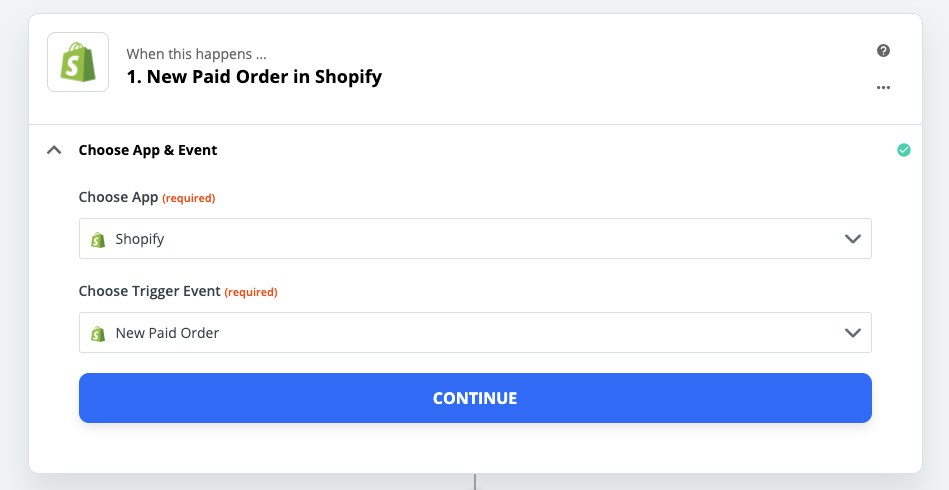
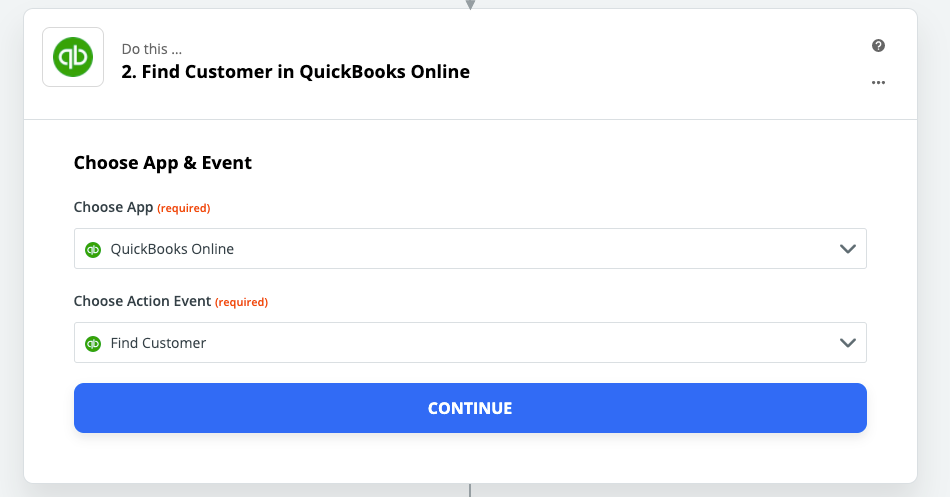
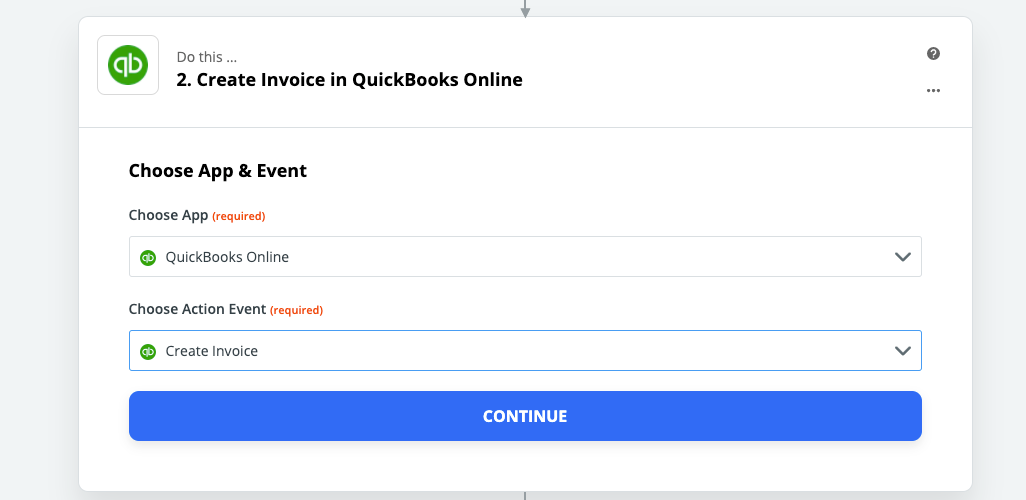
The main thing you will want to be aware of here is that when you perform a “create” action, you will get something called a return value. So let’s take the first example being
“Create a customer” - Here you will want to use a unique identifier (probably an email) to first check if they exist, so you don’t create duplicates. Zapier has the option to create if they don’t already exist - It’s here you’ll populate the customer details.
And either way - Whether the customer exists or doesn’t - Zapier will return a value you can then use in the next step to create an invoice for that customer.
Hope that helps. 🙏
Let us know how you get on
By ELI5 do you mean explain to me like I’m five? That’s a pretty easy zap to create and I would suggest reading the basic Zap tutorial first then you should be able to go from there. You can red the basics here.
Just try it out first and as you make some mistakes you can always repost your issues here.
Hi guys, thank you for your reply. I have been trying to get this integration done but am failing at the create invoice stage. I actually found a tutorial on Medium, but couldn’t get it to work either.
This is a screenshot of the error I get when creating the invoice.
How to connect Shopify to Quickbooks with Zapier, including product support
Enter your E-mail address. We'll send you an e-mail with instructions to reset your password.