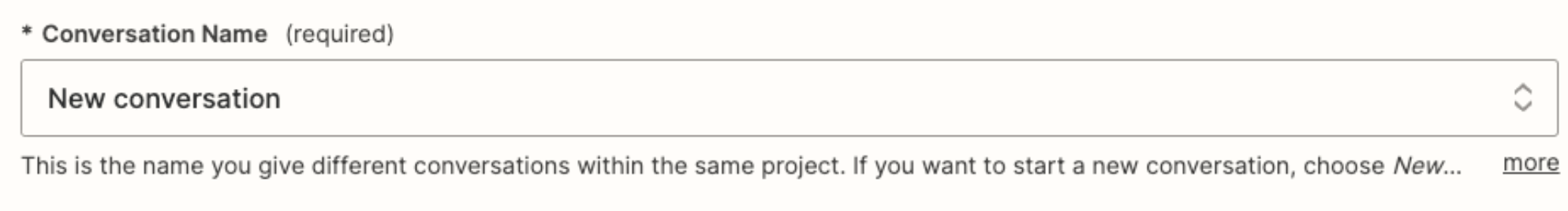Hi all, using customgpt, is there a way to create a new conversation every time and deleting it afterwards after a few days?
Hey there,
Just wanted to check in to see how you were getting on? I can see that you reached out to our Support team but it was for a different issue (timeout errors with the CustomGPT app).
Am I correct in thinking that means you were able to successfully set up Zaps to create new conversations and delete them after a few days? If so, how did you manage to fix so that it created new conversations? And did you sort the deletion side of things by using a Code or Webhooks action as Troy suggested?
Would love it if you could share some details with us when you have the time. As I’m sure there are plenty of folks in the Community here that would like to learn how you sorted this so that they can implement a similar workflow with their Zaps!
Look forward to hearing from you! 🙂
Hi
Good question.
Which CustomGPT Zap action are you using? (show screenshots)
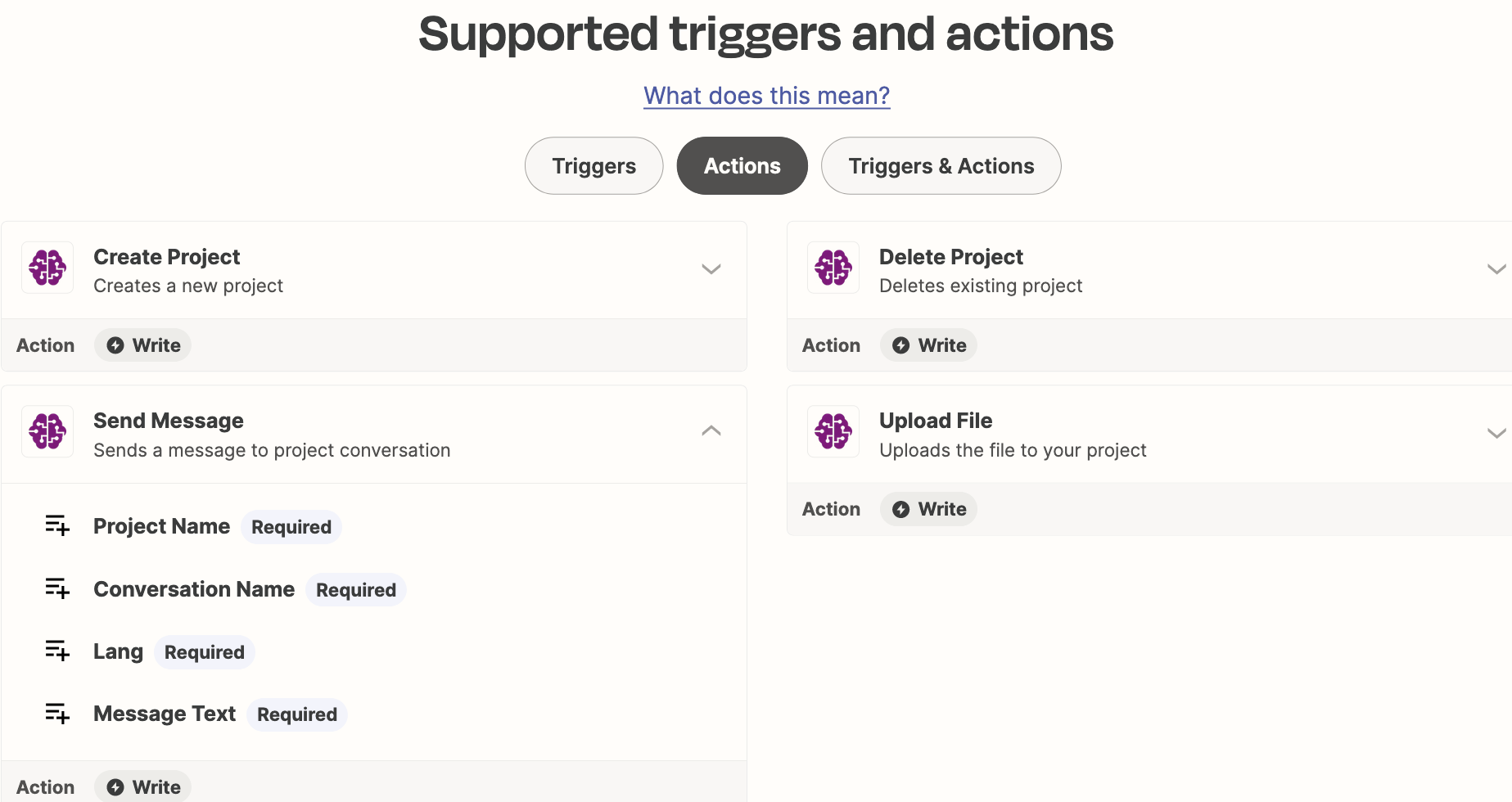
Hi Troy, The Conversation name. every time a new chat is created it should create a new chat also instead of using the same one.
We would need to see screenshots with how your Zap steps are configured.
Sure here it is
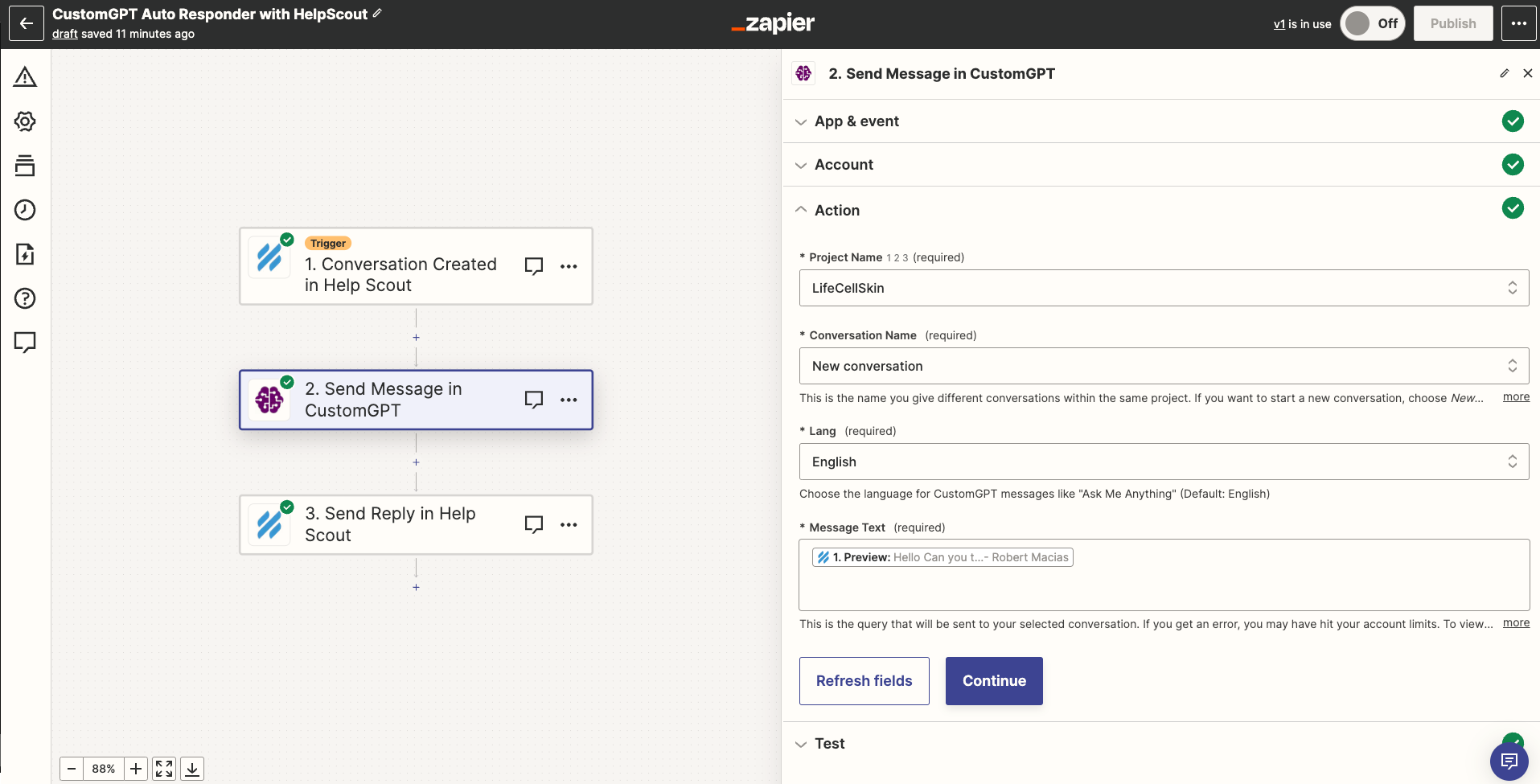
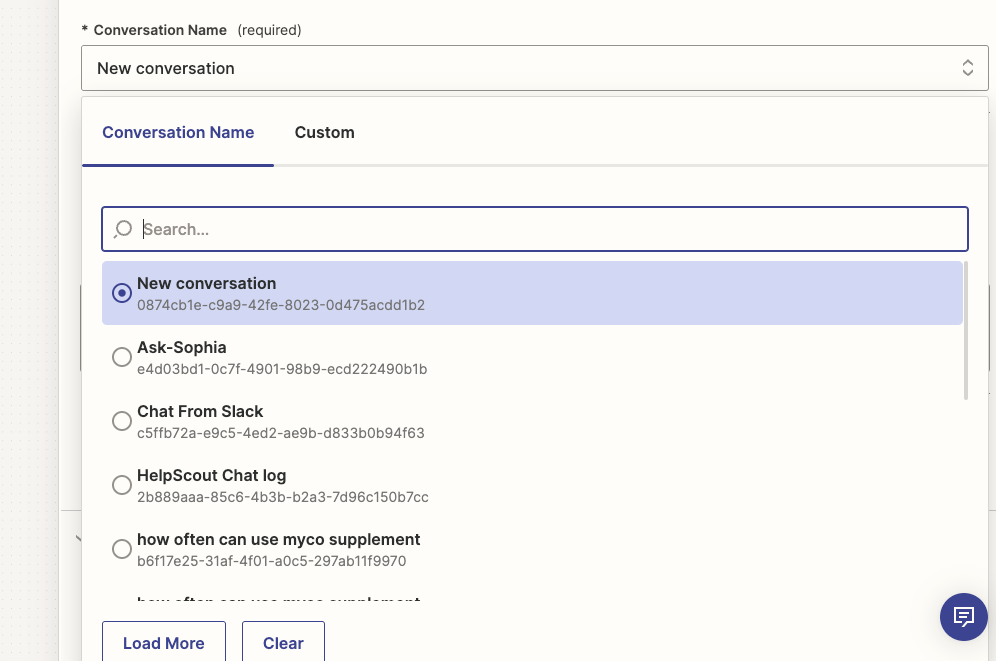
Can you show a screenshot with the field description expanded? (click more)
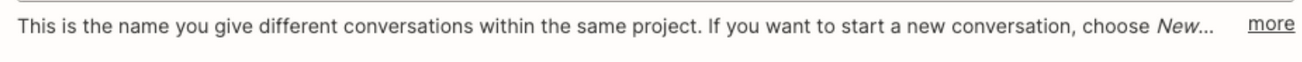
Sorry here it is
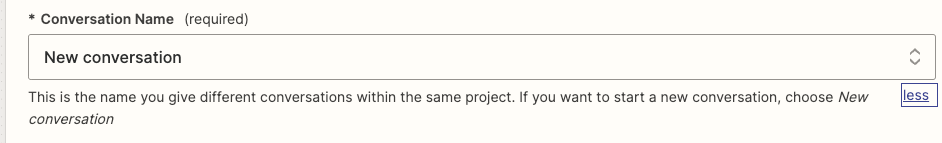
To delete a convo, you would have to use the CustomGPT API: https://docs.customgpt.ai/reference/delete_api-v1-projects-projectid-conversations-sessionid
App APIs can be used in Zaps via these apps:
okay thank you, what about making every new conversation? like when two people ask it to different questions, it is two different chats?
You appear to have the correct Conversation Name option selected based on the field description.
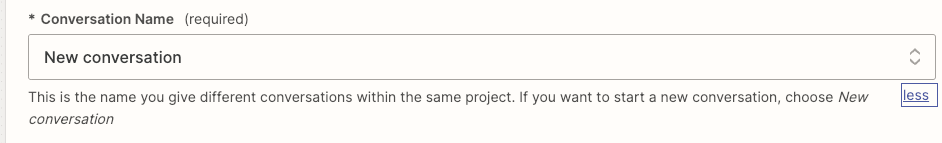
When in doubt, test it out.
right when I have, It doesn’t, it uses that same new chat log.
You may need to try reaching out to CustomGPT Support for help troubleshooting/guidance.
okay thank you for the help.
Enter your E-mail address. We'll send you an e-mail with instructions to reset your password.