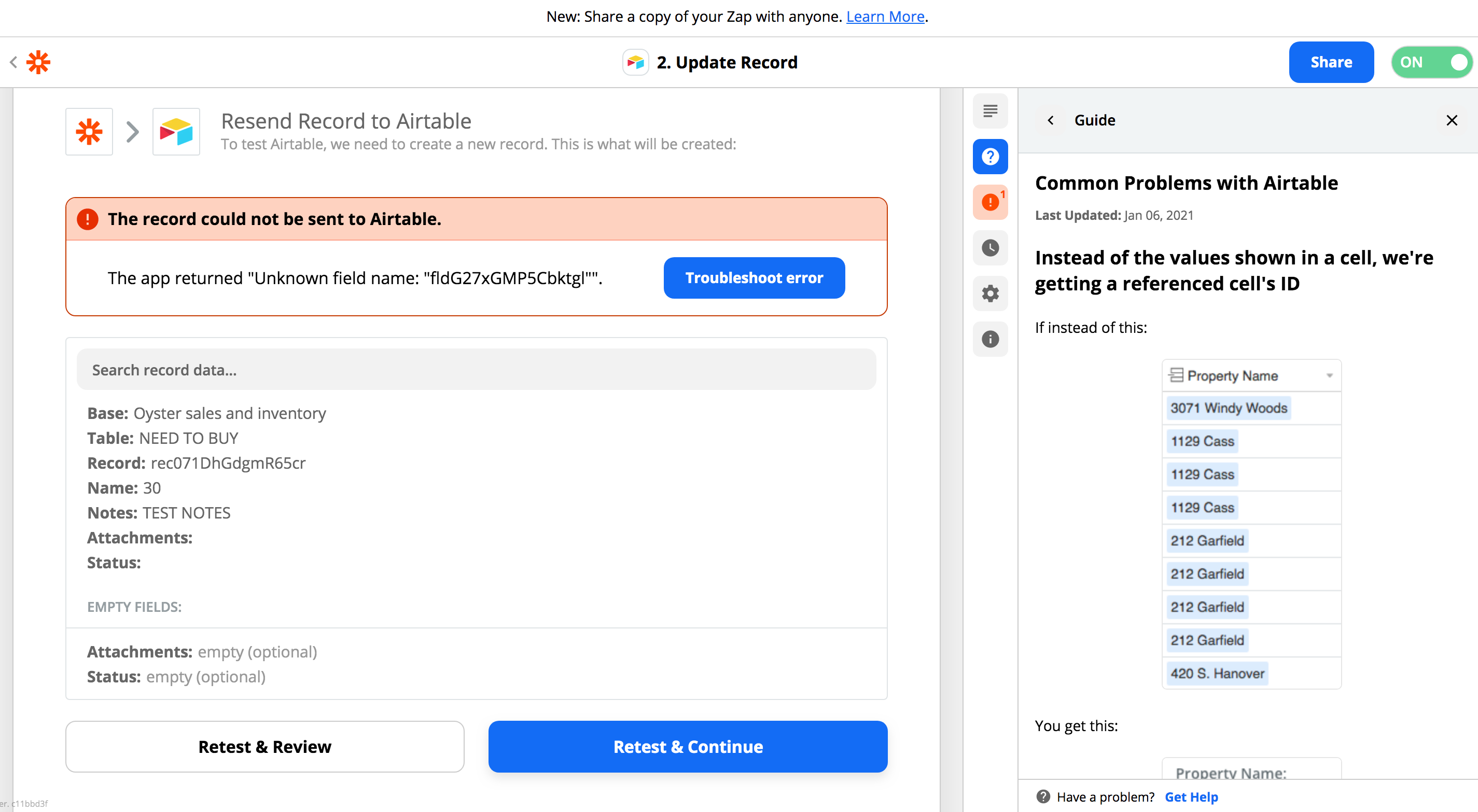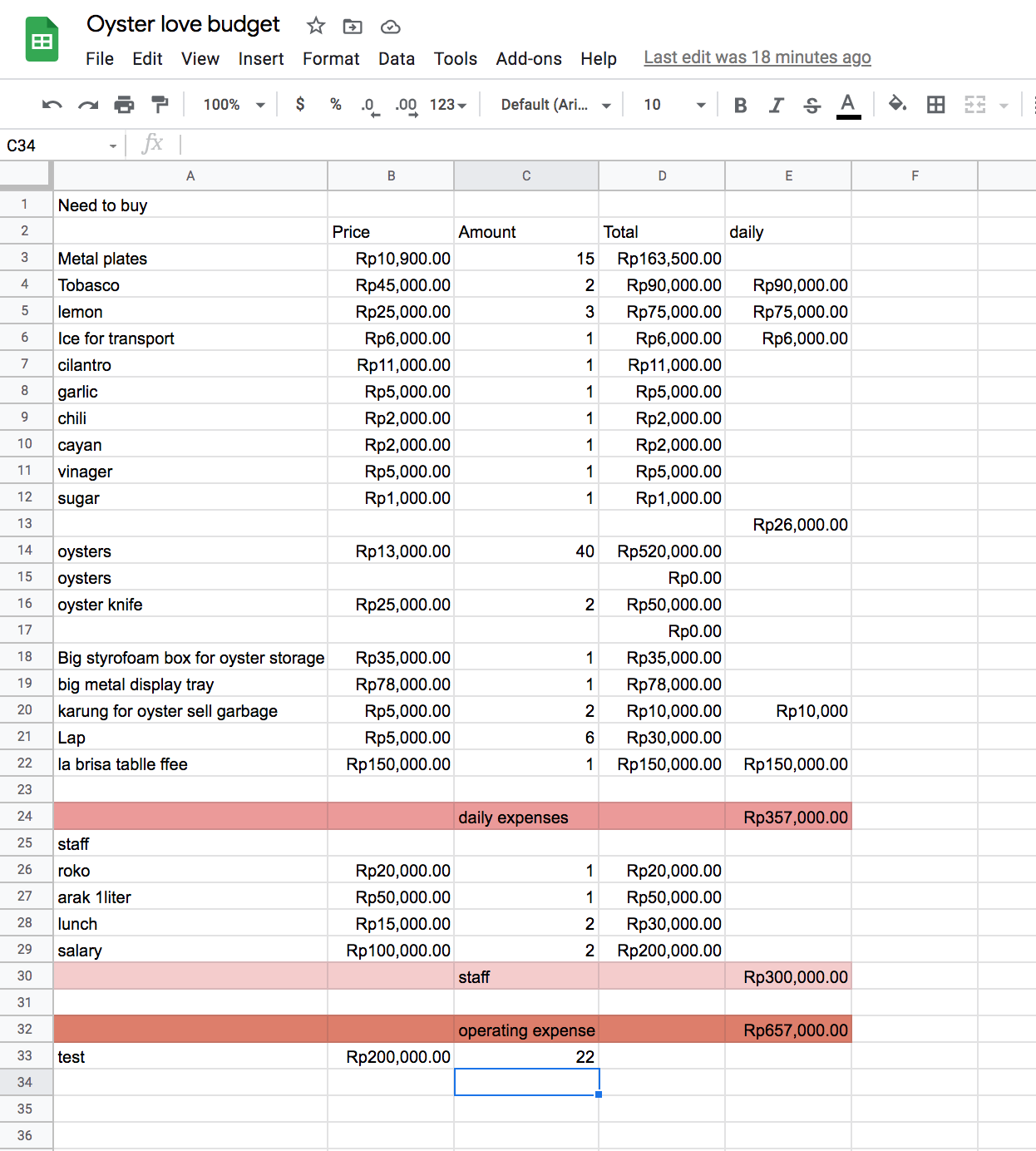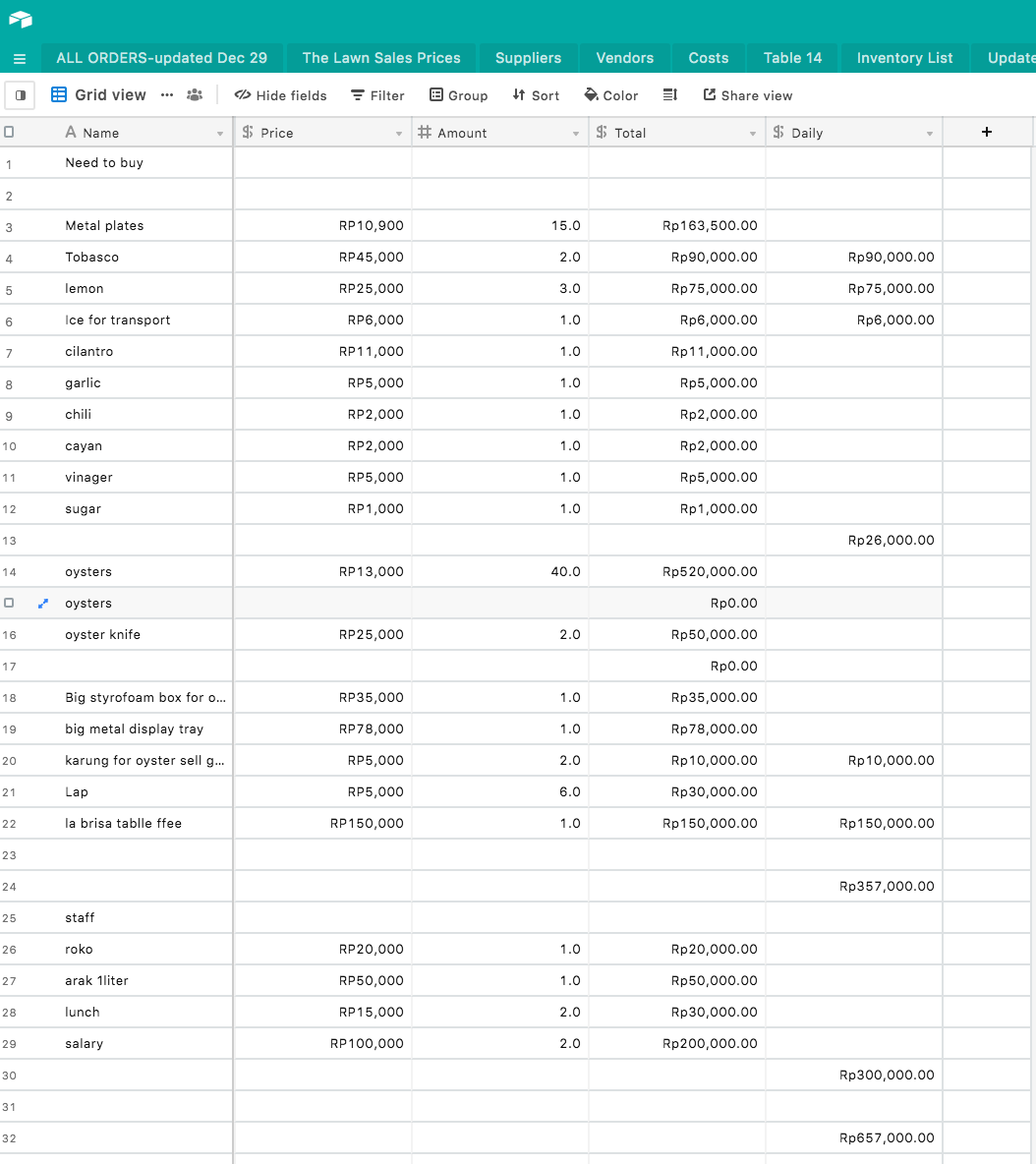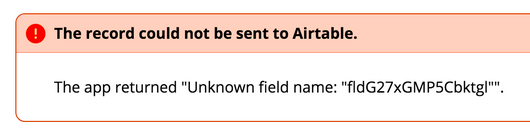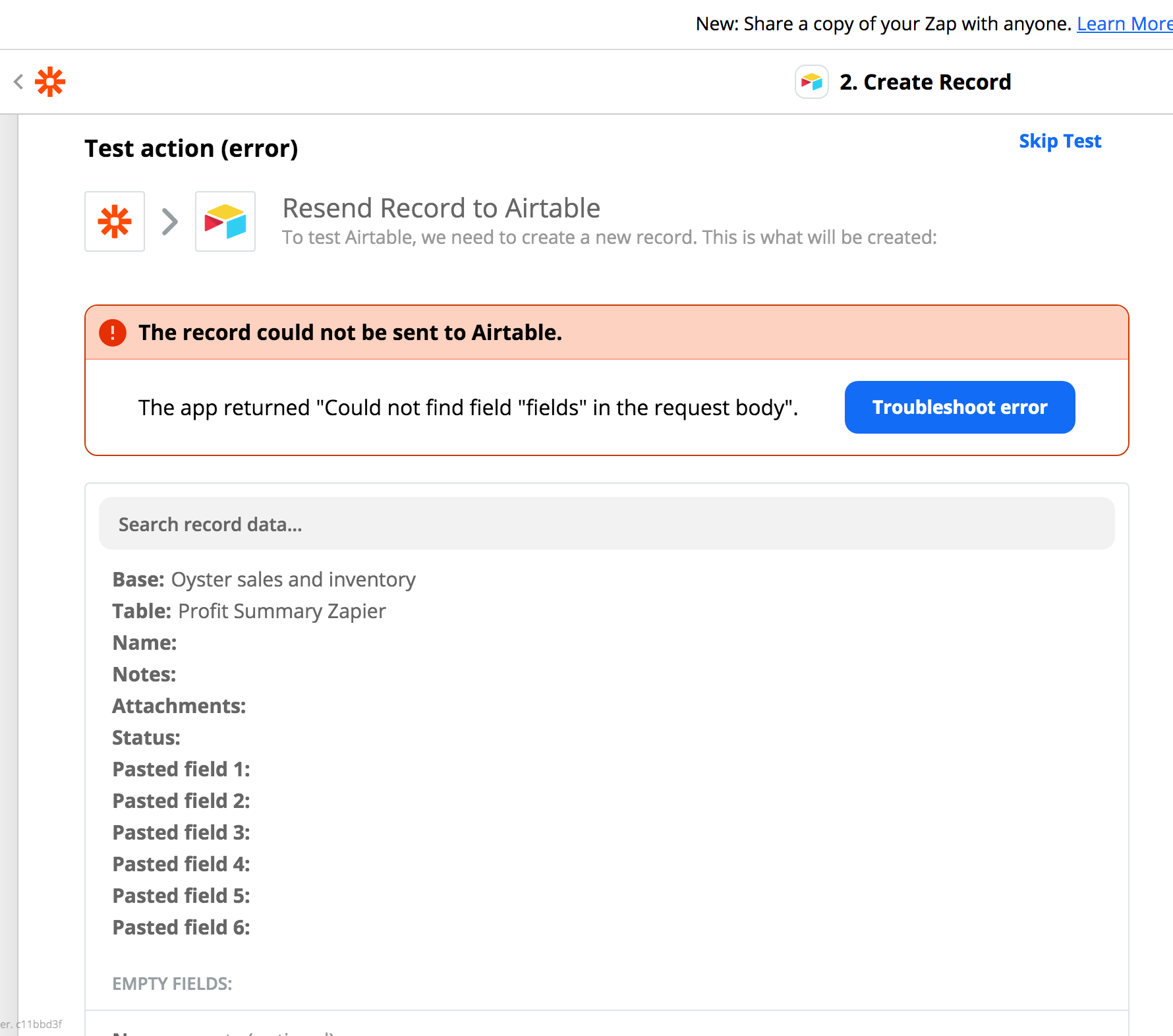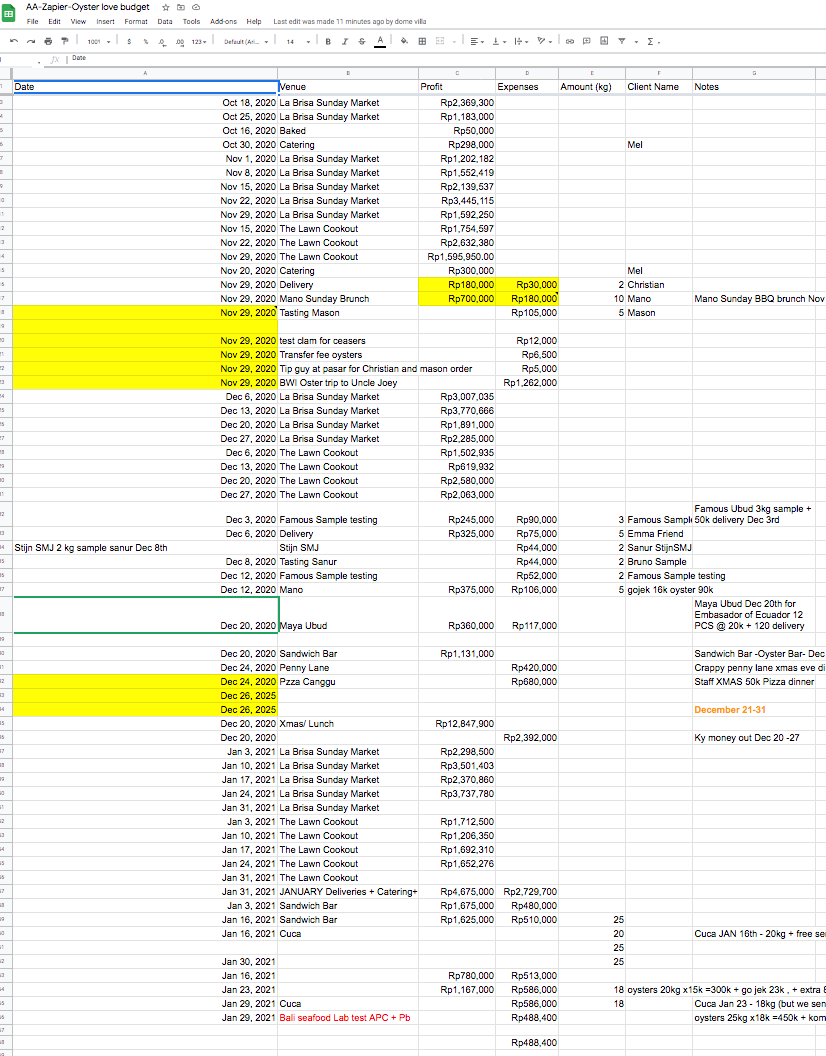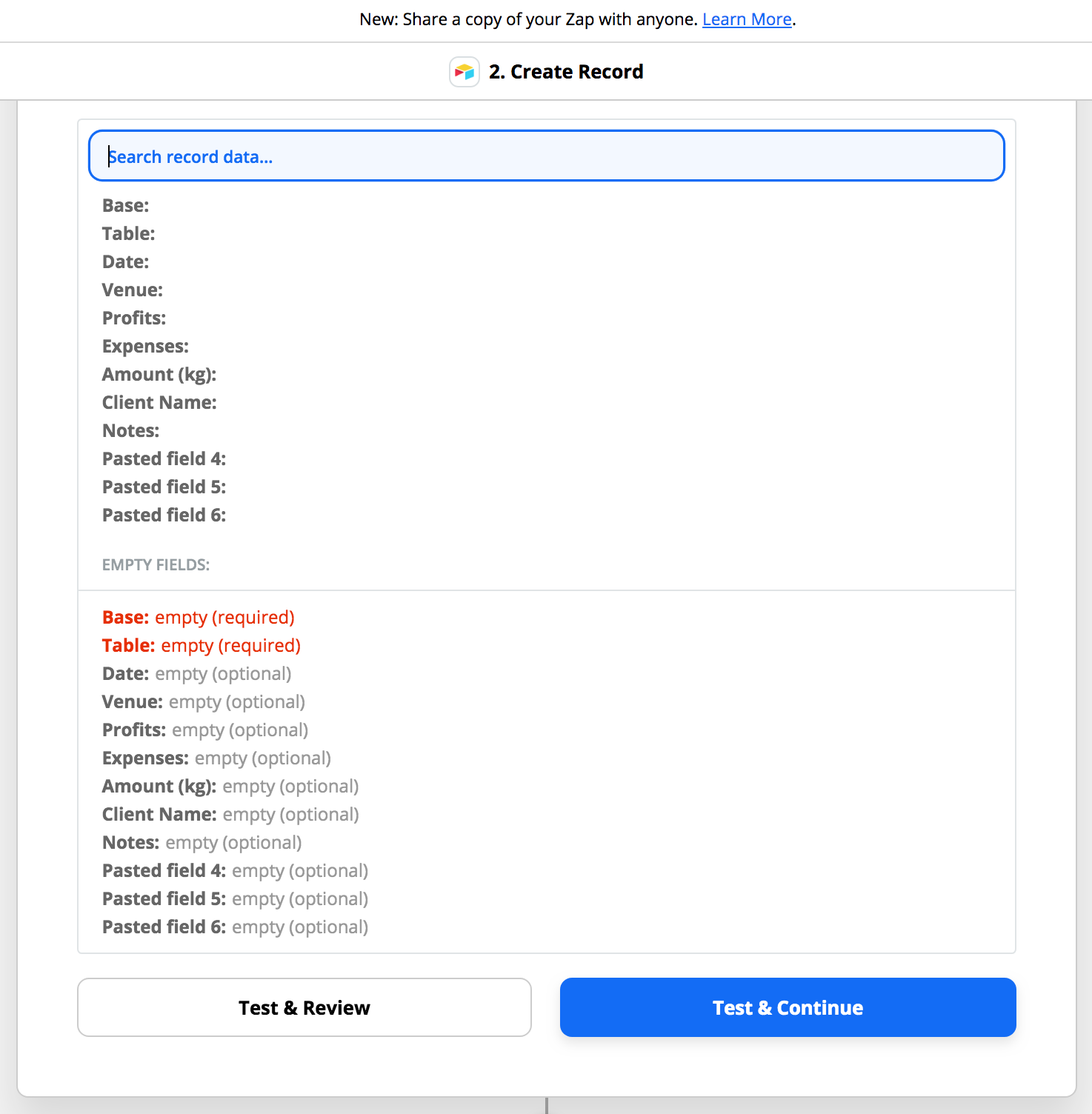Im getting this error message "The app returned "NOT_FOUND"". I'm trying to create a new record in Airtable when a new row in google sheets is created. This is the first time using Zapier.
Best answer
Im getting this error message "The app returned "NOT_FOUND""
Best answer by Troy Tessalone
Don’t worry so much about those fields being red on that screen, when you test those data points will populate if you have selected them in the configuration section for that Zap step.
This post has been closed for comments. Please create a new post if you need help or have a question about this topic.
Enter your E-mail address. We'll send you an e-mail with instructions to reset your password.