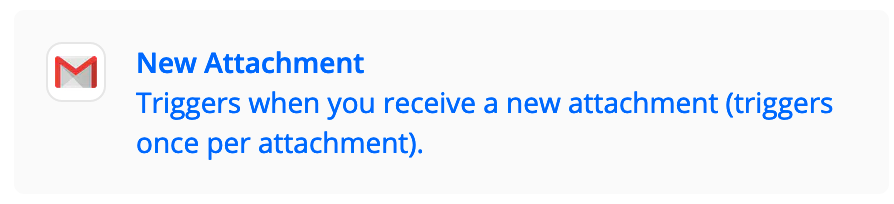Hi there,
I’m new to Zapier and I am trying to build a solution for the following challenge:
When a new Email arrives in a Gmail inbox, a task should be created in awork.io (a work management software). Everything works fine with mails without attachments, but when it comes to attachments, they are not accepted by the action provided by awork.io, so I need another solution.
My idea:
Trigger: New Gmail email
Path A:
- if email has attachments, upload them as single files (not as zip) to a cloud drive (Google Drive, Dropbox, whatever) and remember the file URL that can be used to access the files without a login (public share URL needed)
- attach URLs of attachment files to the Gmail Body field or a new variable that combines Body field and URLs
- Action: create new task in awork with Taskname = Gmail subject and Description = Gmail Body field (this part works) or the new variable
Path B (if no attachments):
- Action: create new task in awork with Taskname = Gmail subject and Description = Gmail Body field (this part works)
Instead of Gmail I could also use another email service (e.g. Zapier’s own service). Same for the cloud storage. All I want is to upload the attachments (if there are attachments) and add the URLs to a text field.
Are there any ideas how to build this as a zap?
Thanks a lot,
Alex
Best answer by Tobias Hagenau // awork
View original