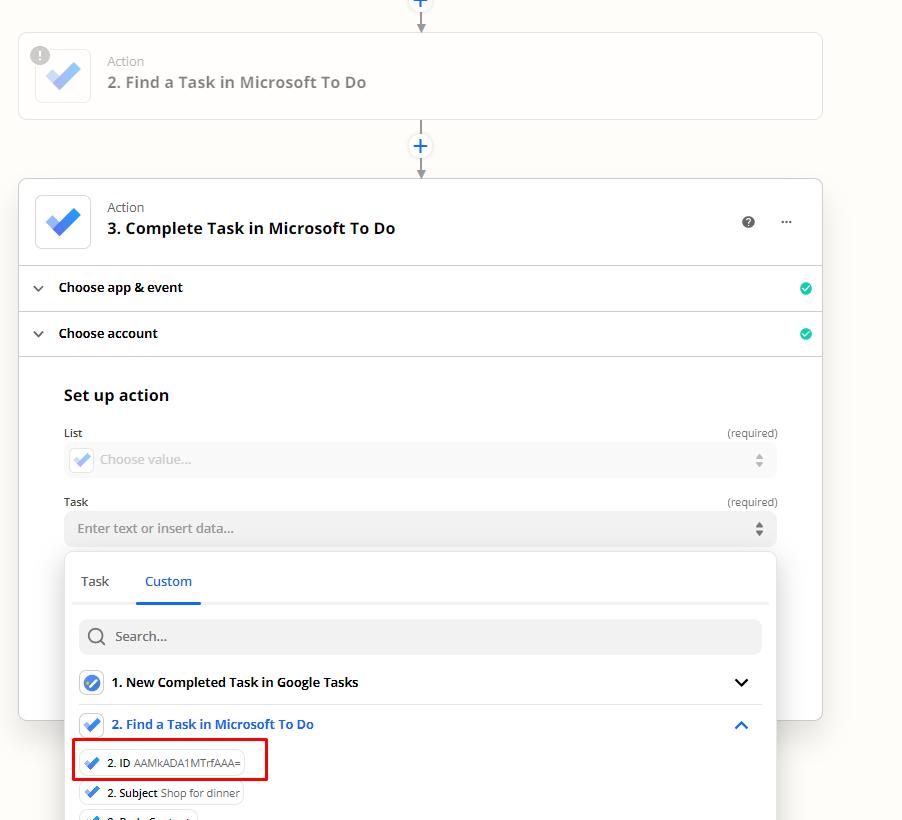Hi,
I use Google Tasks as my main actions list. However some actions also come in via Microsoft ToDo. So I created successfully a zap that creates a new entry in Google Tasks, when an entry is created in Microsoft ToDo.
So far so good.
Now I would like to delete or at least complete the actions in Microsoft ToDo once they are marked as completed in Google Tasks. How do I set up the zap?
I am stucked because during setting up the zap I am asked to select a specific task. But this seems not suitable as I want it as a general rule. The tasks have the same title in both apps so it should work somehow, but I do not now how.
I would appreciate your help!
Best regards
Michaela
Best answer by robschmidt
View original