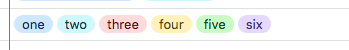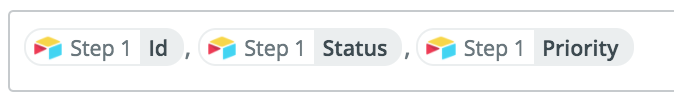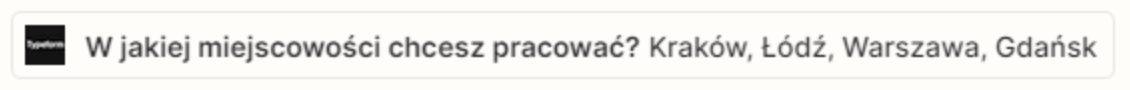Hi!
I’m trying to put Typeform submissions into Airtable, where I want some multiple choice questions (for expample: choose 3 out of 10 options) in the Typeform to convert into tags in their respective Multiple Select column in Airtable. But anytime I submit a Typeform, those fields are filled with a single tag which contains the comma-separated string I get from Typeform.
I tried splitting those strings with Formatter, and sending split tags in their respective Airtable fields, but then, it would only send the first one to Airtable and ignore the rest. I also tried every combination of commas and semicolons. Formatter > Utilities > Text to Line Items step also didn’t work.
How can I change that?