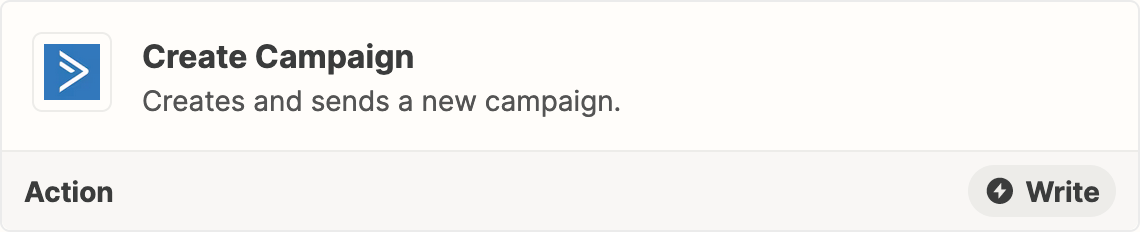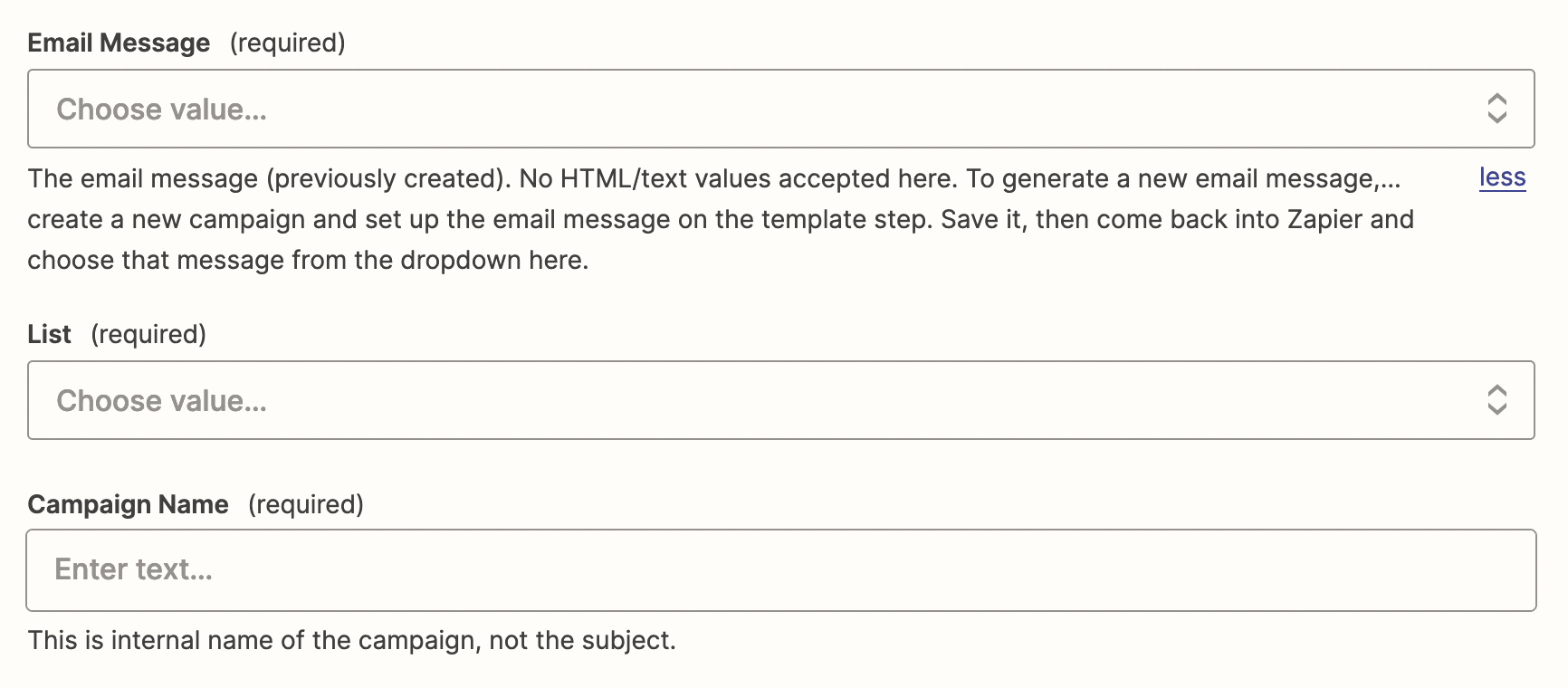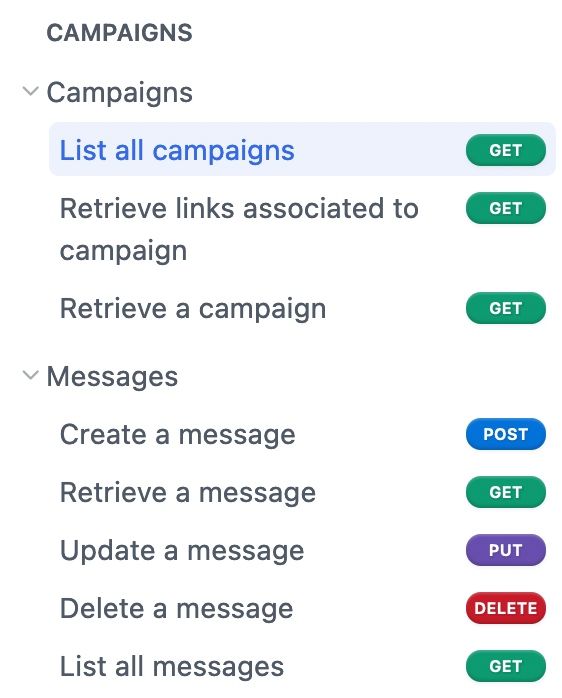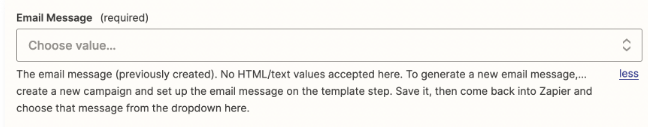Hello,
I’m a Zap newbie so bear with me. Here’s my use case:
How do I send a custom Newsletter via Active Campaign or pass variables to Active Campaign?
Here is my scenario:
- Every time I set up a new event that is approved in my platform (Firebase), I want Zapier to sense it and send an email to my community via Active Campaign to my distro list (and yes, I can call the ActiveCampaign API to do it but I want to Zap it)
- I have connected my Firebase App to my Zapier and that works and I can retrieve the data that I need from my Firebase platform (i.e. event, event name, date start, max participants, etc,. etc) and that works.
- Now Once I have the info from Firebase, I connected my Active Campaign account in Zapier but I cannot figure out how to pass the data (i.e. event, event name etc) to Active Campaign and creating a new campaign (or sending out the email) into the body of the email (campaign).
- note: the connection works because I can send out an email to my list but I do not know how to send the detail event data into the body of the email(campaign).
How do I do this? Send out the event data in the body of the message? Thanks
Best answer by christina.d
View original