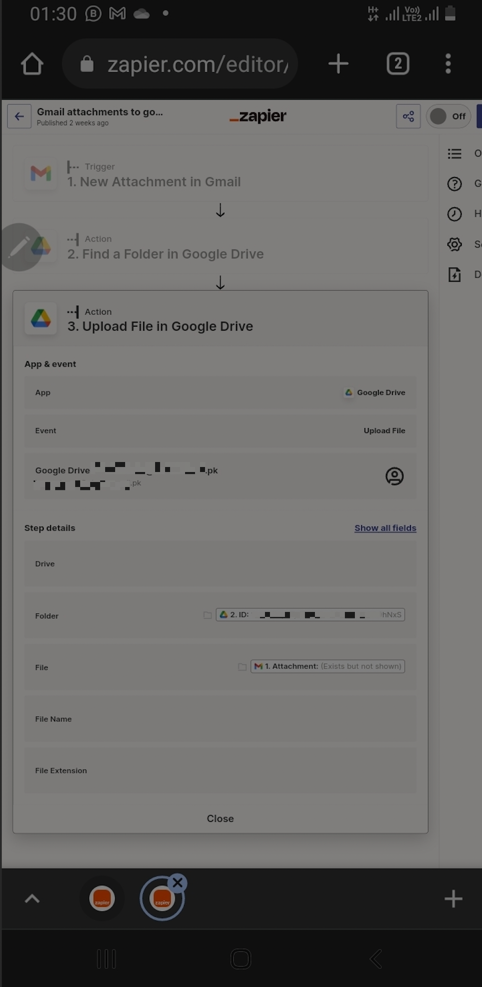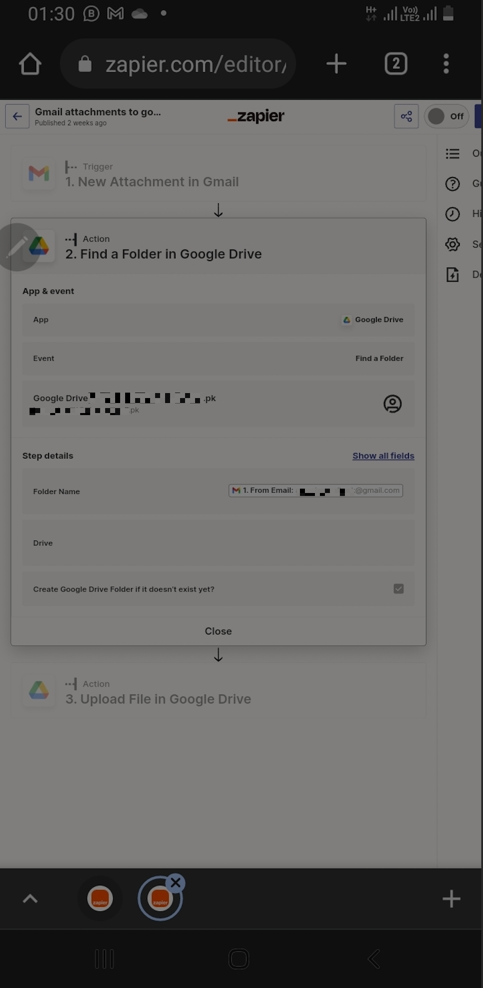Hi
I have created a zap. That uploads every gmail attachment to google drive. The problem is all attachments are saved in a single folder. Whereas i want to save every attachment in a separate folder.
For this
I tried to create a new folder with Name from email.
it works properly. it create a new folder labled with sender email id.
In next action when i try to upload attachment to google drive. In folder Name i set from email.
but here i get error .
anybody can guide me please how to solve this problem.
Thank you
Best answer by jessyvg
View original