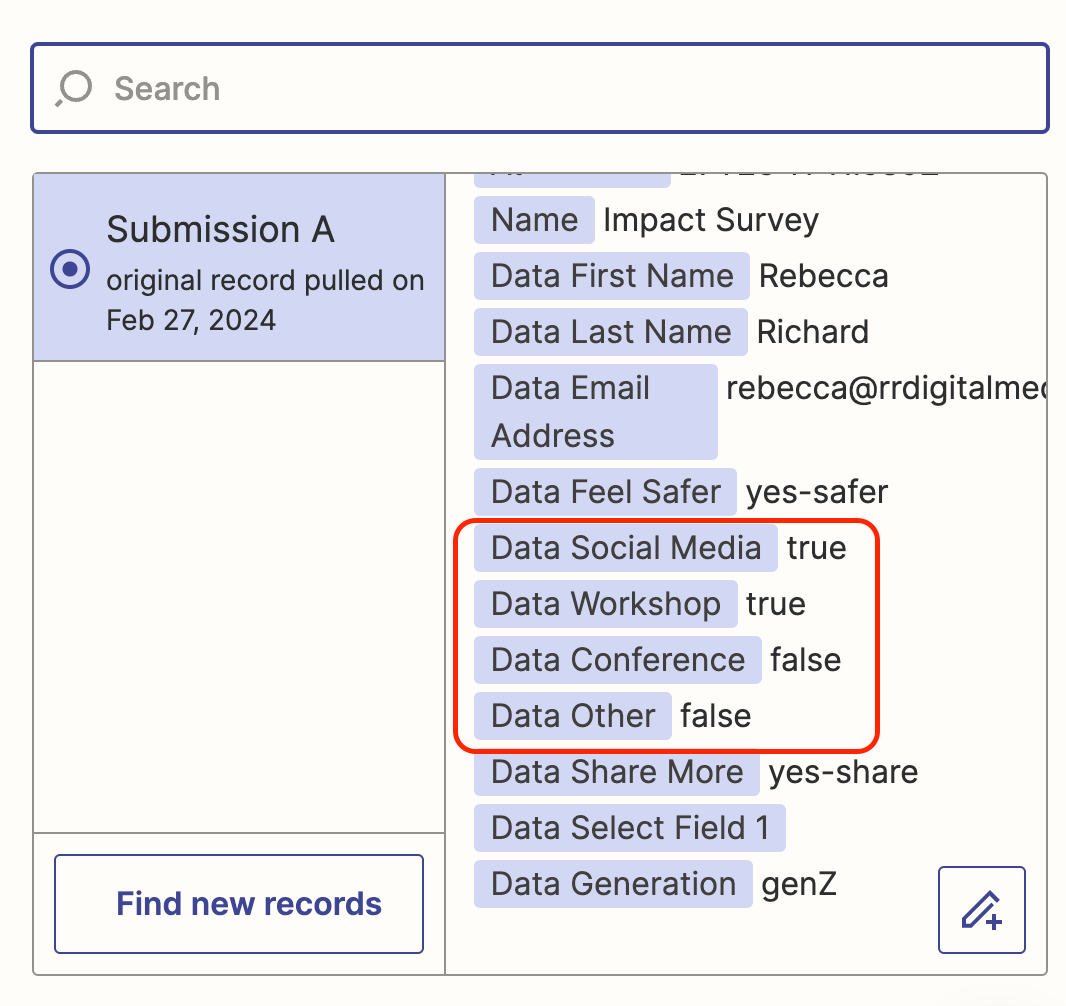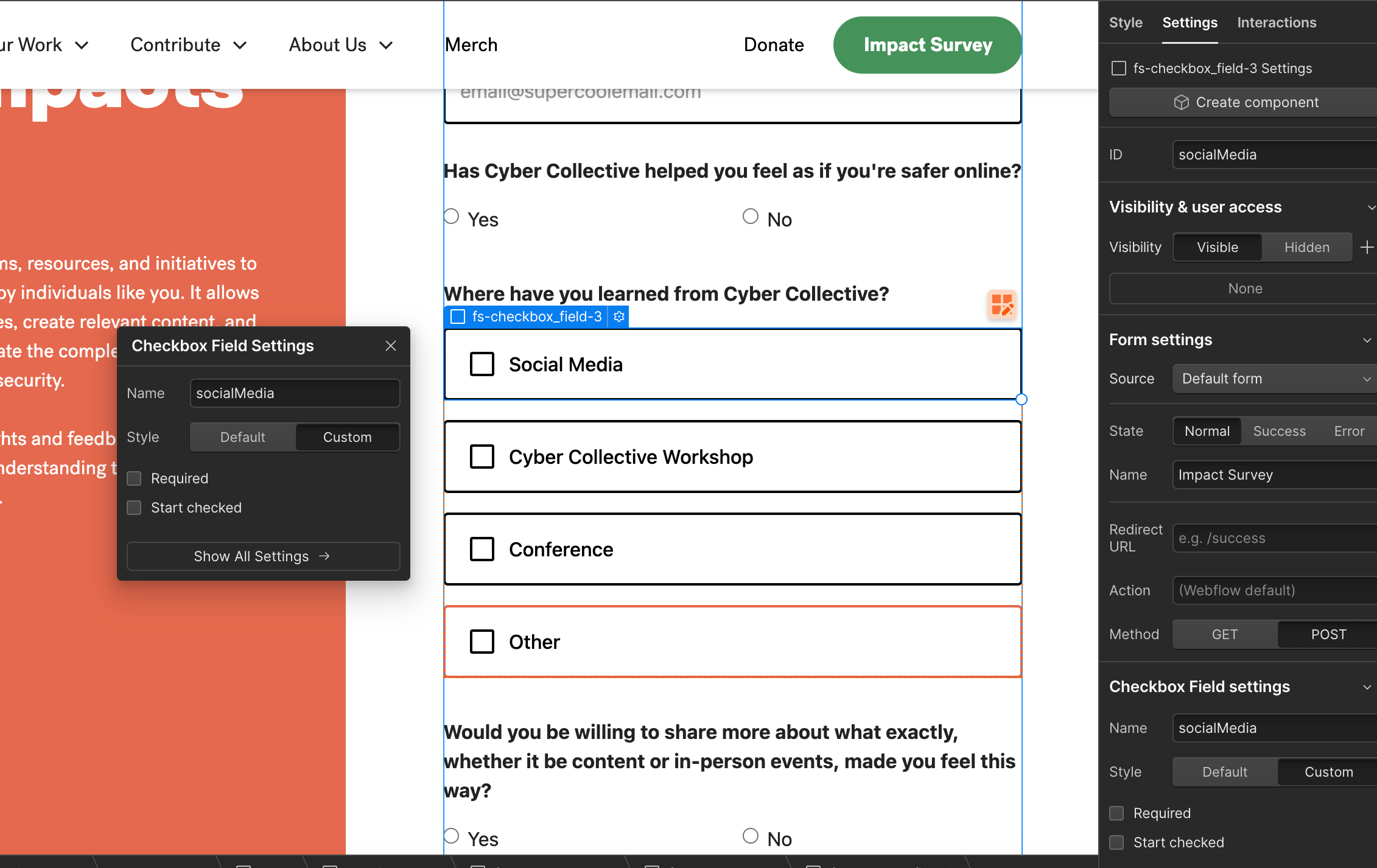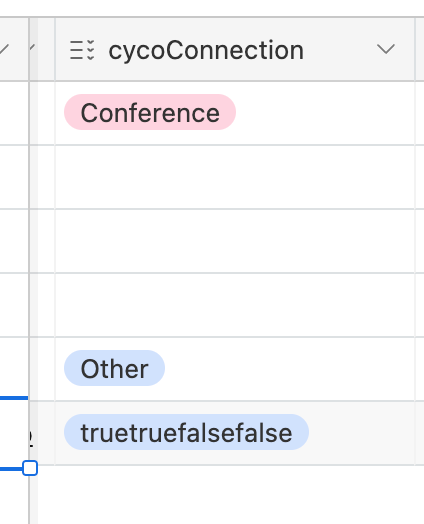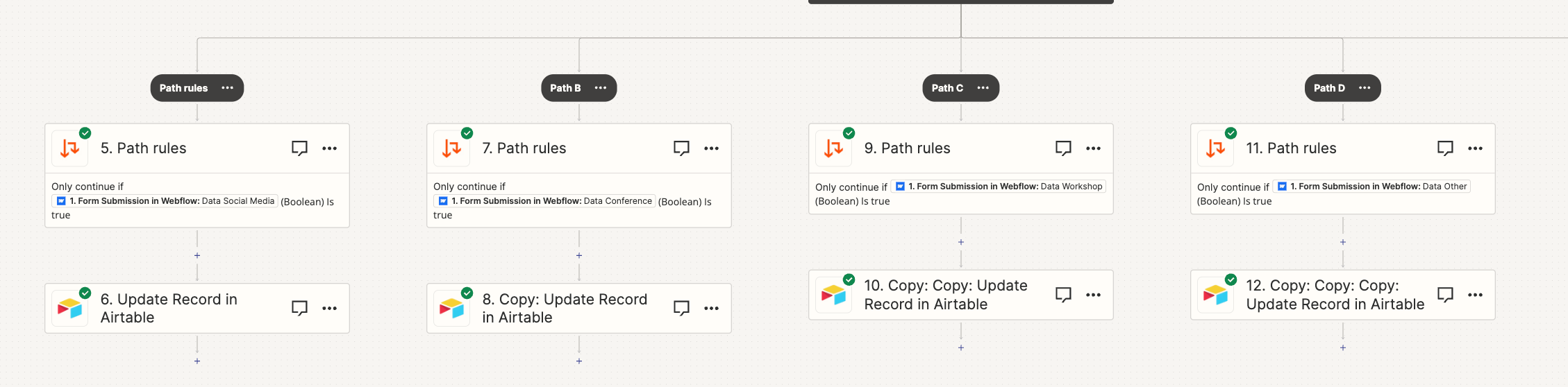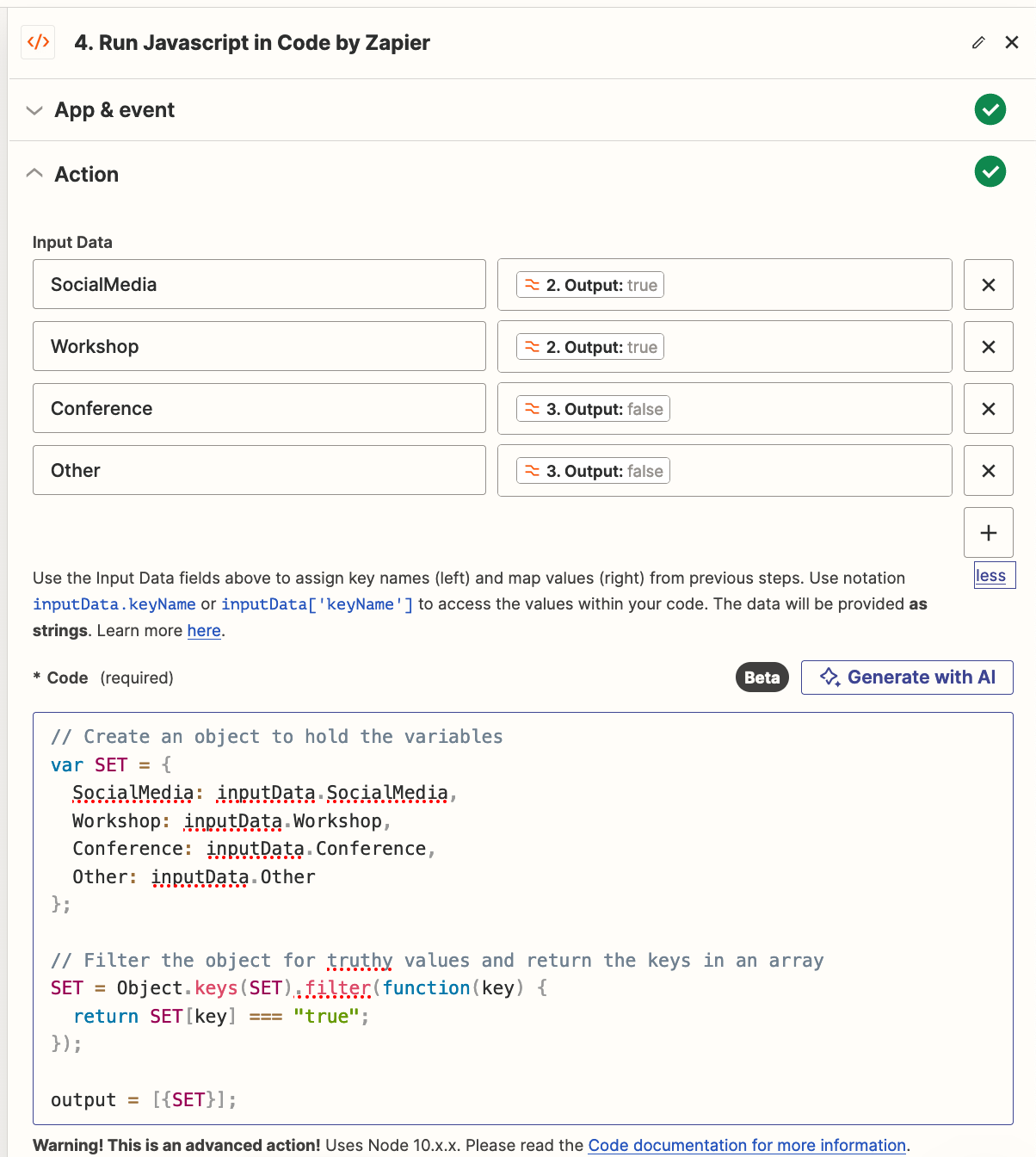Hello, we are building a impact survey on webflow that will be recorded in airtable. One part of our survey has a multi select option. When a form is submitted it is showing as “truefalsetruetrue” instead of showing each individual element.
I thought that Zapier might be able to help but I am not having much luck. I even tried paths however it will only record one answer instead of selecting multiple options.