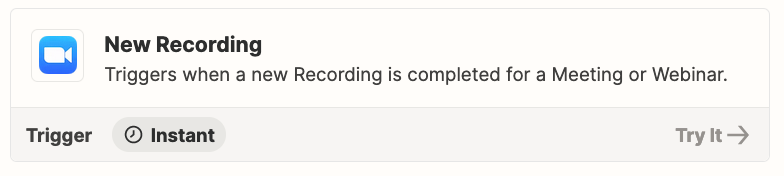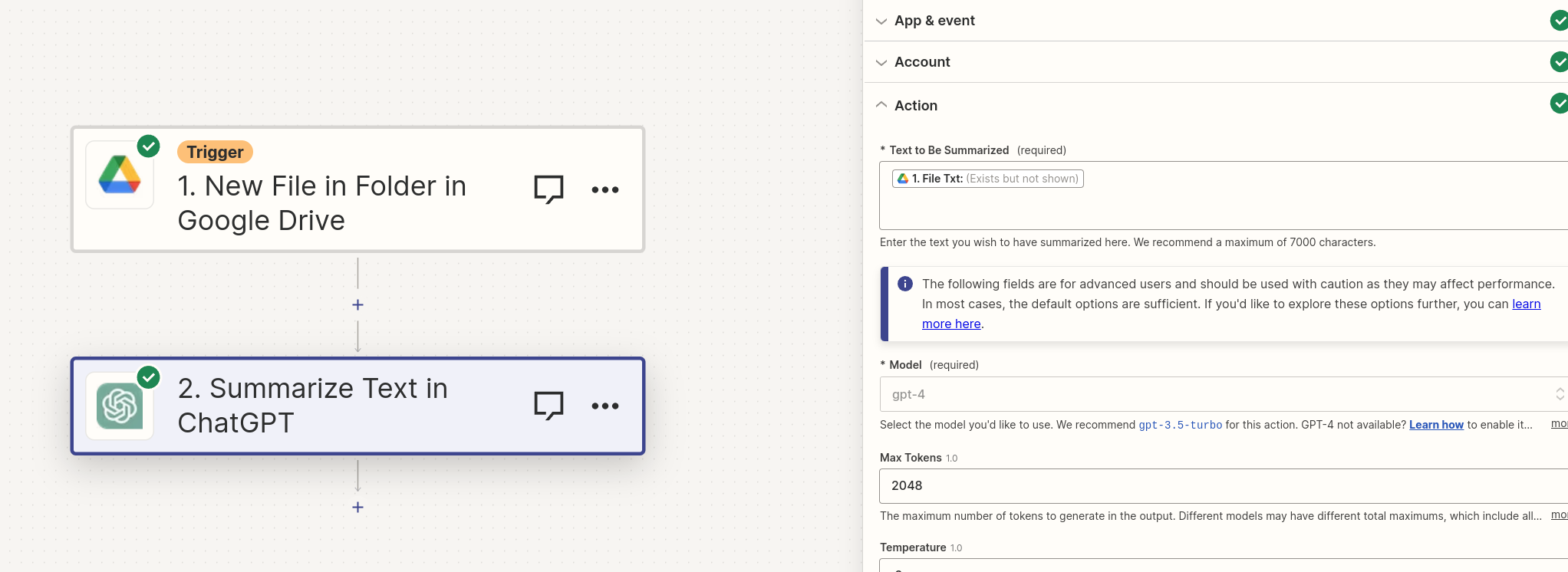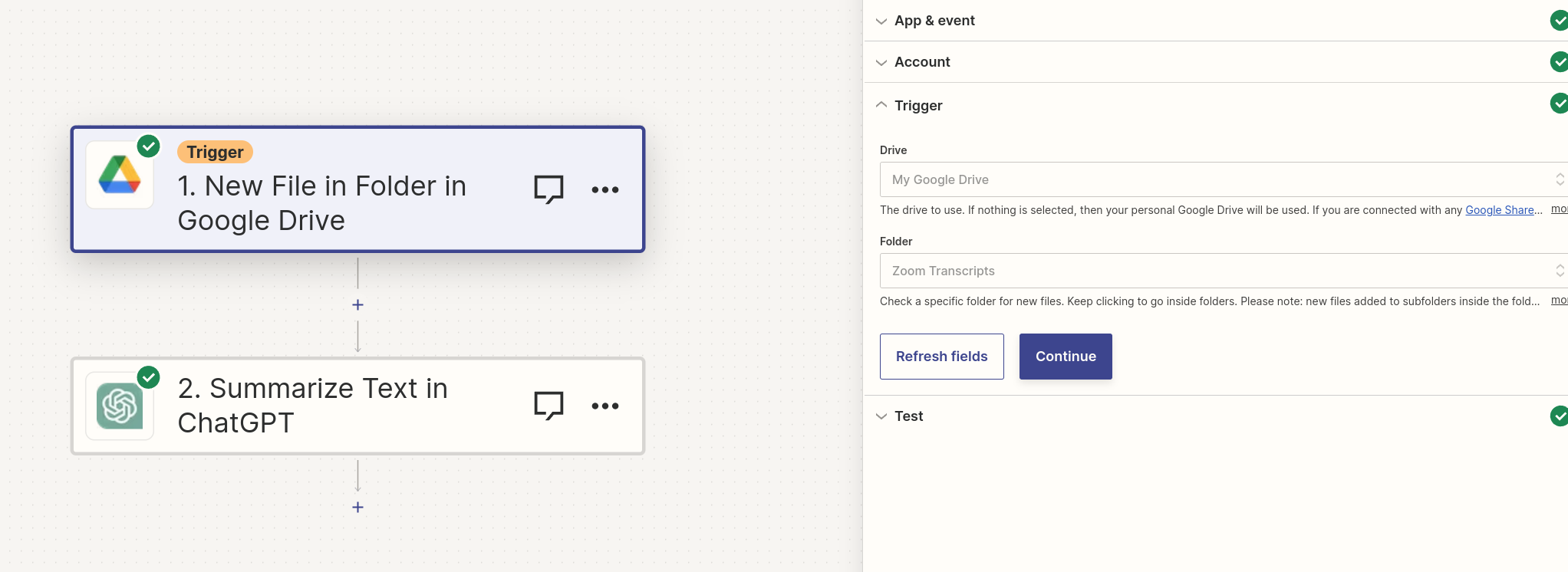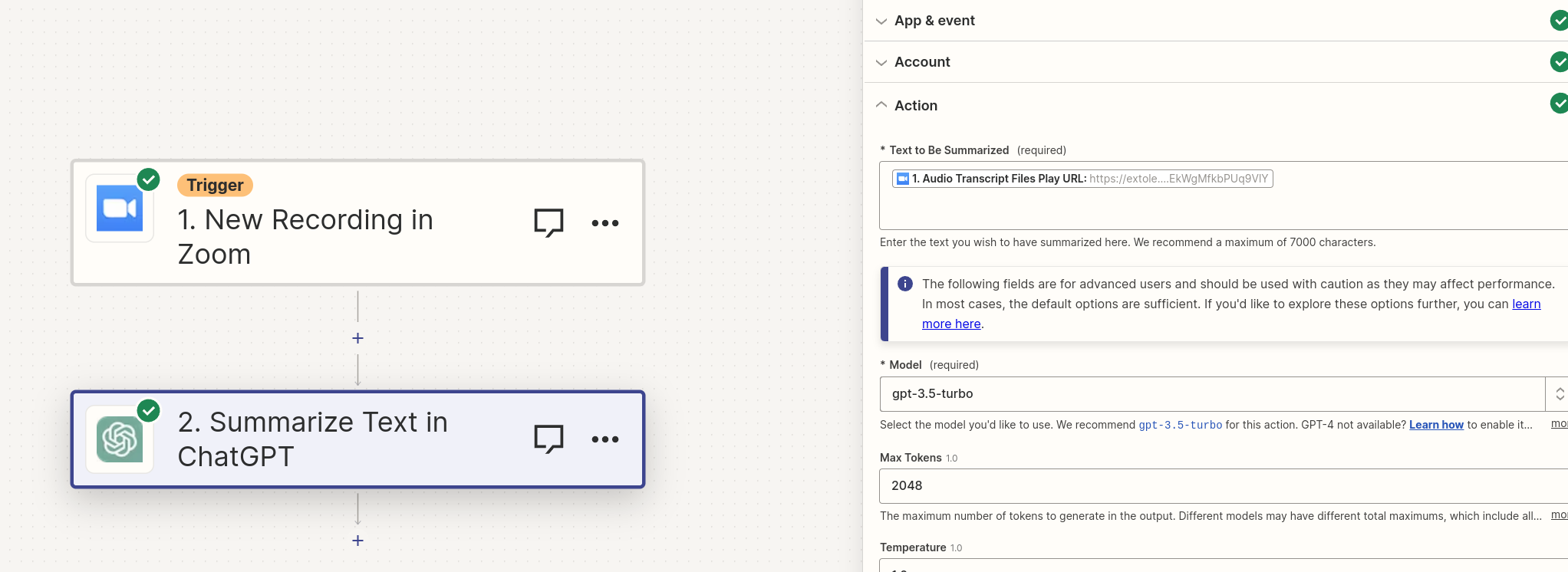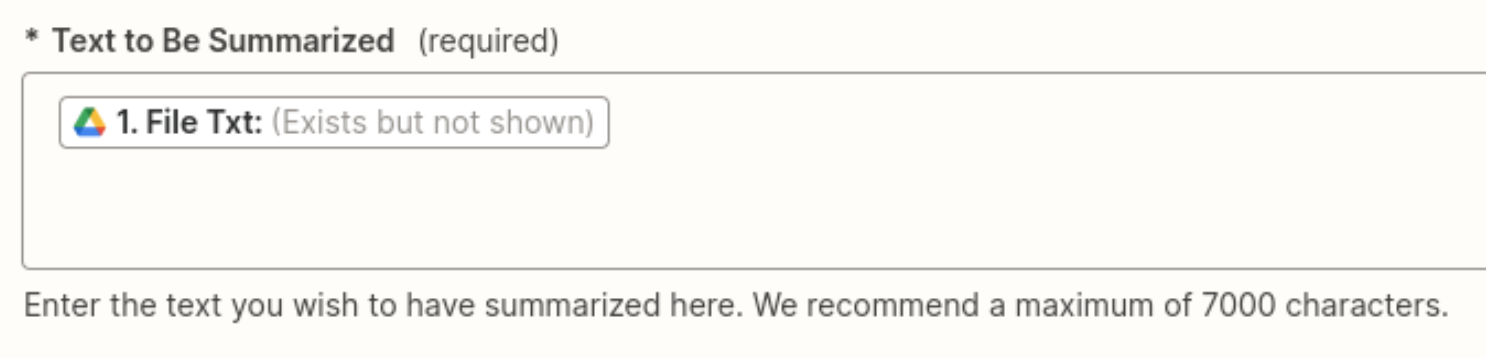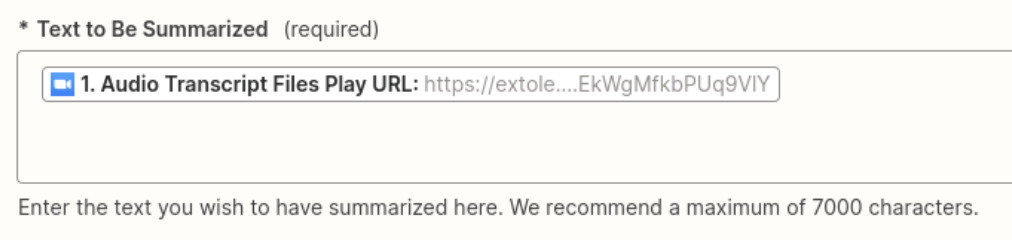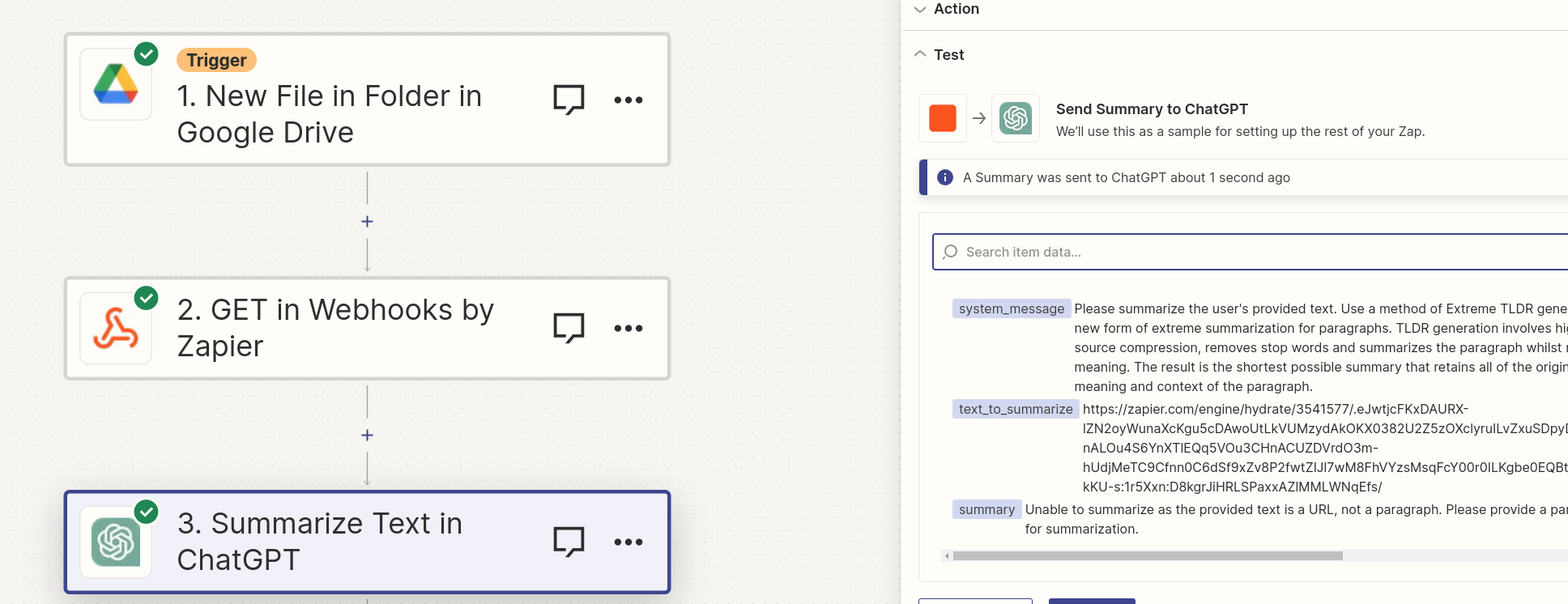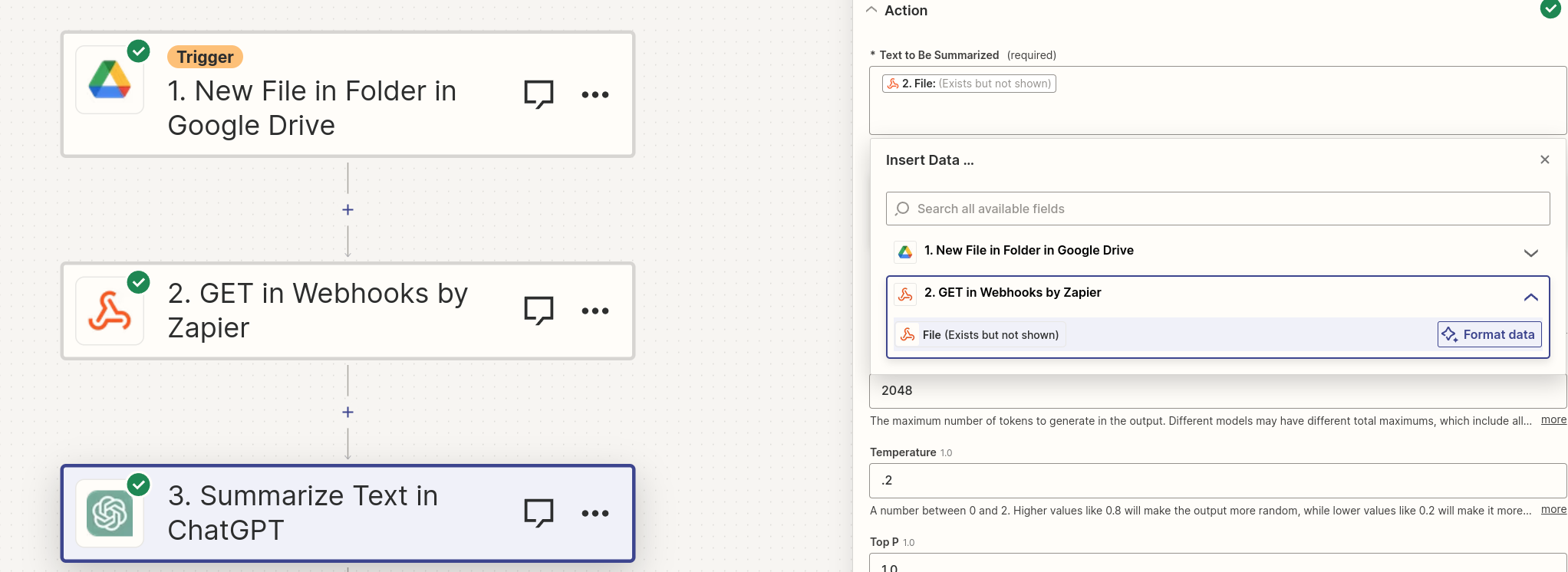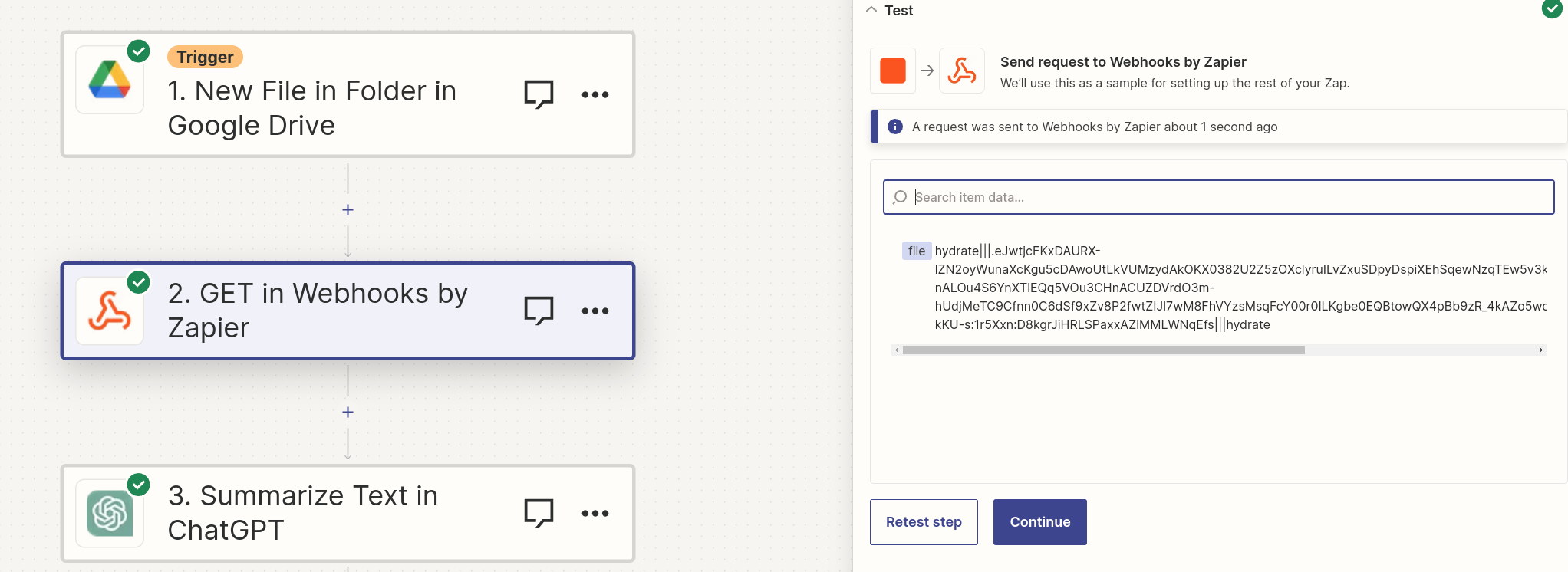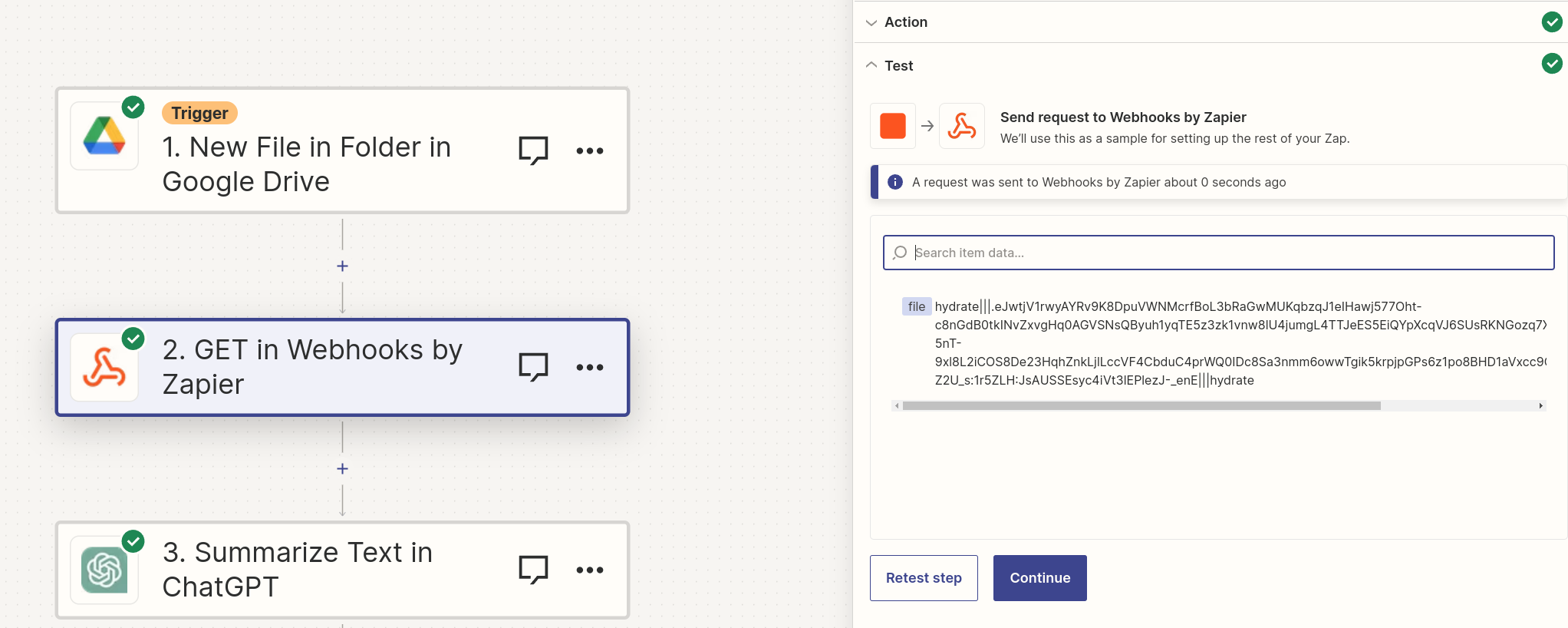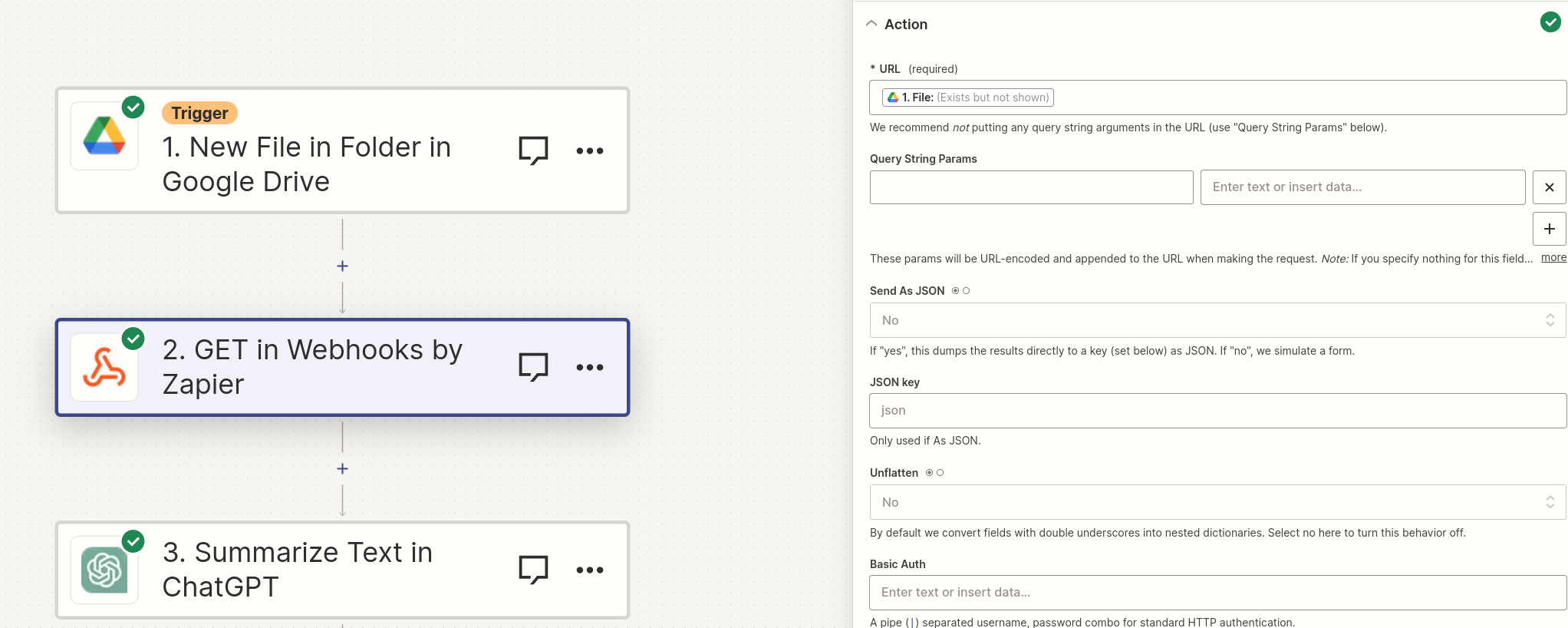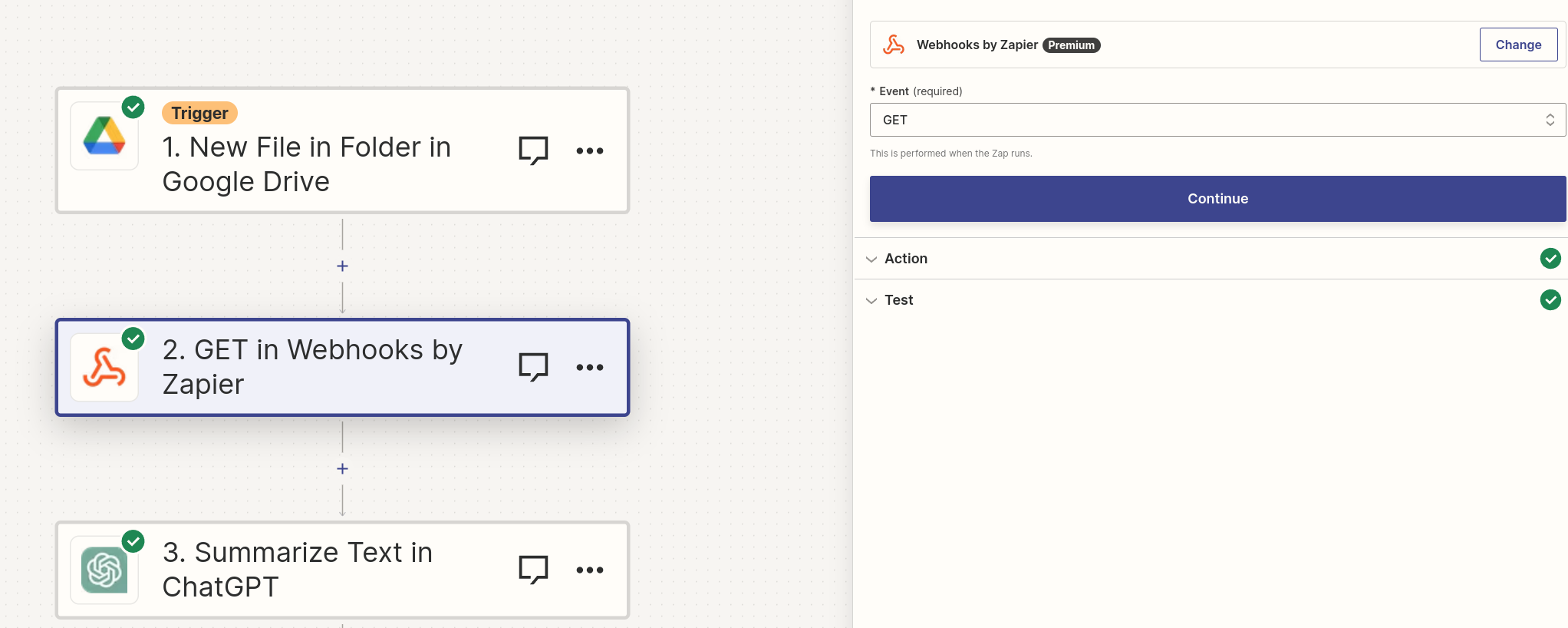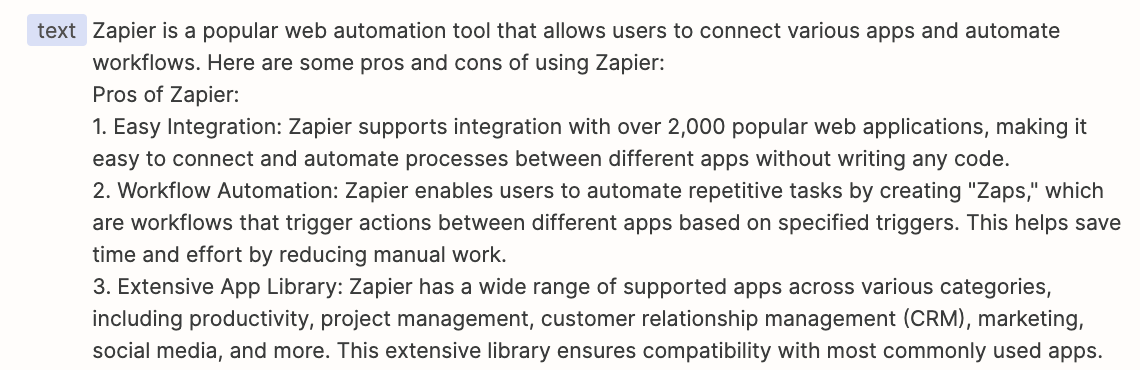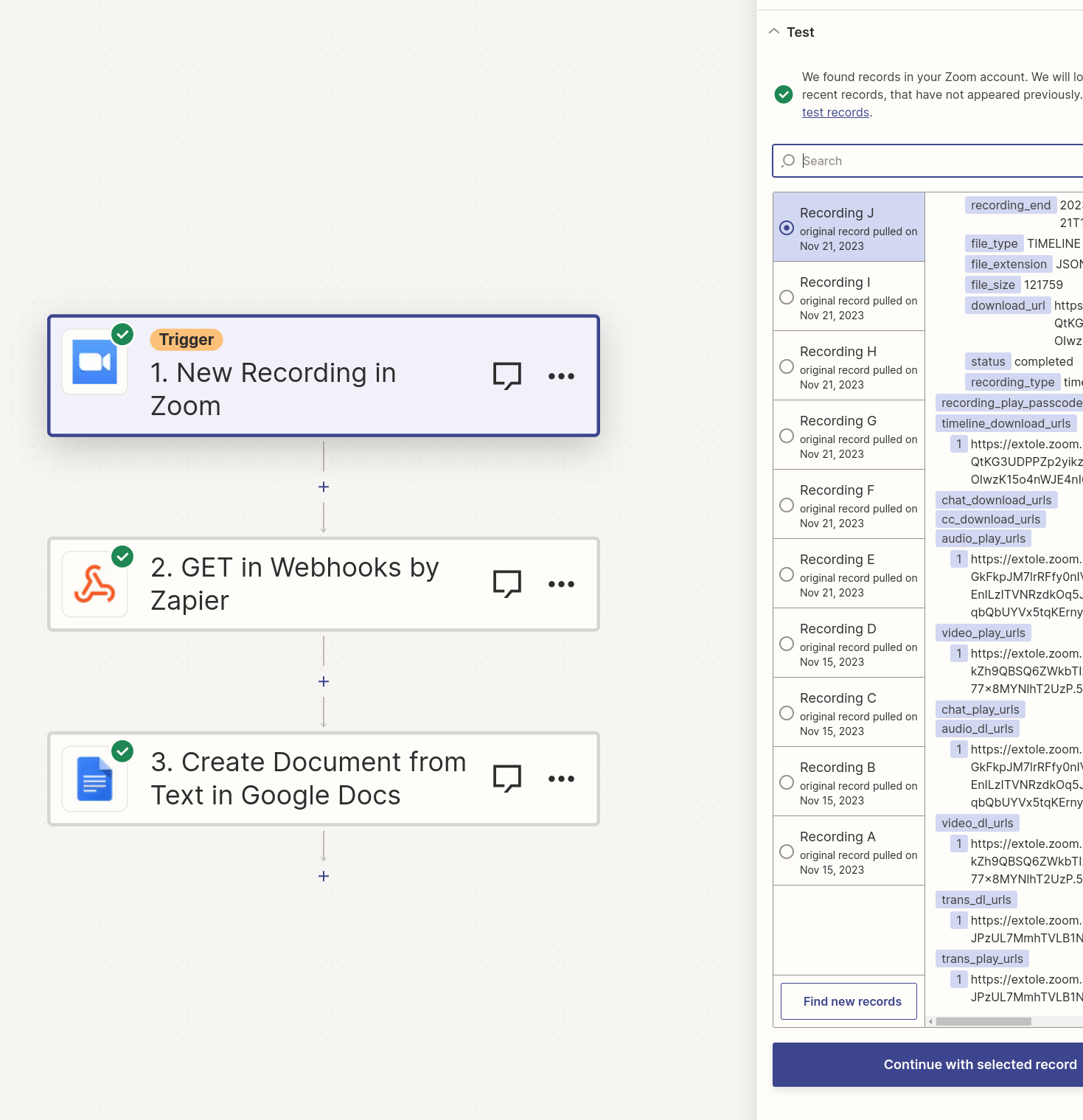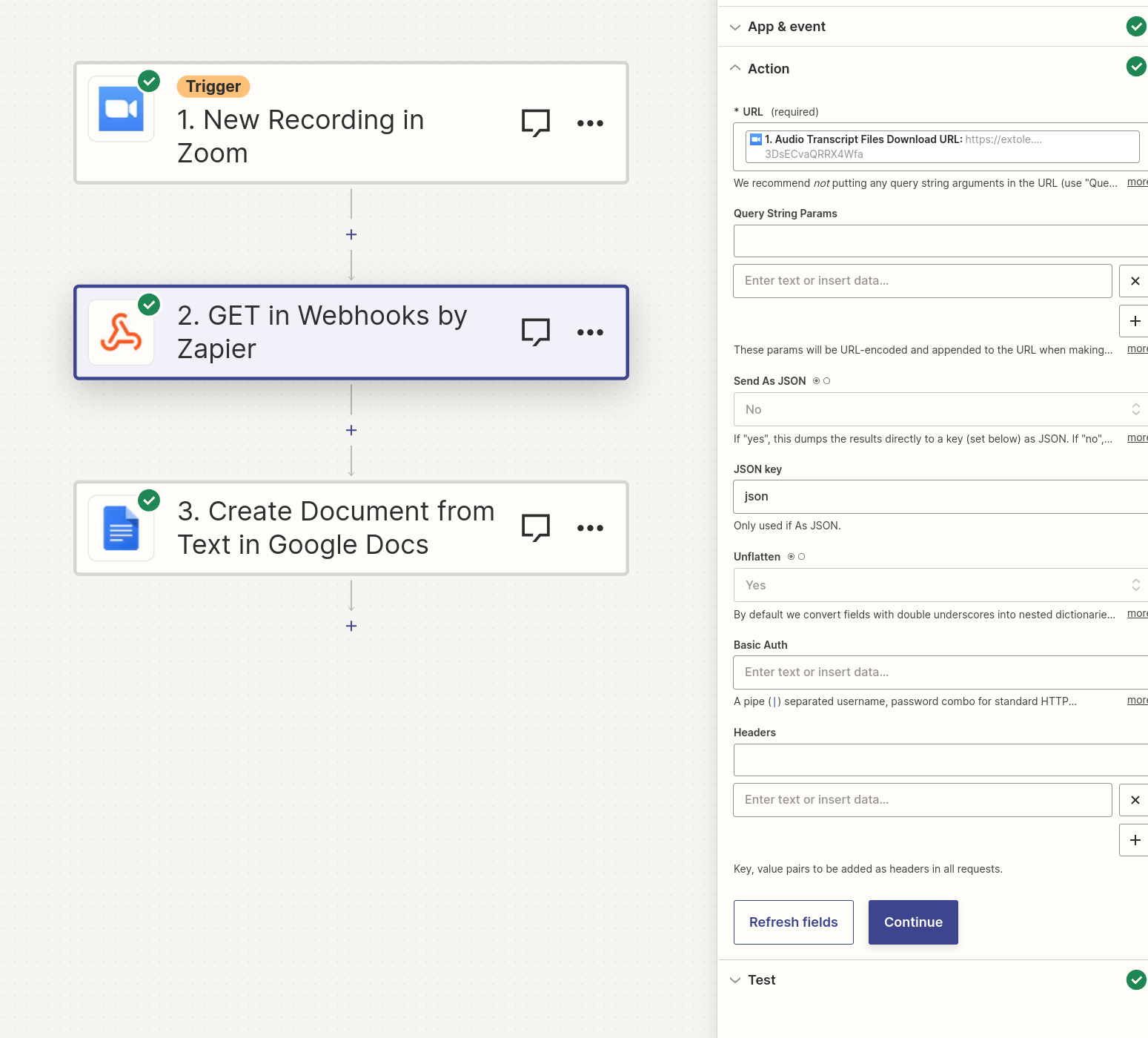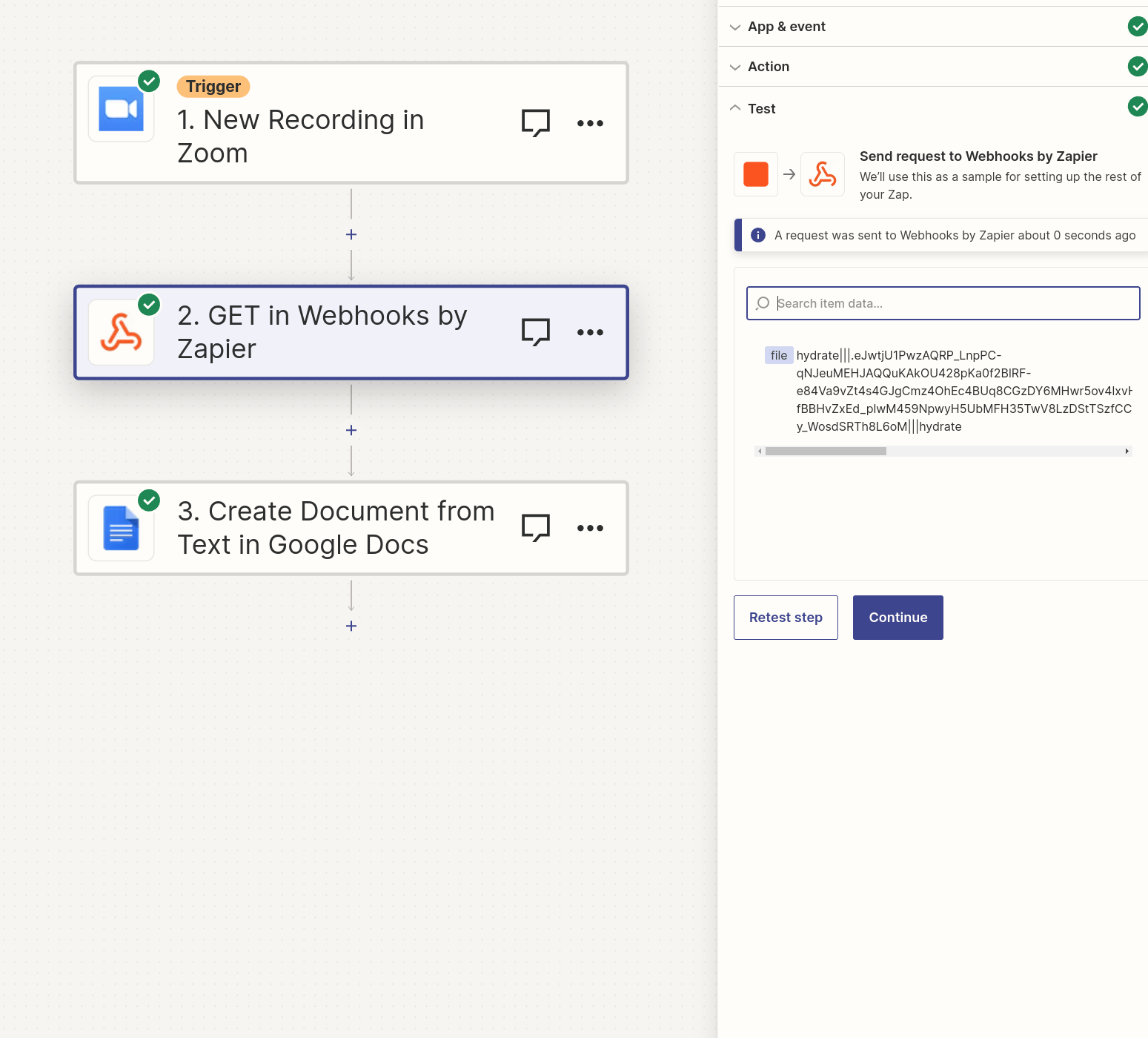Struggling to summarize the text of the zoom meeting using ChatGPT zap. The first setup was:
- New meeting in Zoom zap
- ChatGPT Summarization, pass in as the action the trans_dl_urls or the trans_play_urls
When I did this the text it sends to chatGPT isn’t the text, it a link:
system_message
Please summarize the user's provided text. Use a method of Extreme TLDR generation, a new form of extreme summarization for paragraphs. TLDR generation involves high source compression, removes stop words and summarizes the paragraph whilst retaining meaning. The result is the shortest possible summary that retains all of the original meaning and context of the paragraph.
text_to_summarize
https://....zoom.us/...
summary
The user provided a link, but no specific text.
I tried using Google Docs:
- New Zoom meeting
- Save Google Doc in Folder
- New file in google drive folder
- Pass the ‘File Txt’ from the new google drive folder zap into ChatGPT
That gives this error though:
system_message
Please summarize the user's provided text. Use a method of Extreme TLDR generation, a new form of extreme summarization for paragraphs. TLDR generation involves high source compression, removes stop words and summarizes the paragraph whilst retaining meaning. The result is the shortest possible summary that retains all of the original meaning and context of the paragraph.
text_to_summarize
https://zapier.com/engine/hydrate/3541577/…./
summary
The provided text is a URL, not a paragraph. Please provide a paragraph for summarization.
Which I read up on hydrate and I guess it’s doing this to make stuff faster, but I can’t figure out how to ‘hydrate’ it when it passes it into ChatGPT. Thanks for any help you kind folks can provide.