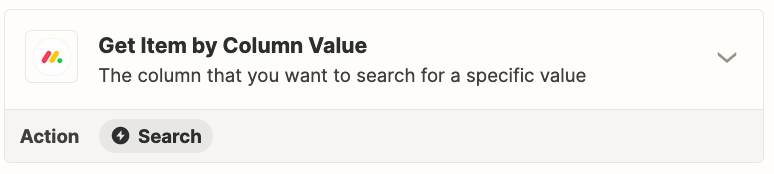I have two different boards I’m using in Monday that are linked by a Connect Boards column, one for sales and one for contacts. When a item’s column in my sales board changes, I want to take a value from a column in the linked item in the contacts boards so I can match it on the relevant contact in my Hubspot site.
My question is, how can I match a linked item in one Monday boards and use data from the other?
Thanks