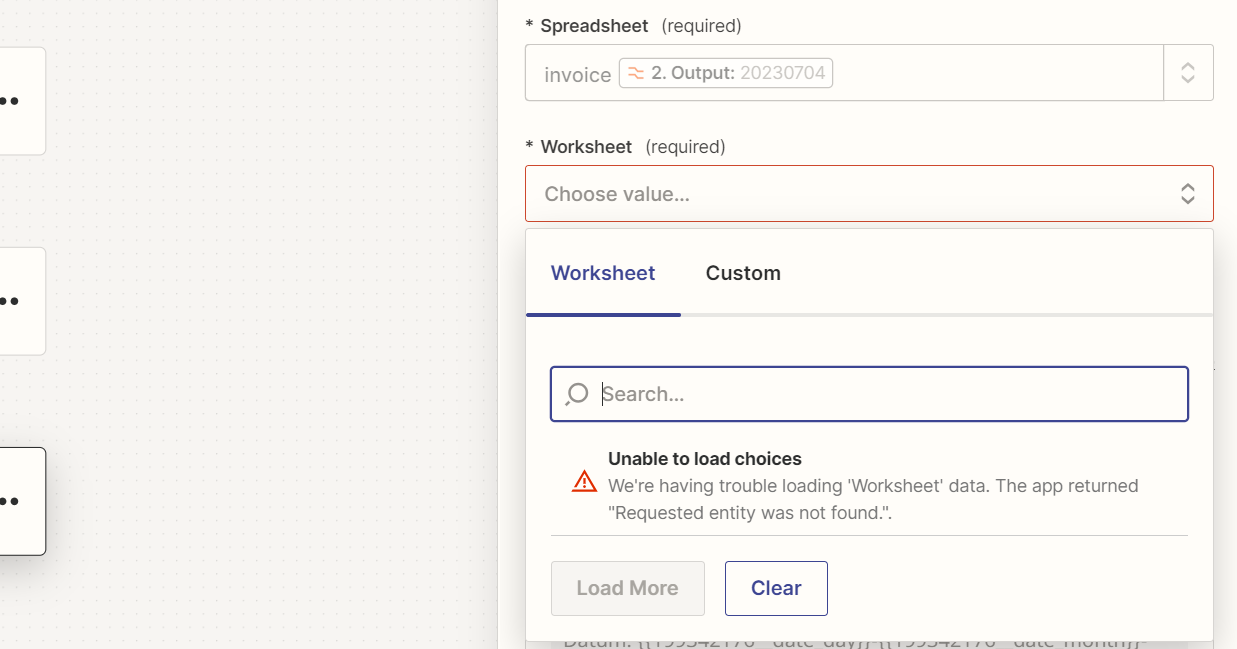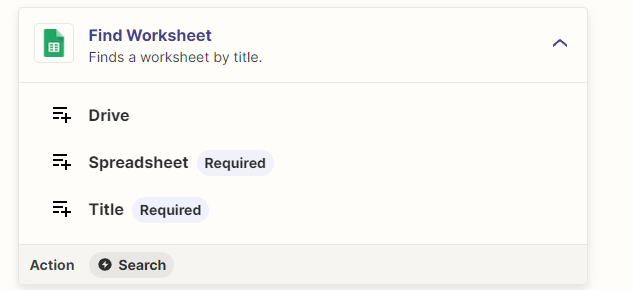Hello :)
I have a folder containing 1 invoice. I would like to genarte new invoices every month from that one invoice and sent it at the end of each month.
What I have done now is as follows: Every month the event triggers. First a date is created for the invoice where the date is completely pasted together. 20230704 Then the existing invoice is copied with this date in the file name. "Invoice 20230704" I then want to change the spreadsheet row containing the date, invoice number, etc.
but the problem is that i can't create this automation because the file doesn't exist yet. How can I do this?
Its not strange that it cant find anything becuase its not created but the automation needs to understand that when it wil get at this point of the automation it will be create because it happend 1 step earlyer? How can i fix this?