i everyone,
I have lead ads running with multiple choice questions.
How do I link up the answers with active campaign tags?
Thank you sooo much!
GG
i everyone,
I have lead ads running with multiple choice questions.
How do I link up the answers with active campaign tags?
Thank you sooo much!
GG
Hi
You could use nested Paths: https://zapier.com/apps/paths/integrations
Path A: Question 1
Path A.1: Yes
Path A.2: No
Path B: Question 2
Path B.1: Yes
Path B.2: No
Hey Troy, I appreciate your help SOOO much, however, I’m finding it a bit difficult to understand you, hence my answers maybe not answering the question :)
Four tags, yes, and these are the tags…
Question1Yes
Question1No
Question2Yes
Question2No
And yes, 2 questions both have Yes/No options.
G
Are there only 2 questions both with Yes/No options?
In other words, are there only 4 AC Tags you’re trying to apply?
TIP: Better to speak in specifics with automations/integrations rather than hypotheticals.
Hey, They are the tags.
Question1Yes
Question1No
Question2Yes
Question2No
Were you gonna show me how to do it, or do it for me?
Confused at the question lols.
G
Using your example, what AC Tag should be added for each Question Answer option?
You mean what tags would I add?
I’m just not sure how to do this in Zapier, and how to link it to active campaign…
Thank you.
G
Looking for a specific example about the multiple choice question answers to Tags.
E.g. Answer 1 = Tag 1
Hi Troy,
Thank you.
Do you mean copy a url to my ad?
G
Hi
Perhaps you can outline a specific example for us to review and advise.
Try using Filters, Paths, Lookup Tables, or Looping.
Filter: https://zapier.com/apps/filter/help
Paths: https://zapier.com/apps/paths/integrations
Formatter > Utilities > Lookup Table: https://zapier.com/help/doc/how-use-formatter-functions#using-the-lookup-table
Looping: https://zapier.com/apps/looping/integrations
Tags can be set in the ActiveCampaign Create/Update Contact action in a Zap.
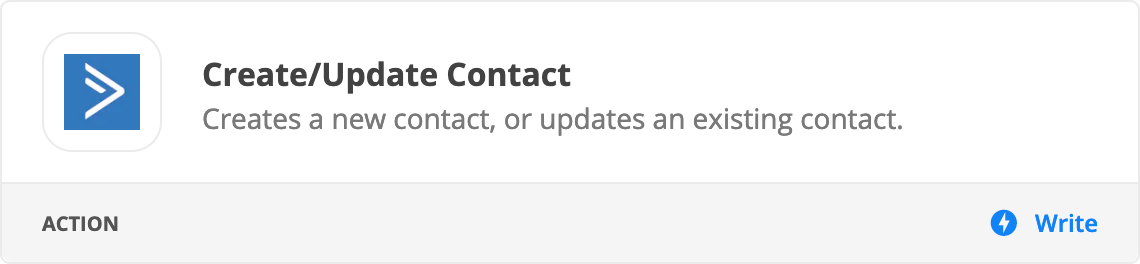
Enter your username or e-mail address. We'll send you an e-mail with instructions to reset your password.